- Convert AVCHD to MP4
- Convert MP4 to WAV
- Convert MP4 to WebM
- Convert MPG to MP4
- Convert SWF to MP4
- Convert MP4 to OGG
- Convert VOB to MP4
- Convert M3U8 to MP4
- Convert MP4 to MPEG
- Embed Subtitles into MP4
- MP4 Splitters
- Remove Audio from MP4
- Convert 3GP Videos to MP4
- Edit MP4 Files
- Convert AVI to MP4
- Convert MOD to MP4
- Convert MP4 to MKV
- Convert WMA to MP4
- Convert MP4 to WMV
3 Leading Open Source Video Editor to Discover
 Posted by Lisa Ou / January 22, 2026 08:30
Posted by Lisa Ou / January 22, 2026 08:30Hi, guys! My colleagues and I are in training for our video editing job. We are freelancers as a group for a big project in the making. We are not yet allowed to use the software the clients have. They recommend we use open-source video editing on Mac or Windows. Can you suggest the best one for our video editing training? Any recommendations will be appreciated. Thank you so much in advance!
We got your back! This post contains the leading open-source video editing software. Feel free to discover them by reading the article. Later on, choose the best open source video editor for you. Scroll down below.


Guide List
Video Converter Ultimate is the best video and audio converting software which can convert MPG/MPEG to MP4 with fast speed and high output image/sound quality.
- Convert any video/audio like MPG, MP4, MOV, AVI, FLV, MP3, etc.
- Support 1080p/720p HD and 4K UHD video converting.
- Powerful editing features like Trim, Crop, Rotate, Effects, Enhance, 3D and more.
There are countless open-source video editing tools on the internet. They are good for video editing, but which is the best? In this section, we will show you the 3 of the best ones you should not miss. Please choose wisely which you will use. Move on.
Part 1. Blender

If you are looking for open-source video editing on Windows and Mac, use Blender. It provides a built-in video sequence editor that contains multiple editing tools. This software enables you to combine videos and add effects to them simultaneously. The good thing about this video is that it is compatible with Linux, Windows, and macOS version 10,13 High Sierra. Below are the other features of the video. See them below. Move on.
Features
- It contains a live preview feature you can use for the current editing you perform.
- It has waveform visualizations.
- The software includes speed control.
- It supports several smooth transitions when you combine multiple videos.
- You can add images to the video you are editing.
- It offers keyframes.
- It enables you to audio mix.
Part 2. Shotcut
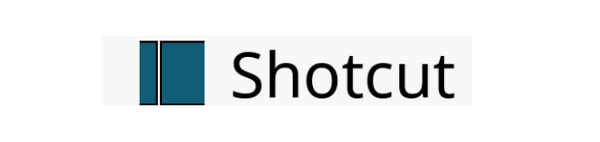
Another video editing open source software is Shotcut. This video editing tool supports hundreds of audio, video formats, and codecs. In addition, the software updates frequently to give the users a fantastic and smoother process for their videos. However, the tool setting up for your computer is a bit tricky. There are multiple commands and shortcut keys to be executed. If you are not tech-savvy, you will have difficulty doing that procedure. Anyway, below are the other features of the software for editing videos. See them below.
Features
- It supports cross-platform compatibility. Some operating systems it supports are Windows, macOS, and Linux.
- It supports various audio and video formats. It includes MP4, AVI, MOV, OGG, MPG, WEBM, and more.
- It supports a non-linear editing feature. It means that the users can perform multiple tasks at the same time.
- It contains advanced editing tools that can be used for both beginners and professionals.
- It includes 3D animation features.
Part3. OpenShot

Openshot is also one of the best open-source video editing software. Actually, it is considered one of the most powerful video editors at present. The users enjoy using the software because of how simple and easy it is to use this tool. In addition, it does not require its users to have professional skills. Do you want to know more about the tool? Please view the features that this software contains. Move on.
Features
- The software can be utilized on different operating systems. It includes Linux, macOS, and Windows.
- The tool has many ways to cut your videos smoothly. You can trim and cut them perfectly using its features.
- It offers various animations and keyframes for your videos.
- You can add unlimited tracks to your videos. It could be watermarks, audio tracks, and background videos.
- It visualizes your audio files as waveforms. In addition, the tool will output the waveforms as part of the video you produce.
- It can add titles to your videos. You can use its templates for the action for more aesthetic videos.
Part 4. FoneLab Video Converter Ultimate
Alternatively, you can use the best video editing software – FoneLab Video Converter Ultimate. It is a video editing tool that contains various effects and features. Below are some of the features this software includes. See them below as we list them.
FoneLab enables you to fix iPhone/iPad/iPod from DFU mode, recovery mode, Apple logo, headphone mode, etc. to normal state without data loss.
- Fix disabled iOS system problems.
- Extract data from disabled iOS devices without data loss.
- It is safe and easy to use.
- It supports external audio and multi-audio tracks.
- This tool has a media metadata editor, video enhancer, 3D maker, GIF maker, and video compressor feature.
- The software can convert your files into famous audio and video formats. It includes MP4, MKV, MOV, AAC, MP3, and AC3.
- It can merge video and audio files.
- You can add external subtitles.
- It enables faster conversion speed.
Now, it is time to start learning how to use FoneLab Video Converter Ultimate. Imitate the detailed steps below for that. Move on.
Step 1Choose the Free Download button on the main interface. After that, the downloading process will depend on the strength of your internet connection. Set it up afterward and launch it.
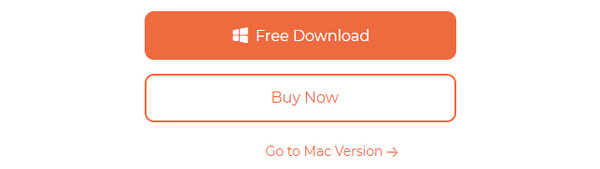
Step 2At the top of the main interface, click the MV button. Later, the importing interface will be shown on the screen. You can drag the video from your computer to the software. Alternatively, you can click the Plus icon at the bottom left.
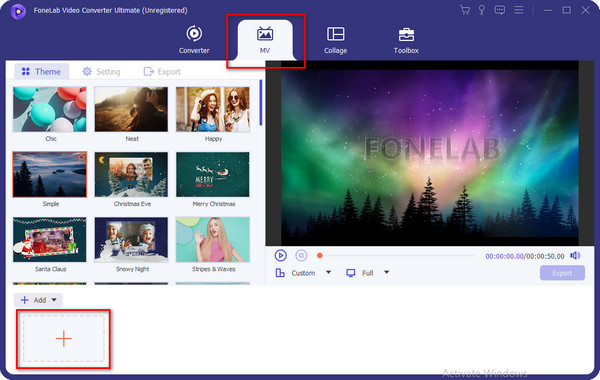
Step 3Now, edit your video with the software, depending on your preference. You can add effects to the video by clicking the Theme button. Please choose the Edit button under the video effects for further editing tools.
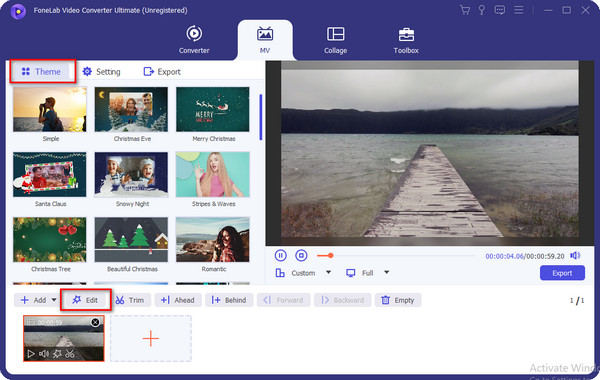
Step 4Once done editing, it is time to save your video on the computer. To do that, please click the Export button at the bottom right. The saving process will be quicker than you expect.
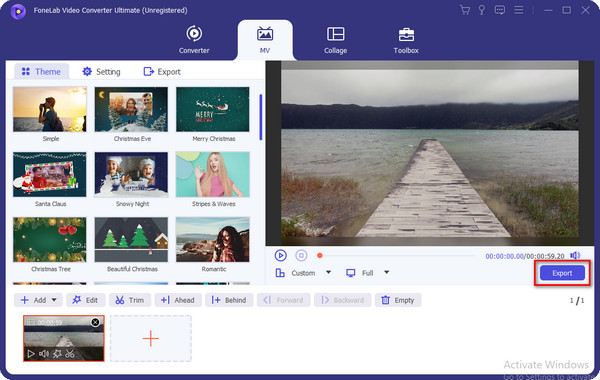
Part 5. FAQs about Open Source Video Editor
What are the bad things about open-source software?
Although open-source video editing tools are convenient, there are still disadvantages when using them. One of them is security concerns. Since most of the software can be used by many. It includes their transparency and community scrutiny; some files may be exposed. If so, ensure that the open-source editing software you use is safe.
What is the best software, open source or licensed software?
If you are looking for a tool you do not need to purchase, open-source software is better than licensed software because it needs to be purchased. But if you are looking for the safest software, licensed software is much better than open-source. The reason is that your data are secure with the licensed software compared to the open-source ones that may expose them.
That's it! We hope you learn a lot and discover the best video editing software open source. We hope that you choose the most relevant tool based on your preference. In addition, we hope that you also use the best video editing software – FoneLab Video Converter Ultimate. If you want to explore the tool more, download it to your computer. Do you have more questions? Leave them in the comment section so we can know and answer them immediately. Thank you!
Video Converter Ultimate is the best video and audio converting software which can convert MPG/MPEG to MP4 with fast speed and high output image/sound quality.
- Convert any video/audio like MPG, MP4, MOV, AVI, FLV, MP3, etc.
- Support 1080p/720p HD and 4K UHD video converting.
- Powerful editing features like Trim, Crop, Rotate, Effects, Enhance, 3D and more.
