- Convert AVCHD to MP4
- Convert MP4 to WAV
- Convert MP4 to WebM
- Convert MPG to MP4
- Convert SWF to MP4
- Convert MP4 to OGG
- Convert VOB to MP4
- Convert M3U8 to MP4
- Convert MP4 to MPEG
- Embed Subtitles into MP4
- MP4 Splitters
- Remove Audio from MP4
- Convert 3GP Videos to MP4
- Edit MP4 Files
- Convert AVI to MP4
- Convert MOD to MP4
- Convert MP4 to MKV
- Convert WMA to MP4
- Convert MP4 to WMV
Outstanding Guide to Convert VOB to MP4 Using Easy Methods
 Updated by Lisa Ou / Jan 09, 2023 16:30
Updated by Lisa Ou / Jan 09, 2023 16:30VOB or Video Object is a file format for DVD-Video media containers. It is used to store videos on DVDs and can contain multiple videos, subtitles, audio, and menu contents. The good thing about this format is that it is typically an original file. Hence, it has the best or highest quality. VOB is supported by all DVD players but not all devices. You cannot play this format on your mobile phones, unlike MP4 files, which are supported by almost devices. But if you want to play your videos in VOB format on your phone, surely, there is a way for that to work out.
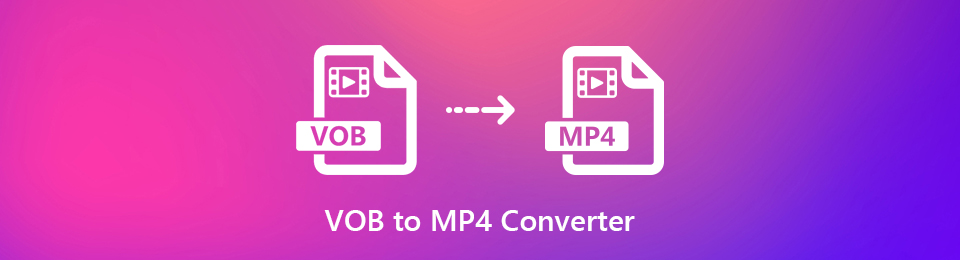
Thankfully, conversion is already a prominent way to play any video format on different devices. Thus, you need a reliable tool or program that can convert the VOB file for you. And you have just come to the right place, as this article will introduce the solutions to your problem. After researching the best converters on the internet, we finally stumbled upon the most efficient tools and methods to convert VOB to MP4. This post will give you various options, regardless if you want to convert using an online tool, third-party tool, etc. Kindly read further to discover more.

Guide List
Part 1. Convert VOB to MP4 with FoneLab Video Converter Ultimate
When talking about the top-notch video converter, the FoneLab Video Converter Ultimate got that title locked up. It is known for its incredible functions that help users achieve their video converting and editing goals. It has the capability to convert your VOB video to an MP4 file like a professional. Aside from the mentioned formats, this tool also supports WMV, MKV, AVI, FLV, 3GP, and more. That’s not all. Aside from being a video converter, FoneLab Video Converter Ultimate can also convert audio with several supported audio formats. And the best part is this software is also a video editor. It is an all-in-one tool to bring your imagination to your video.
Video Converter Ultimate is the best video and audio converting software which can convert MPG/MPEG to MP4 with fast speed and high output image/sound quality.
- Convert any video/audio like MPG, MP4, MOV, AVI, FLV, MP3, etc.
- Support 1080p/720p HD and 4K UHD video converting.
- Powerful editing features like Trim, Crop, Rotate, Effects, Enhance, 3D and more.
Go along with the following steps below to convert VOB files to MP4 with the FoneLab Video Converter Ultimate:
Step 1Head to FoneLab Video Converter Ultimate’s official site. The Free Download button is located on the left portion of the page. Click the tab to save the installer file to your device. Once downloaded, click it to start the process of installation. It will begin after you select the Install button. Then, you can start the program on your computer a few seconds later.
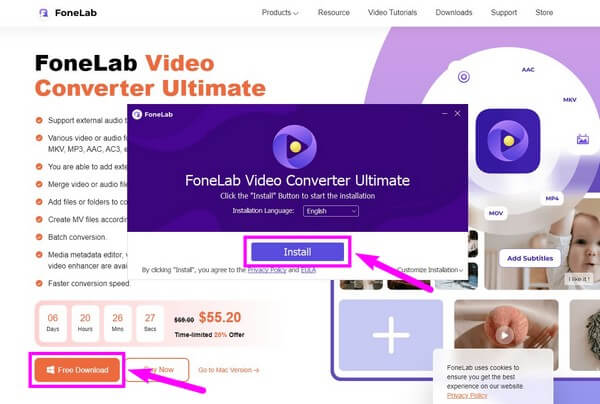
Step 2When FoneLab Video Converter Ultimate launches, it will welcome you with its main interface that contains the converting feature. There will be two sections, which are Converting and Converted. Stick to Converting, for starters. Select the box at the center and choose the video you want to convert from the popup file folder.
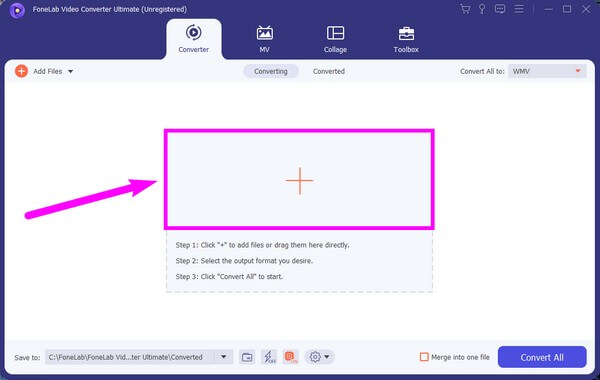
Step 3Once the VOB file is imported into the program, click the pulldown bar on the top-right corner of the interface. It will show you several video formats the software offers. At the top is the MP4 format. Select it, then choose your preferred resolution and quality of the video.
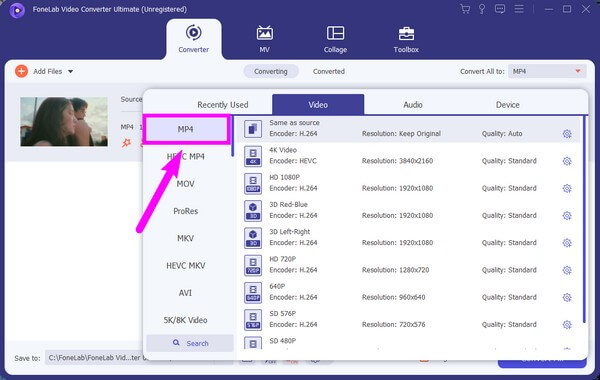
Step 4After that, click the picklist at the bottom-left part. From there, you will be able to choose your desired destination folder of the output. Lastly, hit the Convert All button to save the converted MP4 file on your computer.
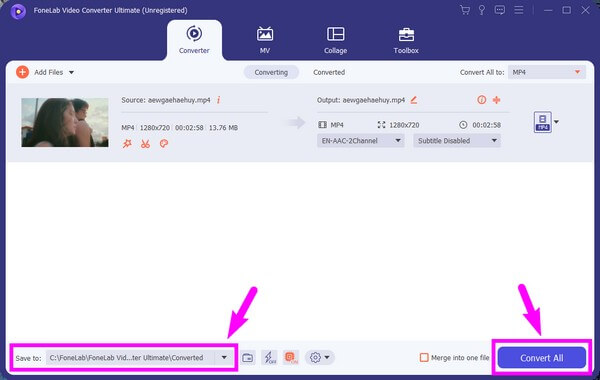
Video Converter Ultimate is the best video and audio converting software which can convert MPG/MPEG to MP4 with fast speed and high output image/sound quality.
- Convert any video/audio like MPG, MP4, MOV, AVI, FLV, MP3, etc.
- Support 1080p/720p HD and 4K UHD video converting.
- Powerful editing features like Trim, Crop, Rotate, Effects, Enhance, 3D and more.
Part 2. Convert VOB to MP4 Online
Several tools can be found to convert videos online, one of which is VEED’s free online video converter. It has a large selection of video formats, including VOB, MP4, AVI, MOV, WMV, AVI, MKV, FLV, and more. However, if you use the free version, expect a watermark on your video.
Go along with the following steps below to gain knowledge on how to convert VOB files to MP4 using the online tool VEED:
Step 1Head to the program’s website and click the Choose Video tab on the left part of the homepage. Then import the VOB file to the online software.
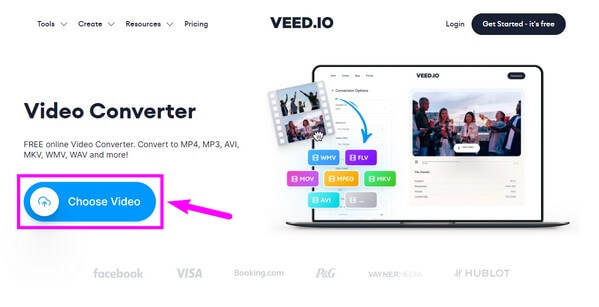
Step 2Select the Convert to option, then choose MP4 from the list of video formats. Afterward, click the Convert File to turn your VOB video to MP4 and save it on your computer.
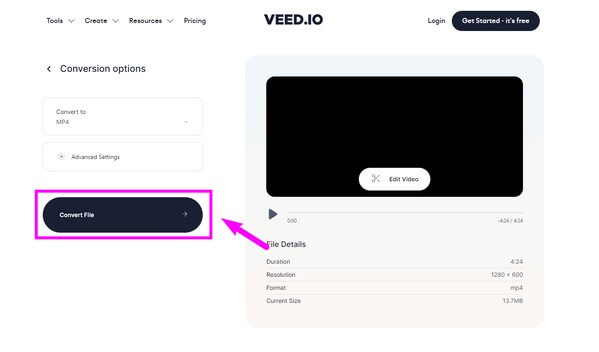
Part 3. Convert VOB to MP4 with VLC
Another way you can convert your VOB file is through the VLC media player. Aside from enabling you to play several media files, VLC also has a feature to convert videos. But the downside of this program is its complex process, and the output quality is not as good as the other converters.
Go along with the following steps below to convert VOB to MP4 with the VLC media player:
Step 1Launch VLC, then on the Media tab, choose the Convert/Save option. Click the Disk tab on the popup window and pick DVD.
Step 2Browse and select your disk device. After that, click the Convert/Save tab at the bottom. Choose Video – H.264 + MP3 (MP4) from the Profile picklist on the following popup window.
Step 3Next, pick your desired folder destination for the output. Rename the video with the .mp4 extension at the end. Then finally, click the Start tab to end the conversion process.
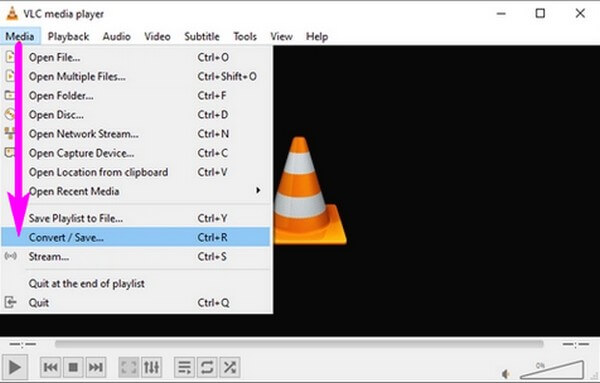
Video Converter Ultimate is the best video and audio converting software which can convert MPG/MPEG to MP4 with fast speed and high output image/sound quality.
- Convert any video/audio like MPG, MP4, MOV, AVI, FLV, MP3, etc.
- Support 1080p/720p HD and 4K UHD video converting.
- Powerful editing features like Trim, Crop, Rotate, Effects, Enhance, 3D and more.
Part 4. Convert VOB to MP4 via Movavi
Movavi is another online tool you can use to convert your VOB file to MP4. It produces quality outputs and has many video formats available to convert. However, note that this online software only converts small files. For larger video files, you need to install the tool, and you might also need to pay for it.
Go along with the following steps below to convert VOB files to MP4 via Movavi:
Step 1Hit the Add Your Media tab on the right portion of Movavi’s homepage. Then choose the VOB file you want to convert from your file folder.
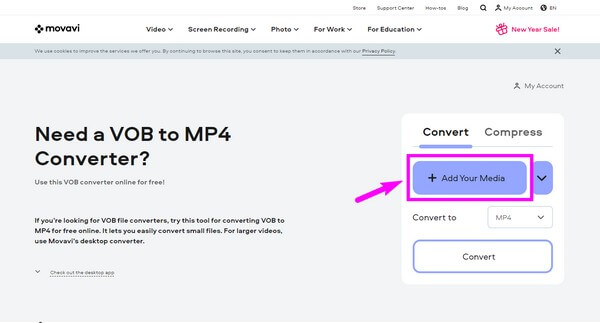
Step 2Click the Convert tab, and the converting process will start shortly. Once done, you can finally click the Download tab to save the file on your device.
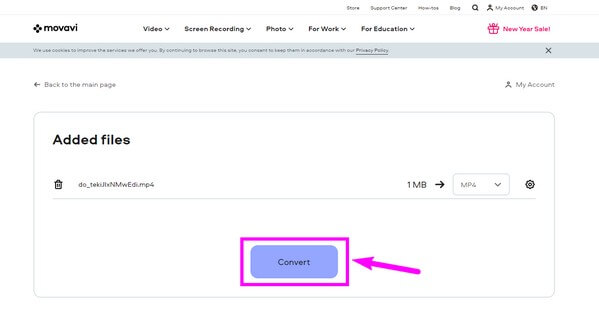
Part 5. FAQs about VOB to MP4 Converters
1. Can you convert more than 100MB on the Veed video converter for free?
Unfortunately, you can't. Veed's free version only offers to convert from until 50MB of video size. Plus, the length of the videos is limited to 10 minutes. You can try the other converters mentioned above if your video exceeds its limitations.
2. What is the best tool to convert VOB to MP4?
FoneLab Video Converter Ultimate easily takes place as the best VOB to MP4 converter. It lets you choose the quality you want for your videos and even lets you edit them-no wonder it is used by many people because of its usefulness in different aspects.
3. Can FoneLab Video Converter Ultimate convert audio as well?
Yes, it can. Like the software's video converting feature, FoneLab Video Converter Ultimate can convert your audio into your preferred format. It offers so many selections that it can convert into almost any audio and video format. Not to mention it has an image converter as well.
If you are having more trouble with your video in any format, visit the FoneLab Video Converter Ultimate website and check out their excellent tools to mend your problem.
Video Converter Ultimate is the best video and audio converting software which can convert MPG/MPEG to MP4 with fast speed and high output image/sound quality.
- Convert any video/audio like MPG, MP4, MOV, AVI, FLV, MP3, etc.
- Support 1080p/720p HD and 4K UHD video converting.
- Powerful editing features like Trim, Crop, Rotate, Effects, Enhance, 3D and more.
