- Convert AVCHD to MP4
- Convert MP4 to WAV
- Convert MP4 to WebM
- Convert MPG to MP4
- Convert SWF to MP4
- Convert MP4 to OGG
- Convert VOB to MP4
- Convert M3U8 to MP4
- Convert MP4 to MPEG
- Embed Subtitles into MP4
- MP4 Splitters
- Remove Audio from MP4
- Convert 3GP Videos to MP4
- Edit MP4 Files
- Convert AVI to MP4
- Convert MOD to MP4
- Convert MP4 to MKV
- Convert WMA to MP4
- Convert MP4 to WMV
Convert MOD to MP4 Easily with a Professional Guide
 Updated by Lisa Ou / Dec 30, 2022 16:30
Updated by Lisa Ou / Dec 30, 2022 16:30Have you ever encountered the "MOD video can't play" error? That happens when the video you want to play is incompatible with the device you are using. The MOD file format is one of the videos you will probably have a hard time playing on many devices. That is because this type of file is not recognized or playable on most mobile phones, tablets, portable devices, media players, and video editing tools. You are most likely familiar with this type if you have a camcorder with a JVC GZ-MG model, Canon FS, and Panasonic SDR. And surely, you also know how limited it is when it comes to media players.
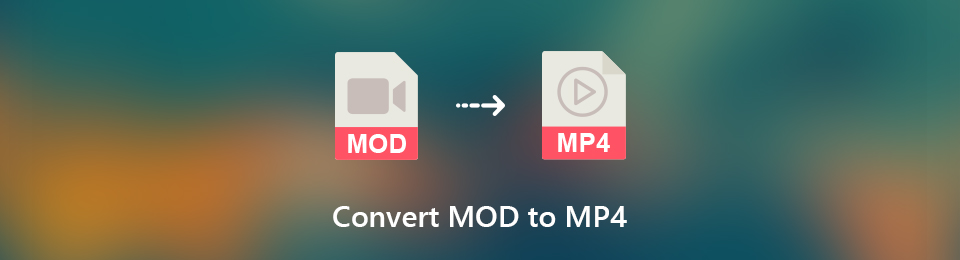
That is why many people want to convert MOD files to MP4 or other popular video formats compatible with several devices. If you are one of them, consider yourself lucky, as you are now in the right place. This article will provide you with advantageous information about the most powerful tools and methods to convert your MOD file. As mentioned above, most video editing tools don't support MOD files. Hence, we will introduce the ones that support and convert them. This way, you will be able to play your videos on whatever device you want. Continue reading to know more.

Guide List
Part 1. Convert MOD to MP4 with FoneLab Video Converter Ultimate
When talking about video converters, you can never go wrong with FoneLab Video Converter Ultimate. It supports almost all audio and video formats, including MP4, MP3, MOV, AAC, MKV, AC3, and more. This software will help you play any video or audio on your devices. Plus, this is not your ordinary converter.
Aside from being the top program in converting, it also has incredible editing features. It is an all-in-one tool that lets you maximize your talent in enhancing your videos. You can find out more about its outstanding functions when you install it on your device and try the program yourself.
Bear in mind the following instructions below to be knowledgeable on how to convert MOD files to MP4 with FoneLab Video Converter Ultimate:
Video Converter Ultimate is the best video and audio converting software which can convert MPG/MPEG to MP4 with fast speed and high output image/sound quality.
- Convert any video/audio like MPG, MP4, MOV, AVI, FLV, MP3, etc.
- Support 1080p/720p HD and 4K UHD video converting.
- Powerful editing features like Trim, Crop, Rotate, Effects, Enhance, 3D and more.
Step 1Access the official website of FoneLab Video Converter Ultimate. Save a copy of the software file by hitting the Free Download tab on the down-left part of the page. Click the downloaded file and permit it to make changes to your device. Then begin the brief seconds of installation. After that, you can run the program on your computer.
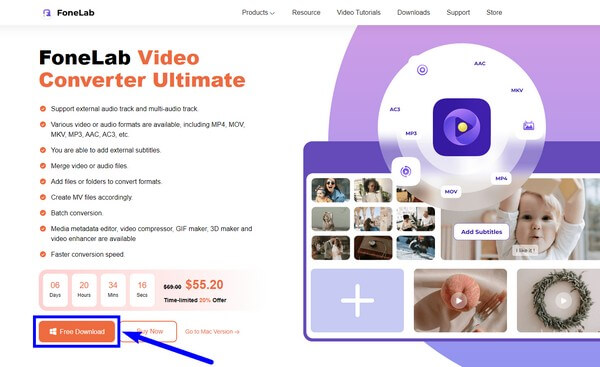
Step 2On your first use of the software, the main interface will welcome you with instructions to guide you through the process. Read them attentively to achieve a successful process of converting.
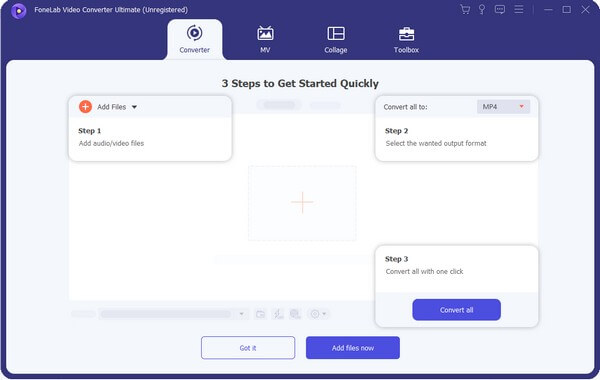
Step 3Click the huge box in the middle of the interface. Your file folder will appear, so you can choose which file you want to convert. Alternatively, you may open File Explorer and drag the file to the box.
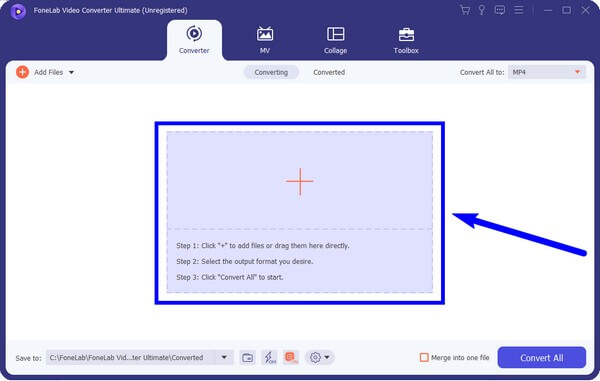
Step 4Once your chosen video is imported into the program, choose the MP4 file format or any format you want on the Convert All to: menu. Other formats include HEVC MP4, ProRes, MKV, AVI, and more.
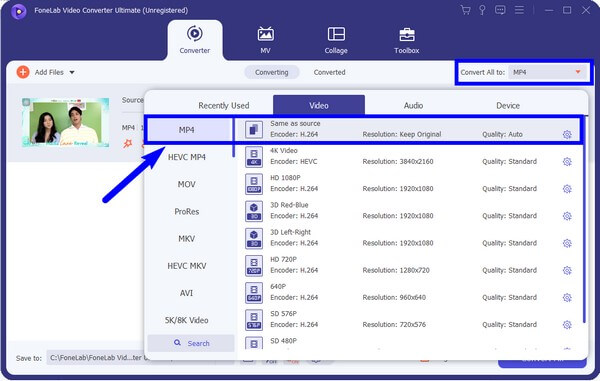
Step 5Lastly, select the Convert All button on the bottom-right part of the software's interface. The converting process will then start. Wait for a short moment for it to finish until your MOD file finally converts into MP4.
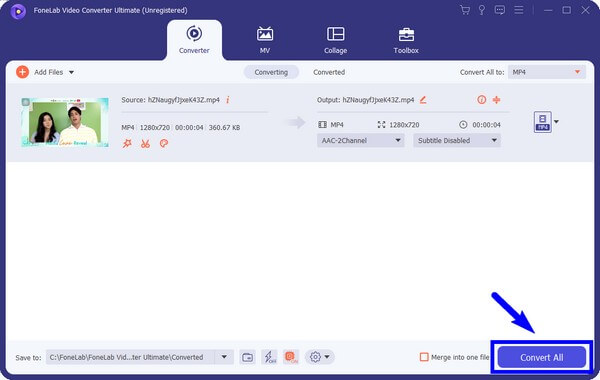
Video Converter Ultimate is the best video and audio converting software which can convert MPG/MPEG to MP4 with fast speed and high output image/sound quality.
- Convert any video/audio like MPG, MP4, MOV, AVI, FLV, MP3, etc.
- Support 1080p/720p HD and 4K UHD video converting.
- Powerful editing features like Trim, Crop, Rotate, Effects, Enhance, 3D and more.
Part 2. Convert MOD to MP4 Online
Many software can be found online to convert your MOD file to MP4 if you don't want to install a third-party tool. One of them is the FreeConvert online tool. It has the capability to convert various media files into several file formats. The website promotes this tool as free software. However, expect that you will need to upgrade to their pro version as time passes. Using it for free affects the quality of the service.
Bear in mind the following instructions below to be knowledgeable on how to convert MOD to MP4 online:
Step 1Go directly to the MOD converter page of FreeConvert by searching on the web. On their page, click the Choose Files tab at the center of the page. Choose the MOD file you want to convert from the popup folder, then upload it to the program.
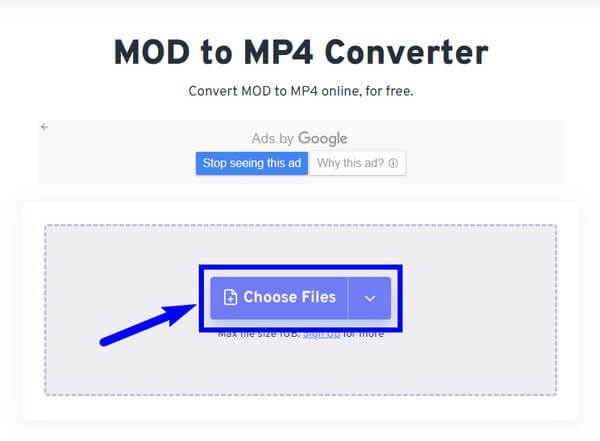
Step 2After the MOD file is uploaded, select the Output option. Let the mouse touch the video file type, and it will automatically show the available video formats. Choose the MP4 from the list of formats.

Step 3Hit the Convert tab to convert your MOD file to MP4. After that, you can finally save the newly converted file to your computer.

Video Converter Ultimate is the best video and audio converting software which can convert MPG/MPEG to MP4 with fast speed and high output image/sound quality.
- Convert any video/audio like MPG, MP4, MOV, AVI, FLV, MP3, etc.
- Support 1080p/720p HD and 4K UHD video converting.
- Powerful editing features like Trim, Crop, Rotate, Effects, Enhance, 3D and more.
Part 3. Convert MOD to MP4 Using Movavi
Movavi Video Converter is another third-party tool to help you convert MOD file formats to MP4 video files. Similar to the mentioned third-party tool above, this software also has editing features. However, be aware of its complex interface that may overwhelm the users, especially beginners. It also doesn't have several essential features that other software has.
Bear in mind the following instructions below to be knowledgeable on the MOD to MP4 converter, Movavi Video Converter:
Step 1Get the software file and install the Movavi Video Converter on your computer. Then drag the MOD files on the main interface of the program.
Step 2From the list of formats displayed on the lower part of the interface, choose the MP4 format or any format you want.
Step 3Finally, click the Convert button to save your MOD file as MP4 on your computer.
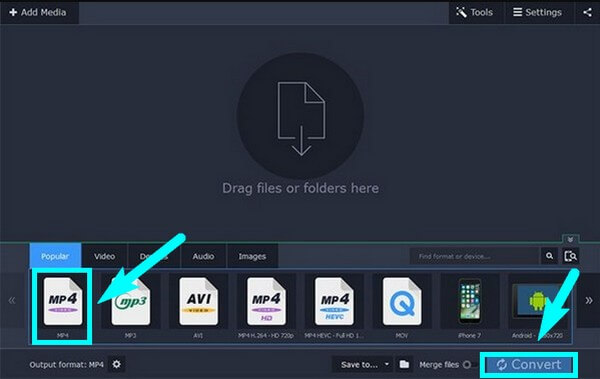
Video Converter Ultimate is the best video and audio converting software which can convert MPG/MPEG to MP4 with fast speed and high output image/sound quality.
- Convert any video/audio like MPG, MP4, MOV, AVI, FLV, MP3, etc.
- Support 1080p/720p HD and 4K UHD video converting.
- Powerful editing features like Trim, Crop, Rotate, Effects, Enhance, 3D and more.
Part 4. FAQs about Converting MOD to MP4
1. Do all third-party converters have editing features?
No, they don't. Only a few third-party tools for converting also have editing features. And the most popular among them is the FoneLab Video Converter Ultimate. This tool is known for its creative editing features that can enhance the quality of your videos. You can create your own MV using its available themes, make a collage, add subtitles, merge video or audio files, etc.
2. Is online MOD file converter to MP4 better than third-party tools?
There are online converters that are better than other third-party tools. But in terms of the software mentioned in this article, third-party tools are highly recommended, especially the FoneLab Video Converter Ultimate. You will experience the reason why once you try it on your computer.
3. Is the FoneLab Video Converter Ultimate available on Mac?
Yes, it is. You can download the Mac version of FoneLab Video Converter Ultimate by simply clicking the Go to Mac version option on its official page. As its name suggests, its key feature is to convert videos, but expect that this tool is even better than the other editing tools on Mac. It has a toolbox that lets you compress audio and videos, watermark remover, GIF maker, image converter, video trimmer, and more.
File formats like MOD are indeed challenging to handle. Thankfully, there are tools you can install online to resolve the trouble you are having. If you need more reliable tools for your media files, go to the website of FoneLab Video Converter Ultimate and enjoy the incredible tools they offer.
Video Converter Ultimate is the best video and audio converting software which can convert MPG/MPEG to MP4 with fast speed and high output image/sound quality.
- Convert any video/audio like MPG, MP4, MOV, AVI, FLV, MP3, etc.
- Support 1080p/720p HD and 4K UHD video converting.
- Powerful editing features like Trim, Crop, Rotate, Effects, Enhance, 3D and more.
