- Part 1. What is Stellar Phoenix Windows Data Recovery
- Part 2. How to Use Stellar Phoenix Windows Data Recovery
- Part 3. Stellar Phoenix Windows Data Recovery Alternative - FoneLab Data Retriever
- Part 4. Difference Between Stellar Phoenix Windows Data Recovery and FoneLab Data Retriever
- Part 5. FAQs about Stellar Phoenix Windows Data Recovery and Alternative
Recover the lost/deleted data from computer, hard drive, flash drive, memory card, digital camera and more.
Stellar Phoenix Data Recovery and Its Efficient Alternative
 Updated by Valyn Hua / Oct 28, 2022 09:20
Updated by Valyn Hua / Oct 28, 2022 09:20People will not recover lost files if they are not necessary. Most of the time, they are. Keeping our documents and files is a must. People need back up them all because of some unwanted incidents. Examples are Human Error, disk corruption, broken drives, and more. No one can tell when these incidents will happen. They are unexpected all the time. What if you are looking for some files but accidentally delete some of them? If you are searching about the issue, you are on the right page!

You will also learn how to use a Stellar Phoenix Data Recovery, and an alternative to it called FoneLab Data Retriever.

Guide List
- Part 1. What is Stellar Phoenix Windows Data Recovery
- Part 2. How to Use Stellar Phoenix Windows Data Recovery
- Part 3. Stellar Phoenix Windows Data Recovery Alternative - FoneLab Data Retriever
- Part 4. Difference Between Stellar Phoenix Windows Data Recovery and FoneLab Data Retriever
- Part 5. FAQs about Stellar Phoenix Windows Data Recovery and Alternative
Part 1. What is Stellar Phoenix Windows Data Recovery
Stellar Phoenix Windows Data Recovery tends to recover deleted documents and files. This software is compatible with Windows 7, Windows 8, Windows 10, and Windows 11. Aside from Windows, this tool is available on Mac. It has the same ways how to use it. It supports data recovery from USB, SD cards, memory cards, flash drives, etc. Aside from that, it also supports the recovery from CD/DVD, HD DVD, and Blu-Ray Discs. Another good thing about it, it promotes recovery from lost partitions and RAW drives. Here are some of the other excellent features of Stellar Phoenix Windows Data Recovery:
Retrieve Data from Different Scenarios
We can not avoid most of the reasons why our data are missing. There are tendencies that we accidentally delete them. This tool can help us with that particular incident. Aside from accidental deletion, Stellar Phoenix Windows Data Recovery supports different situations. Examples are drive formatting, disk corruption, lost partition, drive errors, system crash, and many more.
Recovers Data on A Dual Monitor Setup
If you want to use multiple monitors when recovering your files, it is possible. Stellar Phoenix Windows Data Recovery has this kind of feature. It lets the users switch and minimize their screen. It also helps to perform complex data with precision and ease.
FoneLab Data Retriever - recover the lost/deleted data from computer, hard drive, flash drive, memory card, digital camera and more.
- Recover photos, videos, contacts, WhatsApp, and more data with ease.
- Preview data before recovery.
Part 2. How to Use Stellar Phoenix Windows Data Recovery
Sometimes, people think there are no solutions for their lost files. They worry about their essential data and documents. If this happens, you can try to use Stellar Phoenix Windows Data Recovery. It retrieves data from Windows devices and Drives. This tool creates bootable media for issues that need to recover data. Examples are a computer that fails to boot and hardware-related errors. If your problem is about hard drives that developed terrible sectors, do not worry. This software also has a solution to that. Scroll down if you want to know how to use Stellar Phoenix Windows Data Recovery.
Step 1Download the Software
Click the Free Download button on the software's main interface. After that, set up the tool, install then launch it.
Step 2Select Files to Recover
On the main interface, select the documents, folders, and emails that you want to recover. After that, click the Next button on the right lower of the software’s main interface.
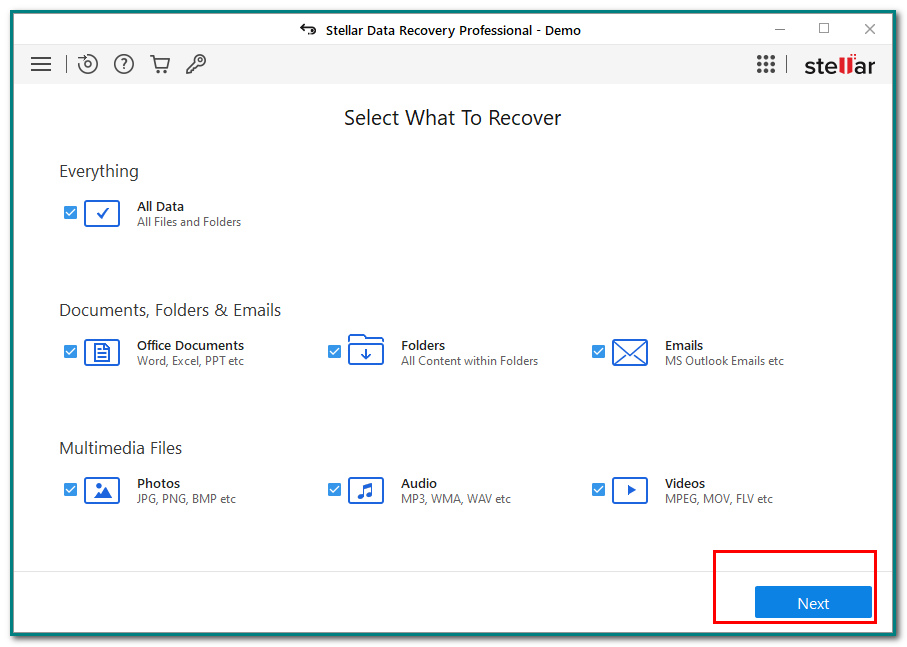
Step 3Locate the Data
Click on the correct location of the data or file you want to recover. You can choose Common Locations, Connected Drives, or Other Locations. After that, click the Scan button to scan the data on the computer.
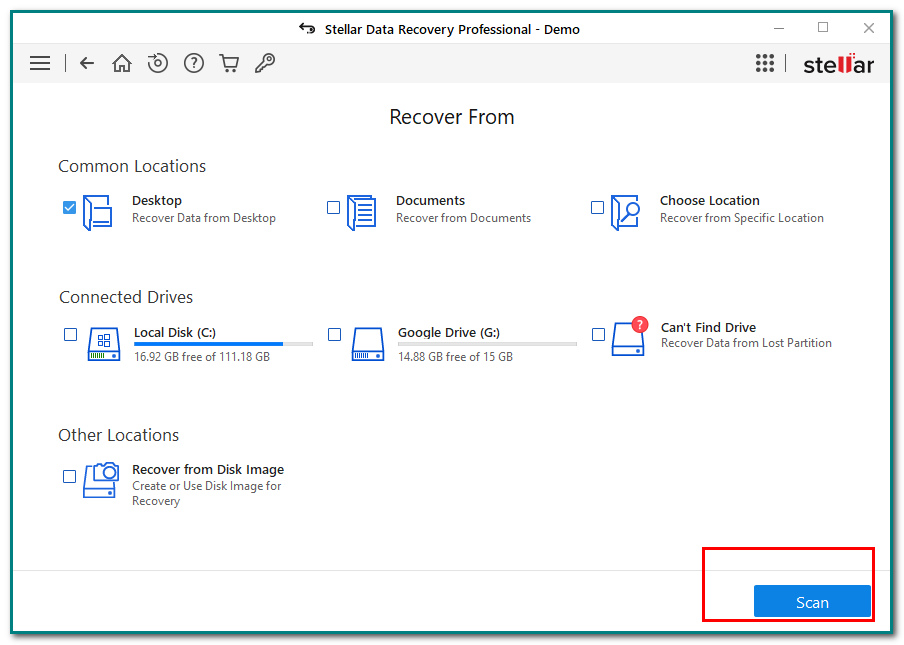
Step 4Recover Data
After the scanning process, choose the folder of your lost data. Before that, you can also tick the Deep Scan button to scan more of the files. If the results satisfy you, click the Recover button to retrieve the lost files.
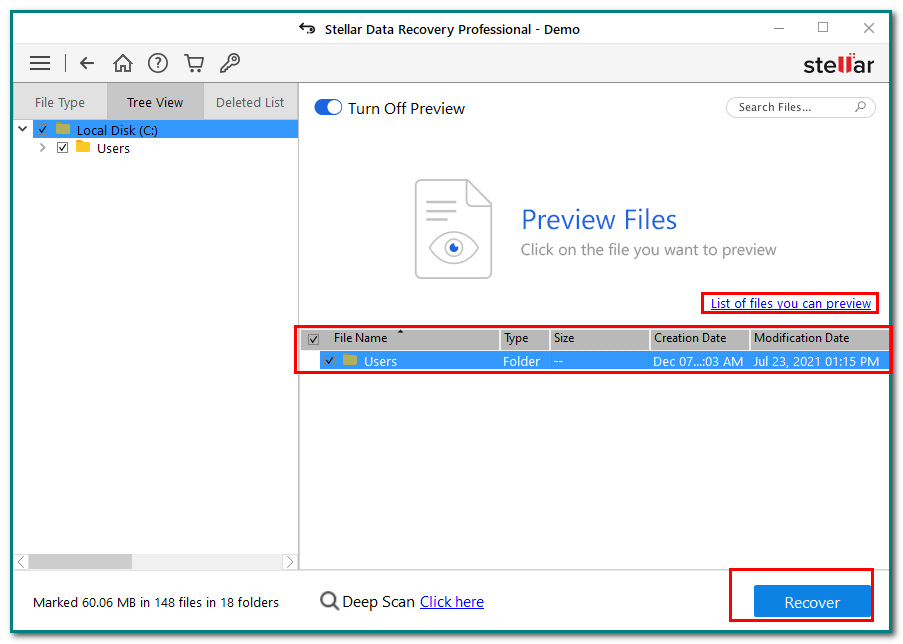
Part 3. Stellar Phoenix Windows Data Recovery Alternative - FoneLab Data Retriever
If you are looking for safe software, FoneLab Data Retriever is the solution. You do not need to worry if this is your first time using the software. This tool is accessible and easy to manage. It has many outstanding features for you. FoneLab Data Retriever recovers photos, videos, audio, and many more. This software supports many devices. Examples are memory cards, computers and laptops, flash drives, hard drives, removable drives, and digital camcorders. Another good thing about this, it can recover data for different scenarios. Some of them include accidental deletion, recycle bin recovery, virus attacks, and more. Scroll down below for the steps on how to use FoneLab Data Retriever.
FoneLab Data Retriever - recover the lost/deleted data from computer, hard drive, flash drive, memory card, digital camera and more.
- Recover photos, videos, contacts, WhatsApp, and more data with ease.
- Preview data before recovery.
Step 1Download the Tool
To download the tool, click the Download button on the main interface. Do the WinRar Setup, then install the software. Lastly, do not forget to launch it.
Step 2Scan the Files
After launching the app, you will see your files' data type and location. Click or tick the Scan button on the main interface to scan the data on your computer.
Step 3Deep Scan the Files
On the main interface, you will see the quick scan results. Click the Deep Scan button to have more results. It will consume more time, but the results are better. You can also click the Filter button to filter the data based on their dates and time.
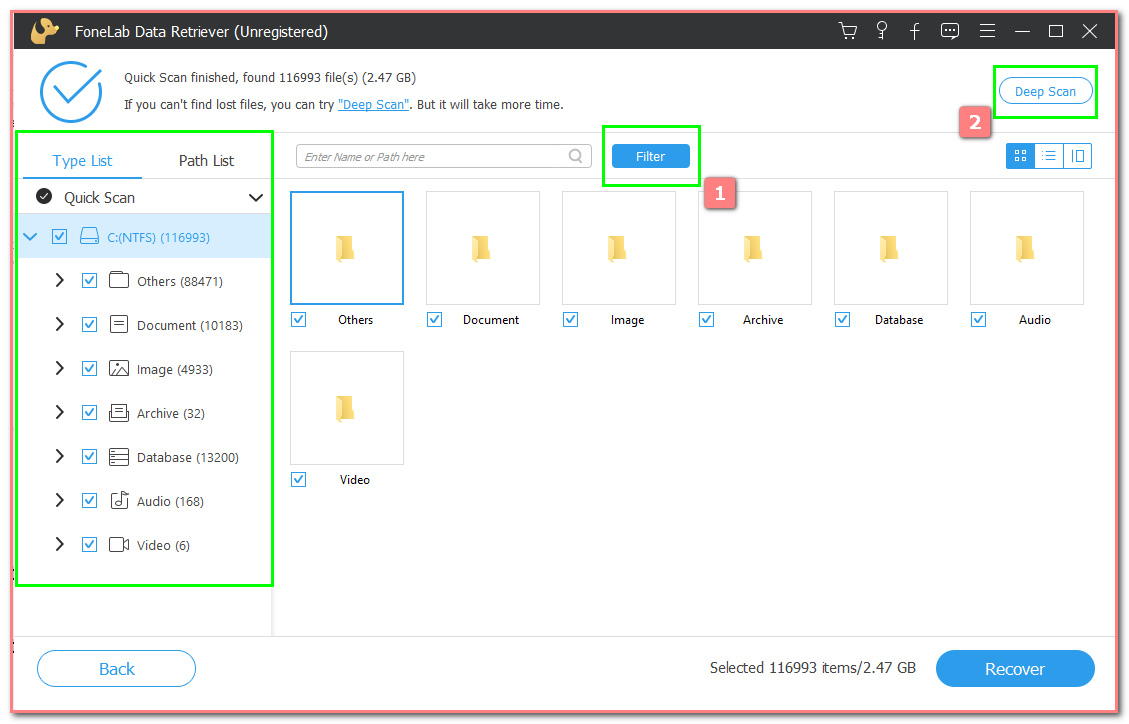
Step 4Recover Your Files
Choose the data that you want to retrieve. After that, click the Recover button to recover the lost file on your computer.
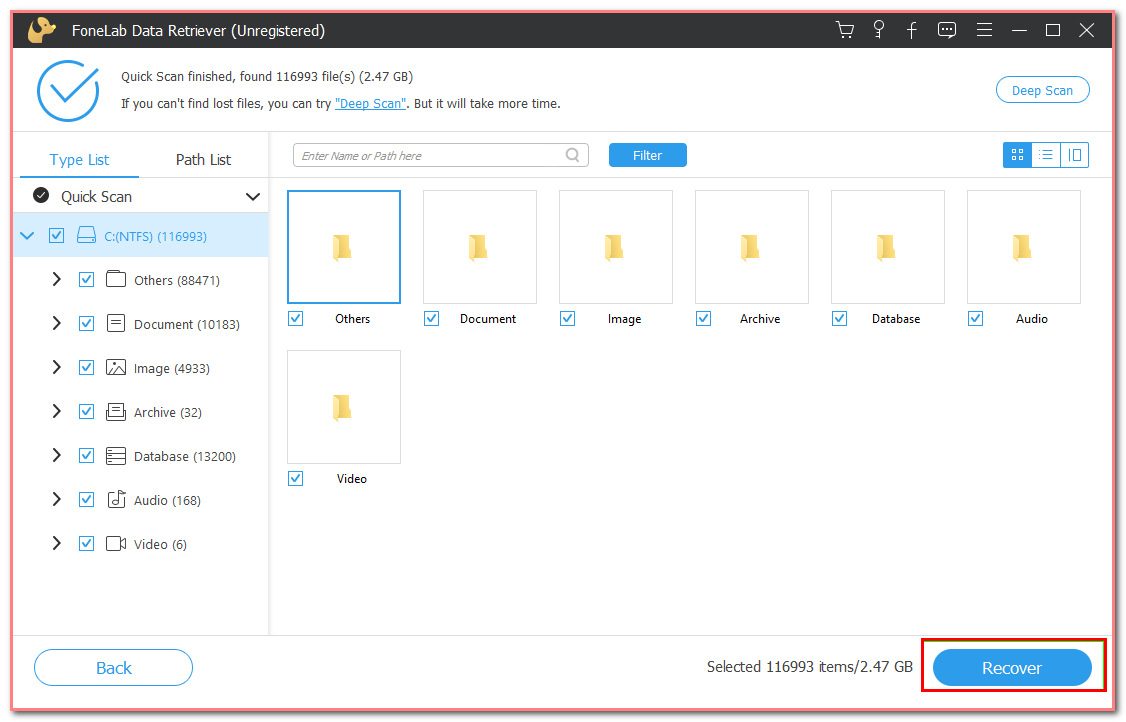
Part 4. Difference Between Stellar Phoenix Windows Data Recovery and FoneLab Data Retriever
Every tool and software have differences from each other. Sometimes, they differ in features, how to use them, etc. This article shows the difference between Stellar Phoenix Windows Data Recovery and FoneLab Data Retriever. It does not tend to emphasize one tool or software. It tends to help you to know some of the unique features of these two software. Users can benefit from this because they will know which efficient tool they will use. They are near similar to each other. Let us figure out what the differences are between them. Check the illustration below to familiarize some of them:
| Features | Stellar Phoenix Windows Data Recovery | FoneLab Data Retriever |
Supported Devices |
|
|
Recoverable Scenarios |
|
|
Prices |
|
|
FoneLab Data Retriever - recover the lost/deleted data from computer, hard drive, flash drive, memory card, digital camera and more.
- Recover photos, videos, contacts, WhatsApp, and more data with ease.
- Preview data before recovery.
Part 5. FAQs about Stellar Phoenix Windows Data Recovery and Alternative
Is Stellar data recovery safe?
Yes, Stellar Phoenix Windows Data Recovery is safe. It protects all your data and files. This tool assures users that it contains no viruses. Aside from that, it recovers unlimited file types and formats from Windows storage devices. This software is also available on Mac.
What is the best android Data Recovery software?
There are various numbers of best Data Recovery Software. Stellar Phoenix Windows Data Recovery and FoneLab Data Retriever are some of them. Users highly trust them. They have unique features, such as many supported devices, deleted files recovery, and more! They also support many recoverable Data & formats. Documents, Images, Videos, and more are some examples.
Stellar Phoenix Windows Data Recovery and FoneLab Data Retriever are excellent recovery tools. They have features that can help you with your problem. Deleted Files Recovery, Crashed PC/Mac Recovery, and more are some of them. This article also shows the differences between the two software. Download them if you want to experience their unique features.
FoneLab Data Retriever - recover the lost/deleted data from computer, hard drive, flash drive, memory card, digital camera and more.
- Recover photos, videos, contacts, WhatsApp, and more data with ease.
- Preview data before recovery.
