iOS 18 Update Features [Must-know Information and How to Get It]
 Updated by Lisa Ou / November 28, 2024 16:30
Updated by Lisa Ou / November 28, 2024 16:30Hi! I have a circle of friends who are also iPhone users. They say on the group chat that iOS 18 is already out! However, they are afraid to get the version on their iPhone because they heard that the iOS 18 has glitches and errors once downloaded. Is it true? Please let me know if this iOS version is safe to install. Any recommendations will greatly help. Thank you in advance!
If you know the information or rumors online about the iOS 18, you might think there are defects in the said version. This article has reliable facts to help you with iOS update 18.
![iOS 18 Update Features [Must-know Information and How to Get It]](/images/ios-system-recovery/ios-18-update/ios-18-update.jpg)
FoneLab enables you to fix iPhone/iPad/iPod from DFU mode, recovery mode, Apple logo, headphone mode, etc. to normal state without data loss.
- Fix disabled iOS system problems.
- Extract data from disabled iOS devices without data loss.
- It is safe and easy to use.

Guide List
Part 1. What is New on The iOS 18 Update
The new iOS update, version 18, focuses on the customized settings for your iPhone's displays and user experience. It includes writing tools, Siri features, photo searching, notification summaries, and more.
Siri has a new interface feature that displays a glowing light around the edge of your iPhone screen. On the other hand, the iPhone Photos app can now search for specific photos or videos by describing them. The iPhone iOS 18 update will also show summary notifications so users can quickly see them. Moreover, the new update lets you record phone calls and transcribe them to the Notes app. You will also see a new look for your app icons, including the Control Center interface and icons. The messaging animations are also added. You can use bold, italic, underline, and strike through features. Also, it has the Passwords app to store your password verifications and security alerts.
FoneLab enables you to fix iPhone/iPad/iPod from DFU mode, recovery mode, Apple logo, headphone mode, etc. to normal state without data loss.
- Fix disabled iOS system problems.
- Extract data from disabled iOS devices without data loss.
- It is safe and easy to use.
Part 2. How to Get iOS Update on iPhone Settings App
The new features mentioned above are only some of the features offered by the iPhone iOS 18 update. You will discover more once you have installed the said version. There’s nothing to worry about the update because it is safe. One of the best ways to get it is using the Settings app. You do not need to download additional applications or programs on your devices. Ensure you have a strong internet connection during the process for a faster execution.
In addition, updating the iOS 18 is not available to all iPhone models. It must be the iPhone SE 2nd generation and later. Please observe the steps below to discover how to perform updating iPhone.
Step 1Turn on your iPhone and tap Settings on your Home Screen to open it. Then, more options will be shown, and choose the General button. The list of options for its functionalities will be displayed. Later, please tap the Software Update on the next screen.
Step 2The iPhone will scan if iOS versions are available. If you found the latest one, please tap the Update Now button at the bottom center of the main interface. You can also schedule it by tapping the Update Tonight button. Finally, tap the Install Now button.
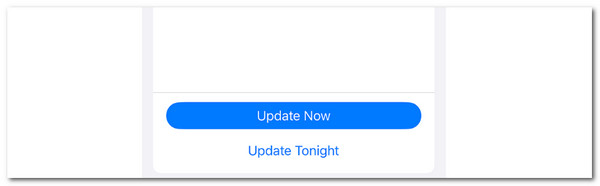
Part 3. How to Get iOS Update with FoneLab iOS System Recovery
You can also use a third-party tool for the Apple iOS 18 update. FoneLab iOS System Recovery is one of them. On the other hand, this offline software can also downgrade the iPhone iOS version. In addition, it can also mix various minor and major issues on the said Apple device. It includes screen issues, battery drain, app malfunctions, and more. Please follow the detailed steps below to know how to use it.
FoneLab enables you to fix iPhone/iPad/iPod from DFU mode, recovery mode, Apple logo, headphone mode, etc. to normal state without data loss.
- Fix disabled iOS system problems.
- Extract data from disabled iOS devices without data loss.
- It is safe and easy to use.
Step 1Click Free Download on the main interface of the tool’s main website. Then, click the downloaded file to set it up. Finally, click Install to finish setting it up and launch it automatically. Later, please click Start to proceed to the next screen.
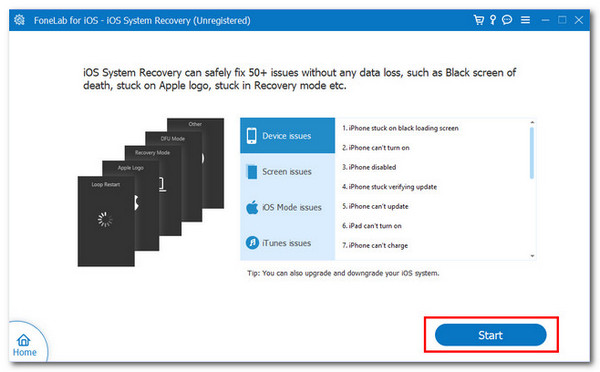
Step 2Please click Standard Mode at the top to see the related features for updating your iOS version using the tool. Then, click Confirm to proceed. Please follow the onscreen instructions on how to enter the iPhone model you have in recovery mode.
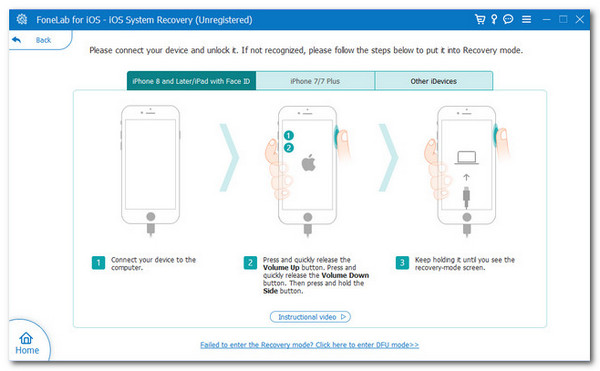
Step 3The firmware information will be shown on the next interface. Please go to the Update to Version section. Please select the iOS 18 option. Click Repair on the screen to complete the procedure.
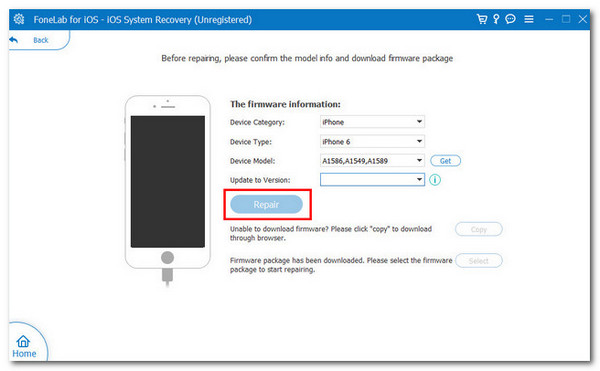
Part 4. How to Get iOS Update with Finder
You can learn how to get the iOS 18 update using Finder. However, this program is only available to the latest version of macOS. In addition, you must have used it to back up your iPhone data. Please see below how to use this tool.
Step 1Plug the iPhone into the computer. Please use a USB cable for the said procedure. Then, launch Finder and click the iPhone name on the top left. More options will be shown on the right. Click the General button afterward. Select Check for Update, and Finder will scan for available updates for your iPhone iOS version.
Step 2Please click Download and Update. Then, wait for the update procedure to end before unplugging the iPhone from the computer.

FoneLab enables you to fix iPhone/iPad/iPod from DFU mode, recovery mode, Apple logo, headphone mode, etc. to normal state without data loss.
- Fix disabled iOS system problems.
- Extract data from disabled iOS devices without data loss.
- It is safe and easy to use.
Part 5. How to Get iOS Update with iTunes
As mentioned, Finder is only available on the latest versions of Mac. If your Mac is an earlier version, you can use iTunes. It is available on the said macOS version and Windows. However, ensure that the mentioned software is updated to avoid crashing issues. See below for instructions on how to get the new iOS 18 update.
Connect the iPhone into the computer with a USB cable. Then, click Summary under the iPhone name and choose Check for Update at the bottom right. If there are available updates, please select Download and Update.
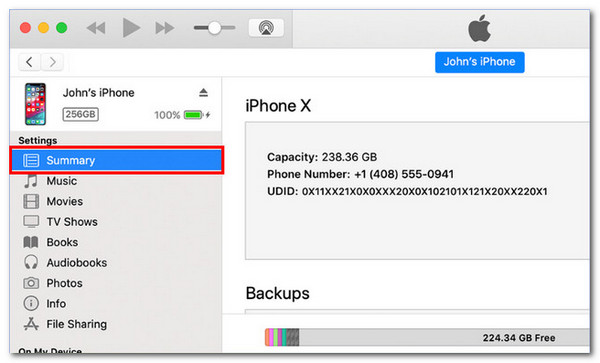
FoneLab enables you to fix iPhone/iPad/iPod from DFU mode, recovery mode, Apple logo, headphone mode, etc. to normal state without data loss.
- Fix disabled iOS system problems.
- Extract data from disabled iOS devices without data loss.
- It is safe and easy to use.
Part 6. FAQs about The iOS 18 Update
1. How long does the iOS 18 update take?
The time interval of the iOS 18 version update procedure depends on the method you have used to execute it. Wireless techniques rely on the strength of the internet connection where the devices are connected. In addition, if you use wired connections, the time interval depends on the file size of the iOS update you need to install.
2. Why is iOS 18 not available?
The iOS 18 will not be available if your iPhone does not support the said version. In short, incompatibility is the main reason why you do not have access to the update. In addition, iOS versions are unavailable for Mac and iPad users. The reason is that Apple offers separate updates for the iPad, which has iPadOS, while the Mac has macOS software versions.
FoneLab enables you to fix iPhone/iPad/iPod from DFU mode, recovery mode, Apple logo, headphone mode, etc. to normal state without data loss.
- Fix disabled iOS system problems.
- Extract data from disabled iOS devices without data loss.
- It is safe and easy to use.
This article focuses on how to update to iOS 18 and its effective features. We hope you learned the information you want to know. The post also introduces the 4 ways to get your iPhone's iOS version. FoneLab iOS System Recovery is a third-party tool that can also get the iOS 18 for your iPhone. It is the most convenient alternative to built-in methods. Do you have more questions? Please leave them in the comment section at the end of this post. Thank you!
