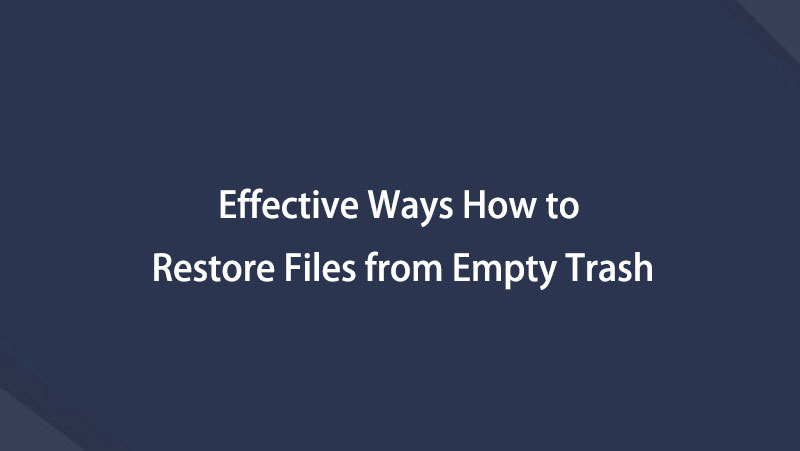Recover the lost/deleted data from computer, hard drive, flash drive, memory card, digital camera and more.
Quick Ways to Recover Deleted Files from Emptied Mac Recycle Bin
 Updated by Lisa Ou / Feb 26, 2021 09:00
Updated by Lisa Ou / Feb 26, 2021 09:00Your recently deleted files will be in Mac Trash. Thus, you can put the deleted files back to the original place. But what if you empty Trash by mistake? Is it possible to undo empty Trash on Mac?
Actually, the deleted files are still stored on your Mac before being replaced by new-saved files. Though you cannot find those deleted files from the system.
Fortunately, the Mac data recovery software can help you find and recover deleted files from emptied Trash without backup. By the way, you can even recover permanently deleted emails on Mac, as well as other file types. Just stop using the drive that your deleted files are.
Otherwise, the success rate of Mac Recycle Bin recovery will be decreased a lot.


Guide List
1. How to Delete Files on Mac Properly
Here are common ways that you can delete files or folders on Mac. Some deleted files may not be in the Trash. But all those deleted Mac files are recoverable. You can recover deleted files on Mac for free with different methods.
- Drag and drop files to Mac Trash directly.
- Press Option, Command and Delete keys to permanently delete files.
- Choose Delete Immediately from the File menu to delete a file on Mac without Trash (for new macOS only).
- Empty Trash on Mac regularly to keep Mac running fast.
- Select Empty Trash from the Finder list to remove deleted files from Mac Trash.
2. How to Recover Data from Mac Recycle Bin
It is easy to recover deleted files from Mac Recycle Bin. You can right click on the file and choose Put Back to solve the problem. Then how about recovering emptied Trash on Mac? You can get the complete Mac Trash Recovery tutorial here.
Method 1: Best Way to Recover Emptied Trash on Mac
FoneLab Mac Data Retriever can show you all deleted files, including the emptied Mac Recycle Bin. The Quick Scan and Deep Scan modes are also helpful. You can scan for deleted files in emptied Recycle Bin on Mac quicker than other tools.
With the wide support of recoverable scenarios, file types, formats and drives, you can perform emptied Recycle Bin recovery on Mac without extra restrictions.
In a word, you can recover emptied Recycle Bin and get permanently deleted files back with ease here.
- Recover photos, videos, documents, emails, audios and other files from emptied Trash on Mac.
- Recover deleted or lost files due to deletion, formatting, virus attack, Mac system crash, hard drive issue and other scenarios.
- Search for any deleted file by the name, path, extension, file size and created/modified date.
- Reach 95% success rate for Mac Recycle Bin recovery.
FoneLab Data Retriever - recover the lost/deleted data from computer, hard drive, flash drive, memory card, digital camera and more.
- Recover photos, videos, documents and more data with ease.
- Preview data before recovery.
Step 1Download and install Trash Recovery software for Mac. Find Mac Data Recovery and click Start below. You will be in the real interface to restore Trash on Mac.
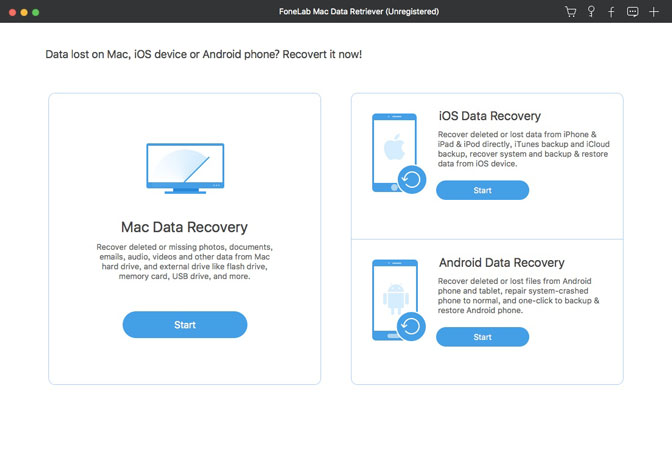
Step 2Choose the file type you want to recover. Then mark before Trash on the lower left corner. Click Scan to initiate a quick scanning process.
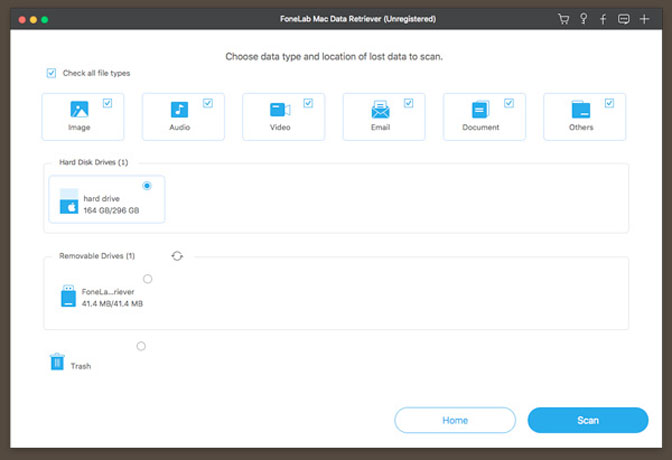
Step 3Check and preview files while scanning your selected disk volume. If you cannot find your deleted files, you can click Deep Scan to search for files in emptied Trash on Mac.
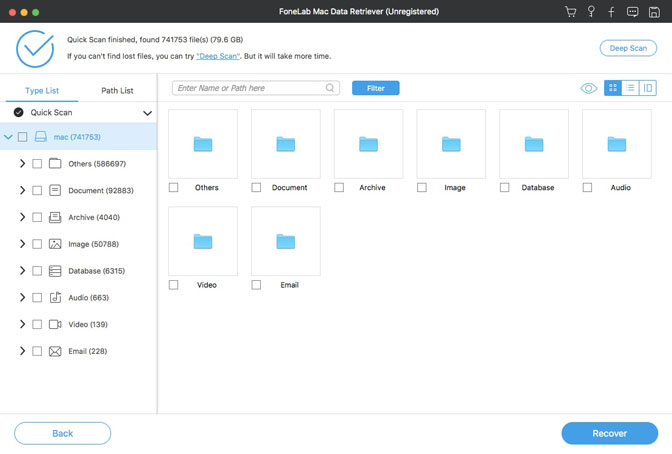
Step 4Select and filter your deleted files. Click Recover to recover deleted files from Trash on Mac. Be aware that you had better save the recovered files to a new drive in case of data overwritten, like an external hard drive and more.
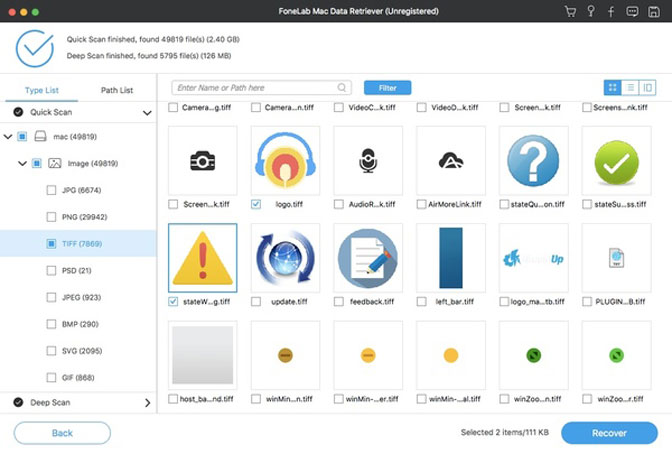
Method 2: How to Recover Deleted Files on Mac without Software
You can recover deleted files on Mac with Terminal. It is a built-in program that allows users to run tasks with Unix command lines. However, this method is not proper to undo empty Trash on Mac. It is hard to get deleted files back from the emptied Trash on Mac.
Step 1Click the Spotlight icon on the top right corner of Mac, which looks like a magnifier. Well, you can press Command and Spacebar to launch Spotlight too.
Step 2Type Terminal and press Enter to run Terminal application.
Step 3Type mv filename../ and press Enter. Then type Quit to move on.
Step 4Go to Finder and find your deleted file. You can save it to a safe place manually.
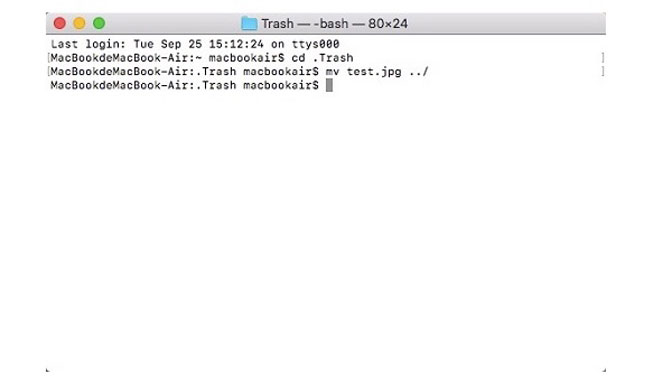
Note: If you delete files on an external hard drive on Mac, your deleted files will not be in Trash on Mac. There is a hidden .Trashes folder. Thus, it is unless to undo empty Mac Trash. You can run FoneLab Mac Data Retriever to recover deleted files from external drive Trash.
That’s all for Mac Recycle Bin recovery. If you want to recover emptied Trash on Mac, it is recommended to use FoneLab Data Retriever. It is free to download and use. The free trial version is the same as the full version. The only difference is the grey Recover button. You can activate it with a license key based on your needs.
FoneLab Data Retriever - recover the lost/deleted data from computer, hard drive, flash drive, memory card, digital camera and more.
- Recover photos, videos, documents and more data with ease.
- Preview data before recovery.
Below is a video tutorial for reference.