Recover the lost/deleted data from computer, hard drive, flash drive, memory card, digital camera and more.
The Best Alternative to 7 Data Recovery Software for Win/Mac
 Updated by Valyn Hua / April 10, 2021 09:30
Updated by Valyn Hua / April 10, 2021 09:30I ran a cleaner software which supposedly completely removes all the files including the download folder from a computer. Is there a good, safe, reputable data recovery tool for recovering deleted files and directories? I know there are programs advertised as doing that, but I don't know if they really work. Note: I'm using the latest Mac Mini computer.
There are a lot of situations where you lose data such as human error, system crash, malicious attacks, etc. Thankfully, the Recycle Bin give you a chance to regret. If you are lucky enough, you can retrieve the lost files from the Recycle Bin or Trash.
However, not all lost data can be caught by the Recycle Bin. Problems come after you emptied the Recycle Bin, or you deleted something by pressing Shift + Delete button. Most of the people who are in this situation are panic and don't know what to do.
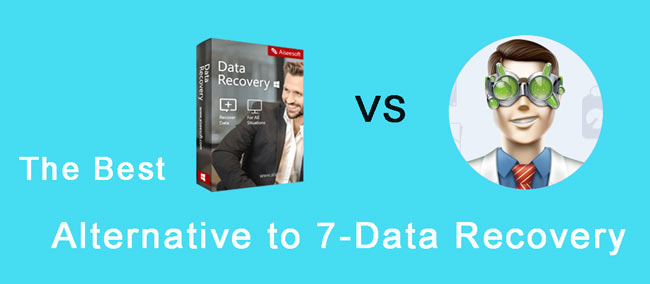
Recovering deleted files from your computer, hard drive, media card, flash drive, or some other device is possible and is not a crazy thing to try to do.
Here's the thing - files that get deleted aren't usually truly deleted but are instead just hidden, waiting to be overwritten by something else. You can take advantage of this fact and recover deleted files you want back
A data recovery tool can do all this. Besides, missing data are common so we must stay prepared for it. The best way is to keep a data recovery tool in your toolkit.

Guide List
1. 7-Data Recovery
There are plenty of programs available on the market such as 7-data recovery. However, the success rate of every app defers, and it's up to you to know which software to use.

It has the following functions:
- It recovers data lost or deleted from partitions. This could be as a result of disk repartitioned, corrupted partition, overwritten partition or overwritten hard disk.
- It also recovers lost photos, images, emails, documents videos and audios from mobile devices.
- It recovers lost data from external and local drives.
Weakness:
- The tool has limited functionality because of its lack of advanced features.
- There is no guarantee for complete and efficient recovery of the files that are lost on your computer.
- No apparent difference between the normal and Turbo scans.
- The scanning process and recovery process are not fast.
- Confusing list of results due to the lack of filters.
You may also be interested in Kroll Ontrack Data Recovery.
2. FoneLab Data Retriever – The Best Alternative to 7-Data Recovery
FoneLab Data Retriever is a powerful and safe software, which has a capacity of recovering almost all deleted or lost data by scanning your data storage device. It is able to retrieve data lost for various reasons such as system crash, non-responding, deletion, corruption, etc.
This software allows users to recover deleted data within a few clicks. even computer novices are very good at applying the tool.
FoneLab Data Retriever - recover the lost/deleted data from computer, hard drive, flash drive, memory card, digital camera and more.
- Recover photos, videos, documents and more data with ease.
- Preview data before recovery.
Below is a step-by-step guide.
Step 1 Run This Software
Firstly, you should download, install and launch this data recovery software on your computer. If you want to recover data from other electronic data storage devices such as memory card, flash drive, etc., you need to connect it to the computer.
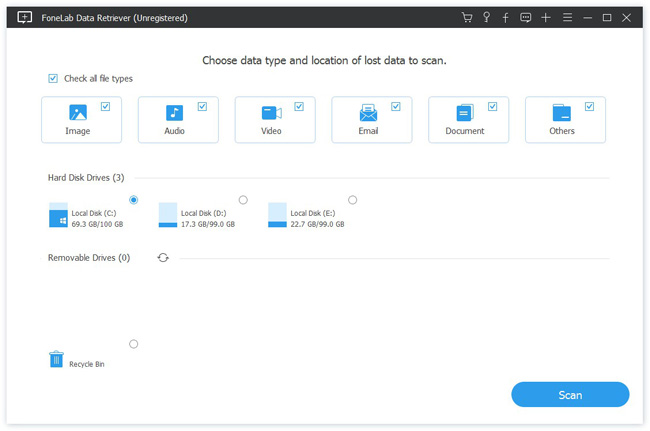
Step 2 Scan data
On the main interface, choose data at the file types section and the location where you lost data. Then click Scan button to start a quick scan.
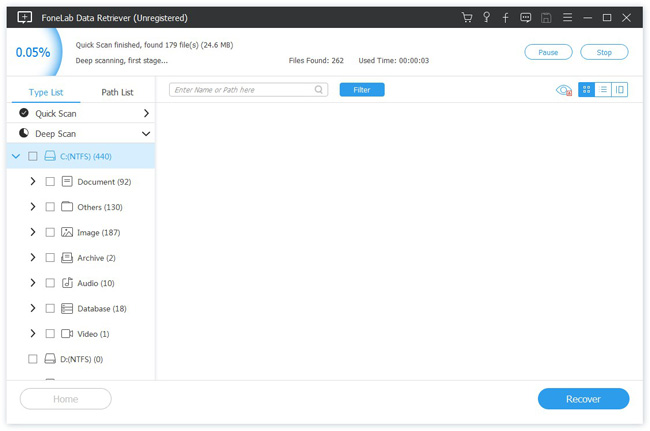
Step 3Choose data
After finishing the scan process, all files will be displayed in the window. Look through these files and find your needed one. You can also use Filter feature to quickly locate the files that you are looking for.
If you don't find your missing data, you can choose Deep Scan to try again. It will take more time to complete the whole deep scanning process, but it will offer you more results.
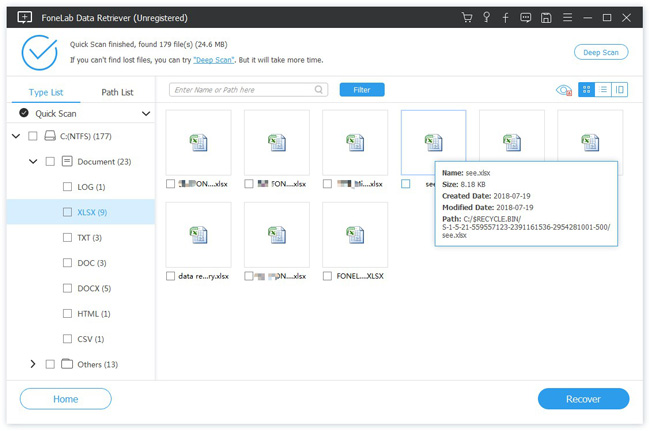
Step 4Recover data
Mark the items you want to recover and then click the Recover button. The selected items will be saved back to your computer.
If you can't find your missing data, you can click Deep Scan on the top right corner to try again. Deep Scan will take more time to complete the whole scanning process, but it will offer you all possible results which can be restored.
3. Why Choose Fonelab Data Recovery
- Recover Emails, image, document, audio, video, and more.
- Recover data from memory card, computer, flash drive, digital camera camcorder, hard drive, and other removable drives.
- Apply to all situations, such as virus attack, unexpectedly crashes, formation, deletion and more.
- Scan, search and preview any data type and hard disk drive with the detailed information.
- This software will guarantee the data safe - when you retrieve lost data, it does not store any of these data to its server.
- Highly compatible with Windows and Mac.
FoneLab offers a 30-day free trial, you can click below link to free download it on your computer and have a try.
FoneLab Data Retriever - recover the lost/deleted data from computer, hard drive, flash drive, memory card, digital camera and more.
- Recover photos, videos, documents and more data with ease.
- Preview data before recovery.
