Recover the lost/deleted data from computer, hard drive, flash drive, memory card, digital camera and more.
Top 5 Alternatives to MiniTool Power Data Recovery for Win/Mac
 Updated by Valyn Hua / December 11, 2025 09:15
Updated by Valyn Hua / December 11, 2025 09:15I used to use Power Data Recovery, but this time it have difficulty finding my files so I scoured the net for alternatives. I tried Recuva and it sucks because when restoring the files, it does not maintain the folder structure, just throwing out the millions of files it finds under one folder. Are there any other good alternatives?
It is common to lose data from computer, hard drive, pen drive, memory card, and other storage media. The best way to recover from unexpected data loss is to properly prepare. With a data recovery tool on hand, you'll always be ready to rescue your data from the Reaper.
One of the most recognizable data recovery tools is Power Data Recovery. This intuitive tool is able to recover your data that got lost in any situations as well as restoring lost partitions.

However, it does have its shortcomings and many users have reported some problems. Besides, it is often a good idea to have other choices just in case the data recovery tool you want to use doesn't work quite well for your particular needs. This is why we are going to provide you with alternatives for your selection.

Guide List
FoneLab Data Retriever - recover the lost/deleted data from computer, hard drive, flash drive, memory card, digital camera and more.
- Recover photos, videos, documents and more data with ease.
- Preview data before recovery.
Part 1. Features and Weaknesses of Minitool Power Data Recovery
PROS
- Recover deleted files and lost partitions on computer and other storage media.
- Three recovery modes with different scanning depths.
- Easy to use, no configuration needed.
- Allow users to preview files about to be recovered.
CONS
- As with any other similar tool, it may not work with all files.
- Users have reported some problems when using Power Data Recovery, such as error code.
- Can't recover file which is larger than 4GB.
- When scanning data, it cannot skip the bad sectors of your drive and does not provide information on why it cannot go past the broken sectors.
Part 2. FoneLab Data Retriever
FoneLab Data Retriever is a powerful and safe software, which has a capacity of recovering almost all deleted or lost data by scanning your data storage devices. It is able to retrieve data and partitions lost for various reasons such as system crash, non-responding, deletion, corruption, etc.
PROS
- Recover all data types including emails, document, audio, video, and more.
- Recover data from memory card, computer, flash drive, digital camera, hard drive, and other removable drives.
- Apply to all situations, such as virus attack, unexpectedly crashes, formation, deletion and more.
- Preview the detailed information of any data type.
- Guarantee the data safe - when you retrieve lost data, it does not store any of these data to its server.
- Highly compatible with Windows and Mac.
- Wizard-like, easy-to-use interface.
- Two scanning modes: quick scan and deep scan.
CONS
- The free trial version is limited in its functionality.
FoneLab Data Retriever - recover the lost/deleted data from computer, hard drive, flash drive, memory card, digital camera and more.
- Recover photos, videos, documents and more data with ease.
- Preview data before recovery.
Step 1Download, install and launch this software on your computer. If you want to recover data from an external drive, you need to connect the device to computer.
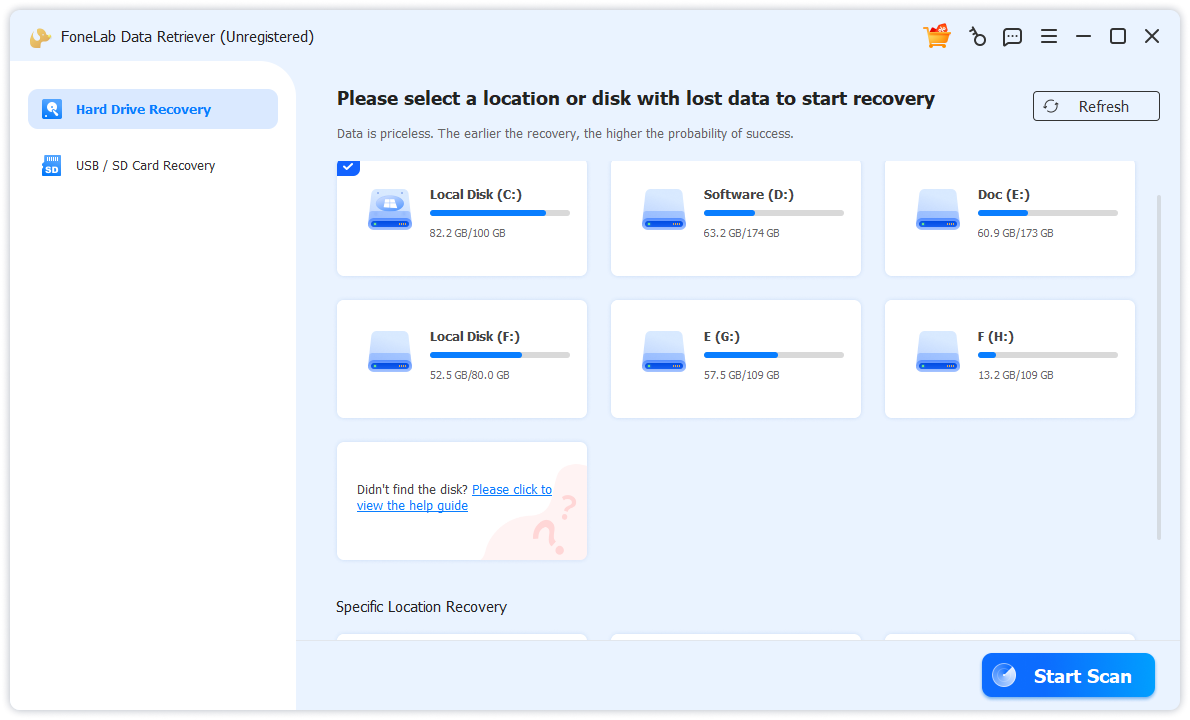
Step 2Choose the data types you want to recover. Then select the location where you lost the files.
Step 3Click Start Scan button to start the quick scan process.
Step 4Look for your needed files. You can also use Filter feature to quickly locate the files you want to recover.
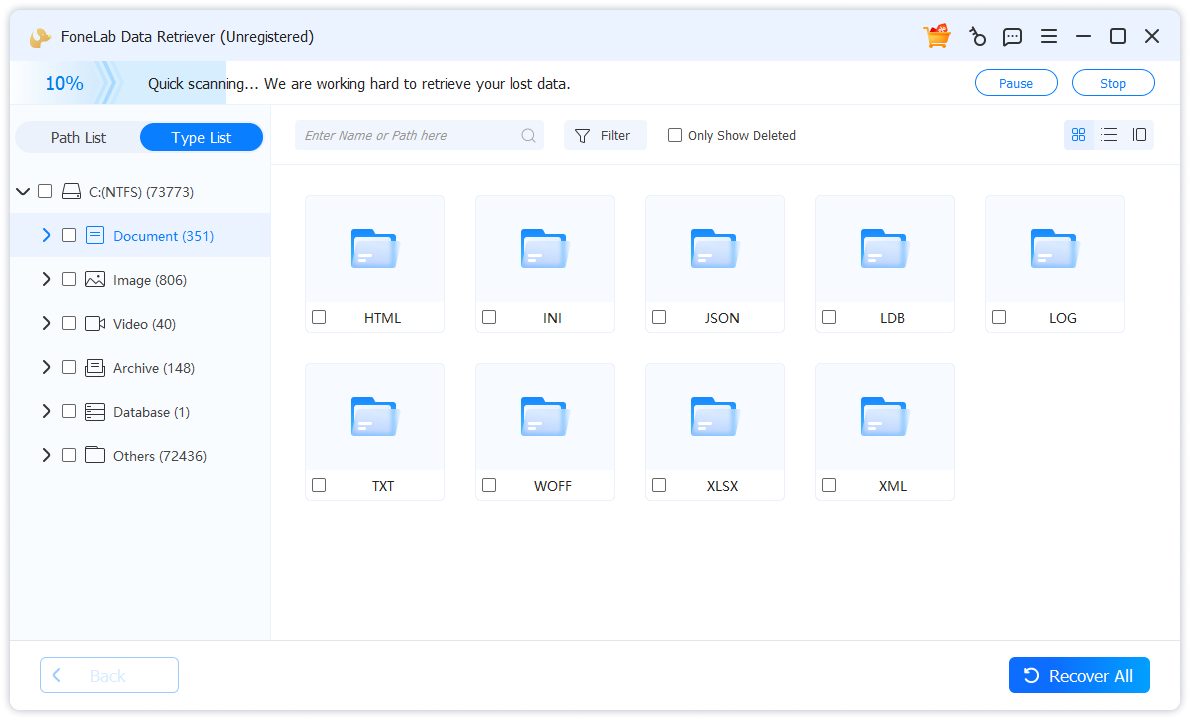
Step 5Mark the items and click Recover. The selected data will be saved back to your computer.
Tip: If you didn't find what you want, you can click Deep Scan to get all possible recoverable results.
FoneLab Data Retriever - recover the lost/deleted data from computer, hard drive, flash drive, memory card, digital camera and more.
- Recover photos, videos, documents and more data with ease.
- Preview data before recovery.
Part 3. Recuva
This program allows users to recover deleted files from your Windows. It is useful when you want to recover data from computer local drive or even external storage devices such as SD cards, USB drives, etc.

PROS
- Very easy to use.
- Deep scan option.
- Provide a free version which is limited to 1 GB of recovery.
CONS
- Results are not guaranteed.
- Scans can be slow, especially Deep Scan.
Part 4. Wondershare
Wondershare Data Recovery is an effective data recovery tool, which can recover data through 3 simple steps. It has also has a deep scan and quick scan features which makes data recovery simple, fast and absolutely complete.

PROS
- Installation was quick.
- Beautiful design.
- Support several file formats.
- Easy process.
CONS
- Does not recover everything.
- Really slow.
- May corrupts files.
- Recovered files might not open.
Part 5. EaseUS
This program can also be used to recover all types of data from almost all drives, even external storage devices. It is also very easy to use and comes for both Windows and Mac users. It is more suitable when you want to recover data from a hard disk that has suffered a simple logical data loss.
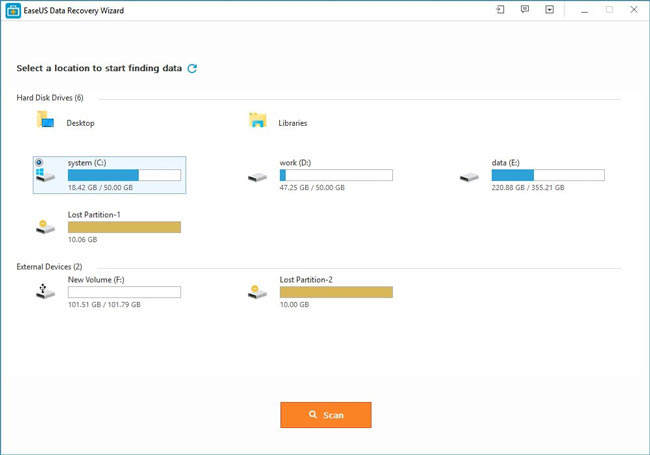
FoneLab Data Retriever - recover the lost/deleted data from computer, hard drive, flash drive, memory card, digital camera and more.
- Recover photos, videos, documents and more data with ease.
- Preview data before recovery.
PROS
- Widely popular with great customer reviews.
- Can recover data both from external and local drives.
- It is effective for all types of data recovery.
CONS
- May not be useful when recovering data from a formatted drive.
Part 6. PhotoRec
PhotoRec is a data recovery tool committed to recovering lost files. It is compatible with a couple of OS including Linux, Windows, and Mac. It can recover files from memory cards, computers, hard disks, USB drives, and other digital media. It has a copy features which enables users to copy files to an external drive.
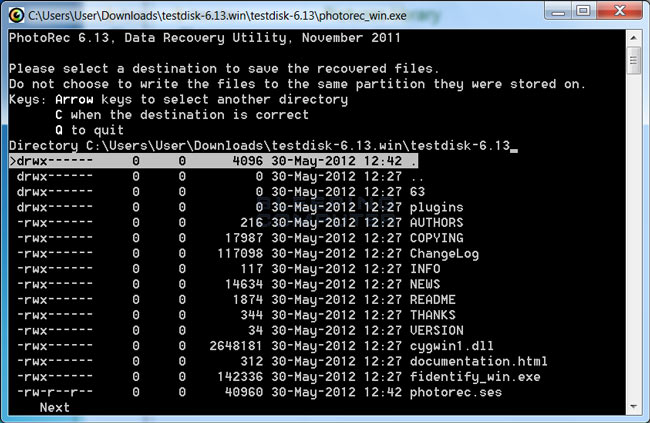
PROS
- Recover lost files.
- Recover formatted files.
CONS
- The files recovered has a few minor alteration.
- Slightly complicated user instructions.
FoneLab Data Retriever - recover the lost/deleted data from computer, hard drive, flash drive, memory card, digital camera and more.
- Recover photos, videos, documents and more data with ease.
- Preview data before recovery.
Part 7. Comparison of Minitool Power Data Recovery and Alternatives
| Feature | MiniTool Power Data Recovery | FoneLab Data Retriever | Recuva | Wondershare | EaseUS | PhotoRec |
|---|---|---|---|---|---|---|
| Primary Platform | Windows, Mac | Windows, Mac | Windows | Windows, Mac | Windows, Mac | Windows, Mac, Linux |
| User Interface | User-friendly, wizard-based | Simple, clean interface | Simple, lightweight | Very intuitive, modern | Well-organized, straightforward | Command-line (no GUI) |
| Core Function | Data recovery from various loss scenarios | File recovery & iPhone data recovery | Deleted file recovery | Comprehensive data recovery | Partition & formatted drive recovery | Deep scan, file carving for specific formats |
| Key Strength | Good partition recovery, free 1GB recovery | iOS system recovery integration | Fast, lightweight, and free for basic use | High success rate, broad format support | Strong performance on lost partitions | Powerful, free, recovers 400+ file formats from any medium |
| Scan Depth | Quick & Deep Scan | Quick & Deep Scan | Quick & Deep Scan | Quick, Deep, and Advanced Scan | Quick & Deep Scan | Deep scan only (file signature based) |
| Free Tier | Free version (1GB recovery) | Free scan & preview | Fully functional free version | Free scan & preview (limited recovery) | Free version (2GB recovery) | 100% free and open-source |
| Best For | Users needing reliable free recovery & partition tools | Users also managing iOS device data loss | Beginners needing a simple, effective free tool | Users wanting a high success rate with a polished interface | Users dealing with complex partition loss | Advanced users, recovery from severely corrupted media |
Part 8. FAQs about Minitool Power Data Recovery
1. Which is the best data recovery tool?
The most recommended one is FoneLab Data Retriever. With its powerful features and simple interface, you can recover lost data within a few seconds.
2. Is MiniTool power data recovery free?
Yes, MiniTool Power Data Recovery offers a free version, but with significant limitations on the amount of data you can recover.
For those seeking a comprehensive, all‑in‑one recovery solution beyond traditional drive recovery, FoneLab Data Retriever provides the extra flexibility and reliability that makes it a compelling alternative to MiniTool's offering.
Try FoneLab Data Retriever today — recover more, with less effort.
FoneLab Data Retriever - recover the lost/deleted data from computer, hard drive, flash drive, memory card, digital camera and more.
- Recover photos, videos, documents and more data with ease.
- Preview data before recovery.
