Recover the lost/deleted data from computer, hard drive, flash drive, memory card, digital camera and more.
5 Best EaseUS Data Recovery Alternative – Cheap, Safe and Easy-to-Use
 Updated by Lisa Ou / March 11, 2021 10:00
Updated by Lisa Ou / March 11, 2021 10:00If you want to recover deleted or lost data safely, using third-party data recovery software is a nice choice. Your existing files will not be replaced by a backup. You may have heard about EaseUS Data Recovery before. It is a good tool that can help you recover deleted hard drive files back.
Actually, you can try other EaseUS Data Recovery alternatives with similar or even better performances. From this article, you can get detailed comparisons about EaseUS Data Recovery and other software.
Just continue reading the battle of EaseUS Data Recovery VS alternatives within 5 minutes.


Guide List
1. EaseUS Data Recovery Review
EaseUS Data Recovery allows users to recover deleted, formatted or lost data from various removable devices. You can see different versions, such as EaseUS Partition Master, EaseUS data recovery Wizard and more.
Generally speaking, you can get EaseUS data recovery services at different levels and prices.
Pros:
- Recover up to 2GB data for free with EaseUS Data Recovery Free.
- Offer portable data recovery services for iPhone and Android devices.
- Sort out and scan your digital device by file type and location.
Cons:
- Many users complain that EaseUS Data Recovery fails to recognize external hard drives.
- EaseUS 100% money back guarantee is not as good as it announced.
- There are many reports about EaseUS data recovery failures.
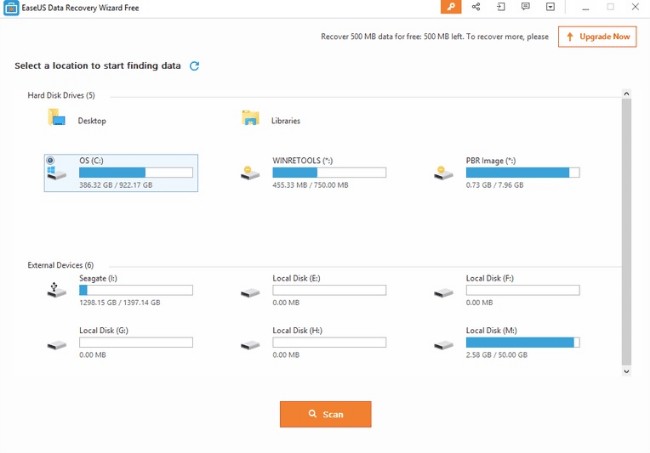
2. 4 EaseUS Data Recovery Similar and Alternative Software
You can choose one data recovery alternative to EaseUS Partition Master to recover files too. Read and check if you can find software like EaseUS Partition Master from the following list.
| Drive | OS Supported | Pros | Cons |
|---|---|---|---|
| Wise Data Recovery | Windows |
|
|
| TestDisk | Windows, Mac, Linux |
|
|
| Recuva | Windows |
|
|
| Disk Drill | Windows, Mac |
|
|
3. Best Alternative to EaseUS Data Recovery for Windows and Mac
FoneLab Data Retriever offers powerful data recovery services with half price of EaseUS Data Recovery. Thanks to the wide support of recoverable data types and storage devices, you can get back any data without incompatible issues.
The EaseUS Data Recovery alternative software works in various data loss scenarios. You can recover deleted or lost data from RAW hard drive, formatted partition, deletion and other system crashes. Its intuitive interface is friendly to beginners and experts.
1. Main Features of the EaseUS Data Recovery Alternative Software
- Recover photos, documents, audios, videos, emails and other files in popular formats.
- Support various recoverable devices including the computer, laptop, memory card, flash drive, hard drive and more.
- Filter any deleted or existing file via extension, created date or modified date.
- Never store or modify your data.
- Work with Windows 10/8.1/8/7/Vista/XP and Mac 10.7 and above.
FoneLab Data Retriever - recover the lost/deleted data from computer, hard drive, flash drive, memory card, digital camera and more.
- Recover photos, videos, documents and more data with ease.
- Preview data before recovery.
2. How to Use the EaseUS Alternative for Data Recovery
Step 1Launch windows data recovery software. Plug the external storage device to your computer if necessary.
Step 2Choose the data type and drive based on your need.
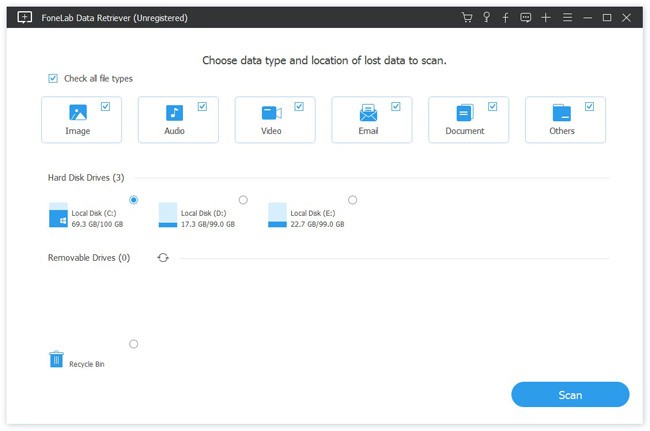
Step 3Click Scan to perform a quick scanning process. (You can choose Deep Scan to get more possible results.)
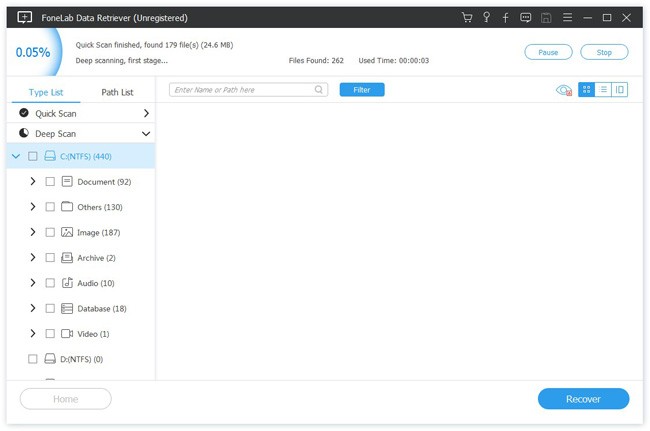
Step 4Use Filter and set filter info to find target files in seconds. (optional)
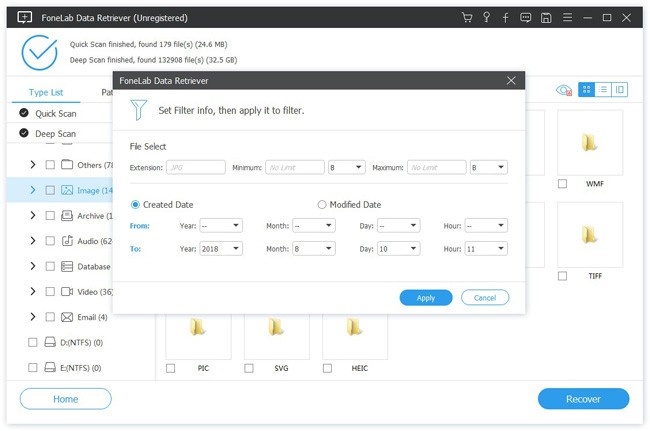
Step 5Preview and select any file or folder.
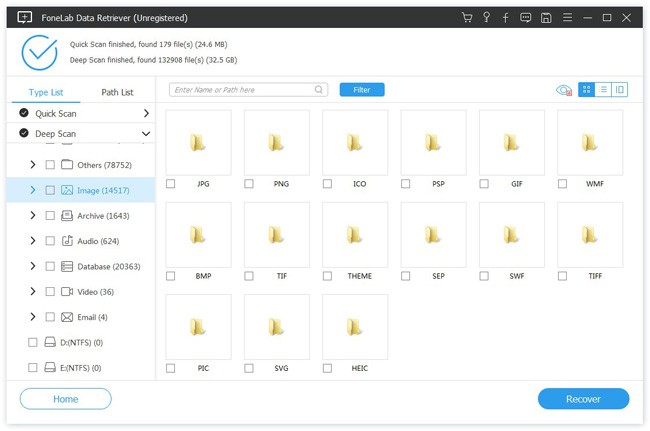
Step 6Click Recover to recover data with EaseUS Data Recovery alternative flexibly.
All in all, if you want to get one-stop data recovery services, FoneLab Data Retriever can be your first choice. You can even recover permanently deleted files without backup effortlessly here.
If the EaseUS Data Recovery alternative recommendation works, please share it with your friends.
FoneLab Data Retriever - recover the lost/deleted data from computer, hard drive, flash drive, memory card, digital camera and more.
- Recover photos, videos, documents and more data with ease.
- Preview data before recovery.
