Recover the lost/deleted data from computer, hard drive, flash drive, memory card, digital camera and more.
Outstanding Methods to Fix Microsoft Word Won't Open on Mac
 Updated by Lisa Ou / Dec 05, 2022 16:30
Updated by Lisa Ou / Dec 05, 2022 16:30When creating a word document, it must be reliable. It may look unprofessional if there are typographical errors. For instance, you are in a hurry to finish the document on your Mac device. You will surely not notice the mistakes. It is because the software you use doesn't have features. Fortunately, you can use Microsoft Word. It has an auto-correction feature. Aside from that, it suggests words as you type. However, when Microsoft word won t open on Mac, you can experience these kinds of problems. Upon reading this article, you will find the answer to these reasons. What if you cannot open your documents because you lost them? Luckily, FoneLab Data Retriever has features to help you bring them back smoothly.


Guide List
Part 1. Why Microsoft Word Won't Open on Mac
Microsoft Word has many unique features. There are many advantages once you use this software. It is one of the advantages if you are familiar with the shortcut keys. This software has many functions for the keyboard keys. For example, you accidentally delete the entire document. You do not need to rewrite the whole word document. It is only a waste of time. You can press Command+Z instead. Despite its many advantages, you can experience some simple errors. There are times when Microsoft word won't open on a Mac. If you are experiencing the same problem, you can rely on the below reasons. In this case, you can come up with the best solution.
- Sometimes, there is a server time-out. You can restart your device to check if this is the main problem.
- There is damage to the program files that you are using.
- There is an incompatibility with the software or program you are using on the device.
- The software needs an update.
Despite the causes of losing your Microsoft Word files, this article prepares the solutions below. They are easy to perform as an individual. As a first-timer doing these troubleshooting guides, you will experience being professional with its easy steps about Microsoft Word, not opening on Mac.
FoneLab Data Retriever - recover the lost/deleted data from computer, hard drive, flash drive, memory card, digital camera and more.
- Recover photos, videos, contacts, WhatsApp, and more data with ease.
- Preview data before recovery.
Part 2. How to Fix Microsoft Word Won't Open on Mac
There are times when Microsoft Word has a problem launching. You cannot open the software because of some technical errors. For instance, you are about to open the software. Suddenly, some error messages pop up on the screen. Sometimes, you cannot understand these errors. You cannot avoid these types of incidents, whatever prevention you do. You can't open a word document on Mac for many reasons. Do not let these stop you from using Microsoft Word. Below are the possible methods to fix that problem. You need to choose the best and faster way to come up with the best result.
Method 1. Disable the Add-ins
If you think there is an incompatibility with the software, you can use this procedure. It is a way to fix your word documents and files that are not functioning.
Step 1Open the Microsoft Word. Choose the Files section, then click the Options button. Under it, click the Add-ins button to open your word options.
Step 2Under the Manage button, click the Go button on the bottom part. Afterward, open the COM Add-in dialog box on the software and clear the Check Boxes to disable the add-ins.
Step 3You will see an OK button afterward. Click it and close the dialog boxes. After this process, restart the software.
Method 2. Extract the Word Preferences
Step 1You have to close all the Microsoft Word programs on your Mac. Proceed to the Go menu and click the Home button.
Step 2Open the Library> Preferences.
Step 3You will see different files. Look for the com.microsoft.word.plist file and move it to your device's desktop. Afterward, restart Microsoft word on your Mac device.
Part 3. How to Recover Microsoft Word Won't Open on Mac Using FoneLab Data Retriever
There are multiple reasons why Microsoft Word documents won't open on Mac. There is a big possibility that your files are lost. It can be because of accidental deletion, viruses attach, and more. Using recovery software is a quick way to recover your word documents. FoneLab Mac Data Retriever has many special features. It is the best software for data recovery with its accessible and straightforward steps. It also supports many recoverable data. Examples are documents, images, and more. It is fascinating and not challenging to use. You must sit down and relax. Entrust your lost documents to FoneLab Data Retriever.
FoneLab Data Retriever - recover the lost/deleted data from computer, hard drive, flash drive, memory card, digital camera and more.
- Recover photos, videos, contacts, WhatsApp, and more data with ease.
- Preview data before recovery.
Step 1Download the software by clicking the Free Download button on the left side of the main interface. Before that, you must check the version of the downloading process. After that, set up the tool, then follow the installation process. Launch the tool and run to use it.
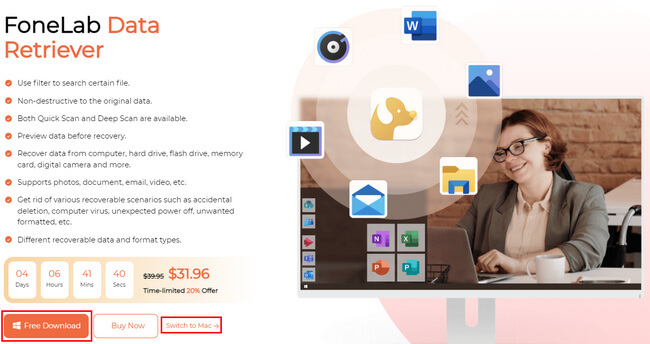
Step 2The software's features will pop up on the screen. Under the Mac Data Recovery, click the Start button. In this case, the software will give you features related to a Mac device.
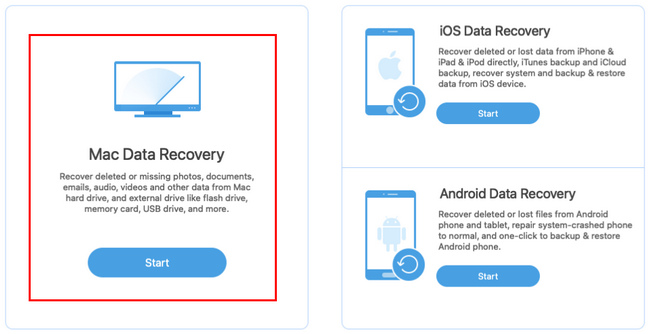
Step 3Inside the Mac Data Recover, you will see the different data types and their location. Choose the Microsoft word files your want to recover. Click the Scan button of the device tool.
Note: You can also click the Trash Bin button at the bottom part of the tool. It will help you find more of your Microsoft Word documents.
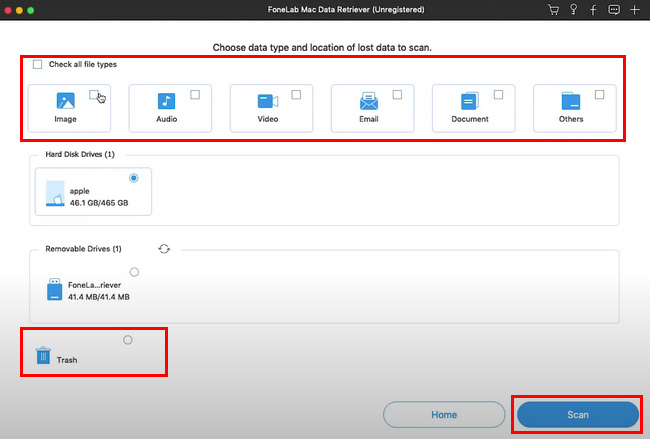
Step 4Once the files do not appear in the scanning process, click the Deep Scan button. It will give you more and better results, but it will take more time. Afterward, you will see your files' Type List and Path List. Locate the folder of your Microsoft Word document. On the right side, check these boxes of the files you want to recover.
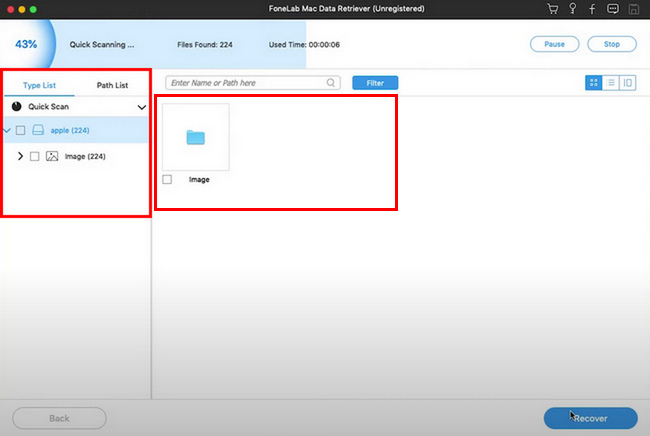
Step 5Click the Recover button once you are satisfied with the results. Wait for a few seconds for the recovery process. Afterward, you will see your Mac device's lost Microsoft Word files.
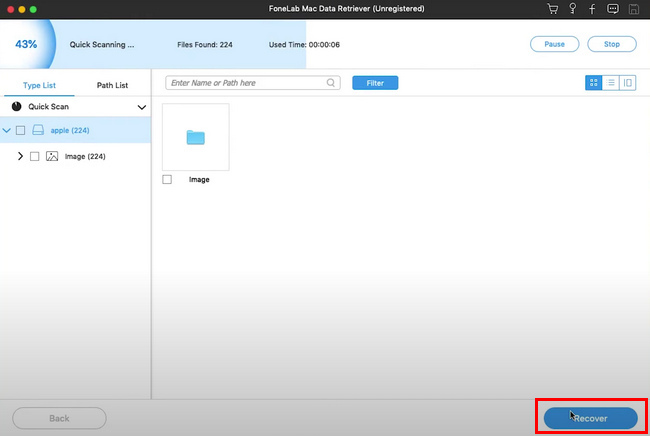
You can now find the documents on your device. It is time to fix the Microsoft word not working on the Mac. Move on.
FoneLab Data Retriever - recover the lost/deleted data from computer, hard drive, flash drive, memory card, digital camera and more.
- Recover photos, videos, contacts, WhatsApp, and more data with ease.
- Preview data before recovery.
Part 4. FAQs about How to Fix Microsoft Word Won't Open on Mac
1. Is Microsoft Word now free?
Yes, you can install Microsoft for free. It depends on you if you want to purchase and upgrade the software.
2. What is the purpose of Microsoft Word?
You can use this software to organize and create a word document. It has features that will help you write a document professionally.
FoneLab Mac Data Retriever is an efficient tool to recover your Microsoft Word document. It has features you will enjoy using that is available on both Mac and Windows. If you have a problem opening it, you can use the methods above.
FoneLab Data Retriever - recover the lost/deleted data from computer, hard drive, flash drive, memory card, digital camera and more.
- Recover photos, videos, contacts, WhatsApp, and more data with ease.
- Preview data before recovery.
