- Part 1. How to Get Rid of Verification Required on App Store by Adding A Payment Method
- Part 2. How to Get Rid of Verification Required on App Store through Payment Checking
- Part 3. How to Get Rid of Verification Required on App Store with FoneLab iOS System Recovery
- Part 4. How to Get Rid of Verification Required on App Store by Disabling Restrictions
- Part 5. FAQs about Verification Required on App Store
- Unlock Apple ID
- Bypass iCloud Activation Lock
- Doulci iCloud Unlocking Tool
- Factory Unlock iPhone
- Bypass iPhone Passcode
- Reset iPhone Passcode
- Unlock Apple ID
- Unlock iPhone 8/8Plus
- iCloud Lock Removal
- iCloud Unlock Deluxe
- iPhone Lock Screen
- Unlock iPad
- Unlock iPhone SE
- Unlock Tmobile iPhone
- Remove Apple ID Password
Get Rid of The App Store Verification Required Easily
 Posted by Lisa Ou / April 12, 2024 09:00
Posted by Lisa Ou / April 12, 2024 09:00 Why does it say verification required on App Store? I attempted to install an app, but the screen suddenly showed the verification message. I hope someone can tell me what this means and what it can cause my device. I hope it's not that serious, but whether or not it is, please help me fix or correct such a situation. I'd be very grateful. Thank you in advance!
When a verification required message appears while you're handling something on the App Store, you must verify your identity to complete an action. For instance, purchasing apps or anything on the App Store requires your verification for security. Thus, it is mainly for protecting the user's privacy and ownership, preventing others from unauthorized access.
Note: iPhone and iPad have the same button during the procedure. In this post, we have used the iPhone as their representation.

However, you may sometimes encounter a situation where the verification message doesn't go away no matter what you try. If so, we recommend skimming the following parts' details and information, as they contain the methods for removing the verification required message on the App Store. Simplified guidelines are already provided to make them convenient.

Guide List
- Part 1. How to Get Rid of Verification Required on App Store by Adding A Payment Method
- Part 2. How to Get Rid of Verification Required on App Store through Payment Checking
- Part 3. How to Get Rid of Verification Required on App Store with FoneLab iOS System Recovery
- Part 4. How to Get Rid of Verification Required on App Store by Disabling Restrictions
- Part 5. FAQs about Verification Required on App Store
Part 1. How to Get Rid of Verification Required on App Store by Adding A Payment Method
The verification message usually appears on an iOS device’s App Store because you need to verify your identity. But why do you need to verify? It’s because you are trying to purchase something. Thus, a payment method is required before you can bypass the verification. If not, there won’t be a way to pay for something you wish to buy, preventing you from getting rid of the verification note. So, add a payment method to get through the scenario.
Act according to the unexacting instructions below to grasp how to turn off verification required on App Store by adding a payment method:
Step 1You will see a text field on the verification required popup. So, tap it and enter your password. Ensure it is correct, then proceed immediately with the Continue tab.
Step 2When the billing information is revealed, input your payment details accordingly. Once done, you will be eligible to start purchasing and installing your desired apps.
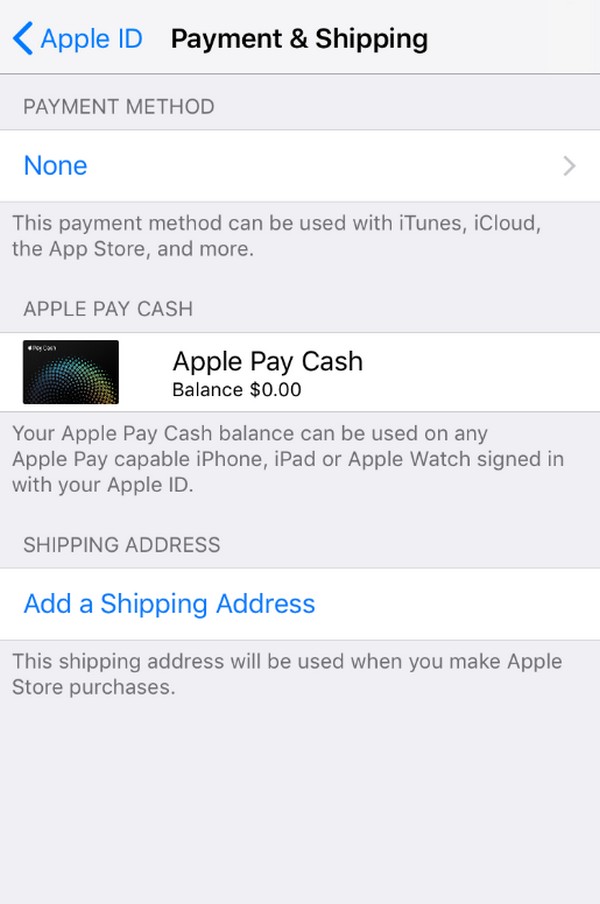
Part 2. How to Get Rid of Verification Required on App Store through Payment Checking
Meanwhile, if your payment method has been set up and you have already purchased something like an app or subscription with it before, kindly re-check your payment. Perhaps you have unpaid dues, so you can’t purchase anything. It will cause the verification required message to appear. In this case, it would be best to check if you still have a pending payment, and if so, settle it immediately so you can purchase something again.
Emulate the manageable guide underneath to master how to bypass verification required on App Store through payment checking:
Step 1Go to your Apple device’s Settings, then open your profile by tapping your name at the top interface. Next, hit the Subscriptions tab to check if you still have pending dues.
Step 2If you have, return to the Apple ID section and tap Media & Purchases. Then, tap View Account > Purchase History. You will then see the amount of your purchases that hasn’t been paid yet.
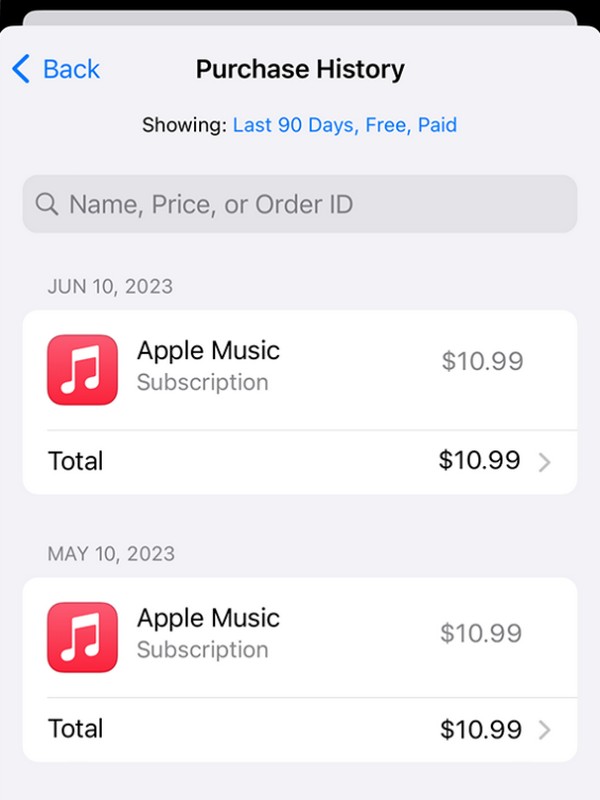
Part 3. How to Get Rid of Verification Required on App Store with FoneLab iOS System Recovery
On the other hand, using a professional program will be much more helpful if a system issue has caused the verification problem. A system glitch, malware, etc., may trigger the verification message to pop up every time, even if you have followed the correct purchasing process. Thankfully, FoneLab iOS System Recovery can easily handle such cases, and its procedure can be done quickly. You only have to acquire the program on your computer.
FoneLab enables you to fix iPhone/iPad/iPod from DFU mode, recovery mode, Apple logo, headphone mode, etc. to normal state without data loss.
- Fix disabled iOS system problems.
- Extract data from disabled iOS devices without data loss.
- It is safe and easy to use.
Besides, you can trust this repair tool to keep your device’s content safe before, during, and after the repair. It works for nearly all iOS and iPadOS devices, regardless of the iPhone, iPod Touch, and iPad model. Other than that, other system issues can also be resolved with this program, including the device waiting for verification that can’t update, has a drained battery, has no service, etc. Thus, you can rely on it whenever an issue occurs on your iOS.
Distinguish the unchallenging steps below as a model of how to stop verification required when installing free apps with FoneLab iOS System Recovery:
Step 1Secure the FoneLab iOS System Recovery installer with its official webpage’s Free Download button. The primary tab has a Windows icon, but select the Go to Mac Version first if your computer is macOS. Meanwhile, finish the installation once it transpires after opening the file. When done, you can run the repair program.

Step 2Quickly proceed to the iOS System Recovery section when the initial interface is shown. Then, select Start to present the repair types, which are Advanced and Standard modes. Pick your preference and ensure you read their description before hitting Confirm.
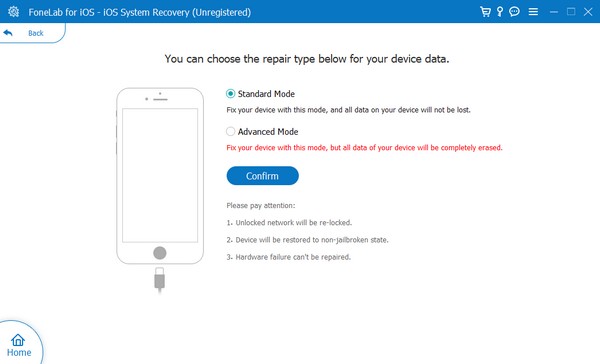
Step 3As the interface shows, your device should connect to the program through a lightning cable. After that, select your iOS device model at the top to show and follow the appropriate instructions that lead to Recovery mode. A firmware package will then download later, so optimize it for your device issue repair regarding the verification.
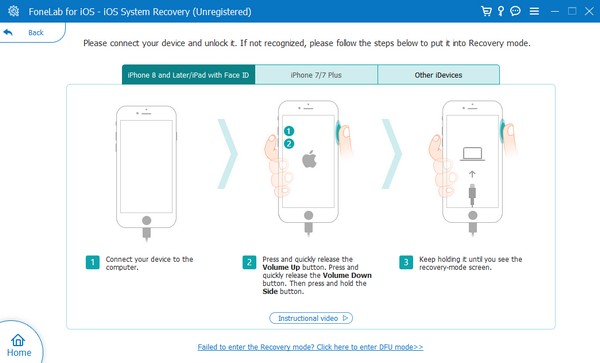
FoneLab enables you to fix iPhone/iPad/iPod from DFU mode, recovery mode, Apple logo, headphone mode, etc. to normal state without data loss.
- Fix disabled iOS system problems.
- Extract data from disabled iOS devices without data loss.
- It is safe and easy to use.
Part 4. How to Get Rid of Verification Required on App Store by Disabling Restrictions
Screen Time restriction is also a possible cause of the verification required message on your App Store. If this feature is enabled, your iOS device will limit your use and purchases on the store. That’s why the verification note pops up to ensure you are the owner and prevent attempted purchases from others using your device. Disabling the restrictions is performed on the Settings app, and you can maneuver it quickly with the owner’s credentials.
Pay attention to the painless process underneath to determine how to take off verification required on App Store by disabling restrictions:
Step 1Head to the Screen Time section of your iOS device’s Settings app, then select Content & Privacy Restrictions. When prompted, input the device’s passcode.
Step 2Next, choose the iTunes & App Store Purchases, and set to Allow the settings or options you wish to change, including app purchases.
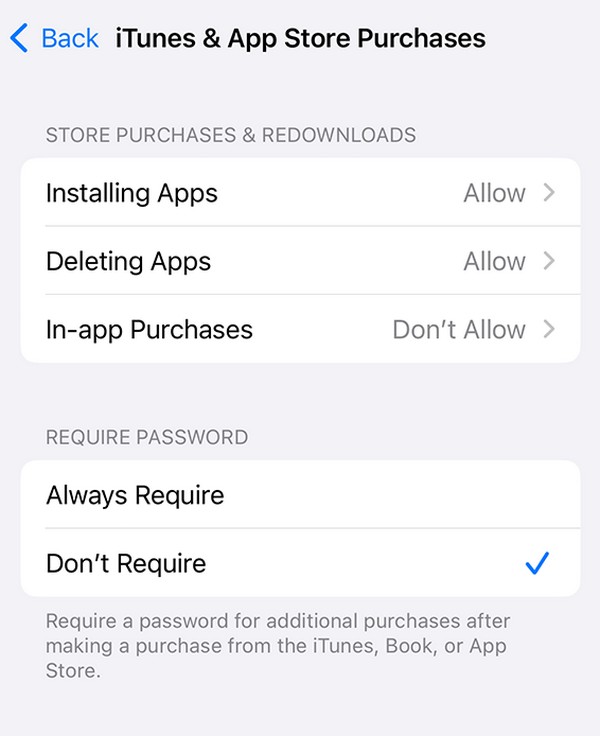
Part 5. FAQs about Verification Required on App Store
FoneLab enables you to fix iPhone/iPad/iPod from DFU mode, recovery mode, Apple logo, headphone mode, etc. to normal state without data loss.
- Fix disabled iOS system problems.
- Extract data from disabled iOS devices without data loss.
- It is safe and easy to use.
Can I download free apps on an iPhone without verification?
Yes, you can. It doesn't require payment, so installing free apps is not that strict unless the restriction is activated. But if it is activated, see the Part to turn the restriction off.
How do I stop the App Store verification required loop?
If the verification required message on the App Store is in the loop, the problem may be with the system. Thus, the appropriate method to fix this is the FoneLab iOS System Recovery program. Kindly see this article's Part 3 for more details and information regarding the repair.
FoneLab enables you to fix iPhone/iPad/iPod from DFU mode, recovery mode, Apple logo, headphone mode, etc. to normal state without data loss.
- Fix disabled iOS system problems.
- Extract data from disabled iOS devices without data loss.
- It is safe and easy to use.
Bypassing the verification message or issue on the App Store can be done within minutes using the recommended strategies, especially the FoneLab iOS System Recovery. Thus, have no hesitations about trying them on your device.
