- Unlock Apple ID
- Bypass iCloud Activation Lock
- Doulci iCloud Unlocking Tool
- Factory Unlock iPhone
- Bypass iPhone Passcode
- Reset iPhone Passcode
- Unlock Apple ID
- Unlock iPhone 8/8Plus
- iCloud Lock Removal
- iCloud Unlock Deluxe
- iPhone Lock Screen
- Unlock iPad
- Unlock iPhone SE
- Unlock Tmobile iPhone
- Remove Apple ID Password
Learn DoulCi iCloud Unlocking Tool with Helpful Guide
 Posted by Lisa Ou / May 12, 2025 16:30
Posted by Lisa Ou / May 12, 2025 16:30Are you interested in a helpful DoulCi iCloud unlocking tool review? If so, you have found the perfect post because browsing the following parts will inform you of the attributes this unlocking tool possesses. Whether or not it's your first time hearing about it, know that the DoulCi iCloud program is best known for bypassing the iCloud or activation lock on Apple devices. So, if you're facing this specific lock on your iPhone, iPod Touch, iPad, etc., we suggest you stick to this post and keep reading even more. This way, you can instantly resolve it without a problem.
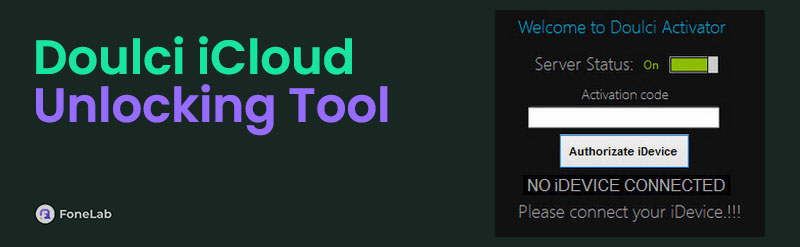
Meanwhile, we will discuss the DoulCi iCloud tool's features, advantages, drawbacks, and other attributes below. Thus, watch out and acquire all the details, as they can help you use the tool and resolve your lock issue efficiently. On the other hand, you can count on the alternative we prepared if the DoulCi iCloud unlocker program doesn't work the way you want. All its relevant information, including the simplified steps, is available, so don't hesitate to rely on its function if you wish. Therefore, start reading the parts below to learn the provided programs correctly.

Guide List
Part 1. DoulCi iCloud Unlocking Tool Review
As mentioned, the DoulCi iCloud unlocking tool primarily bypasses iCloud’s activation lock. As you know, Apple developed this lock to protect the device user’s information, data, and other content. Unfortunately, some people, especially second-hand users, find it more of a drawback, as it prevents them from accessing their Apple devices without the required Apple credentials. Hence, the DoulCi team developed this service to bypass the lock, even without a password.
Meanwhile, among the advantages of DoulCi’s iCloud unlocking feature is its effectiveness. Many users praise its ability to bypass the iCloud lock. Another is that you can obtain it on your computer, whether it runs macOS or Windows. Thus, you won’t have issues with compatibility when installing it. Aside from that, as mentioned, you may count on its ability to remove the lock, even if you don’t provide any of the original owner’s credentials, like password and email.
On the other hand, although this service’s effectiveness is guaranteed, you must still expect drawbacks. For instance, the DoulCi no longer updates it, so the service can only work on older device versions and models. Moreover, several scam websites offer it online; thus, you must be careful when browsing for the service, as you may encounter a fake version instead. Lastly, you can no longer contact the team for support because they already faced suspension.
FoneLab Helps you unlock iPhone screen, Removes Apple ID or its password, Remove screen time or restriction passcode in seconds.
- Helps you unlock iPhone screen.
- Removes Apple ID or its password.
- Remove screen time or restriction passcode in seconds.
Part 2. How to Use DoulCi iCloud Unlocking Tool
After learning the essential information about DoulCi’s unlocking tool, it’s time to perform its process to bypass your Apple device’s iCloud lock. The process isn’t painless; you must only install its program file to set up and launch the service on your desktop. It also doesn’t require too much advanced or technical knowledge since the method is straightforward, and you will only navigate basic options. However, please remember that your device must only be running iOS 7.1.2 or earlier versions because, as mentioned, it can only handle older devices. Aside from that, some reviews convey their concerns about the legitimacy of the service.
Go along with the detailed instructions below to grasp how to use the DoulCi iCloud unlocking tool correctly:
Step 1First, head to DoulCi’s iCloud unlocker tool’s official website and obtain its program file or installer. Once you download it, immediately go to the Downloads section to set up and install the DoulCi program. The unlocker service’s interface will then be on your desktop.
Step 2Next, use your Apple device’s lightning cable to link to the computer and unlocking tool. The interface may require you to set up or select some options, so act accordingly to proceed. Later, the unlocking procedure will finish, showing the “You have successfully bypassed the iCloud Activation. Turn on the iPhone!!!” dialogue on the screen.
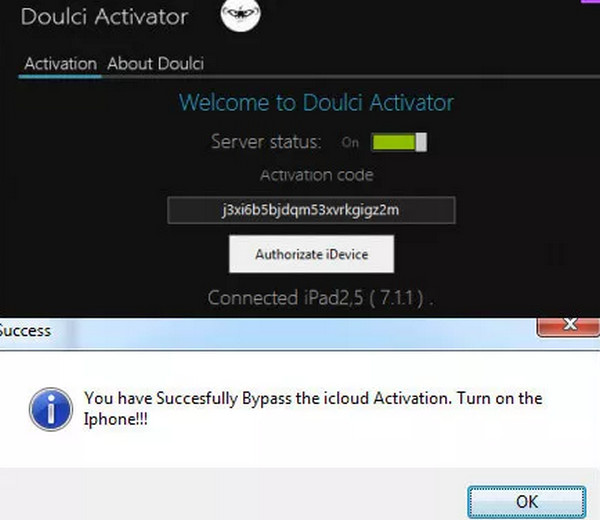
If you have tried the tool and it didn’t reach your expectations, don’t worry. As mentioned, we prepared the leading alternative to this service so you can still handle the activation lock on your Apple device, even if this one doesn’t work. Compared to DoulCi’s unlocking service, we assure you it is more flexible, efficient, and convenient in all aspects. So, please give it a chance.
Part 3. Top Alternative to DoulCi iCloud Unlocking Tool - FoneLab iOS Unlocker
As you have noticed, DoulCi’s unlocking service is outdated and lacks advanced features. Fortunately, newer and updated professional programs like FoneLab iOS Unlocker are ready to help. If it’s your first time hearing about it, know that this unlocking tool is popular among many users who have faced iCloud’s activation lock and other password-related issues on their Apple devices. It is quickly rising and becoming popular, so don’t miss out and try its service now.
After all, FoneLab iOS Unlocker’s functions don’t require users to be skillful or have advanced knowledge. You must only understand the simple navigations; this unlocker will efficiently remove the iCloud lock you worry about. This program’s abilities don’t end there. The Wipe Passcode function is readily available on the interface if you forget your device's screen passcode. You may also explore the Remove Apple ID feature, Screen Time, and more.
FoneLab Helps you unlock iPhone screen, Removes Apple ID or its password, Remove screen time or restriction passcode in seconds.
- Helps you unlock iPhone screen.
- Removes Apple ID or its password.
- Remove screen time or restriction passcode in seconds.
Determine the uncomplicated directions underneath as a pattern for using the leading DoulCi iCloud unlocking tool alternative, FoneLab iOS Unlocker:
Step 1Manage your browser to reach the official FoneLab iOS Unlocker homepage. It will quickly show a Free Download tab in the left section, so opt for the button, saving the tool’s installer. Once it emerges in the computer’s Downloads, it’s time to initialize the file for the installation to begin and complete. Later, you can tick Start to display its interface.
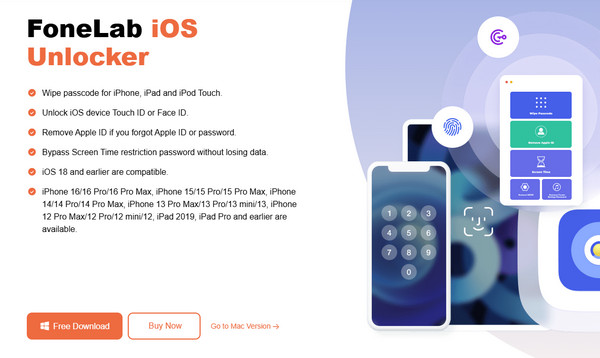
Step 2As you can see, the program’s offerings will be on the main interface. So, focus at the bottom to see and pick the Bypass iCloud Activation Lock. When the following interface emerges, you must do as it instructs: link your Apple device through a lightning cable.
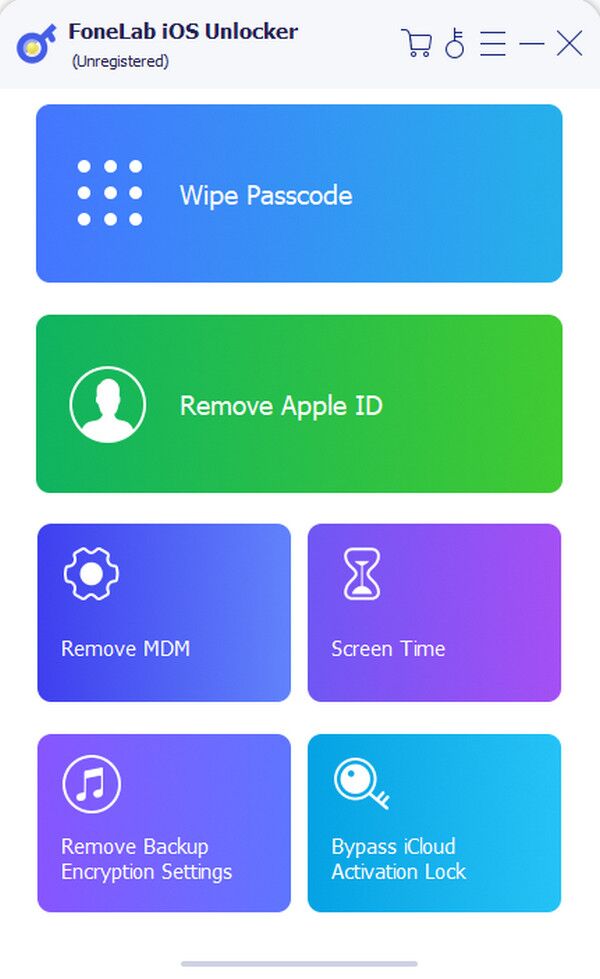
Step 3If failed, the Device connected but not recognized option is available to provide more on-screen directions. Perform as it instructs to establish a secure connection. Once ready, further guidelines will be ready; thus, continue following them correctly, and afterward, the unlocking program will successfully remove your Apple device’s iCloud lock concern.
Part 4. FAQs about The DoulCi iCloud Unlocking Tool
1. Does DoulCi work online or offline?
DoulCi works online, requiring the internet when unlocking your Apple device's iCloud or activation lock. Hence, you must rely on a stable network to avoid disruptions or internet-related issues while the unlocking procedure is in progress.
2. Can I use DoulCi's iCloud unlocker for free?
Yes, you can. DoulCi's service for handling the iCloud lock has a free version, allowing you to use it without providing any payment. However, expect the features and services to be much more limited than they already are with the paid service.
If you need advice, we confidently recommend using the alternative, FoneLab iOS Unlocker, instead of DoulCi's service because of its reliability and many advantages.
FoneLab Helps you unlock iPhone screen, Removes Apple ID or its password, Remove screen time or restriction passcode in seconds.
- Helps you unlock iPhone screen.
- Removes Apple ID or its password.
- Remove screen time or restriction passcode in seconds.
