- Unlock Apple ID
- Bypass iCloud Activation Lock
- Doulci iCloud Unlocking Tool
- Factory Unlock iPhone
- Bypass iPhone Passcode
- Reset iPhone Passcode
- Unlock Apple ID
- Unlock iPhone 8/8Plus
- iCloud Lock Removal
- iCloud Unlock Deluxe
- iPhone Lock Screen
- Unlock iPad
- Unlock iPhone SE
- Unlock Tmobile iPhone
- Remove Apple ID Password
Complete Study of iCloud Unlock Deluxe for Your Ease
 Posted by Disa Rivera / May 20, 2025 09:00
Posted by Disa Rivera / May 20, 2025 09:00Good day! The Activation Lock on my iPhone was enabled after I factory reset it. I did not know that the Apple ID was logged in, and I do not remember the credentials. My brother suggests iCloud Unlock Deluxe. He said that it could remove the mentioned feature from my iPhone. Is that true? Please help me. Thanks!

Any enabled security features on your iPhone or iPad are challenging to unlock without the proper procedures Apple requires. iCloud Unlock Deluxe is a third-party tool that may remove the iCloud Activation Lock on your iPhone and iPad. Before using it, it is recommended to discover its full review with the help of this post to know the functionalities it can offer, including its drawbacks and advantages.

Guide List
Part 1. What iCloud Unlock Deluxe Can Do
iCloud Unlock Deluxe is a third-party tool that bypasses the iCloud Activation Lock from your iPhone and iPad. It is commonly used because it is one of the most reliable and safe tools for the mentioned bypass process. After the iCloud Unlock Deluxe download, you can experience all its features for $30 to $50.
FoneLab Helps you unlock iPhone screen, Removes Apple ID or its password, Remove screen time or restriction passcode in seconds.
- Helps you unlock iPhone screen.
- Removes Apple ID or its password.
- Remove screen time or restriction passcode in seconds.
There are more pieces of information you need to learn about the said software. We will list the advantages and drawbacks it can offer for its users.
Pros
- The software can function offline. No internet connection is needed to operate it.
- It can remove Apple ID lockout, Face ID, Touch ID, and other lock screen passcodes from your iPhone or iPad.
- The tool is simple to use and can be used by novices.
- This tool offers a one-time payment when you purchase it. It means that you can use the software forever after the iCloud Unlock Deluxe freeware download.
Cons
- This tool is not supported or recommended by Apple.
- It bypasses Apple’s terms of service.
- It lets you experience a high risk of fake versions or scams for the iCloud Unlock Deluxe ZIP download process.
- It has a high risk of getting the iPhone or iPad locked again.
- It might delete all the content and settings of your iPhone or iPad.
Part 2. How to Use iCloud Unlock Deluxe
Let’s dive into how iCloud Unlock Deluxe works. Be cautious about the iCloud Unlock Deluxe download link. This tool does not have an official website where you can get it. This issue might put your iPhone or iPad security features at risk. See how to use it below.
Step 1Go to the website you trust, where you can download iCloud Unlock Deluxe. After that, choose the Start Download button. Set up and launch it afterward.
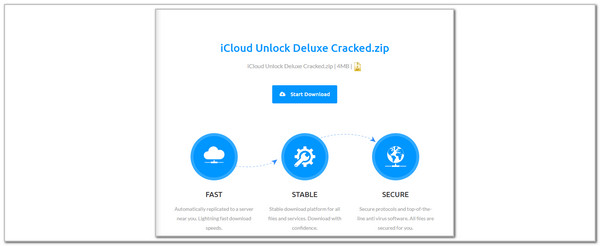
Step 2Plug the iPhone or iPad into the computer. Please use a USB cable to complete the plugging process. Click the Continue with Unlock Procedure button at the top left of the screen. The information on the iPhone or iPad will appear on the screen.
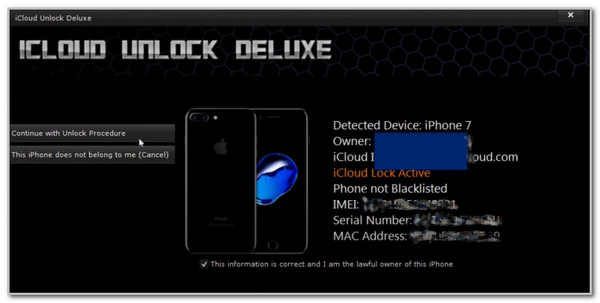
Step 3Choose the Install button with the same section as the previous button. After that, the iCloud Activation Lock bypass to your iPhone or iPad will begin. Please wait patiently for the procedure before you unplug the iPhone or iPad from your computer, which is the final step of the process.
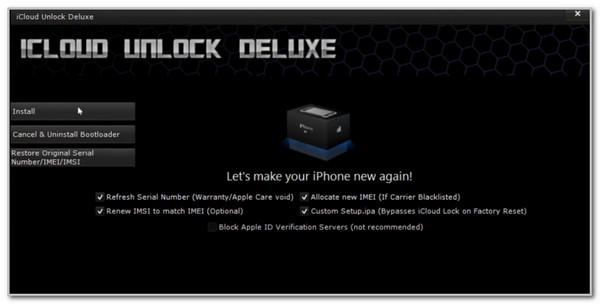
Part 3. Best Alternative to iCloud Unlock Deluxe
We have given all the information you need to know about iCloud Unlock Deluxe. If you think it lacks the required features, consider using FoneLab iOS Unlocker. This tool is the best alternative to the previous tool introduced in this post. Besides the iCloud Activation Lock removal, this software has 5 more unlocking features. Below are their list and functions.
- Wipe Passcode - This feature can remove the lock screen passcode from your iPhone or iPad with or without the correct one. Touch ID, Face ID, and 4 to 6 digits are included for the removal.
- Remove Apple ID - This functionality can remove the Apple ID from the iPhone or iPad without the password. In this case, you can access all the features they offer.
- Remove MDM - This feature can remove the Mobile Device Management profile from your iPhone and iPad.
- Screen Time - It removes the Screen Time restrictions from your iPhone or iPad so you can fully access your iPhone or iPad apps and other functionalities.
- Remove Backup Encryption Settings - This feature removes the iTunes backup encryption settings. It can do it only with one click.
 FoneLab iOS Unlocker
FoneLab iOS UnlockerFoneLab Helps you unlock iPhone screen, Removes Apple ID or its password, Remove screen time or restriction passcode in seconds.
- Helps you unlock iPhone screen.
- Removes Apple ID or its password.
- Remove screen time or restriction passcode in seconds.
Now that you know the 6 features of the tool, you might have considered using it. If so, imitate the detailed instructions below to learn how to use FoneLab iOS Unlocker.
Step 1Go to the software’s main interface and choose the Free Download button on the screen. The download process will start; you only need to wait for it to end. Then, please set up the downloaded file and launch it after installation.

Step 2The 6 features will be prompted on the software screen. Please choose the Bypass iCloud Activation Lock button at the bottom right. You will be introduced to the following process afterward.
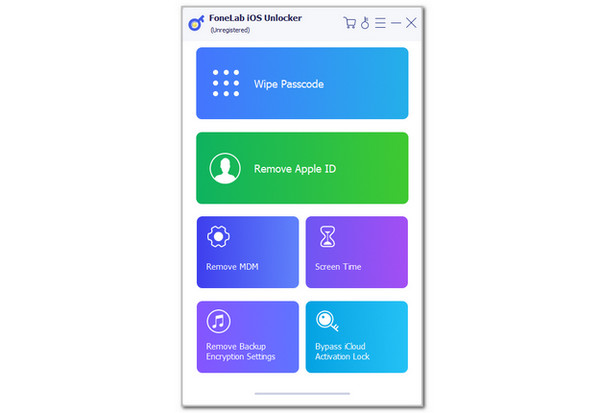
Step 3The tool will show you the instructions for the plugging interface. Please get A USB cable and follow the software screen instructions. Later, please click the Start button at the center. The iCloud Activation Lock bypass will start immediately for your iPhone and iPad. Wait for the procedure to end and unplug the mentioned Apple devices from the computer as the final process.
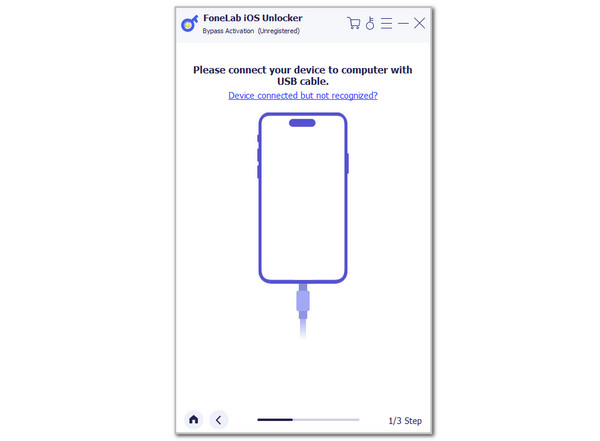
FoneLab Helps you unlock iPhone screen, Removes Apple ID or its password, Remove screen time or restriction passcode in seconds.
- Helps you unlock iPhone screen.
- Removes Apple ID or its password.
- Remove screen time or restriction passcode in seconds.
Part 4. FAQs about iCloud Unlock Deluxe
1. Is the iCloud Unlock Deluxe safe?
Unfortunately, we can't say that this software is 100% safe. As mentioned above, most websites that offer the download files of this tool are not trusted. You might let a suspicious file enter your computer unintentionally. In addition, reports say using this tool may cause the leakage of your private information. Hence, we strongly recommend the alternative FoneLab iOS Unlocker tool instead.
2. Will the FoneLab iOS Unlocker method delete my data?
Yes, it will, but note that it is necessary if you use it to remove Apple ID or passcode. Deleting your data means completely removing the iCloud Activation Lock, the account, and the previous user's data. This way, you can use your second-hand iPhone without any trace of the previous owner. It will then seem like you are the first user of the device.
3. What other locks can FoneLab iOS Unlocker remove from my iPhone?
FoneLab iOS Unlocker can unlock or remove your disabled iPhone's lock after several password attempts. You can also trust this tool when you forget your screen passcode or Face/Touch ID that's not working and more.
4. Is it illegal to unlock the iCloud Activation Lock?
By default, the iCloud Activation Lock unlock process is legal. Entering the correct Apple ID credentials is the most legal way to proceed. In addition, third-party tools, like FoneLab iOS Unlocker, are legal to utilize to bypass the mentioned feature. However, you must ensure that you are the owner of an iPhone or iPad to avoid legal charges. On the other hand, the unlocking procedure will be illegal if an unauthorized person does it.
5. Is it safe to buy an iPhone that is iCloud-locked?
An iPhone that is locked with iCloud Activation Lock is not recommended to be purchased. One of the main reasons is that the iPhone is for sale by thieves. In this case, the owner might charge you legally even though you do not know the situation. In addition, you will have difficulty bypassing the iCloud Activation Lock from the mentioned Apple device unless the owner gives you the associated Apple ID credentials.
In conclusion, iCloud Unlock Deluxe ZIP is a beneficial third-party tool that can remove the iCloud Activation Lock from your iPhone or iPad. This tool helps you determine the mentioned tool's pros, cons, features, and other information. In addition, FoneLab iOS Unlocker is also introduced as the best alternative for iCloud Unlock Deluxe due to the multiple features that cannot be found in it. If you have more questions, please leave your comments at the end of this post. Thank you!
FoneLab Helps you unlock iPhone screen, Removes Apple ID or its password, Remove screen time or restriction passcode in seconds.
- Helps you unlock iPhone screen.
- Removes Apple ID or its password.
- Remove screen time or restriction passcode in seconds.
