Recover the lost/deleted data from computer, hard drive, flash drive, memory card, digital camera and more.
How to Recover Yahoo Email Account and Messages on Mac Safely
 Updated by Somei Liam / Jan 29, 2021 09:00
Updated by Somei Liam / Jan 29, 2021 09:00You can communicate with friends and colleagues by email in all scenarios. At present, Yahoo Mail is one of the most popular email services in the world. Just like other email pages, some Yahoo users raise questions about Yahoo Mail recovery due to these or those reasons.
If you want to recover Yahoo Mail account or messages, you just come to the right place. This article will show you detailed steps to recover Yahoo emails. You can read and get your Yahoo text messages back with ease.

1. How to Use Yahoo Email on Mac
As for Mac users, you can add a Yahoo account to your Mac Internet Accounts. As a result, all your Yahoo emails will be synced automatically. Even though you do not open Yahoo website, you can still read and write Yahoo mail messages on Mac.
Step 1 Find and click the Apple icon on the top left corner of the screen.
Step 2 Choose System Preferences… from the drop-down list.
Step 3 Select Internet Accounts. Click the Yahoo! icon in the main interface.
Step 4 Sign into your Yahoo account with the associated email and password. Then click Sign in to move on.
Step 5 Select the apps you want to use with your Yahoo account on Mac in the popping-up window. Consequently, you can access Yahoo account via the selected apps directly.
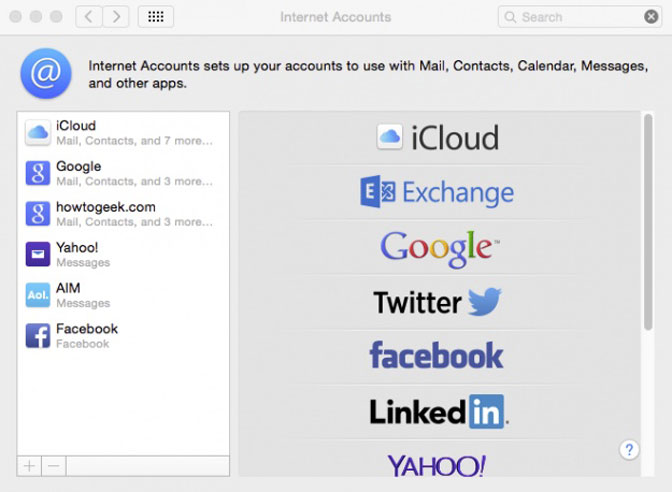
2. How to Recover Yahoo Email on Mac
If you forget your Yahoo Mail password, you cannot access all your previous emails. By the way, if you permanently delete a Yahoo email or empty the Trash folder, you need to use third-party Yahoo Mail recovery software to get deleted or lost Yahoo emails back.
Method 1: How to Recover Yahoo Email Account on Mac
In the Yahoo help center, you can reset forgotten Yahoo email password or Yahoo ID. Later, you can sign into Yahoo Mail account again.
Step 1 Visit https://help.yahoo.com/kb/account.
Step 2 Click Change and reset your Yahoo password. Choose Reset a forgotten password to get your Yahoo account password back.
Step 3 Click I can't access my account in the main interface of Yahoo main page.
Step 4 Select I forgot my Yahoo ID. Then fill in your alternative email address or phone number that matches your Yahoo Mail account.
Step 5 Follow the on-screen instruction to complete Yahoo Mail recovery on Mac.
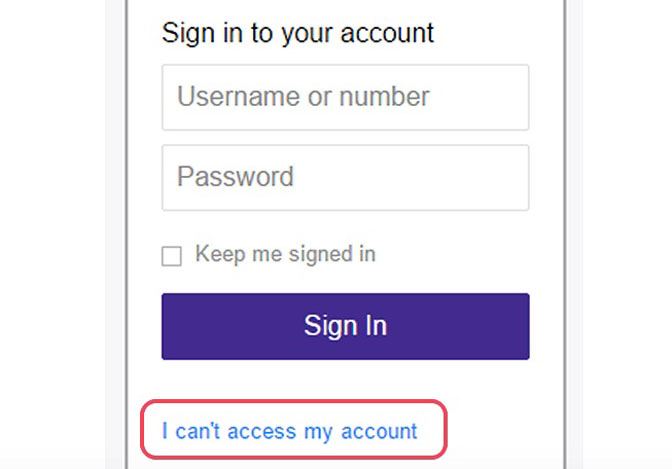
Method 2: How to Recover Permanently Deleted Yahoo Emails on Mac
When you delete Yahoo emails by mistake, you can restore deleted yahoo emails in Trash folder. However, if you empty Yahoo Trash folder, all deleted emails and attachments will be removed from your computer. During this time, you can run FoneLab Data Retriever to recover Yahoo emails on Mac.
The program can show you not only the existing emails, but also the deleted ones including Yahoo Mail. Thus, you can recover deleted or lost Yahoo Mail messages quickly and safely.
- Recover Yahoo emails on Mac in PST, DBX, EMLX and other formats on Mac.
- Perform Yahoo email recovery from deletion, formatting, virus attack, corruption, Mac OS X upgrade and other reasons.
- Scan for deleted or lost Yahoo emails with Quick Scan and Deep Scan modes.
- Use search engine or filter feature to find Yahoo emails in the certain file size, created date, path or other similarities.
FoneLab Data Retriever - recover the lost/deleted data from computer, hard drive, flash drive, memory card, digital camera and more.
- Recover photos, videos, documents and more data with ease.
- Preview data before recovery.
Step 1 Launch Yahoo email recovery software on Mac. To start with, click Start under Mac Data Recovery.
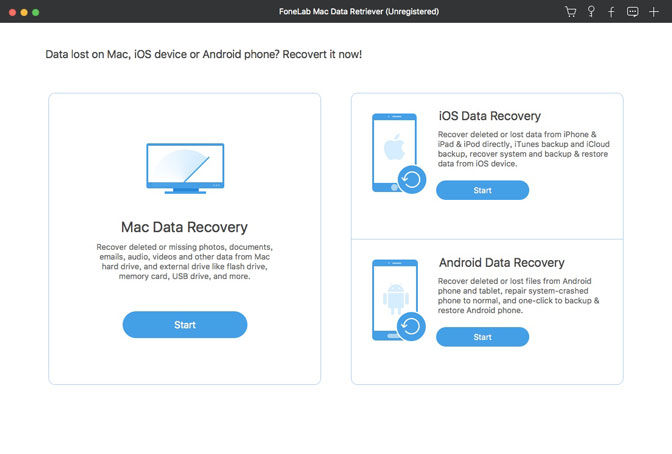
Step 2 Mark before Email as your recoverable file type. Later, select the disk volume where your deleted Yahoo emails used to be. (If you want to recover Yahoo email attachments, you need to select the related file types too.)
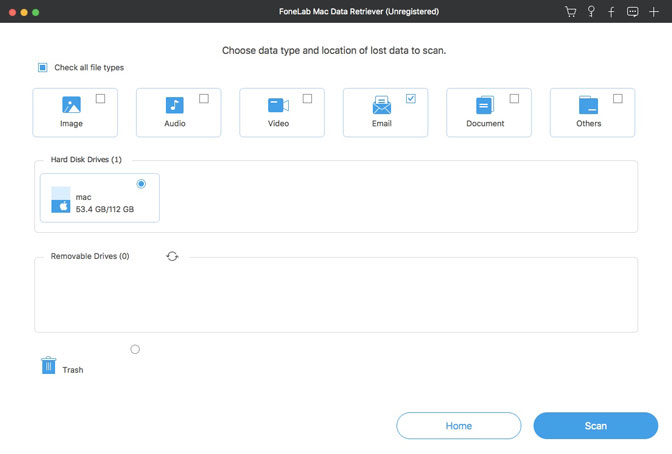
Step 3 Click Scan to make all your emails visible. You can unfold the Email folder to get all mails in different formats or paths.
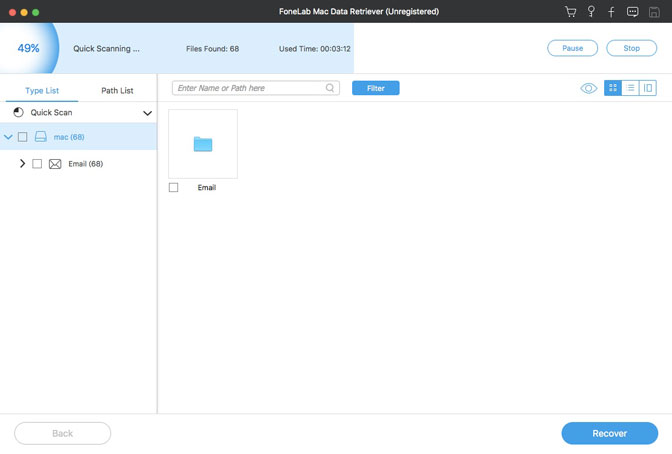
Step 4 After selecting files, you can click Recover tor recover Yahoo emails on Mac.
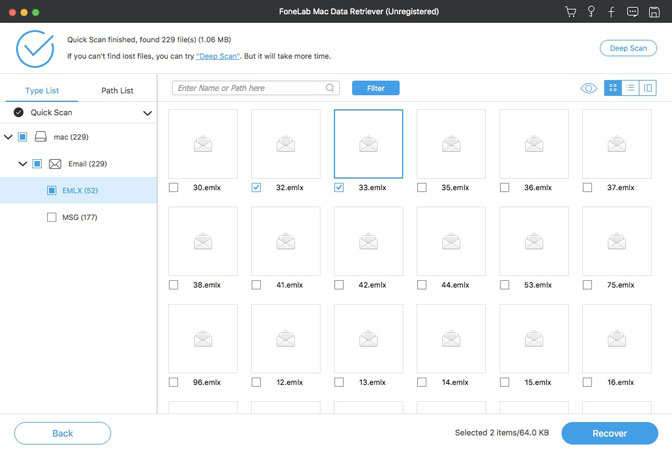
Conclusion
To avoid similar data loss issues, you had better write down your Yahoo account information in a notebook or elsewhere for backup. Because your account may be locked after typing wrong password for many times.
As for recovering deleted, lost or hidden emails, FoneLab Data Retriever is your reliable friend. You can always get the fastest scanning speed and ultimate Yahoo Mail recovery experience here. It is totally free to download and scan Yahoo emails with Data Retriever.
In addition to restoring mail, FoneLab Data Retriever also supports restoring pictures, audio, video, documents and other types of files. Want to restore unsaved documents on mac? You can refer to recover unsaved word document on Mac.
FoneLab Data Retriever - recover the lost/deleted data from computer, hard drive, flash drive, memory card, digital camera and more.
- Recover photos, videos, documents and more data with ease.
- Preview data before recovery.

