Recover the lost/deleted data from computer, hard drive, flash drive, memory card, digital camera and more.
Excellent and Easy Procedures to Recover Myspace Data
 Updated by Somei Liam / Dec 05, 2022 09:20
Updated by Somei Liam / Dec 05, 2022 09:20People create and compose songs based on their perspectives. They tend to love music because they can express their emotions through this. Some singers don't have the confidence to upload their original songs. However, Myspace is one of the best online websites for you. You can share your music here. You can also upload photos and videos on this website. Create your profile to watch and listen to music and videos.

However, this website also has disadvantages. You can receive negative comments on your post. In this case, some people prefer to delete their accounts. Don't fear doing it. There are ways to find and recover deleted Myspace accounts. You can use a tool that is an expert for data recovery. Move on.

Guide List
Part 1. Can You Recover Deleted Myspace Account
Deleting an account has many factors. It can be because of a personal choice or the website itself. You keep on receiving negative comments about your songs. For this reason, you decided to delete your account. Aside from this, the website can delete your account, even your data. It is better to have a copy on your files. You can use hard drives or others for this. It is hard to retrieve your songs and photos if this happens. It is better if you are careful and prepared before this occurs. Anyway, to recover deleted Myspace account, you must be familiar with the website. In this case, you can perform the right easy troubleshooting guide.
Step 1Go to the Myspace website. It will require you to sign it. All you need to do is to tick the Sign in button. Under it, click the Forgot Password. In this case, you must remember your Email to recover your account to have access to your account.
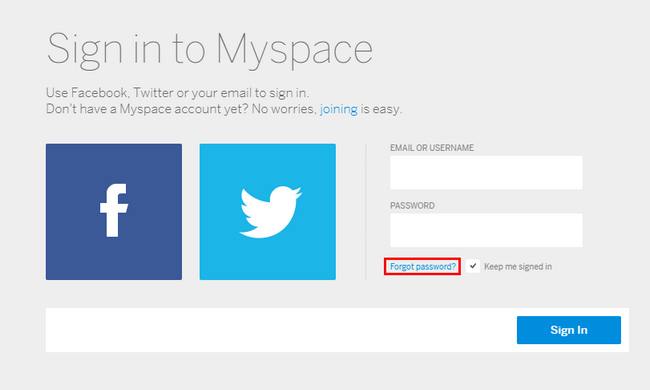
Step 2Type your Email in the box on the right side of the website. Below, it would be best if you typed in your Username. Then tick the Submit button on the bottom right part. After a few seconds, the webpage will send you a notification.
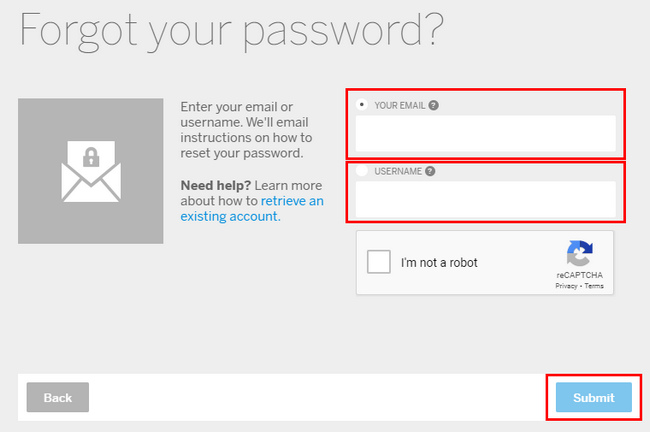
Step 3The website will notify you that they send you an email. It will serve as the instruction on how you will recover your account. After receiving the Email, you can go back to the Myspace website and log in using your new password. You can now browse again and upload your files to this website.
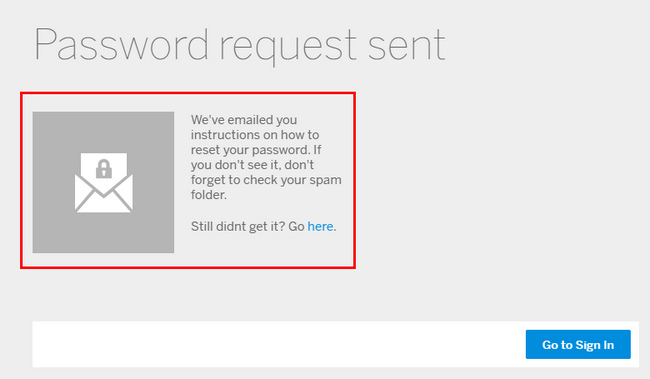
Part 2. How to Recover Deleted Myspace Data on A Computer Using FoneLab Data Retriever
It must be critical if you did not back up your data on Myspace. There is a chance that you will no longer bring them back. FoneLab Data Retriever will help you do that. It is the best tool that you can use to retrieve your Myspace data on a computer. It will let you use its unique features to achieve the best results. You do not have to be bothered by the data types you want to recover. This tool supports various recoverable audio, videos, and more. Proceed to its quick steps.
FoneLab Data Retriever - recover the lost/deleted data from computer, hard drive, flash drive, memory card, digital camera and more.
- Recover photos, videos, contacts, WhatsApp, and more data with ease.
- Preview data before recovery.
Step 1Look for the Free Download button on the official website. Click it to start the downloading process. You will need to wait for a few seconds for the procedure. Afterward, the tool will require you to set up, install, and launch it immediately.

Step 2Check the box for the file types you want to recover. Tick the Scan button on the lower right bottom of the main interface. In this case, the tool will look for your lost data on your Myspace account.
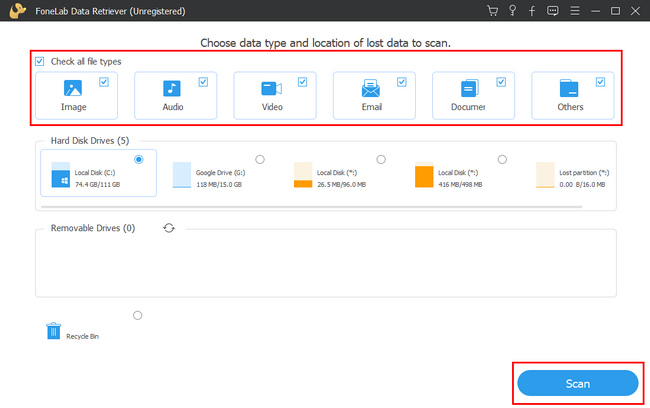
Step 3The scanning process will last for only seconds. Afterward, the results will appear. To achieve more results, click the Deep Scan button. It will locate more of your Myspace data but will consume more time.
Note: This software has a Back button on the bottom part. If you think you forgot something in the previous step, click it. It is to avoid wasting your time repeating the processes.
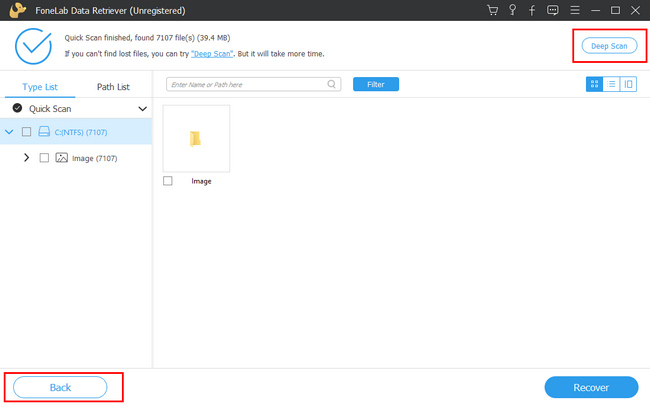
Step 4Choose the Myspace data you want to recover. Check the boxes below them. After doing that, click the Recover button. It will take time to process the recovery of your data. Once finished, you will see the Myspace data that you lost.
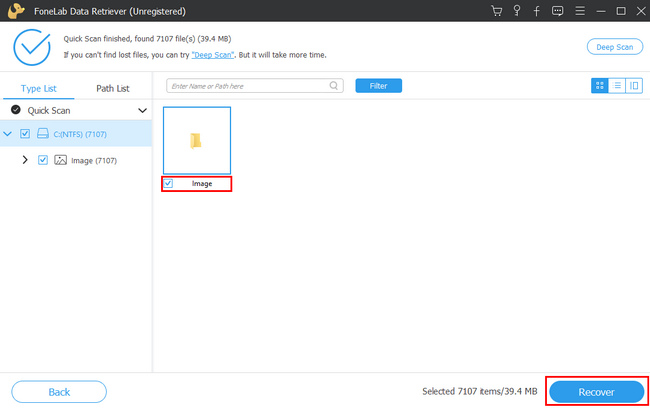
FoneLab Data Retriever - recover the lost/deleted data from computer, hard drive, flash drive, memory card, digital camera and more.
- Recover photos, videos, contacts, WhatsApp, and more data with ease.
- Preview data before recovery.
Part 3. How to Find Deleted Myspace Data with Your Account
You were losing data on your Myspace account have several factors. It can be unintentional or technical problems, such as human errors. For instance, you are looking for some data. In this situation, you accidentally delete them. It is because of the wrong shortcut keys you perform. You must back up your data before anything else. In this case, you will not fear losing data on your account. If this has already happened, there are ways to find them. If you are constantly using your Myspace, these steps are quick. They are not difficult to follow. It is because Myspace is easy to access.
Method 1. Go to Mixes Section
Here are the possible methods to find your deleted data on Myspace. If you did not find them using this method, you could proceed to another one.
Step 1Go to the Myspace webpage and look for the Login section. Type in your Email and Password to access your account.
Step 2You will see options on the left side of your Myspace account. Locate the Mixes section and click it.
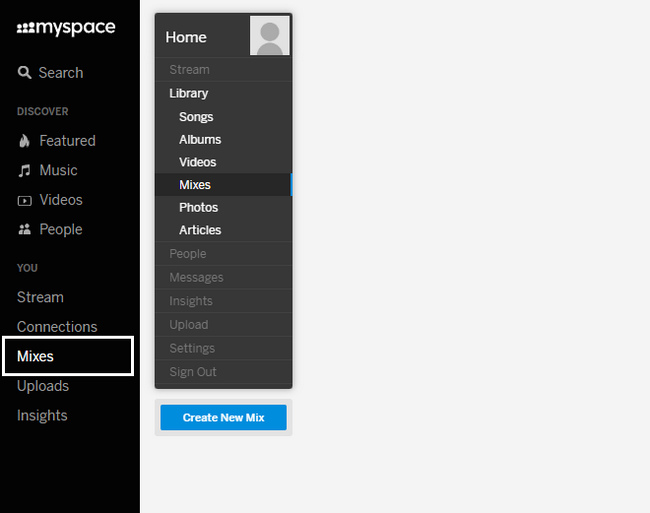
Step 3Inside the Mixes section, you will see the Library. Click the files you want to see. Examples are photos, articles, and more. You can also click the other features for more results.
Method 2. Locate the Insight Section
Step 1You must log in first using your account. On the main interface, you will see that the webpage requires you to put your Email and Password. Fill out the information needed.
Step 2On the left-side corner of the webpage, look for the Insights section. You will see the highlights of your files from the past week.
Step 3Click the Drop Down button on the top part. It will show you the files that you can see. Examples are music, photos, videos, and more.
FoneLab Data Retriever - recover the lost/deleted data from computer, hard drive, flash drive, memory card, digital camera and more.
- Recover photos, videos, contacts, WhatsApp, and more data with ease.
- Preview data before recovery.
Part 4. FAQs about Myspace to Recover Account
1. How can I log in to my old Myspace account without Email and password?
Yes, you can log in without these your Email and password. Please remember your username. It is the only way to log in to your account on Myspace in this situation.
2. How to join MySpace?
To join Myspace, visit its official website. Click the Sign Up section on the left side. After that, fill out the information needed.
FoneLab Data Retriever can make your data retrieving process quicker. It has many features that will help you achieve the best outcome for recovering Myspace data. This article will also show you how to find deleted data on your account. Perform these troubleshooting guides to fix your Myspace account problems.
FoneLab Data Retriever - recover the lost/deleted data from computer, hard drive, flash drive, memory card, digital camera and more.
- Recover photos, videos, contacts, WhatsApp, and more data with ease.
- Preview data before recovery.
