Recover the lost/deleted data from computer, hard drive, flash drive, memory card, digital camera and more.
Proven Methods on How to Recover Deleted YouTube Videos
 Updated by Somei Liam / Nov 16, 2021 09:20
Updated by Somei Liam / Nov 16, 2021 09:20YouTube is one of the biggest video-sharing platforms that you can easily search on the web. In fact, you can find almost all videos that you need and want to watch, on YouTube. Aside from that, you can also upload videos that you want to share with your viewers. In addition to this, you can download a variety of educational and entertaining videos to watch later or even offline with the YouTube. However, there are some cases where our videos disappeared for some unknown reasons. And, because of that we keep on thinking if we did something wrong to lose our very own videos. Yet, here in this article, we will show different ways on how to recover deleted YouTube videos quickly.


Guide List
FoneLab Data Retriever - recover the lost/deleted data from computer, hard drive, flash drive, memory card, digital camera and more.
- Recover photos, videos, contacts, WhatsApp, and more data with ease.
- Preview data before recovery.
Part 1. Can You Recover Deleted YouTube Videos?
A lot of users, specifically on YouTube, already experienced losing videos on their accounts. For that reason, they find it a little bit frustrating as a user. There are times that we want to fix it immediately, but bear in mind that you should know first what are the causes behind this problem. Further explanation, here are some lists of the reasons why videos on YouTube have been deleted or disappeared.
Reason #1. YouTube videos are deleted because users tend to violate the community standards that were set by this platform.
Reason #2. Some of the content that the users uploaded is inappropriate for the young viewers who also used YouTube.
Reason #3. If you uploaded your video and include someone else’s video or music without their consent, then, this could be one of the reasons why your videos are deleted on the said platform.
After knowing the reasons why your YouTube videos have been deleted, the next question is can you recover it? The answer is yes! If you want to know how, you can read the next part of this post.
FoneLab Data Retriever - recover the lost/deleted data from computer, hard drive, flash drive, memory card, digital camera and more.
- Recover photos, videos, contacts, WhatsApp, and more data with ease.
- Preview data before recovery.
Part 2. How to Recover Deleted YouTube Videos
When you accidentally deleted your YouTube videos or they were suddenly missing, it is indeed heartbreaking. Losing them will definitely make us sad. But, when you finally learn why your YouTube videos are gone, it is easy to find a way or to solve this kind of problem. So this time, we will now give you two methods to restore or recover the deleted videos from your YouTube.
Method 1. Send a Report to Ask Help from YouTube
One way to recover deleted YouTube videos from your channel is to contact the Help Support by sending an Email and explaining the circumstances.
Steps on How to Contact Help Support to Recover Deleted YouTube Videos:
Step 1The first thing you need to do, is to Sign in to YouTube and click on your account icon.
Step 2Then, click Help and feedback. Then, at the bottom, you’ll see Need more Help.
Step 3After that, under the Need more Help, click Contact us.
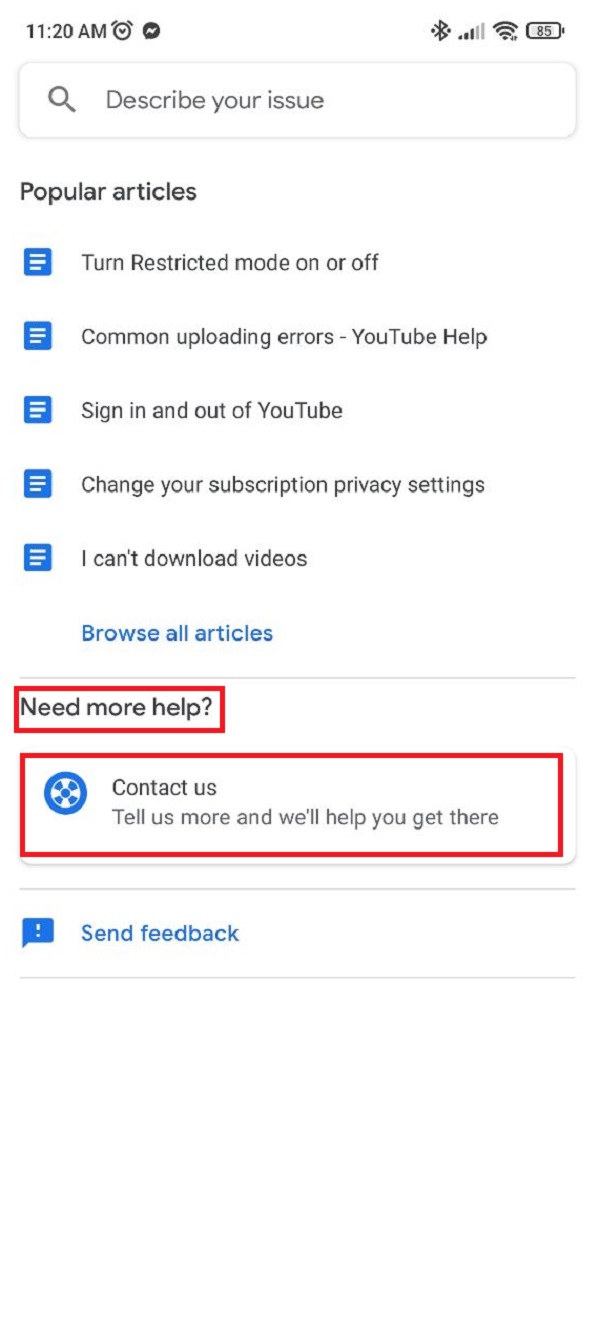
Step 4Finally, answer all the questions asked. Then, send your Email, and you’re done!
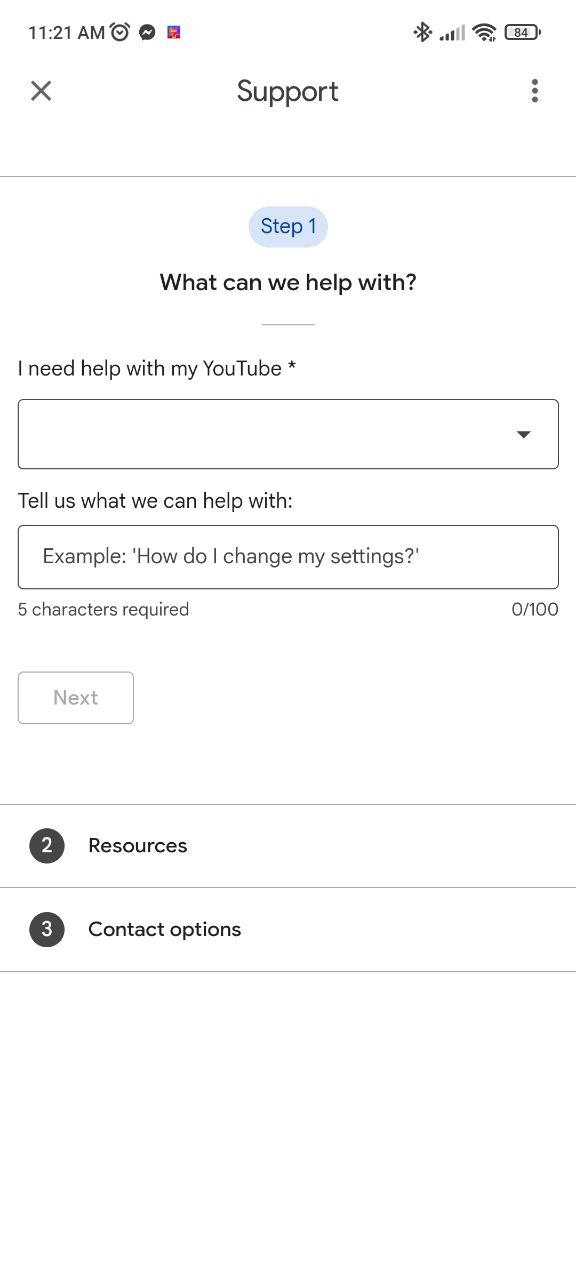
Wait for a moment, and YouTube will send you an email with the results of the event processing or the report you sent to them.
Method 2. Try Using a WayBack Machine to Recover Deleted YouTube videos with URL
Another way of recovering deleted YouTube videos is through a WayBack Machine. Example of this is the Internet Archive, it is a web-based program that saves previously posted videos. So, with the help of this, you can be able to find or restore your YouTube videos that were deleted.
Steps on How to Use a WayBack Machine to Recover Deleted YouTube Videos
Step 1Access your YouTube account from which you recently uploaded videos. Obtain info on YouTube videos that have been removed, such as the URL.
Step 2Next, start a new tab, type archive.org into the browser's address box, and then click Enter.
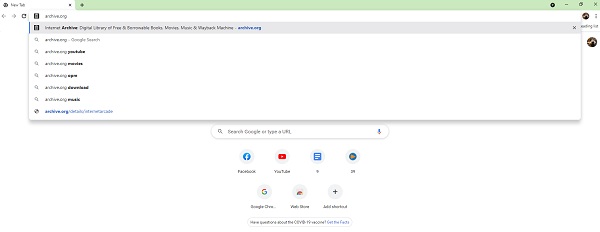
Step 3Afterward, copy and paste the URL into the box next to the WayBack Machine logo, then Enter. Then, click Browse History.
Step 4Finally, you can find the deleted YouTube video on Archive.org, which will show you the history of video uploading. The deleted YouTube video can then be resumed and uploaded or watched.
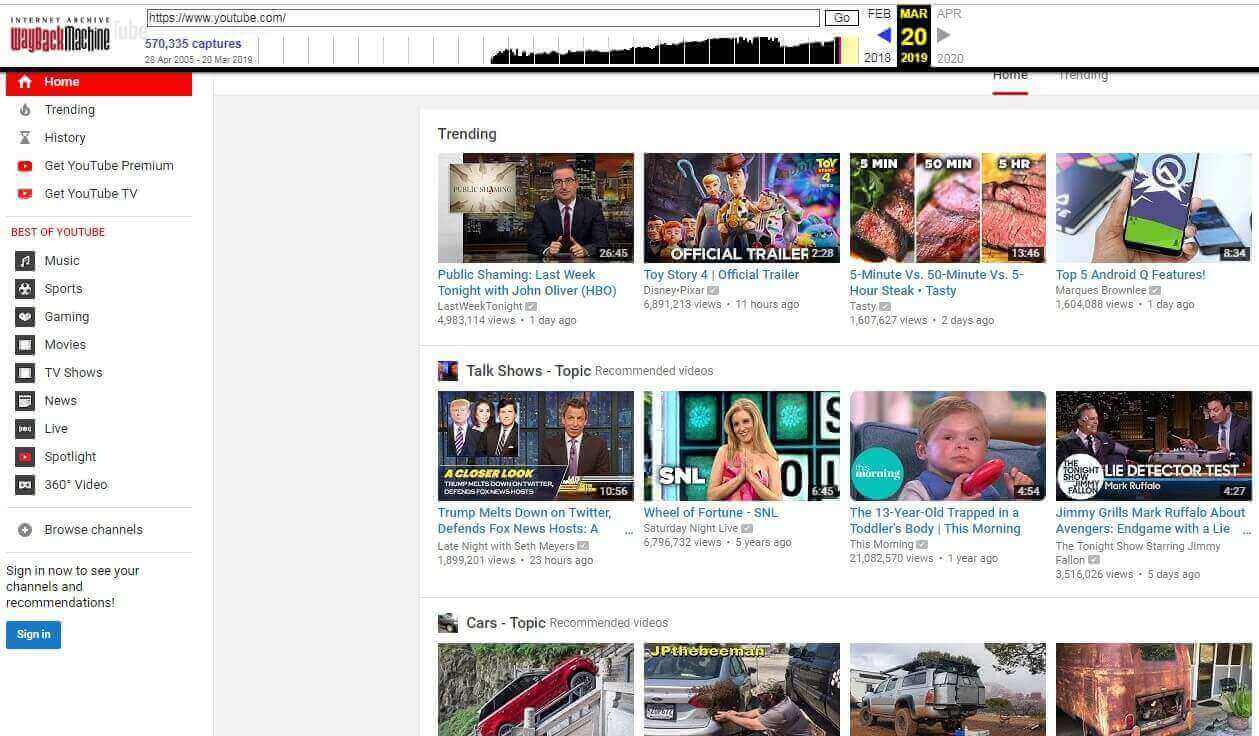
And there you go, you have these two methods on how to recover deleted YouTube Videos with or without a link.
Part 3. FAQs about How to Recover Deleted YouTube Videos
1. Are YouTube videos that were deleted forever gone?
Deleted videos can't be recovered through YouTube if they've been permanently removed. Make a copy of the video now so you can watch it whenever you want.
2. On my Android device, how do I recover deleted YouTube videos?
First thing you should do is to look for the URL of the deleted YouTube video because this link may still have the information about your video. Remember that the deleted video can't be viewed if you paste it on a search bar because it is deleted. Go to the archieve.org and paste the link of the YouTube video then click on your History to look for the archived version of the link.
3. How do I recover my YouTube account if I forgot my password?
The first thing you need to do is to know what the problem is. If you think you forgot your password, you can click the forgot password. Make sure that the email you used is correct and you still remember it. So, it will be asy to you to reset your password and recover your YouTube account.
FoneLab Data Retriever - recover the lost/deleted data from computer, hard drive, flash drive, memory card, digital camera and more.
- Recover photos, videos, contacts, WhatsApp, and more data with ease.
- Preview data before recovery.
To end this post, you don't need to worry about how to recover deleted YouTube video problems anymore, for we have finally come up with solutions that can really help you. Just bear in mind that you have to know what are the reasons first why they were gone missing, so you can find a right solution for this. So finally, you can just follow the two methods that were mentioned in this post.
