Recover the lost/deleted data from computer, hard drive, flash drive, memory card, digital camera and more.
Trustworthy Methods to Recover Favorite Music on Memory Card
 Updated by Valyn Hua / Oct 21, 2022 10:00
Updated by Valyn Hua / Oct 21, 2022 10:00Music is our way of expressing our emotions and harmony. Most people listen to music to relax their minds. In addition, it is way more entertaining and has a source of happiness and contentment. Another good thing about this, music can reduce your stress. There are also psychological studies that music can improve the listeners' memory. As you notice, most people listen to songs while doing their stuff at work or school. A large number of music files might take up most storage on your mobile phone or computer, so you might prefer to save your favorite music files on a memory card to free up space. What if you want to play your favorite kinds of music, but they are missing on your device?

Do not feel upset because there are easy ways to recover your music. This article will teach you how to recover music on SD Card, for example. It will also explain why your music is missing on your device or memory cards. Scroll down for more information.

Guide List
Part 1. How to Get Your Music Files Back on Memory Card
Listening to music can lessen your anxiety. If you are sad or happy, music is on your side. Losing your music files is one of the frustrating things that can instantly change your mood. However, you can stream on different social media platforms. But it is way better if you can listen to music offline.
There are common reasons why your music is missing on your device. Sometimes, the error is on your SD card. Your memory card may be broken, or the format may be wrong. In addition, there are tendencies that your SD card is incompatible with the device you are using. Here are other methods to recover your music on your memory card aside from using software.
Method 1. Restore Music Files in Recycle Bin of Your Computer
Do you know how to store music on SD card but do not know how to recover it? Here is a tip. Recycle Bin is temporarily the location of your deleted files and folders if you delete music files on computer after connection. Let us use it to retrieve all of your lost music files.
Step 1Launch the Recycle Bin on your computer.
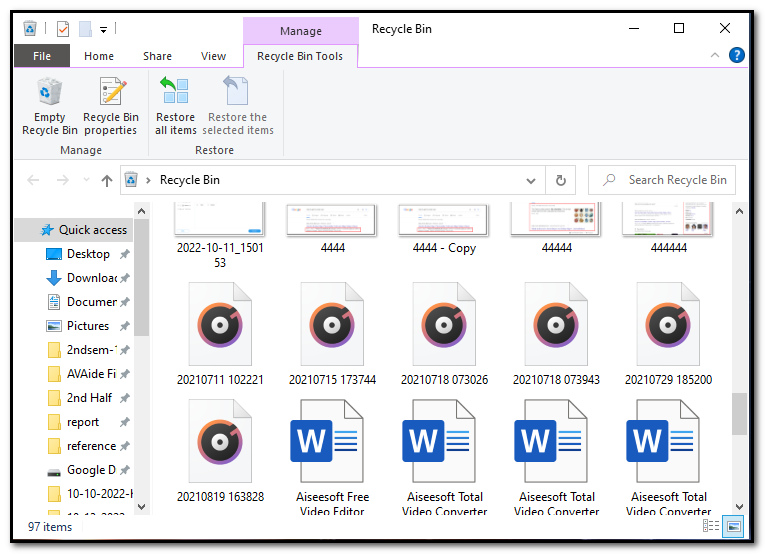
Step 2On the left side of the main interface, click the Quick Access button. After that, select all the deleted music files that you want to recover.
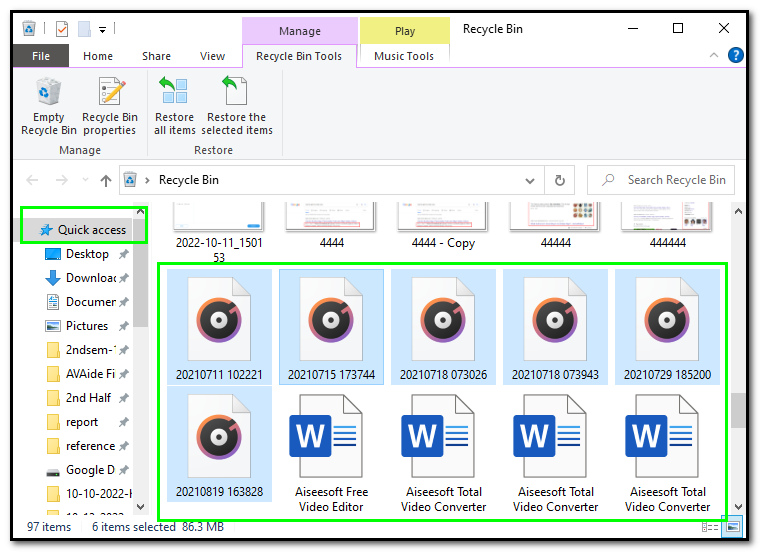
Step 3Right-click the music files that you chose. Then tick the Restore button on the middle part of the main interface. Then check for the recovered files in the saved folder on your computer.
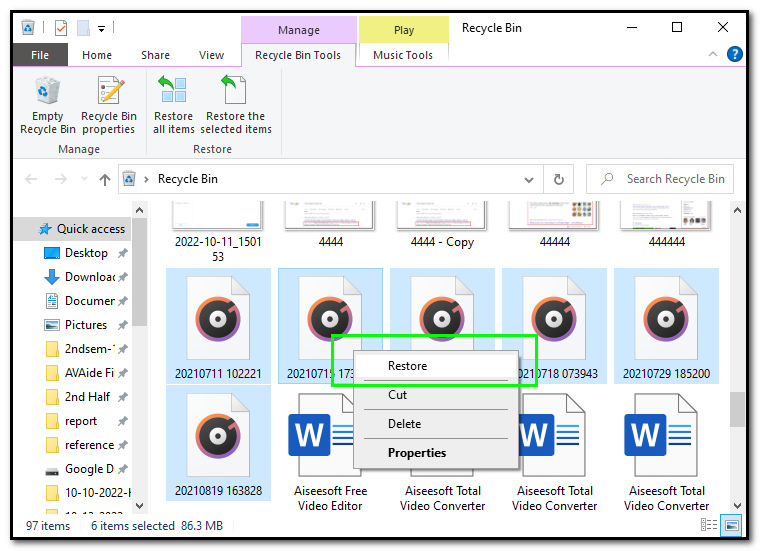
FoneLab Data Retriever - recover the lost/deleted data from computer, hard drive, flash drive, memory card, digital camera and more.
- Recover photos, videos, documents and more data with ease.
- Preview data before recovery.
Method 2. Check your Music Files if Hidden
Step 1Click the Start button on your computer. Afterward, type the word Folder on the search box and choose the File Explorer button.
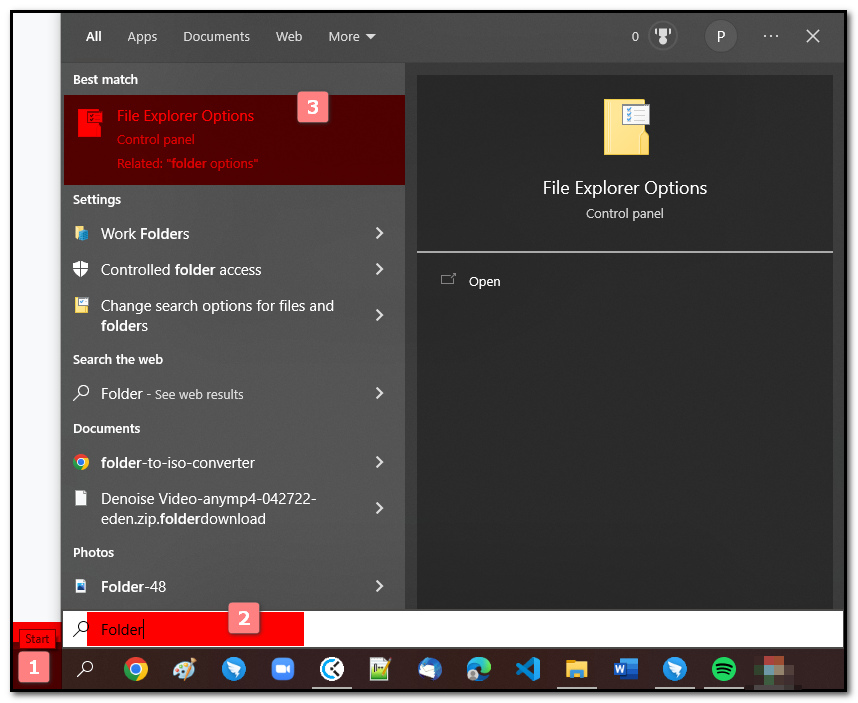
Step 2On the main interface, click the View button at the top of the folder. Under the Advance settings, click the Show Hidden Files, Folders, and Drives button on the bottom part of the main interface to check if your music files are hidden.

Step 3After checking, you can now tick the OK button to finish the process.

Part 2. How to Recover Lost Music from Memory Card with FoneLab Data Retriever
Here is another way to recover your music files. Aside from using the method above, you can use software regarding this problem. Download the FoneLab Data Retriever, which is suitable for retrieving lost or deleted music files. Aside from memory cards, it also supports computers, laptops, flash drives, hard drives, removable drives, and digital camcorders. If you are using a Mac, you do not have to worry because it supports Windows and Mac. This tool also recovers many data, such as images, documents, audio, etc. Scroll down below to learn how to use the easy and user-friendly tool that you can use.
FoneLab Data Retriever - recover the lost/deleted data from computer, hard drive, flash drive, memory card, digital camera and more.
- Recover photos, videos, documents and more data with ease.
- Preview data before recovery.
Step 1Download the Software on your Computer
After the downloading process, you have to set up the memory card recovery. After that, install it and launch it on your computer.

Step 2Choose Your Lost Data Type and Location
On the main interface, choose the type and location of your lost music files. Click the Audio button for the file type. Under the Removable Drives, choose the name of your memory card.
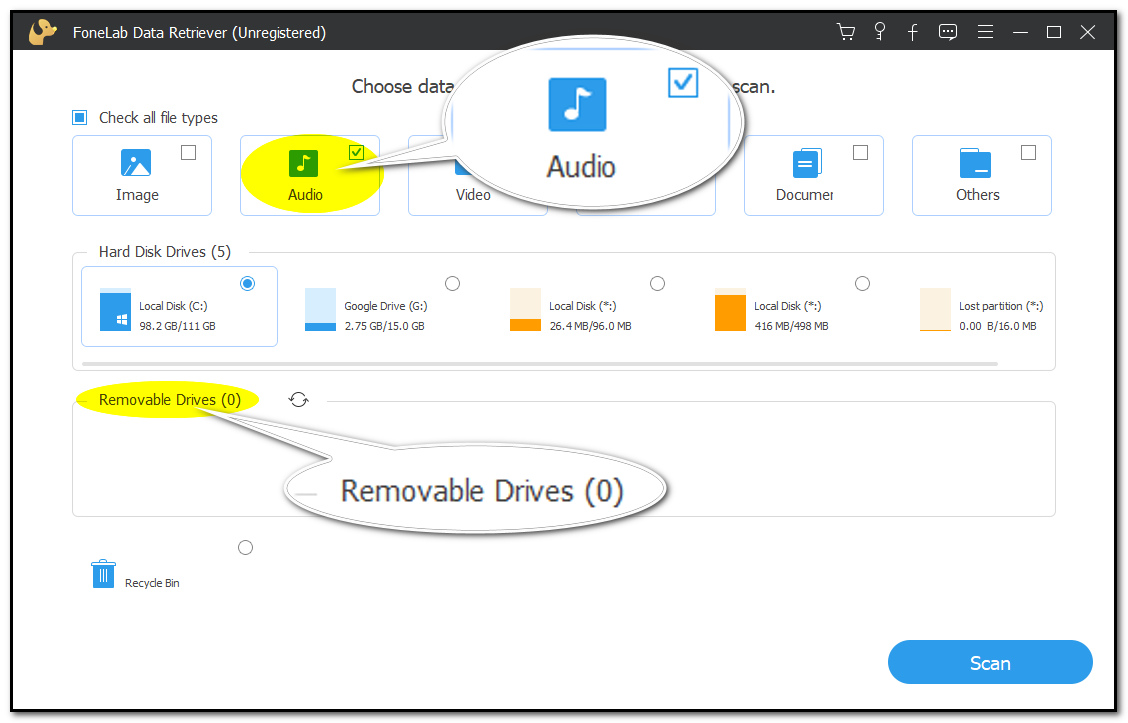
Step 3Scan Your Music Files
After you choose the location and type of your lost files, click the Scan button on the main interface to scan your files quickly.
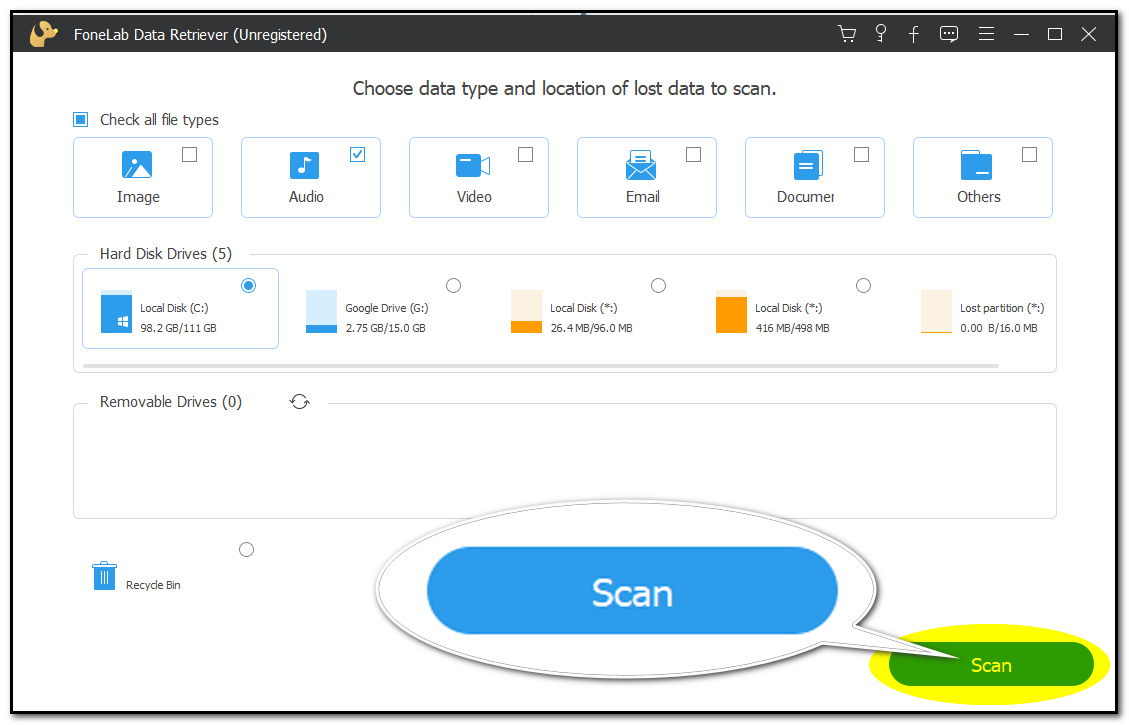
Step 4Deep Scan Your Music Files
After the process of scanning, you can now choose the music files that you want to recover. Another good thing about it, you can tick the Deep Scan button. It will consume more time, but you can get more results. Aside from that, you can click the Filter button to filter your files according to their date and time.
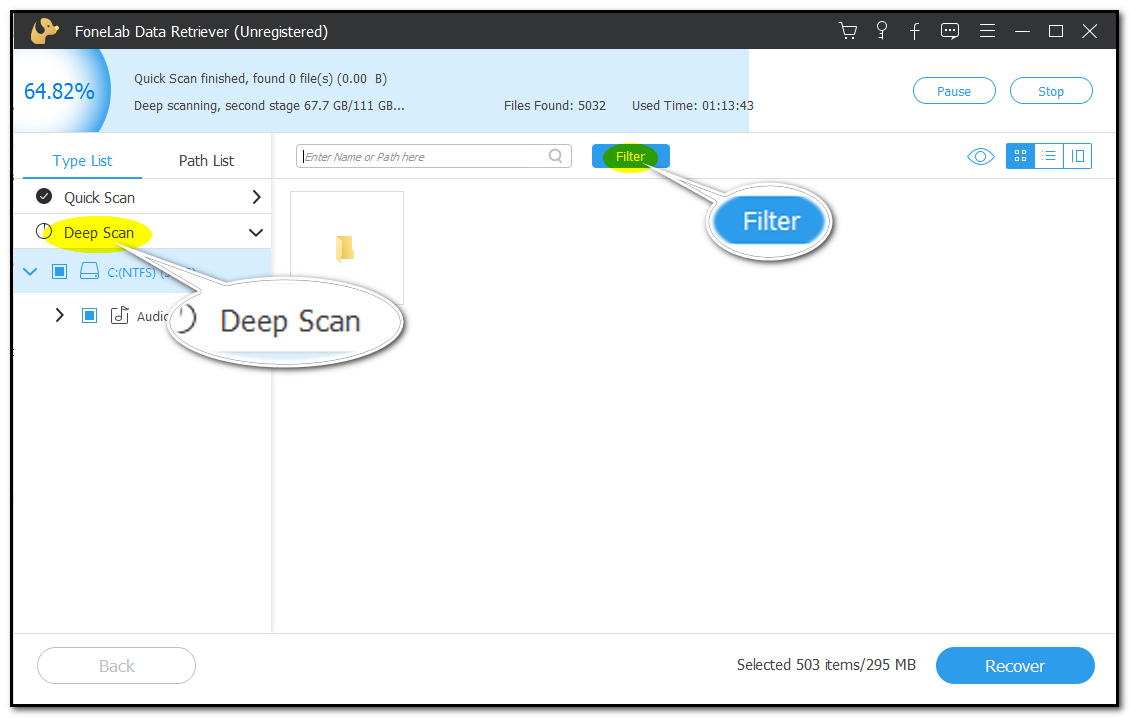
Step 5Recover Your Music Files
If you are satisfied enough with the results of the process, you can now click the Recover button to barring back your lost music files on your memory card and enjoy listening to your favorite music.
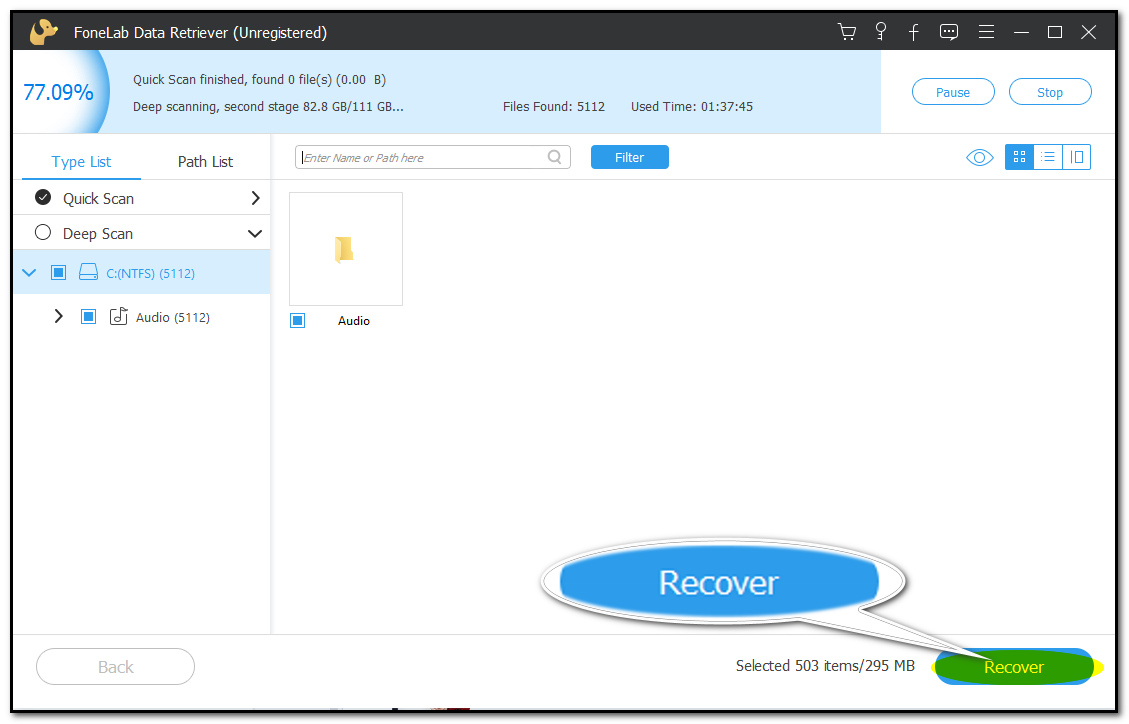
FoneLab Data Retriever - recover the lost/deleted data from computer, hard drive, flash drive, memory card, digital camera and more.
- Recover photos, videos, documents and more data with ease.
- Preview data before recovery.
Part 3. FAQs on How to Recover Music Files on Memory Card
1. Why is my SD card not reading my media files?
Here are some reasons why your memory card is not reading your files. It is simply because there is a tendency for you to use the wrong format. Another one, you should check your memory card. Check if it is compatible with your computer. Lastly, it may be because of physical damage to your SD Card.
2. How do I select multiple music files at once?
You select multiple music files at once. You need to tick and drag the mouse on the music files you want to select. Aside from that, you can press and hold the CTRL button on your keyboard. Tick the names of your music files. Then move them to another folder if you want to change their locations.
3. Can you download music from YouTube music to an SD card?
Yes, you can download music from it using the YouTube Music app. During the downloading process, choose your SD card. Set it as the storage of your files. In this case, the music will be saved on your memory card.
FoneLab Data Retriever - recover the lost/deleted data from computer, hard drive, flash drive, memory card, digital camera and more.
- Recover photos, videos, documents and more data with ease.
- Preview data before recovery.
These methods can help you recover your lost and deleted music files. They are some of the essential troubleshooting guides that you can perform. Another good thing about these, you can fix the problem without the help of professionals. Aside from that, this article also introduces a fantastic tool you can use. It is the FoneLab Data Retriever. It guides and teaches you how to use the software and its good features.
