Recover the lost/deleted data from computer, hard drive, flash drive, memory card, digital camera and more.
Top 5 Mac Data Recovery Programs to Retrieve Data Back on Mac
 Updated by Lisa Ou / Feb 26, 2021 09:00
Updated by Lisa Ou / Feb 26, 2021 09:00When your Mac suddenly corrupted, crashed or damages, how to recover data from Mac? If you remove or lost some important files on Mac, you should know how to get the deleted files back. What are the best Mac data recovery programs to restore the files?
In order to have a detailed Mac data recovery review, you can learn more about the 5 programs that restore deleted, lost or formatted data on Mac. Just learn more about the cons and pros for these programs before you choose a desired one to retrieve the files.


Guide List
Top 1: FoneLab Data Retrieve for Mac
FoneLab Mac Data Retriever is a professional Mac data recovery that retrieve photos, videos, documents, emails and more other files from Mac, flash drive, memory card, USB drive and storage devices. It should be the ultimate data recovery for Mac with competitive price.
- Restore photos, videos, email and more other files with 300+ formats.
- Preview the recovered data within the program before recovering.
- Keep the recovered data without storing or modifying your data.
- Provide both Quick Scan and Deep Scan to make sure data safety.
- It allows you to recover data from hard drive, SD card, pen drive and more.
FoneLab Data Retriever - recover the lost/deleted data from computer, hard drive, flash drive, memory card, digital camera and more.
- Recover photos, videos, documents and more data with ease.
- Preview data before recovery.
Pros
- Restore deleted/lost/overwritten/crashed files in different situations.
- Advanced recover algorithm to retrieve files in a deep degree.
- Support FAT 12/16/32, VFAT, NTFS, HFS and HFS+ file formats.
- Filter features to locate the recovered files within a short period.
- Versatile Mac data recovery to get back deleted or lost files with ease.
Cons
- Cannot restore a scanning for a further recover within the program.
- Trial version does not restore the files on Mac directly.
2. Disk Drill Data Recovery for Mac
Disk Drill data recovery for Mac is a popular Mac data recovery to retrieve any file, folder or reconstruct from Mac. It supports more than 200 file formats with multiple recovery modes. It is more than a Mac data recovery. It is more like a Mac disk management tool.
- Retrieve deleted or lost files from both internal and external hard drive.
- Recover lost data from FAT, NTFS, HFS+ and more on Win and Mac.
- Keep an index of the file’s Meta information to protect data files.
- Packed with extra free Disk tools like Data Backup, Mac Cleanup, Data Protection and so on.
Pros
- Support 500MB of data recovery capacity with free version.
- Detailed and easy tutorials are integrated in Mac data recovery.
- Preview and recover the files during the scanning process.
- Disk imaging for more efficient recovery for different file types.
- It has a bootable recovery disk and smart monitoring.
Cons
- The interface is not that straightforward or easy to use.
- Advanced features are only available for the Pro version.
- Disk Drill locates less recoverable files than other Mac data recoveries.
- It takes a long time to scan a drive compares to others.
- Do not support APFS and HFS X.
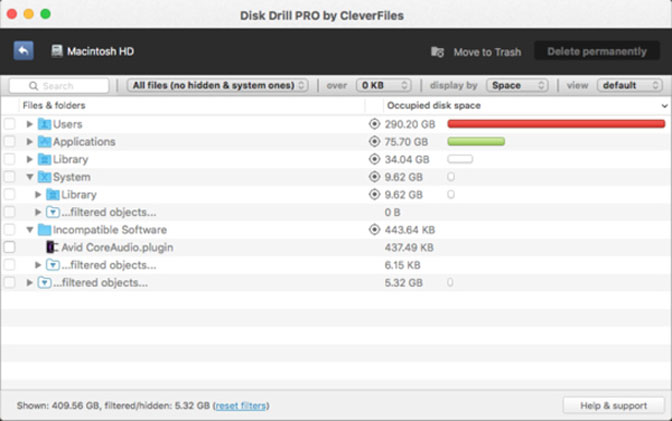
3. EaseUS Data Recovery Wizard for Mac
EaseUS Data Recovery Wizard for Mac is specialized in recovering deleted, lost, or formatted data from complex situations on Mac Based devices. If you have any difficult to recover the deleted files, you can purchase Mac Data Recovery with technician service from US$299.00.
- Restore hard drive from system problems, virus attach, operation error, etc.
- Retrieve lost or deleted files from Time Machine backup drive.
- Recover ZIP, RAR, DMG and most of the video and audio formats on Mac.
- Create a bootable USB drive that recover data that MacOS fails to boot up.
Pros
- Retrieve deleted or lost data within 2GB within the free edition.
- Specialized to recover data files with FAT32-formatted drives.
- Preview the recovered files before purchasing or recovering.
- Deep scan to restore more data formats than other programs.
- Smart monitoring of the Mac data recovery to control the process.
Cons
- Upgrade to the Pro version in order to retrieve files on Mac.
- Lack of disk imaging and a recovery disk features.
- Pay another US$200 in order to contact technician with live chat.
- Cannot continue a long scan at a late date with resume feature.
- It should be slow in some operation process.
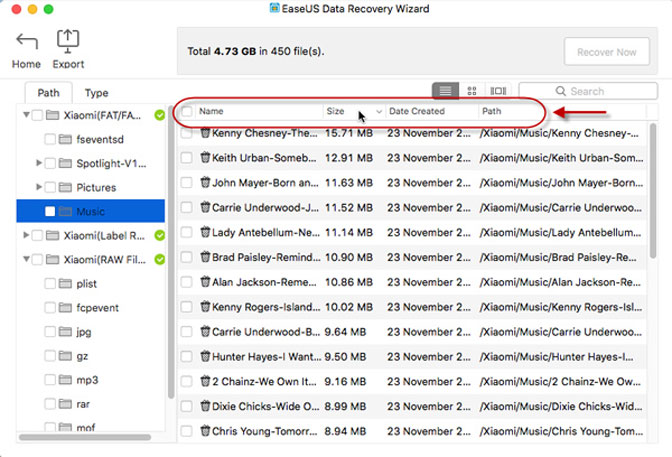
4. MiniTool Mac Data Recovery V3.0 Free
MiniTool Mac Data Recovery is a good data recovery for Mac in different data loss situations. It recovers almost all common types of files from different storage devices in different data loss situations. You just need to retrieve the deleted files back within 3 steps.
- Recover almost common file formats from different storage devices.
- Support FAT 12/16/32, VFAT, NTFS, HFS and HFS+ file formats.
- Email support is available to the free version of Mac data recovery.
- 4 different modes to undelete, recover damage partition, digital media and lost partition.
Pros
- Free Mac data recovery to retrieve deleted or lost files on Mac.
- Disk imaging for more efficient recovery methods.
- Preview the scanning files before you recover them.
- It has a bootable recovery disk, but in a separated app.
- Scan the data from USB flash drive with fast speed.
Cons
- Overwhelming user interface, especially for beginners.
- A limit of 1MB of restored data for the free version of the program.
- Cannot pause and resume scan to further scanning in the future.
- Smart monitoring is not available to the program.
- It takes longer time to recover data than other apps.
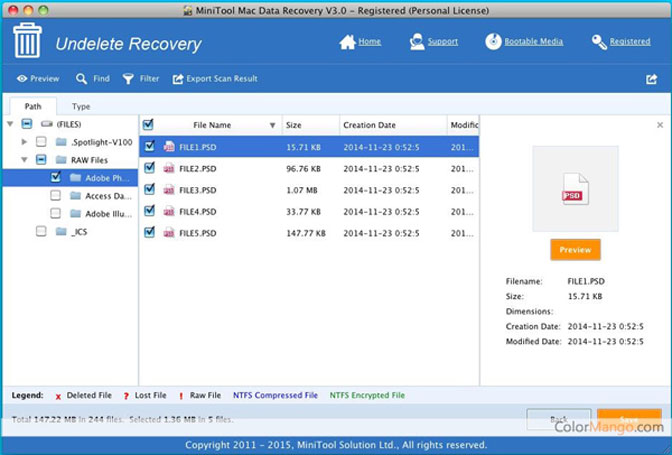
5. Stellar Data Recovery Professional for Mac
Stellar Data Mac Recovery is another trusted data recovery for Mac to recover lost or deleted data from Mac or compatible storage media. It has two straightforward buttons to retrieve files with “Recover Data” and “Monitor Drives”.
- Recover critical documents, emails, photos, videos and more.
- Customized scanning with disk imaging for quick recovery.
- Drive health monitoring and cloning with a simple user interface.
- Restore data for accidental deletion, hard drive corruption, virus/Trojan attacks, formatted volume, corrupt Time Machine backup.
Pros
- Easy to use interface to retrieve different file formats on Mac.
- Preview the files before recovering the deleted or lost file.
- Faster recovery algorithm than other data recovery for Mac.
- It can find more recoverable files than other software.
- Disk imaging for more efficient recovery.
- It has a bootable recovery disk and smart monitoring.
Cons
- It is not a free Mac data recovery with a competitive high price.
- Does not support APFS and HFS X file formats.
- Reduce the capacity of original one that affects the quality of data.
- Its ability of recovering from formatted drives is not efficient enough.

Conclusion
In order to retrieve deleted or lost files on Mac, you can find the 5 best Mac data recovery programs from the article. Just read the data recovery for Mac review and choose a desired program according to your requirement. It provides the detailed information about the cons and pros for these programs.
If you have any other query about the top Mac data recovery programs, you can share more detailed information in the article.
FoneLab Data Retriever - recover the lost/deleted data from computer, hard drive, flash drive, memory card, digital camera and more.
- Recover photos, videos, documents and more data with ease.
- Preview data before recovery.
