Recover the lost/deleted data from computer, hard drive, flash drive, memory card, digital camera and more.
Recover Permanently Deleted Files from Dell Laptop or Desktop
 Updated by Lisa Ou / Feb 26, 2021 09:00
Updated by Lisa Ou / Feb 26, 2021 09:00If you mistakenly deleted one file on your Dell computer, the first thing you need to do is checking the Recycle Bin. You can drag and drop the file to desktop directly if you find them. It is the basic dell data recovery method for all users.
However, if you have emptied the Recycle Bin, you cannot get back deleted files through this way.
For people who have enabled Windows backup, you can restore deleted files with the latest backup file. Sadly, all your previous files will be replaced. During this time, you had better use a third-party data recovery software to get a better experience.
Now let’s read together to see how to complete Dell recovery without backup.


Guide List
1. Symptoms and Causes of Data Loss on Dell Hard Drives
Here are common data loss scenarios according to various Dell users. Just read and check if you encounter the same problem.
- Empty the Recycle Bin before Dell hard drive data recovery.
- Shift deleted files.
- Hard drive or software corruptions.
- Virus attack/malware.
- Cannot find files after system restore.
- Hardware failure.
- Formatted partition.
- RAW hard drive.

Fortunately, you can recover deleted or lost files from your Dell laptop or computer under all non-physical failures.
To improve the probability of Dell file recovery, you should not save new files into the same hard drive in case of data overwritten. Well, just stop using your computer before Dell data recovery.
2. Dell Data Recovery – Get Back What You Deleted or Lost to Dell Flexibly
FoneLab Data Retriever can help you recover data from Dell hard drive and other removable drives selectively and safely. Moreover, you can complete Dell data recovery on Recycle Bin too. With the wide support of recoverable data and formats, you can recover all deleted files with the original quality.
There is no need to worry about the other files. The data recovery software guarantees not to save or modify your data.
In a word, if you want to recover permanently deleted files from Dell, you can free download Dell data recovery software for a try.
1. Main Features of the Dell Hard Drive Data Recovery Software
- Get back your deleted or lost photos, videos, audios, documents, emails and other files selectively.
- Recover data from Dell, HP, Toshiba and more with the Recycle Bin included.
- Support data recovery from your computer, laptop, hard drive, memory card, flash drive, digital camera camcorder and other removable drives.
- Scan your Dell laptop or desktop with Quick Scan or Deep Scan mode.
- Use the filter feature to find your deleted or existing files quickly.
- Work with Windows 10/8.1/8/7/Vista/XP.
FoneLab Data Retriever - recover the lost/deleted data from computer, hard drive, flash drive, memory card, digital camera and more.
- Recover photos, videos, documents and more data with ease.
- Preview data before recovery.
2. How to Recover Deleted Files from a Dell Computer
Step 1Free download, install and run Windows data recovery software.
Step 2Choose the data type and hard drive you want to recover based on your need. Here you can get many available choices.
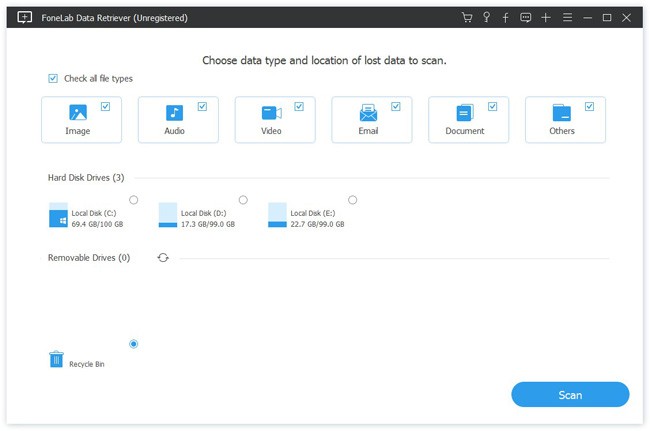
Step 3Click Scan to perform a quick scan. Sooner, you can see all files and folders displaying in categories.
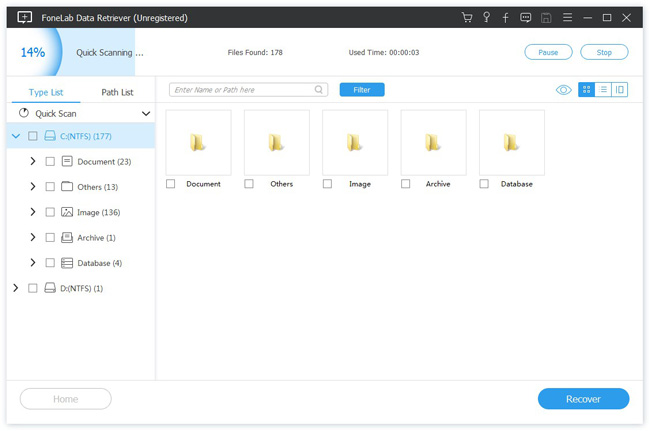
Step 4Choose Filter on the top. You need to set filter info including extension, created date and modified date. Then click Apply to find your target file quickly. (optional)
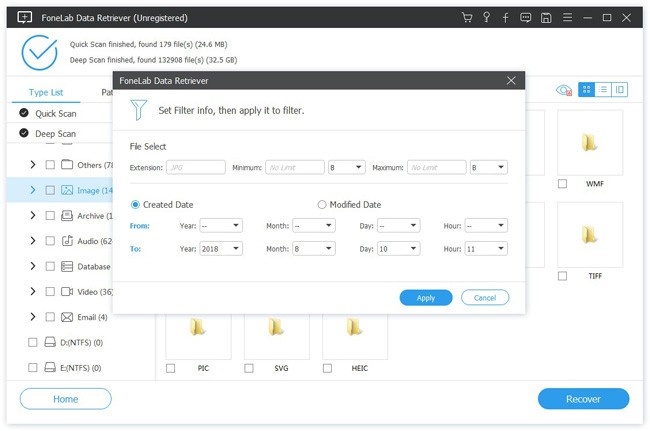
Step 5Mark before files you want to get back to Dell. At last, click Recover to end up Dell data recovery.
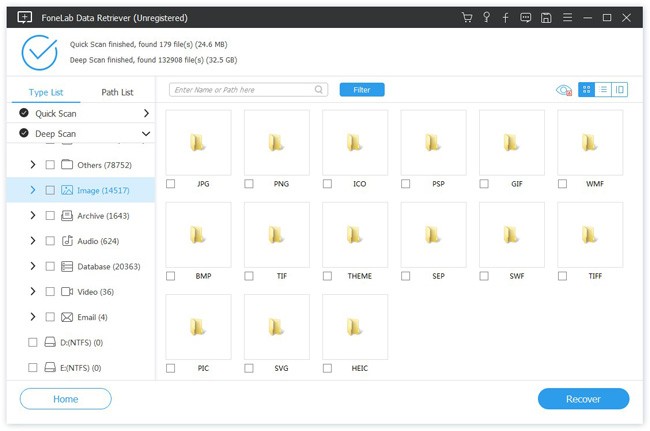
You are also allowed to recover hard drive data, USB drive data and more files without data loss with FoneLab Data Retriever.
Note:
- Be aware that you should not install the Dell data recovery software to the same partition. Otherwise, your deleted data may be overwritten.
- It’s OK if your Dell computer or laptop fails to restart. You can take out its hard drive and connect to another computer. Later, you can run Dell HDD data recovery software with ease.
- You can recover deleted data from other removable drives too. Just plug the digital drive to your Dell laptop. Later, the Dell recovery software can detect the connected digital device smartly.
If you cannot find Dell files after the quick scanning process, you can choose Deep Scan to have a second try. As a result, you can see more possible results here. Though Deep Scan takes longer time than Quick Scan.
FoneLab Data Retriever - recover the lost/deleted data from computer, hard drive, flash drive, memory card, digital camera and more.
- Recover photos, videos, documents and more data with ease.
- Preview data before recovery.
