Recover the lost/deleted data from computer, hard drive, flash drive, memory card, digital camera and more.
3 Efficient Methods to Recover Games on Computer with An Easy Guide
 Updated by Lisa Ou / Nov 24, 2022 09:20
Updated by Lisa Ou / Nov 24, 2022 09:20Can I get my games back on my computer? Is there a way to recover them?
Are you one of those individuals who seek answers to these questions? At first, deleting a game might look like a long process. You need to go through many steps to disable a game, but that's different from how it works. If you go to a particular game folder and accidentally delete even just a really small file, it can already affect the whole game system. That's why when you install a game or any software, they come in a whole folder containing all their data. And when you delete a small critical file that may seem unnecessary but essential makes the game malfunction, preventing you from using it.
Accidentally deleting games is a common scenario in this situation. Then after the game malfunctions, you have no choice but to delete it as a whole. On the other hand, deleting games on purpose is also possible, but you can suddenly change your mind and want to reinstall them. Or maybe there is a game you are fond of but decided to delete after overplaying. A good amount of time passes, and you suddenly miss playing the game, so now you want to recover it. There are endless possibilities.

This post lists the tools and methods you can use to recover the games on your computer. Whether you have saved a backup or not, this article got you. The tools mentioned below are the most reliable you can find. Keep reading to learn more about them.

Guide List
Part 1. Recover Games via FoneLab Data Retriever
First on the list is one of the most professional recovery tools on the web, FoneLab Data Retriever. It allows you to recover deleted games and their files efficiently. Even so, you don't need to gain professional knowledge to understand how it works. This tool has a user-friendly interface that makes recovery go smoothly because of its easy process. It doesn't matter if you lost the game due to accidental deletion, unwanted format, computer virus, or anything. It will be able to restore your game regardless. In addition, it doesn't only recover games and other files from computers. It also retrieves data from laptops, flash drives, hard drives, memory cards, digital cameras, and more.
FoneLab Data Retriever - recover the lost/deleted data from computer, hard drive, flash drive, memory card, digital camera and more.
- Recover photos, videos, documents and more data with ease.
- Preview data before recovery.
Abide by the following steps below to be able to restore deleted games on your computer via FoneLab Data Retriever:
Step 1Explore the official website of FoneLab Data Retriever, and locate the Free Download button with the Windows icon. Click it to save the installer file on your computer. If you use a Mac, click Go to Mac version to access Mac Data Retriver, and you will see the button with the Apple icon. After downloading, open the file to begin the installation process. It will only take a few seconds before you can click the Start Now button. The program will then start to run on your computer.
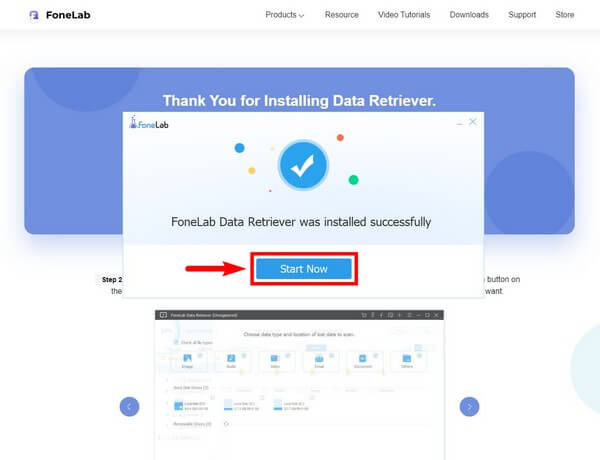
Step 2On the main interface of the FoneLab Data Retriever, you will see the list of data types that are available to recover. Then below are the hard disk drives you want to recover the data from. The program will also display the list of connected drives if the game was saved on a removable drive. Choose the ones you need to select. Since you are going to recover a game, tick the checkbox of the Others option. Then hit the Scan tab on the bottom-right corner of the interface.
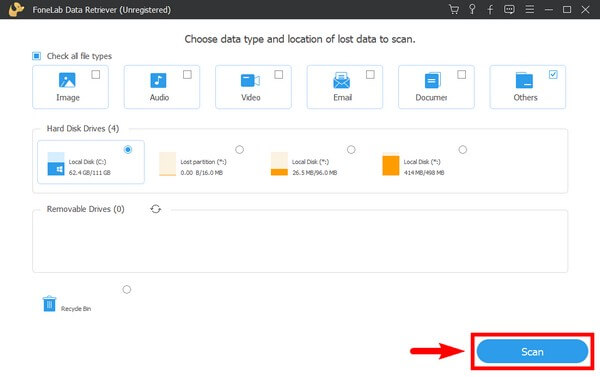
Step 3The program will quickly scan the data on your chosen data location. If you want to do a more comprehensive scan of your files, you can select the Deep Scan button, which will take more time.
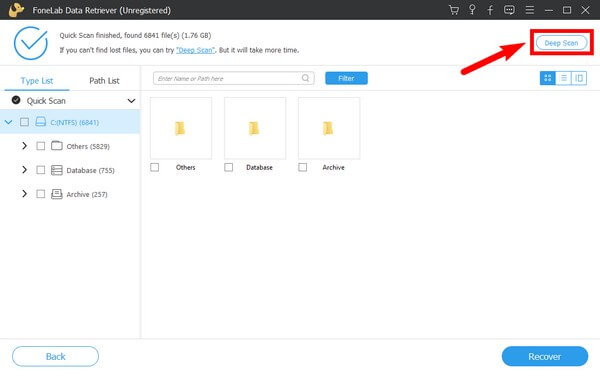
Step 4Other functions are also available to find your deleted game faster. You can enter the file's name on the search bar or set the filter info with the Filter button. The options on the upper-right part of the interface let you choose your preferred view of the files, such as thumbnail, list, or with content.
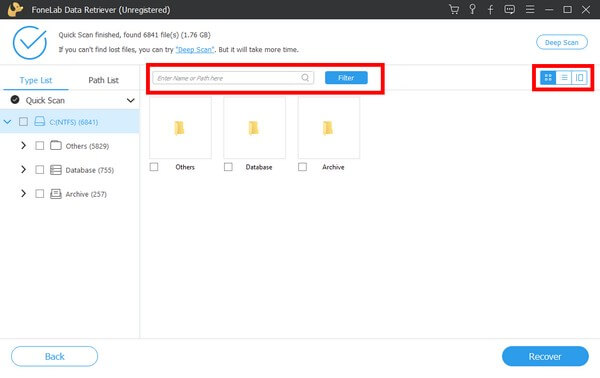
Step 5Finally, explore all the folders and look for the game you want to retrieve. Once you are done selecting it, hit the Recover tab on the lower-right part of the interface to recover your game.
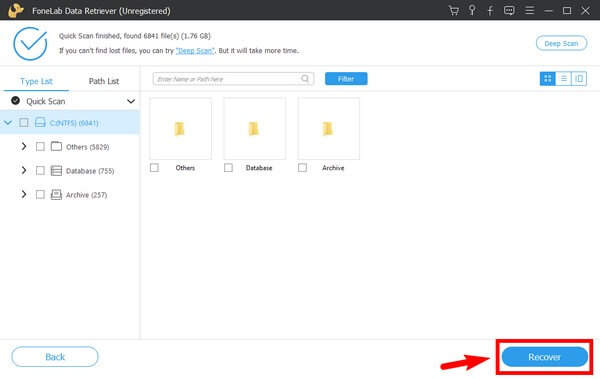
FoneLab Data Retriever - recover the lost/deleted data from computer, hard drive, flash drive, memory card, digital camera and more.
- Recover photos, videos, documents and more data with ease.
- Preview data before recovery.
Part 2. Recover Games from Recycle Bin
One of the most popular ways to recover games or any type of files on the computer is through the Recycle Bin. It is a function on Windows where the deleted data are temporarily stored. Windows developed this function to let users restore files from accidental deletion. However, if you are the type of person who clears the Recycle Bin from time to time, you may not be able to use this method. In addition, it is understandable to delete the files on it to save more storage space. So if you already cleared the folder, try the other methods instead.
Abide by the following steps below to be able to recover deleted games from Recycle Bin on the computer:
Step 1The Recycle Bin icon is located on the top-left corner of the Windows desktop display by default. You can type it on the search bar beside the Start icon if you don't see it. Or you can also search for it on File Explorer.
Step 2After successfully accessing it, start looking for the game folder. The search bar on the upper left of the folder is available to help you find it faster.
Step 3Once you find the game, right-click it, and you will see the options on what you can do. Select the Restore option. The game folder will then automatically come back to its last location.
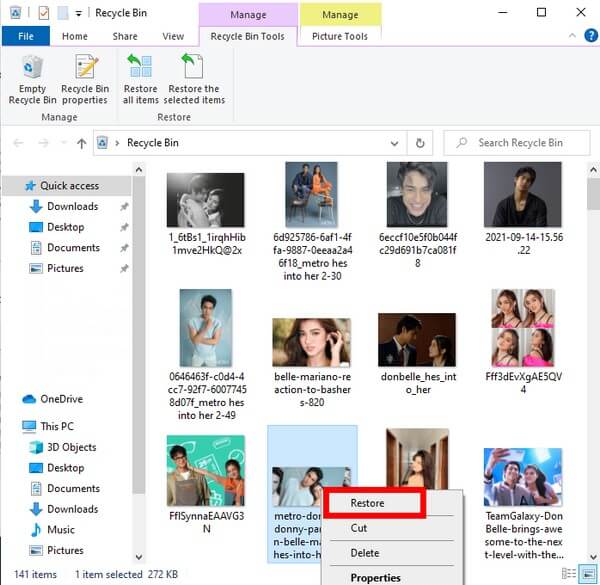
Part 3. Recover Games Using System Restore
Like the Recycle Bin, System Restore is also a built-in feature on Windows. It allows you to return your computer to its previous state. Hence, you can turn the computer back to how it was before the game deletion. But note that this method only works if you have already created a System Restore Point. If you cannot create, you can try the other methods above.
Abide by the following steps below to be able to recover deleted games on your computer using System Restore:
Step 1Enter the Create a Restore point on the search icon and select System Restore on the pop-up window.
Step 2On the list of System Restore points, click the one where your deleted game is stored.
Step 3Click Next, then comply with the following instructions to finish the process.
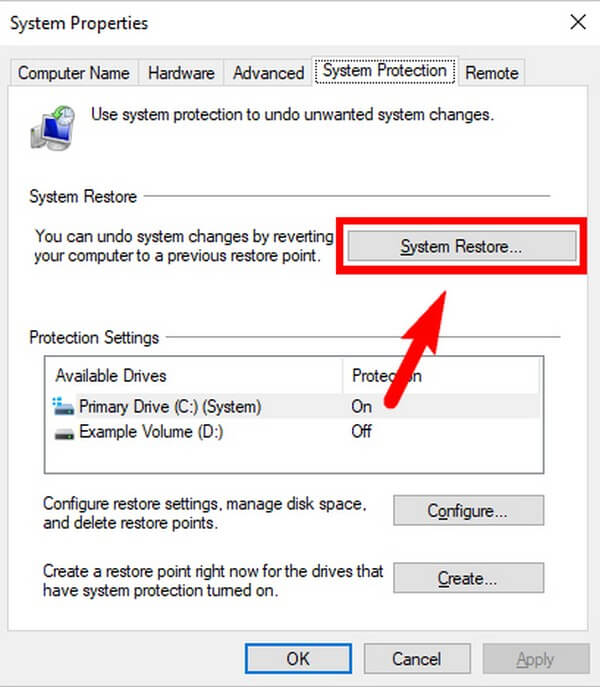
FoneLab Data Retriever - recover the lost/deleted data from computer, hard drive, flash drive, memory card, digital camera and more.
- Recover photos, videos, contacts, WhatsApp, and more data with ease.
- Preview data before recovery.
Part 4. FAQs about Game Recovery
Is System Restore safe?
The System Restore is safe, but don't expect it to protect your computer. If you do a System Restore to recover a game, the deleted viruses or malware from the previous Restore points might also come back.
Will the game progress come back after recovery?
It depends on the game. If you are logged in to your game account, there is a big chance that the game progress will automatically be saved.
Does FoneLab Data Retriever support documents?
Yes, it does. Documents are available to be recovered on FoneLab Data Retriever aside from games. Moreover, it supports photos, videos, audio, email, and more. If you are looking for software that has the capability to recover almost all types of data, FoneLab Data Retriever is definitely the one you can rely on.
If you are facing data loss issues, we highly recommend the FoneLab Data Retriever. Install it now to save your files easily.
FoneLab Data Retriever - recover the lost/deleted data from computer, hard drive, flash drive, memory card, digital camera and more.
- Recover photos, videos, documents and more data with ease.
- Preview data before recovery.
