Recover the lost/deleted data from computer, hard drive, flash drive, memory card, digital camera and more.
MP4 Corrupt File Repair and Recovery Using Reliable Methods
 Updated by Somei Liam / Dec 14, 2022 10:00
Updated by Somei Liam / Dec 14, 2022 10:00Are you fond of downloading video files on your computer? The MP4 file format is the most popular video format worldwide. It lets you play videos and audio in a single file, as well as still pictures, subtitles, etc. Most people prefer downloading videos with this format, as it is compatible with almost all devices. Hence, if you want to download an episode of your favorite show to play on your computer, TV, or others, MP4 is the safest format you surely can rely on. However, just because they are the most-used doesn't mean they are already safe from corruption. Like the other formats, MP4 files can also get corrupted.
The corruption of MP4 videos and other files often leads to damaged or lost data. But don't worry, because you have come to the right article. In this post, we will help you see the root of the problem you are experiencing at the moment. This way, finding a solution appropriate for your corrupted MP4 file will be easier. This article will assist you in avoiding encountering data loss. But if you are already in this situation, that is also not a problem. We prepared a trusted recovery tool in this post's second to last part. We will make sure to help you with the MP4 corrupt file repair process, so keep reading.


Guide List
Part 1. Why MP4 Corrupt
Sometimes, viruses find their ways to enter your computer because of downloading from various websites. And this scenario often leads to the corruption of one file, affecting another, then another, until it corrupts everything in your folder. When this happens, you have no choice but to delete the corrupted ones as soon as possible before they damage the others. Or when it's too late, you need to delete all of them before it worsens and damages the computer.
Another possible reason MP4 gets corrupted is an unfinished download or transfer of the file. When the download or transfer of the MP4 video is currently in progress, corruption is completely possible once the process is disrupted. Same when there is a sudden power interruption or internet disconnection. The unfinished transfer also happens when you run out of storage while moving the MP4 file. Hence, you must avoid such disruptions for a successful data download and transfer.
Further causes of corrupted MP4 files include storage drive bad sectors, technical glitches, malware, improper computer shutdown while watching the video, and more. And as mentioned above, all these corruption issues can cause data loss to your computer. Hence, you can read further into this article to repair or fix the problems with your files. Moreover, recover them if you deleted or have missing MP4 files and more.
FoneLab Data Retriever - recover the lost/deleted data from computer, hard drive, flash drive, memory card, digital camera and more.
- Recover photos, videos, documents and more data with ease.
- Preview data before recovery.
Part 2. How to Repair Corrupt MP4 with Online Tool
You can find several repair tools online to fix the problem with your corrupted MP4 file. And one of the most reliable is the Wondershare Repairit - Online Video Repair. This online tool lets you repair MP4 files and other data types in different formats. The good thing about this program is that it doesn't only repair files but also allows you to enhance the video speed. It supports 150 videos a week and works even with a 5 GB video size. Wondershare Repairit can also fix videos from your SD cards and flash drives. In addition, you can use it anytime online for free without needing to install or download anything on the computer.
Be guided by the following directions below for corrupt MP4 file repair with the online tool Wondershare Repairit:
Step 1Access the official website of Wondershare Repairit - Online Video Repair using a browser. Click the Add tab at the bottom of the rectangular box in the Online Video Repair section. The video will then be repaired automatically.
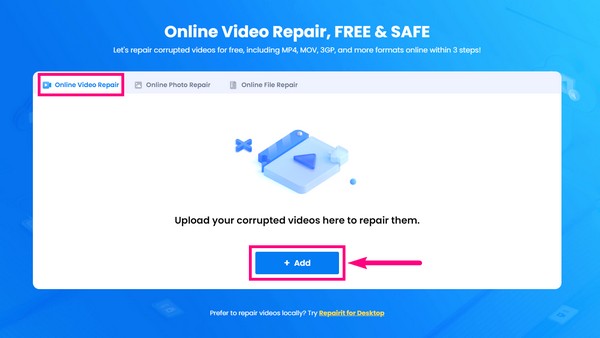
Step 2After that, preview the video to see if it is already fixed. Then save it on your computer. You can now play it properly without encountering any more issues.
Part 3. How to Recover MP4 with FoneLab Data Retriever
It is understandable if you delete the corrupted MP4 files, so they do not cause further damage to the computer. But now, you want to bring them back as you discover in this article that they can still be repaired. Or maybe, you lost the files while trying out different methods before encountering this post. Either way, FoneLab Data Retriever can help you save your data. You might think it will be challenging, as it requires excellent features. But expect that will be the last of your worries because this tool offers a user-friendly interface. It lets you work with its incredible functions without going through complex processes. In addition, FoneLab Data Retriever supports various data types, including videos with MP4 formats and more.
FoneLab Data Retriever - recover the lost/deleted data from computer, hard drive, flash drive, memory card, digital camera and more.
- Recover photos, videos, documents and more data with ease.
- Preview data before recovery.
Be guided by the following directions below to recover videos after discovering the MP4 corrupt file repair with FoneLab Data Retriever:
Step 1Navigate to FoneLab Data Retriever's official site. From there, download the file and open it to see the Install window. Begin the quick installation. Wait for only a few seconds before another window appears. Click Start Now to run the program on your computer.
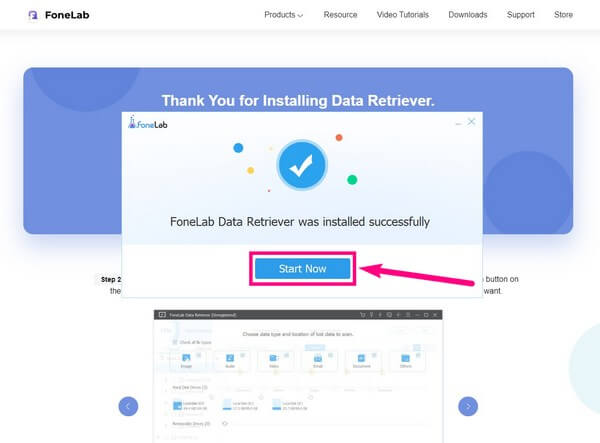
Step 2The main interface of FoneLab Data Retriever will be displayed. It contains the supported data types from which you will choose to recover. Since it is an MP4 file format, choose the Video option. Then below, select the location of the deleted or missing files and click Scan.
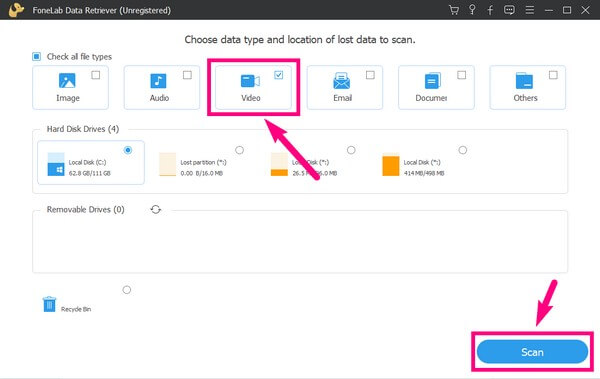
Step 3The program will scan the videos on your chosen location quickly. Open the Video folder on the following interface to browse the deleted data. You won't have difficulty finding them since the program will provide more folders for each video format.
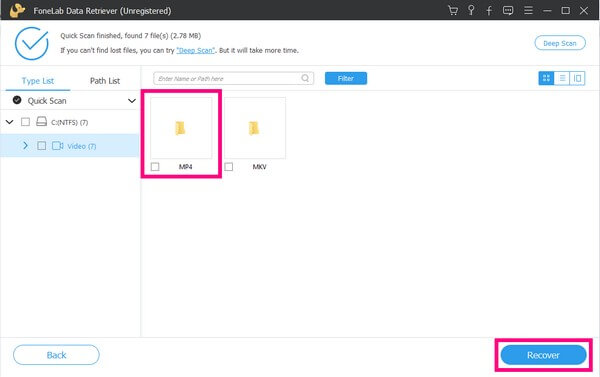
Step 4Lastly, select all the corrupted or not corrupted MP4 files you want to take back. Then hit the Recover tab to restore them quickly.
FoneLab Data Retriever - recover the lost/deleted data from computer, hard drive, flash drive, memory card, digital camera and more.
- Recover photos, videos, documents and more data with ease.
- Preview data before recovery.
Part 4. FAQs about Corrupt MP4 Repair and Recovery
1. Is there a Wondershare Repairit that is not online?
Yes, there is. Wondershare Repairit has a third-party version you can install on your computer. It lets you repair your files even without an internet connection.
2. Is it possible to recover files even after a format?
The answer depends on the recovery tool you will use. If you install the FoneLab Data Retriever, then yes, it is possible. This tool can recover files even after various unfortunate scenarios before the files have been overwritten. This includes an unwanted format, accidental deletion, computer viruses, and more.
3. Does FoneLab Data Retriever have a preview feature?
Yes, it has. Unlike other recovery tools, FoneLab Data Retriever lets you see the files before recovery so that you can choose the files according to your liking. It doesn't force you to recover everything first before previewing them.
Corrupt MP4 file repair and recovery tools can be found everywhere online. But the tools mentioned in this article, especially the FoneLab Data Retriever, are guaranteed the most effective software you can find.
FoneLab Data Retriever - recover the lost/deleted data from computer, hard drive, flash drive, memory card, digital camera and more.
- Recover photos, videos, documents and more data with ease.
- Preview data before recovery.
