- Unlock Apple ID
- Bypass iCloud Activation Lock
- Doulci iCloud Unlocking Tool
- Factory Unlock iPhone
- Bypass iPhone Passcode
- Reset iPhone Passcode
- Unlock Apple ID
- Unlock iPhone 8/8Plus
- iCloud Lock Removal
- iCloud Unlock Deluxe
- iPhone Lock Screen
- Unlock iPad
- Unlock iPhone SE
- Unlock Tmobile iPhone
- Remove Apple ID Password
How to Remove iCloud Account Without Password
 Updated by Lisa Ou / July 15, 2021 16:30
Updated by Lisa Ou / July 15, 2021 16:30You’ve used your old iPhone for several years and just bought a new one recently. Now you want to give away or sell the old one, but you have forgotten the iCloud password. Now, you might be looking for a method to remove the iCloud account without password.
We have found the perfect solution and are here to share it with you. Also, several other occasions when you need to remove iCloud account will be discussed in this post, too.


Guide List
1. Remove iCloud Account Without Password Before Giving It Away
Before you give away or sell your iPhone, don’t forget to log out of your iCloud account. To do that, the password is needed. If you don’t remember it, one of the best tools to remove iCloud account without password is FoneLab iOS Unlocker. It deals with not only iCloud removal but also some other iOS locked-out cases. Honestly speaking, it’s not easy to find such a great app focused on iOS unlocking. See its key features below.
Key Features:
- Remove iCloud account without current password.
- Continuously updated and compatible to the latest iOS 14.
- Unlock Face ID and Touch ID without any difficulty.
- Work for iPhone 12, 12 Pro, 12 Pro Max, and all earlier devices.
Steps to remove iCloud account without password before giving it away
Step 1Free download, install, and launch FoneLab iOS Unlocker on your Windows or Mac OS. On the first screen you see, click the Remove Apple ID button.
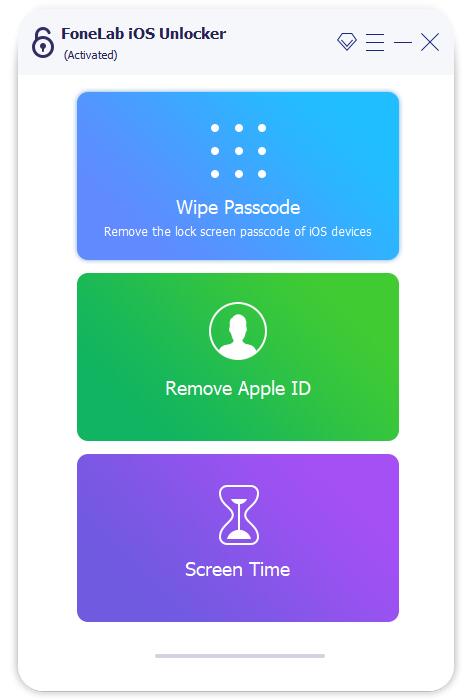
Step 2Connect your iOS device to the computer via a suitable cable, such as USB-A to Lightning, and unlock the screen on the device. There should be a notification window in which you just need to tap Trust. When the program detects the device, it will automatically move to the next step.
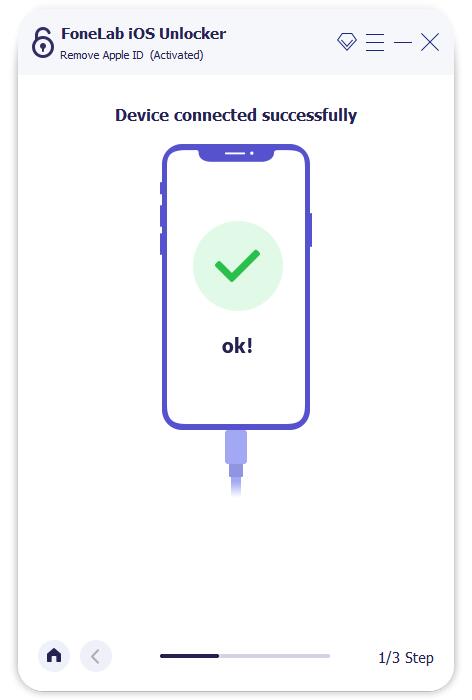
Step 3You can click the Start button to remove your iCloud account without password. It takes some time. When it is done, all your data will be gone together with the iCloud account on the device. Click the OK button to finish the process.
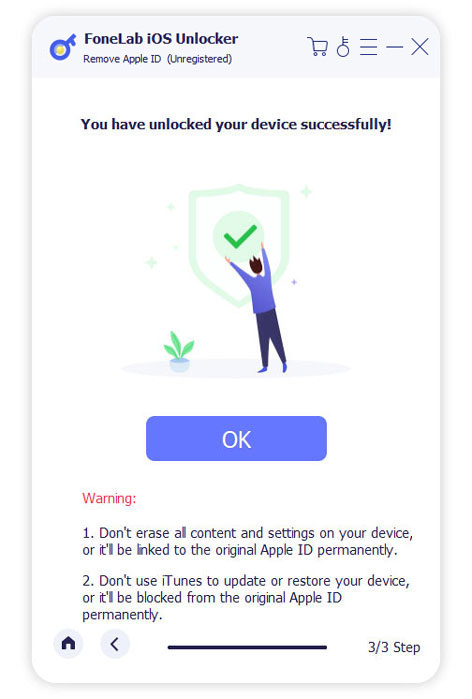
FoneLab Helps you unlock iPhone screen, Removes Apple ID or its password, Remove screen time or restriction passcode in seconds.
- Helps you unlock iPhone screen.
- Removes Apple ID or its password.
- Remove screen time or restriction passcode in seconds.
2. Bypass the Activation Lock by Removing iCloud Account
If you are not giving an iPhone but getting one instead, you may find yourself locked out of the device by the Activation Lock. It occurs because the previous owner did not log out of the iCloud account before resetting the iPhone. You need to ask the previous owner to remove the iCloud account from the iPhone, which can make the Activation Lock disappear so that you can access all features of the iPhone. Here is what the previous owner needs to do:
Steps to remove iCloud account from an iOS device online
FoneLab Helps you unlock iPhone screen, Removes Apple ID or its password, Remove screen time or restriction passcode in seconds.
- Helps you unlock iPhone screen.
- Removes Apple ID or its password.
- Remove screen time or restriction passcode in seconds.
Step 1Visit the website of iCloud in any web browser: www.icloud.com.
Step 2Log in to iCloud with the Apple ID and password.
Step 3Go to the Find My Device feature.

Step 4Click All Devices at the top, then select the device which needs to be removed from the iCloud account.
Step 5Click to erase the device and select Next to confirm. Move on following the instructions you see to fully remove the iOS device from iCloud.
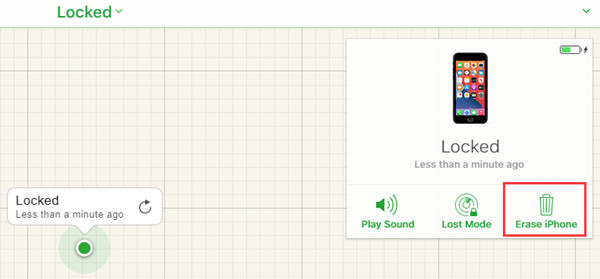
If you lost your iPhone, don’t remove iCloud account from it
If you lost your iPhone on which the Find My Device iPhone was activated, don’t worry, for the person who gets your iPhone doesn’t know the passcode to unlock it. The next thing they will try is to reset the iPhone with a computer to remove the passcode. Once it is reset, the Activation Lock occurs to protect it from being set up.
Now, only the correct iCloud ID and password can unlock it.
Here comes one thing worth noting: Don’t remove the iPhone from your iCloud account, for this will invalidate the Activation Lock on the iPhone. Many people did this because they didn’t see any chance to find back the iPhone and though the lost iPhone very annoying on the device list.
3. FAQs about Removing iCloud Account Without Password
1. What is iCloud Activation Lock?
It's protection on an iOS device that was erased without turning off Find My Device. With it on, the device cannot be set up. The only key to unlock the iCloud Activation Lock is the correct Apple ID and password. Even resetting the device will not work.
2. How to remove iCloud Activation Lock remotely?
Go to the website for iCloud: www.icloud.com. Enter the Apple ID and password to log in. Head to the Find My iPhone function and drop down the All Devices list. Now you can erase the device and then remove it from the iCloud account to invalidate the Activation Lock.
3. How to identify a stolen iPhone?
Try unlocking it to see if it has a Screen Passcode or it's disabled by wrong passcode attempts. If it's not set up yet, just try setting it up and see if there is an Activation Lock protection. Requiring Screen Passcode, iPhone disabled, or Activation Lock may prove it's stolen.
Conclusion
iCloud account is a vital element on iOS devices. It helps you sync your data between devices and protects your devices from being stolen. But when you want to give away your iPhone or iPad, you need to remove the iCloud account beforehand.
FoneLab Helps you unlock iPhone screen, Removes Apple ID or its password, Remove screen time or restriction passcode in seconds.
- Helps you unlock iPhone screen.
- Removes Apple ID or its password.
- Remove screen time or restriction passcode in seconds.
