4 Simple Ways to Recover Deleted Kik Messages on iPad
 Updated by Lisa Ou / Feb 03, 2021 09:15
Updated by Lisa Ou / Feb 03, 2021 09:15Summary: Want to recover deleted Kik messages or find back old Kik pictures on iPad? This post shows three easy methods to recover deleted Kik messages or chat history on iPhone/iPad/iPod touch. The recommended iPad Data Recovery can help you easily retrieve iPad Kik messages from iOS device, iTunes and iCloud backup.
As one of the earliest IM (Instant Messaging) apps, Kik has attracted more than 275 million users around the world. Kik provides a free way to send chats, pictures, videos, gifts or emoji over Wi-Fi. It enables you to find new friends and chat with them anonymously through a username. So, it soon becomes widely popular among young people.


Guide List
You may get lots of important Kik conversations stored on your iPad or iPhone. However, losing messages is quite common when you can’t see old Kik messages or just deleted them. What’s worse, losing Kik messages can be a difficult experience especially because Kik doesn't store users' messages on their server.
Therefore, here in this post, we show you 4 effective solutions to recover old or deleted Kik messages on iPad.
With FoneLab for iOS, you will recover the lost/deleted iPhone data including photos, contacts, videos, files, WhatsApp, Kik, Snapchat, WeChat and more data from your iCloud or iTunes backup or device.
- Recover photos, videos, contacts, WhatsApp, and more data with ease.
- Preview data before recovery.
- iPhone, iPad and iPod touch are available.
Part 1: How to Recover Deleted Kik Messages from iPad
You have a big chance to retrieve deleted Kik messages from iPad if you have a suitable iTunes or iCloud backup. The fact is, in most cases, you won’t be here if you have a right backup file. So at the first part, we will show you the best method to directly recover deleted or old Kik messages from iOS device like iPad, iPhone and iPod touch.
If you are looking for a reliable tool to directly recover deleted/lost Kik messages from your iPad, you can try Fonelab iPhone Data Recovery. It has the capability to recover various iOS data including Kik messages, Kik attachments, text messages, contacts, photos, notes, and more.
With FoneLab for iOS, you will recover the lost/deleted iPhone data including photos, contacts, videos, files, WhatsApp, Kik, Snapchat, WeChat and more data from your iCloud or iTunes backup or device.
- Recover photos, videos, contacts, WhatsApp, and more data with ease.
- Preview data before recovery.
- iPhone, iPad and iPod touch are available.
Step 1Download iPhone Data Recovery
This deleted Kik messages recovering software offers both Windows and Mac versions. You can free download and install it with above download button accordingly.
Run it on your computer and connect your iPad to it through a USB cable. Choose iPhone Data Recovery option from the interface. The software will quickly detect your iOS device within a few seconds.
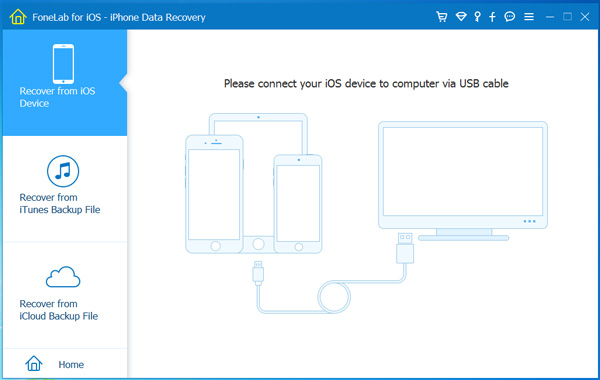
Step 2Choose Recover from iOS Device
When you enter the main interface, select Recover from iOS Device mode on the left and then click the Start Scan button to begin scanning.
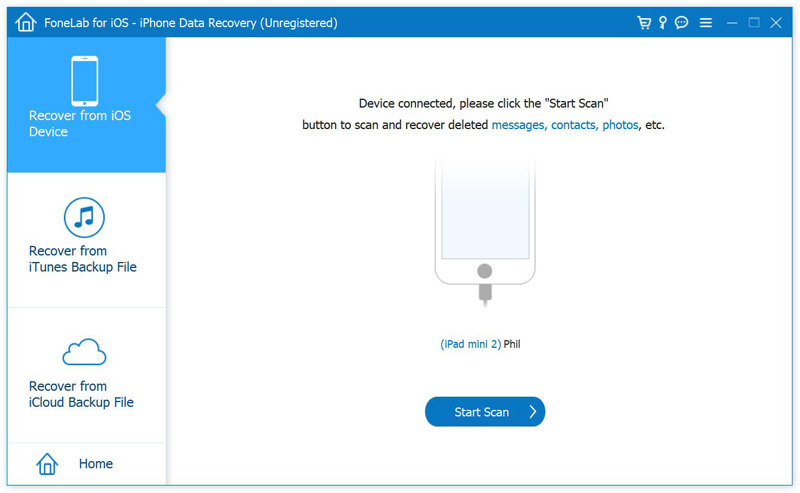
Step 3Recover Kik messages and attachments from iPad
After scanning, all iOS data will be displayed in categories on the left. Click Kik from left menu bar under the Message & Contacts tab, and you are allowed to check detailed Kik messages on the right preview window.
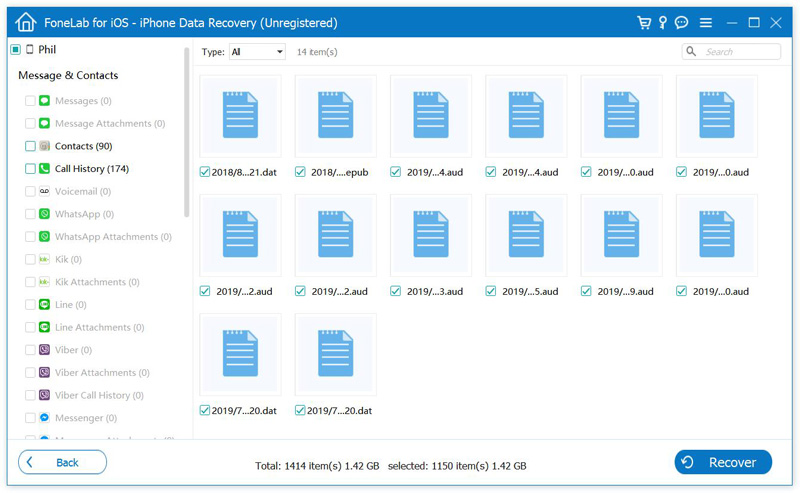
If you want to retrieve deleted or old Kik pictures and attachments from iPad, you can click Kik Attachments option on the left. Choose the Kik data you want to recover. Click Recover button to retrieve deleted Kik messages from iPad directly.
As it mentioned above, this iPad data recovery also enables you to recover deleted notes and other popular iOS files like contacts, call logs, photos, videos, songs and more. It allows you to recover deleted/lost Kik messages from iTunes and iCloud backup.
Part 2: Recover Old or Deleted Kik Messages from Your Friends
There is also a tricky way to find your deleted or old Kik messages back. It is possible your friends still keep the old Kik conversations that you just lost or deleted. You can contact your friends to check if you can get some specific Kik chats back.
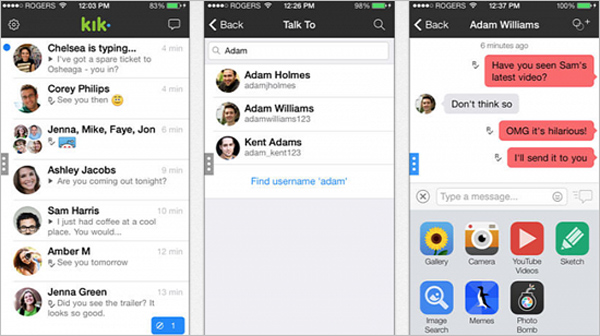
Part 3: Retrieve Deleted Kik Messages from iCloud Backup
iCloud offers a convenient way to backup all types of iOS files. If you have synced your iPad data to iCloud, you can access iCloud and retrieve deleted and old Kik messages with ease.
Step 1Unlock your iPad and open Settings app. Tap General > Reset > Erase all Content and Settings to remove all data on the iOS device throught resetting iPad. This operation will bring your iPad to brand-new condition.
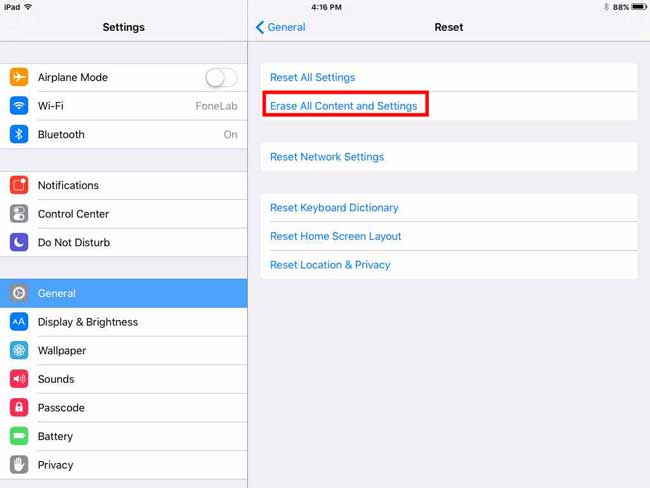
Step 2Tap Recover from iCloud Backup option and enter your Apple ID and password. Then select the latest iCloud backup to sync to your iPad. After that, you can check if the deleted Kik messages are restored to your iPad.
Part 4: Restore Deleted Kik Messages with iTunes
Similar to iCloud, iTunes also provides a good way to back up various iOS files. But you should know that, less and less people will use iTunes to backup things. You need a suitable iTunes backup for the deleted Kik messages recovery.
Step 1Run the latest version of iTunes on your computer and connect your iPad to it via a USB cable. Your iOS device will be soon recognized automatically.
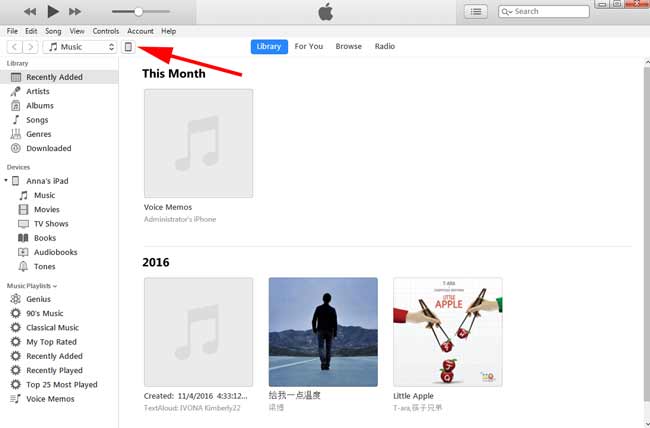
Step 2When you enter the main interface, click iPad icon on the top left menu and find Restore Backup from the right window.
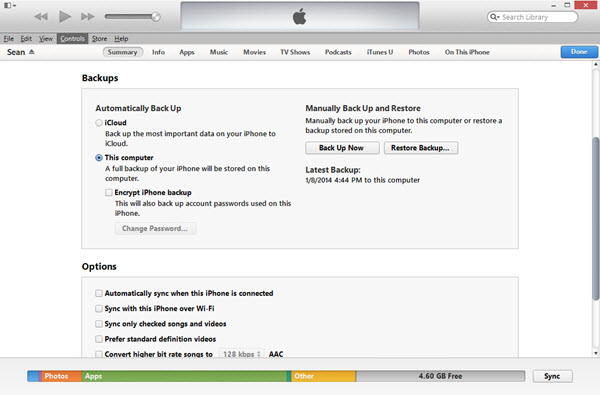
Step 3iTunes displays your iPad name and the most recent backup available there. Click Restore to retrieve deleted or old Kik messages to your iPad.
Conclusion
We have talked about how to recover Kik messages on iPad on this page. 4 simple methods are shared to help you easily get all lost Kik message, pictures or other attachments back. Leave us a message if you still have any questions.
With FoneLab for iOS, you will recover the lost/deleted iPhone data including photos, contacts, videos, files, WhatsApp, Kik, Snapchat, WeChat and more data from your iCloud or iTunes backup or device.
- Recover photos, videos, contacts, WhatsApp, and more data with ease.
- Preview data before recovery.
- iPhone, iPad and iPod touch are available.
