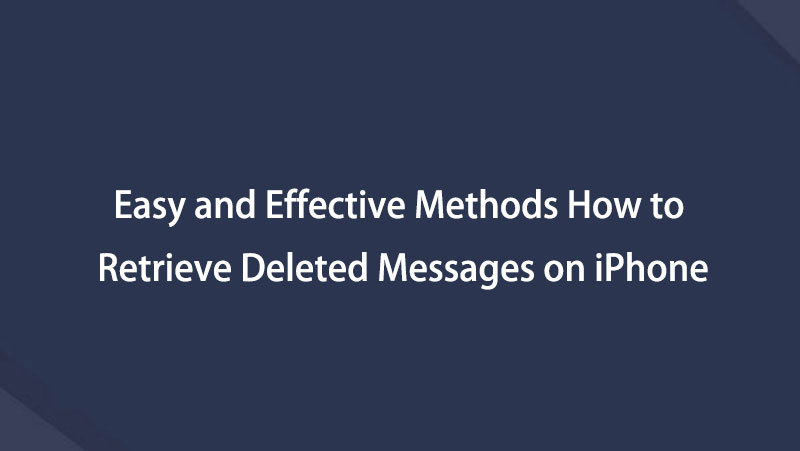How to Recover Lost/Deleted Text Message on iPhone
 Posted by Valyn Hua / Jan 06, 2021 09:00
Posted by Valyn Hua / Jan 06, 2021 09:00 Can I retrieve deleted text messages from my iphone? if so, please someone help me. I deleted the messages due to harassment, but now I need them as proof?
When you accidentally deleted or erased some important text messages from your iPhone, what's the first thing you want to do? Yes, get them back!

Guide List
But how?

Don't worry. The following tutorial will show you some ways to recover deleted text messages on iPhone easily with or without backups with FoneLab.
it is a tool to help you access app data on iPhone, recover iPhone photos and more.
If you want them back, get started now!
With FoneLab for iOS, you will recover the lost/deleted iPhone data including photos, contacts, videos, files, WhatsApp, Kik, Snapchat, WeChat and more data from your iCloud or iTunes backup or device.
- Recover photos, videos, contacts, WhatsApp, and more data with ease.
- Preview data before recovery.
- iPhone, iPad and iPod touch are available.
1. Download and Install Fonelab for iOS on Your Computer
To ensure the safety of all data on your iPhone, using a third-party tool is your best choice.
FoneLab - iPhone Data Recovery is able to recover almost all lost data on your iPhone device or backup, and it lets you preview the content before recovery. It can extract only your required data without affecting other data on your iPhone.
With FoneLab for iOS, you will recover the lost/deleted iPhone data including photos, contacts, videos, files, WhatsApp, Kik, Snapchat, WeChat and more data from your iCloud or iTunes backup or device.
- Recover photos, videos, contacts, WhatsApp, and more data with ease.
- Preview data before recovery.
- iPhone, iPad and iPod touch are available.
Just download this software on your computer with above links.
Then, you can easily recover text messages from iPhone device, iTunes backup, or iCloud backup with a few clicks.
2. Run the iPhone Text Messages Recovery Software
1. For users who don't have backup
If you hadn't backed up your iPhone text messages with iTunes before they are deleted/lost, select Recover from iOS Device option. Connect your iPhone to PC/Mac and click Scan.
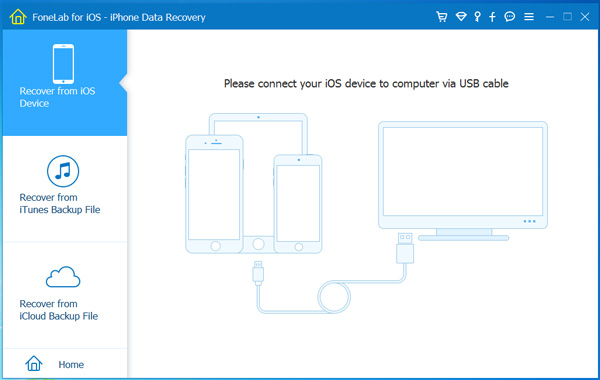
2. For users who have iTunes backup
If you have backed up text messages in iTunes before, select Recover from iTunes Backup File option. Choose the iTunes backup file you need and click Scan.
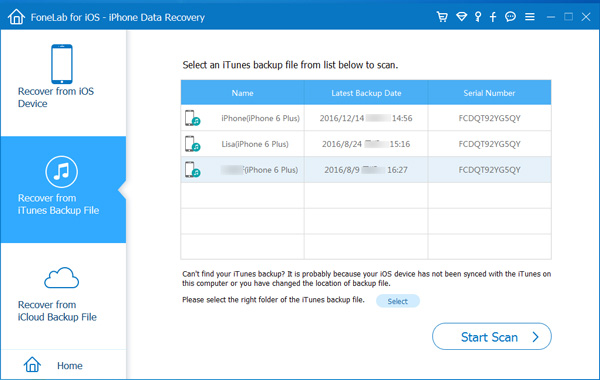
3. For users who have iCloud backup
If you have backed up text messages in iTunes before, select Recover from iCloud Backup File option. Enter your iCloud account and password.
Maybe you need to turn off Two Factor Authenticationif it is open on your iPhone.
Then check the backup files listed in the table, download one and start the scanning process.
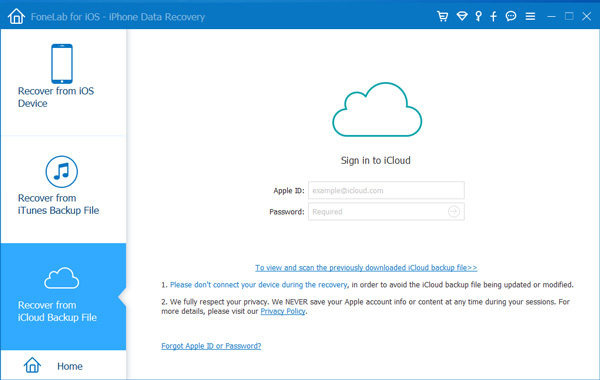
3. Recover Lost/Deleted text Messages on iPhone
Click the Messages item in the left sidebar and all messages will show in the right panel. If you just want to retrieve deleted text messages, switch on Only display the deleted item(s). Find and check the text messages you want back and click Recover to start the process of recovering lost/deleted iPhone text messages.
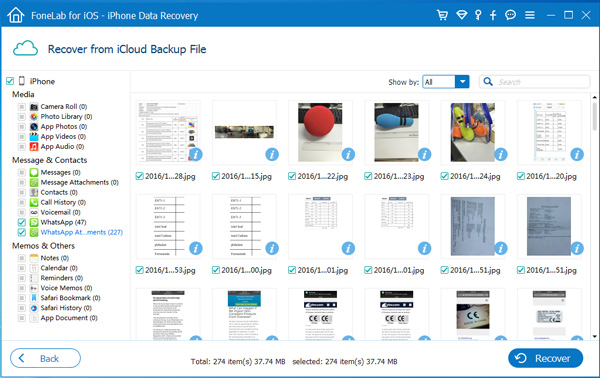
With FoneLab for iOS, you will recover the lost/deleted iPhone data including photos, contacts, videos, files, WhatsApp, Kik, Snapchat, WeChat and more data from your iCloud or iTunes backup or device.
- Recover photos, videos, contacts, WhatsApp, and more data with ease.
- Preview data before recovery.
- iPhone, iPad and iPod touch are available.
Below is a video tutorial for reference.