How to Get Old Kik Messages Back: 3 Excellent Approaches
 Updated by Boey Wong / Feb 08, 2022 09:40
Updated by Boey Wong / Feb 08, 2022 09:40People always love to use Kik Messenger to connect with their friends, family, and others. Not only you can send and receive messages with it, but photos, videos, stickers, and many more. Those messages that you don't need anymore, you may delete them. However, it could be a problem that there are times that the important messages get removed as well. With that, you do not need to worry as you can recover them. Read the whole post to learn 3 dependable ways of how to retrieve deleted iPhone Kik messages.


Guide List
1. Recover iPhone Kik from iCloud
The first way to recover your iPhone Kik messages is through your iCloud. Actually, it is a straightforward way of retrieving your old and accidentally deleted messages from your Kik Messenger application. And it will be easier to do this method if you have backed up your messages with your iCloud. But, if not, just move to other methods. Hence, here’s how you can recover your Kik messages and other data from iCloud backup on your iPhone.
Steps on How to Recover iPhone Kik from iCloud:
Step 1First and foremost, go to the Settings app of your iPhone.
Step 2Then, tap General. And scroll down until you see the Transfer or Reset iPhone.
Step 3On the next screen, tap the Erase All Content and Settings option at the bottom part of the screen. Then, start setting it up as a new iPhone. And connect your iPhone to the internet.
Step 4Continue setting up until you come to the Apps and Data section. Simply select and tap the Recover from iCloud Backup. Then, enter your Apple ID and password.
Step 5Lastly, tap the latest iCloud backup. Now, you can restore all the backup data to your iPhone, as well as your Kik messages.
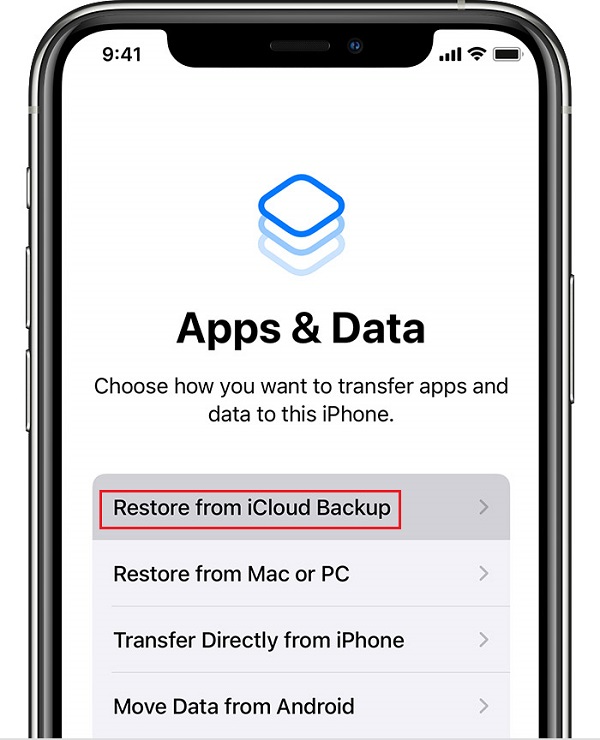
So, retrieving deleted Kik messages is made possible with iCloud. Next, please move on if you want to do it using iTunes or Finder without an iCloud backup.
With FoneLab for iOS, you will recover the lost/deleted iPhone data including photos, contacts, videos, files, WhatsApp, Kik, Snapchat, WeChat and more data from your iCloud or iTunes backup or device.
- Recover photos, videos, contacts, WhatsApp, and more data with ease.
- Preview data before recovery.
- iPhone, iPad and iPod touch are available.
2. Recover iPhone Kik from iTunes/Finder
Some people would have backed up their data on iTunes or Finder. And maybe this one will come into your mind when you want to backup your data from your iPhone. If you did it before, this method is for you. Actually, this is another easy and convenient way to restore your Kik messages to your iPhone. So, don’t worry if these messages have gone missing, deleted accidentally or not. You can still recover them.
Steps on How to Recover iPhone Kik from iTunes/Finder:
Step 1First of all, launch iTunes that you have downloaded and installed on your Windows PC and Finder on your Mac.
Step 2After that, connect your iPhone to computer using a USB cable. Wait until the computer recognizes your device.
Step 3Then, click the device or your iPhone icon at the top left menu on your iTunes. On the Finder, click the name of your device on the left pane of the interface.
Step 4Under the Manually Backup & Restore on iTunes, click Restore Backup. In the Finder, click the Restore Backup on Backups section.
Step 5Finally, choose the latest or recent backup. And, click the Restore option to begin recovering your data, including the deleted and old Kik messages to your iPhone.
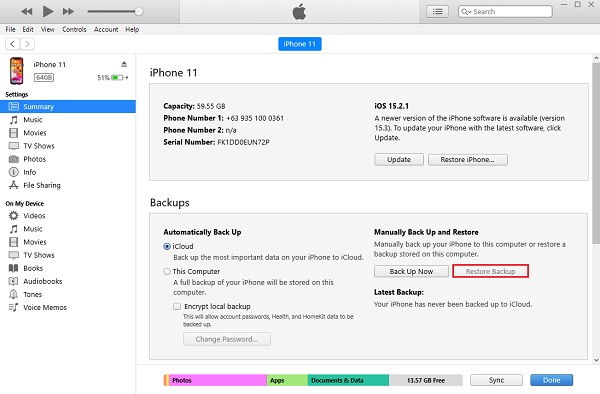
But, you have to note that this method will replace the current data from your iPhone. So, think carefully first and backup iPhone dat if you choose this method. Yet, do not worry. Instead, you can use FoneLab for iOS, the best iPhone Kik recovery tool.
3. Best iPhone Kik Recovery Tool - FoneLab for iOS
To restore your old or deleted Kik messages on iTunes or iCloud with the above-mentioned ways, you might lose your current data on iPhone as they will be replaced by backup data. But, with FoneLab for iOS, you can recover your Kik messages on your iPhone directly and restore Kik data from backup files without much hassle. In fact, compared to the two methods above, you can retrieve your messages with and without backup files using the tool. Another remarkable feature is that you can selectively recover data from iTunes or iCloud without overwriting. Indeed, it is one of the best iPhone Kik recovery tools these days.
With FoneLab for iOS, you will recover the lost/deleted iPhone data including photos, contacts, videos, files, WhatsApp, Kik, Snapchat, WeChat and more data from your iCloud or iTunes backup or device.
- Recover photos, videos, contacts, WhatsApp, and more data with ease.
- Preview data before recovery.
- iPhone, iPad and iPod touch are available.
Steps on How to Recover iPhone Kik Messages with FoneLab for iOS - Best iPhone Kik Recovery Tool:
Step 1To start with, download and install the FoneLab for iOS on its official website. After the installation process, it will open automatically.
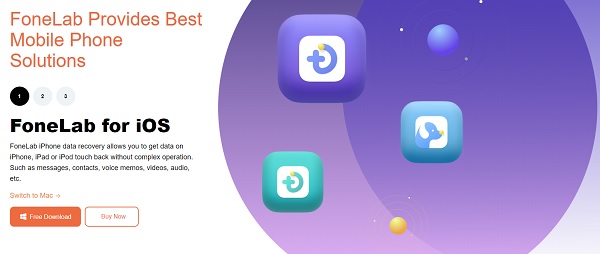
Step 2After that, click the iPhone Data Recovery on the tool's main interface. Then, connect your iPhone to the computer using a USB cord.
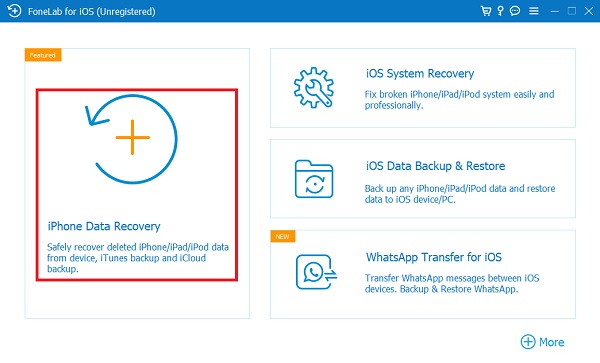
Step 3When the device is finally connected, click the Recover from iOS on the left pane of the main interface. Then, click the Start Scan.
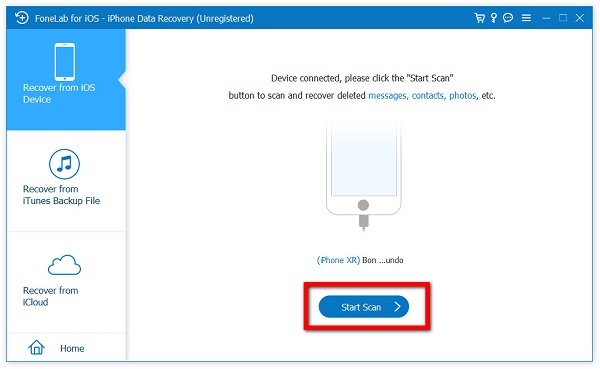
Step 4After the scanning process, click the data type you want to recover. Since it is the messages from your Kik app, click the box beside it to fill it with a check on the left pane of the main interface.
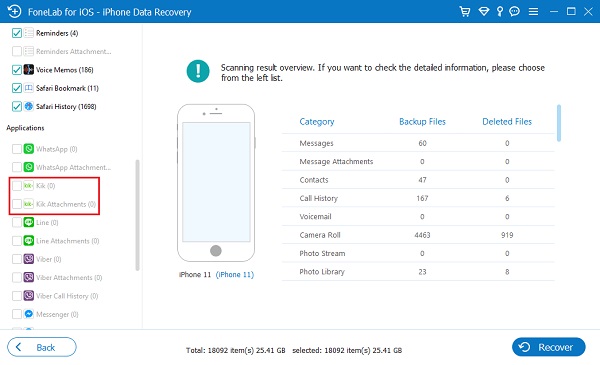
Step 5Then, choose the deleted or old messages you want to restore or recover. Lastly, click the Recover button.
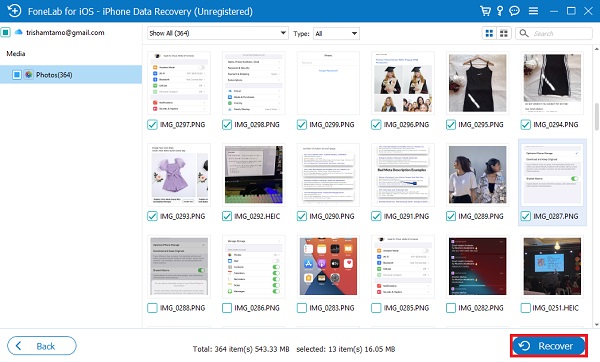
And there you go! How to restore Kik messages on iPhone has been made possible using the best recovery tool in these times, FoneLab for iOS. And we highly recommend this program in restoring your data from your iPhone.
4. FAQs About Recover iPhone Kik Messages
1. Can I recover Kik account that was deleted?
Unfortunately, no. When the Kik account was deactivated, you can't bring it back again. You will no longer receive any emails from Kik, and the messages won't be delivered. If you still have a lot of things that you need from the Kik app, better not to delete or deactivate it.
2. When you log out on Kik, does it delete conversations?
Your conversations will be automatically removed or deleted whenever you log out of Kik. But, it will keep your friends list.
With FoneLab for iOS, you will recover the lost/deleted iPhone data including photos, contacts, videos, files, WhatsApp, Kik, Snapchat, WeChat and more data from your iCloud or iTunes backup or device.
- Recover photos, videos, contacts, WhatsApp, and more data with ease.
- Preview data before recovery.
- iPhone, iPad and iPod touch are available.
To wrap the whole thing up, you now have a lot of ways of retrieving deleted Kik messages, even the old ones. With an assurance that all the methods are working flawlessly with your iPhone, for they are some of the best ways to restore your iPhone Kik messages. Yet we highly recommend the best recovery tool, FoneLab for iOS. A tool that you can use to help you restore deleted data from your iOS device. Nonetheless, the decision is yours on what tool you will be using.
