- Unlock Apple ID
- Bypass iCloud Activation Lock
- Doulci iCloud Unlocking Tool
- Factory Unlock iPhone
- Bypass iPhone Passcode
- Reset iPhone Passcode
- Unlock Apple ID
- Unlock iPhone 8/8Plus
- iCloud Lock Removal
- iCloud Unlock Deluxe
- iPhone Lock Screen
- Unlock iPad
- Unlock iPhone SE
- Unlock Tmobile iPhone
- Remove Apple ID Password
What to Do When iPhone X Disabled Connect to iTunes
 Updated by Lisa Ou / July 01, 2021 16:30
Updated by Lisa Ou / July 01, 2021 16:30Your iPhone X is locked and get a prompt saying that iPhone is disabled connect to iTunes on the screen?
When you enter wrong passcode a few times, Apple security will lock you out from attempting more codes for a short time. A message appears on iPhone X screen saying that iPhone is disabled try again in X minutes. If you keep entering the passcode incorrectly, you will get the iPhone is disabled connect to iTunes prompt. In that case, you may find yourself being locked out permanently.

This post shares 3 effective solutions to help you deal with the iPhone X disabled connect to iTunes situation. If you are using an iPhone 16, or an iPad, you can also rely on them to unlock your disabled iOS device with ease.

Guide List
1. iPhone X Disabled Connect to iTunes
As it prompts, when you see the iPhone is disabled connect to iTunes message on your iPhone X screen, you can connect it to a computer and use iTunes restoring way to unlock this disabled iPhone.
Step 1First, you should put your iPhone X into the Recovery Mode.
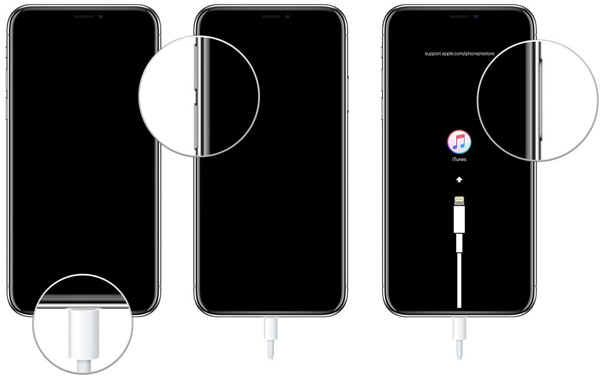
Press and hold the side/power button and one volume button until the power off slider appears. Now drag the slider to the right and turn off your iPhone. Connect your disabled iPhone X to computer with a lightning to USB cable while pressing the power button. Release it until you see the Recovery Mode screen.
Step 2Run the latest version of iTunes on your computer. iTunes will detect that your iPhone X is under the Recovery Mode. It offers Update and Restore options for you to solve your iPhone problem.
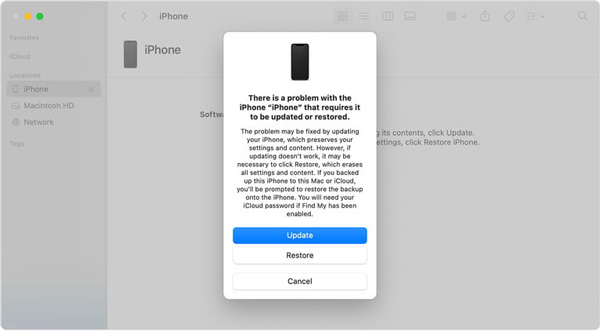
Step 3Click the Restore button and then follow the instructions to confirm the restoring operation. When the whole process is finished, your iPhone X will be back in brand new condition. You can set up your iPhone and restore iOS data from one iCloud or iTunes backup.
FoneLab Helps you unlock iPhone screen, Removes Apple ID or its password, Remove screen time or restriction passcode in seconds.
- Helps you unlock iPhone screen.
- Removes Apple ID or its password.
- Remove screen time or restriction passcode in seconds.
2. iPhone Is Disabled and Won't Connect to iTunes
If your iPhone X failed to connect to iTunes, you can rely on Find iPhone to remove all settings, passwords, and iOS data from it and unlock the disabled iPhone. Find My app allows you to factory reset an iOS device like iPhone and iPad without passcode. After the factory resetting, you can access disabled iPhone X without lock screen passcode.
Step 1Open iCloud site on your computer and sign in your Apple account. When you get there, choose the Find iPhone option.

Step 2Click All Devices and select your disabled iPhone X from the list. Then click Erase iPhone button to bring your disabled iPhone X back to brand new condition. During this step, you need to enter your Apple ID passcode to confirm the erasing operation.
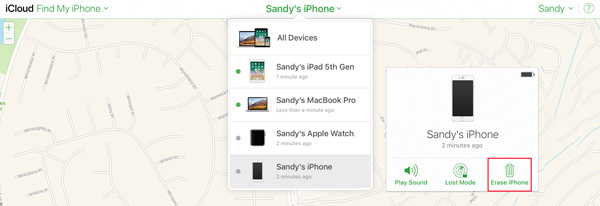
When the erasing is complete, your disabled iPhone X will be unlocked. You can use it without any passcode.
3. Best Way to Unlock Disabled iPhone and iPad
If the first 2 methods can’t help you solve the iPhone X disabled connect to iTunes problem, you should turn to the professional solution.
Here we strongly recommend a powerful disabled iPhone unlocking tool, FoneLab iOS Unlocker for you. It is specially designed to unlock disabled/locked iPhone and iPad, and remove forgotten screen lock passcode, Apple ID passcode, screen time or restriction passcode, and more.
FoneLab Helps you unlock iPhone screen, Removes Apple ID or its password, Remove screen time or restriction passcode in seconds.
- Helps you unlock iPhone screen.
- Removes Apple ID or its password.
- Remove screen time or restriction passcode in seconds.
Step 1To unlock your disabled iPhone X, you should first free install and run the iOS Unlocker on your computer. It is compatible with Windows 10/8/7 PC and Mac. Make sure you download the right version.
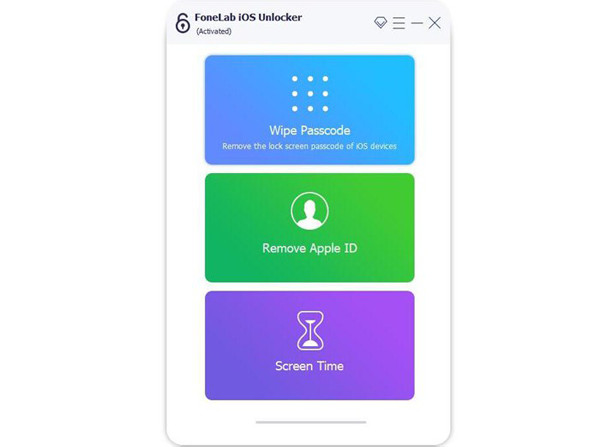
Step 2You can see 3 main features are listed there, Wipe Passcode, Remove Apple ID and Screen Time. Here you can use the Wipe Passcode feature to unlock your disabled iPhone X. Connect your iPhone to computer with a lighting USB cable and then click Start button to move on.
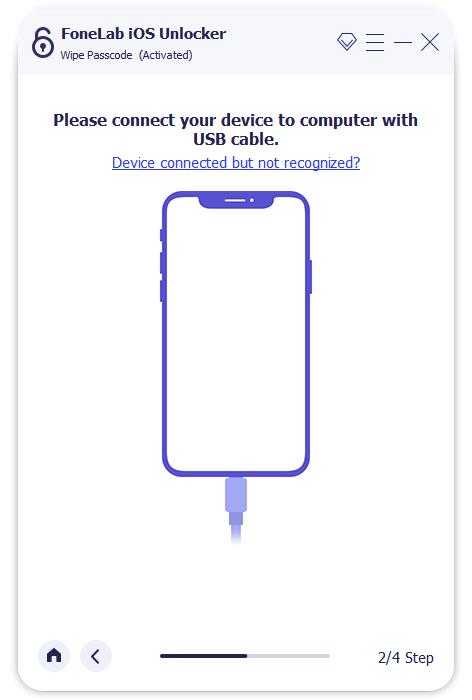
Step 3After connecting successfully, some basic information of this iPhone will be displayed in the interface. Check this detected iPhone information, and then click Start button to download the corresponding firmware package for the unlocking.
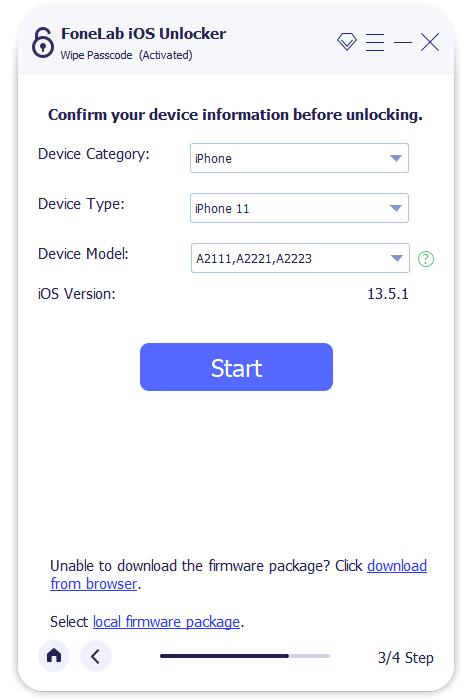
Step 4When you see the Downloading successfully message, click the Unlock button to start unlocking your disabled iPhone X.
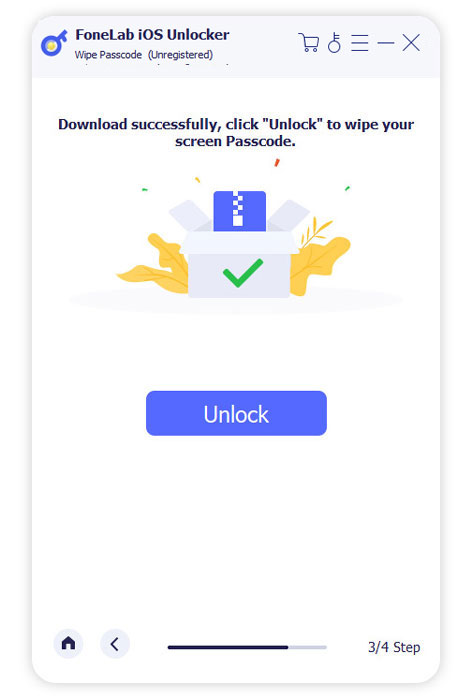
Step 5In the next Unlock confirmation interface, enter 0000 as required. Then click Unlock button to confirm your operation.
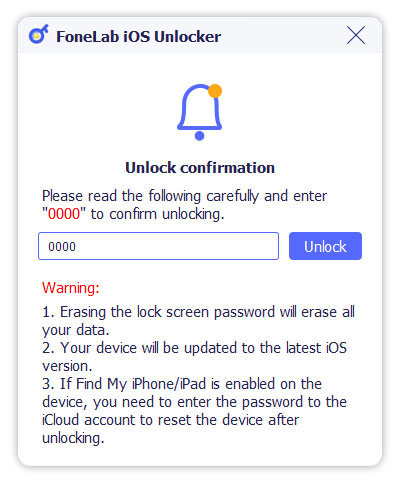
4. FAQs of iPhone X Disabled Connect to iTunes
Question 1. Can I bypass iPhone screen lock passcode with Siri?
No. Siri can't help you bypass the screen lock and directly access your iPhone. Even though some tutorials claim that they can help you enter iPhone through Siri, you actually are still locked out of your iOS device, without the right Face ID or Touch ID.
Question 2. Why is my iPhone disabled?
iPhone disabled is mainly because you have entered the wrong passcode too many times. In that case, Apple will lock your iPhone to protect itself from a possible hacking attempt.
Question 3. How to avoid disabling iPhone?
You can use Touch ID or Face ID to help you access your iOS device again. Most of the time, your finger or face will be all you need to unlock iPhone. Also, you can choose to set a new passcode for the screen lock.
Conclusion
Can’t unlock your iPhone X and see the iPhone is disabled connect to iTunes message on the screen? Don’t worry, you can use the 3 methods above to unlock disabled iPhone X with ease.
FoneLab Helps you unlock iPhone screen, Removes Apple ID or its password, Remove screen time or restriction passcode in seconds.
- Helps you unlock iPhone screen.
- Removes Apple ID or its password.
- Remove screen time or restriction passcode in seconds.
