- Unlock Apple ID
- Bypass iCloud Activation Lock
- Doulci iCloud Unlocking Tool
- Factory Unlock iPhone
- Bypass iPhone Passcode
- Reset iPhone Passcode
- Unlock Apple ID
- Unlock iPhone 8/8Plus
- iCloud Lock Removal
- iCloud Unlock Deluxe
- iPhone Lock Screen
- Unlock iPad
- Unlock iPhone SE
- Unlock Tmobile iPhone
- Remove Apple ID Password
How to Perform Screen Lock Bypass Easily and Conveniently
 Updated by Bon Lewis / June 26, 2025 09:00
Updated by Bon Lewis / June 26, 2025 09:00Good day! I went on an international trip for 2 years. I found my smartphone, which I forgot to take on the trip today. However, I cannot access it because I cannot remember the lock screen passcode it contains. It was set up a long time ago. Can you help me with the screen lock bypass? Thank you!
If there is a setup lock screen passcode on your Android phone or iPhone, it must be entered correctly to unlock it. Otherwise, you need to bypass the lock screen passcode if the security lock is not remembered by the owner. If you are interested in this topic, scroll below and discover the related information you must know about it.


Guide List
Part 1. What is A Screen Lock Bypass
Some of you might not be aware of what screen lock bypass is. It is a technique performed when the lock screen passcode is unknown on your Android phone or iPhone. You probably think that it is difficult to perform. This procedure will be simple if you follow the methods in this post. Before that, let us first know the legal and illegal ways of bypassing the lock screen passcode from your Android phone or iPhone to know the dos and don’ts for the process.
Legal Reasons
- The Android phone or iPhone owner forgot the lock screen passcode accidentally.
- It will be used for forensic tools, such as Cellebrite, with proper authorization from its owner.
- The iPhone or Android phone is brought to a technician for system recovery. Proper authorization is still required.
Illegal Reasons
- Screen lock bypassing becomes illegal when it is done without the permission of the iPhone or Android phone owner.
- Screen lock bypassing is illegal when done by a hacking technique.
- The iPhone or Android phone’s lock screen passcode is bypassed during the exploitation of vulnerabilities, such as bugs.
Part 2. How to Screen Lock Bypass on Android Phone
Now that you have a brief background on the screen lock bypass, it is time to perform it. You will discover the most straightforward approaches to perform the procedure on your Android phone in this section. Please continue browsing to discover them.
FoneLab Android Unlocker
Bypassing the screen lock passcode from your Android phone or other smartphones is a bit risky. Some techniques may harm your Android phone. Test FoneLab Android Unlocker! This tool will safely bypass your Android phone if its lock screen passcode is unknown. This tool can be used with different Android phone brands. Oppo, Xiaomi, Infinix, LG, Samsung, and Google phones are included. A Google FRP Lock can also be bypassed with this tool! Learn how it works using the step-by-step instructions below.
FoneLab Helps you remove Android screen lock easily.
- Unlock PlN, pattern, password on Android.
- Android fingerprint & face recognition are available.
- Bypass Google FRP lock in seconds.
Step 1Search for the tool's official website. Then, click Free Download from the main screen to download it to your computer. Set it up, install, and launch it. Choose Start under Remove Screen Password from the main interface to proceed.
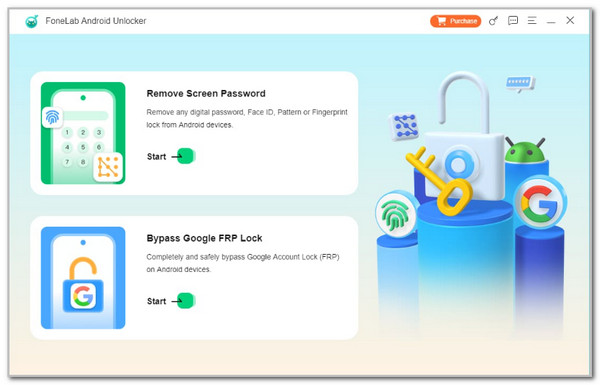
Step 2Choose the Android phone brand from the list. Then, plug the Android phone into the computer using a USB cable. After that, enter the mentioned device into recovery mode by following the on-screen instructions. Click Next until the last interface is shown.

Step 3The tool will show you a small window. Please click Confirm at the bottom right to start the unlocking procedure on your Android phone. Wait for the procedure to end afterward.
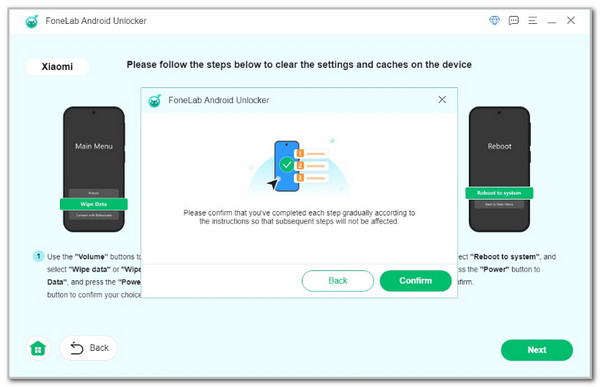
FoneLab Helps you remove Android screen lock easily.
- Unlock PlN, pattern, password on Android.
- Android fingerprint & face recognition are available.
- Bypass Google FRP lock in seconds.
Google Find My Device
As an alternative, you may use the best screen lock bypass app, Google Find My Device. You might wonder how you can download this app since your Android phone is locked. You will need a spare Android phone for this technique. You can access this technique by signing in with your Google account associated with the locked Android phone. In addition, you can also use its website if you prefer to use a computer for the procedure.
Step 1Download the Google Find My Device app or visit its official website by searching for its name. Then, enter the Android phone lock screen from the spare one. After that, enter the Google account associated with the locked Android phone. Choose the My Devices button at the top left of the screen to proceed.
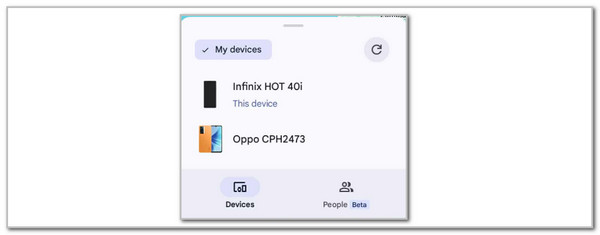
Step 2Choose the Android phone name that you want to unlock. Then, tap the Settings button at the top right of the small window. More options will appear on the screen. Tap the Factory Reset [Android Phone Name] button at the bottom. Afterward, enter the Google account password to confirm.

Part 3. How to Screen Lock Bypass on iPhone/iPad
An iPhone or iPad can also be locked when the lock screen passcode it contains is accidentally forgotten. Let’s solve this issue quickly as you follow the step-by-step guides that you will see below.
FoneLab iOS Unlocker
The first FoneLab tool is introduced for the Android phone unlocking procedure. Here’s the tool that can unlock your iOS and iPadOS devices easily: FoneLab iOS Unlocker! This tool is designed with a simple interface and organized tools for its users' convenience. In addition, it can also bypass other security features on your iOS and iPadOS devices. It includes iCloud Activation Lock, Screen Time restrictions, MDM profile, iTunes encryption settings, and Apple ID. This tool can be used through a USB connection. Please learn how to use it below.
FoneLab Helps you unlock iPhone screen, Removes Apple ID or its password, Remove screen time or restriction passcode in seconds.
- Helps you unlock iPhone screen.
- Removes Apple ID or its password.
- Remove screen time or restriction passcode in seconds.
Step 1Click Free Download after your search for the tool’s website. Then, the downloading procedure will start.

Step 2Click Wipe Passcode at the top of the screen. Please plug the iPhone or iPad into the computer afterward.

Step 3Choose Start at the bottom to continue with the unlocking process. The tool’s interface will show you a new screen. Please click Unlock to proceed. You will be notified with a brief explanation about the procedure. Read it for more information. Then, enter 0000 from the box and click Unlock to start wiping your iPad or iPhone.

FoneLab Helps you unlock iPhone screen, Removes Apple ID or its password, Remove screen time or restriction passcode in seconds.
- Helps you unlock iPhone screen.
- Removes Apple ID or its password.
- Remove screen time or restriction passcode in seconds.
iCloud
On the other hand, wireless procedures are also available. The iCloud website is one possible technique. It will be accessible if the iPhone or iPad’s associated Apple ID is known.
Go to iCloud Find My website. Then, click the Sign In button at the bottom center of the screen. Please enter the associated Apple ID from the locked iPhone or iPad and click the Arrow to sign in. Go to All Devices to see the supported Apple devices. Later, choose the name of the iPhone or iPad and select Erase This Device. Enter the Apple ID password if prompted to start the erasing process.

Master Codes
Master codes are used to unlock any smartphone, such as an Android phone or an iPhone, including an iPad. *2767*3855# or *#*#7780#*#* are the codes that can be used. They only need to be dialed from the smartphone Lock Screen section. Follow the on-screen instructions afterward to complete the process. These codes will delete the smartphone’s data to unlock it.
Note: These master codes will indeed unlock your iPhone, iPad, or other smartphones. However, they will delete their content and settings.
FoneLab Helps you unlock iPhone screen, Removes Apple ID or its password, Remove screen time or restriction passcode in seconds.
- Helps you unlock iPhone screen.
- Removes Apple ID or its password.
- Remove screen time or restriction passcode in seconds.
Part 4. FAQs about Screen Lock Bypass
How do I turn off the screen lock on my Android phone?
Some are not interested in adding a security lock screen passcode to their Android phone. In this case, they tend to remove it. Open the Settings application of the Android phone and navigate to the Security section. Tap the Screen Lock button on the next screen. Enter the current passcode your Android phone contains. Later, tap the None button from the options list to remove the passcode from the Android phone.
Which one of the following screen lock options is not secure?
The lock screen passcode must be strong enough to secure your Android phone or iPhone. However, there is a security lock type that is not secure enough to lock your smartphone. This lock type is Swipe or Swipe to Unlock. This security lock is not commonly used by smartphone users due to its low security.
This article is all about the screen lock bypass. It possesses many techniques to bypass the screen lock on your Android phone or iPhone. FoneLab Android Unlocker and FoneLab iOS Unlocker are posted as the best tools to wipe the Android phone or iPhone lock screen passcode without the correct one. Do you have more questions about the topic? You may put them at the end of this post. Thank you!
FoneLab Helps you unlock iPhone screen, Removes Apple ID or its password, Remove screen time or restriction passcode in seconds.
- Helps you unlock iPhone screen.
- Removes Apple ID or its password.
- Remove screen time or restriction passcode in seconds.
