- Convert AVCHD to MP4
- Convert MP4 to WAV
- Convert MP4 to WebM
- Convert MPG to MP4
- Convert SWF to MP4
- Convert MP4 to OGG
- Convert VOB to MP4
- Convert M3U8 to MP4
- Convert MP4 to MPEG
- Embed Subtitles into MP4
- MP4 Splitters
- Remove Audio from MP4
- Convert 3GP Videos to MP4
- Edit MP4 Files
- Convert AVI to MP4
- Convert MOD to MP4
- Convert MP4 to MKV
- Convert WMA to MP4
- Convert MP4 to WMV
Convenient MXF to MP4 Converter
 Updated by Lisa Ou / April 15, 2022 15:00
Updated by Lisa Ou / April 15, 2022 15:00Some users ask questions about watching MXF files on the computer, you should know that it is not a common-used video format in daily life, thus, you should learn how to open it correctly and even save it into another format to be used easier.
This post will show you everything about MXF format and how to convert it to MP4 or other formats if you want.


Guide List
Part 1. What is A MXF File
MXF also means Material Exchange Format, which contains video and audio data and metadata, like frame rate, size, creation date, etc.
MXF works on a non-linear editing system, and Advanced Authoring Format is supported by it. It is also why it is used for personal proper rarely but in commercial broadcasting.
In this case, you would like to know some MXF players if you want to open it, however. Some players can do this, such as QuickTime, VLC, and Final Cut Pro. Another option is that you can convert MXF to MP4 for compatibility and convenience.
Part 2. Convert MXF to MP4
You can find many different answers on the internet; in fact, there are tons of available methods to convert MXF to MP4, you can try the methods in this post we want to introduce.
Convert MXF File to MP4 with FoneLab Video Converter Ultimate
FoneLab Video Converter Ultimate is a powerful tool to help you convert MXF file to MP4 with simple operations. All video and audio formats are supported, and you can use its functional features to edit your video and audio files easily. Such as cropping video, adding watermark to video, enhancing video, splitting videos, and more. Moreover, batch converting MXF files with it can save your time.
Video Converter Ultimate is the best video and audio converting software which can convert MPG/MPEG to MP4 with fast speed and high output image/sound quality.
- Convert any video/audio like MPG, MP4, MOV, AVI, FLV, MP3, etc.
- Support 1080p/720p HD and 4K UHD video converting.
- Powerful editing features like Trim, Crop, Rotate, Effects, Enhance, 3D and more.
Another essential feature is that it will never take much of your computer storage and make your computer run slower. You don’t need to worry about this problem and just feel free to download it on both Windows and Mac computers.
Below is how to use it to convert MXF file to MP4
Step 1Click the download button, and install it after that. Then run it on the computer.
Step 2Click Add File button, select MXF file from the computer folder, click Open.
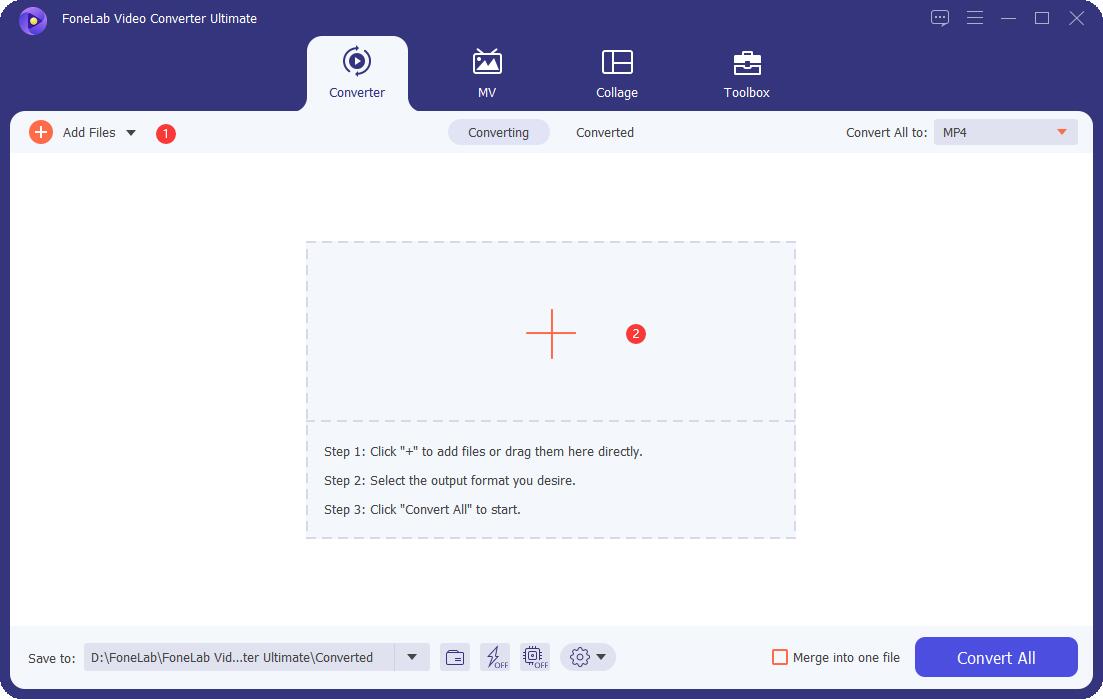
Step 3Find MP4 format from the drop-down list, and you can also search it quickly in the box instead.
Step 4You can also edit the video with the built-in features if you want, such as trimming, cropping, watermark, etc.
Step 5Choose the destination on a computer where you want to save your converted video files. Finally, click Convert All button finally.
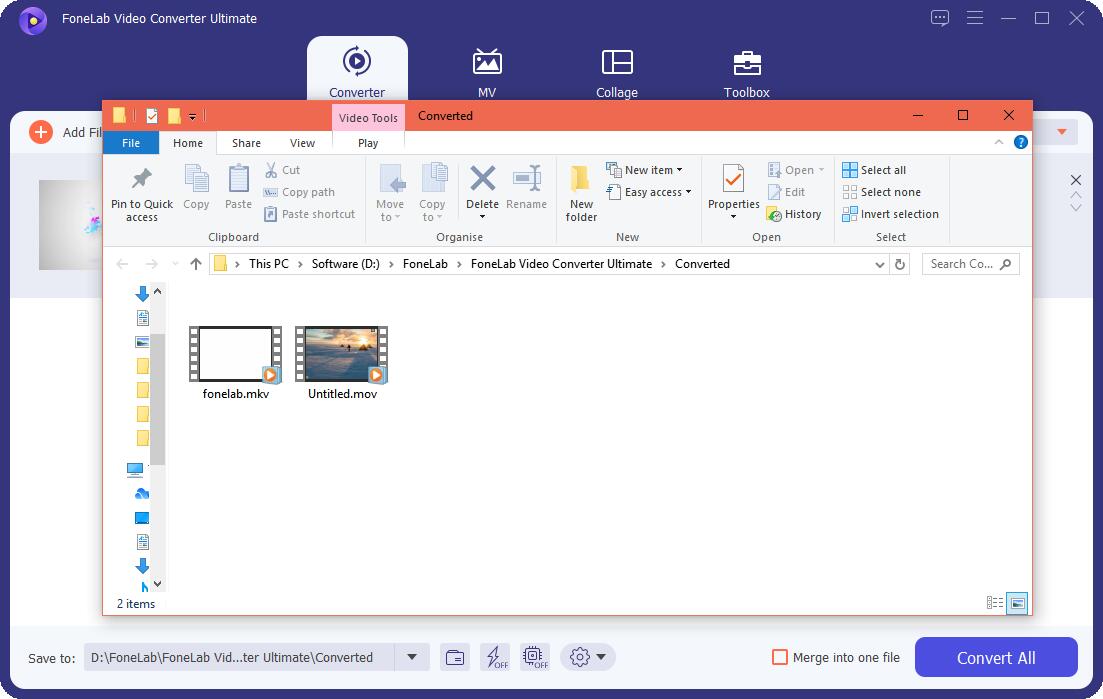
You can open the folder directly or click the document icon to locate the folder you converted video to be saved.
Aside from this professional tool, there are alternatives to MXF file converter you should try on the computer.
Video Converter Ultimate is the best video and audio converting software which can convert MPG/MPEG to MP4 with fast speed and high output image/sound quality.
- Convert any video/audio like MPG, MP4, MOV, AVI, FLV, MP3, etc.
- Support 1080p/720p HD and 4K UHD video converting.
- Powerful editing features like Trim, Crop, Rotate, Effects, Enhance, 3D and more.
Convert MXF Video via VLC
VLC is a free and open-source media player that enables you to play all video with it. It also has recording and converting video features, so you can convert MXF files to MP4 with it by following steps.
Step 1Download and install VLC on the computer, then click Media > Open File. Choose MXF file from the computer folder, click Add > Open.
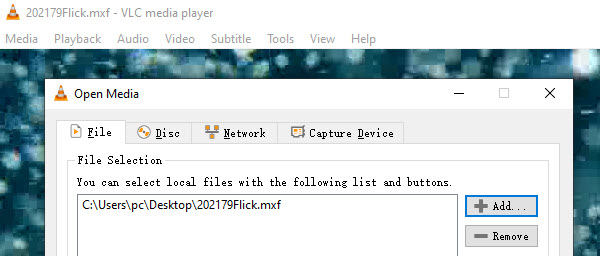
Step 2You can see Convert/Save button on the bottom-right corner. Click the drop-down icon and select Convert.
Step 3Choose output format MP4 from the list and click Start button.
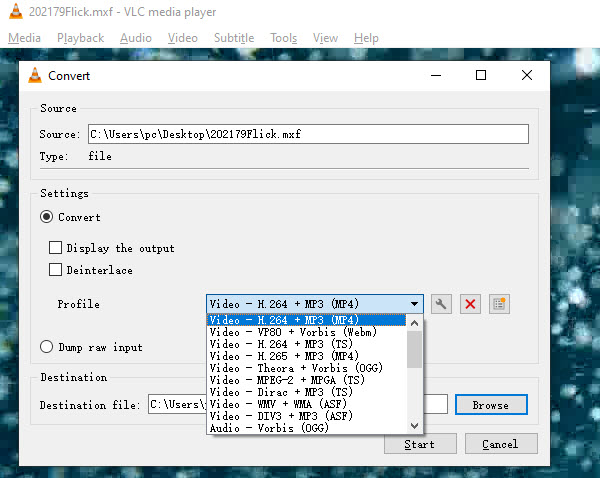
You can find many converters like VLC, and we will introduce another recommendation for you in the next part.
How to convert MXF to MP4 via Handbrake
Handbrake is another open-source converter on Windows, Mac, Linux. It is an integration of many third-party audio and video libraries, codecs, etc. That is also why you can convert MXF files with it easily.
Below is the tutorial for you.
Step 1Click the Source button on the computer upper-left corner, then choose MXF from the local folder.
Step 2You can see an Output Settings section, click Format to choose MP4 file, and you can also adjust other settings if you need.
Step 3Click Start button.
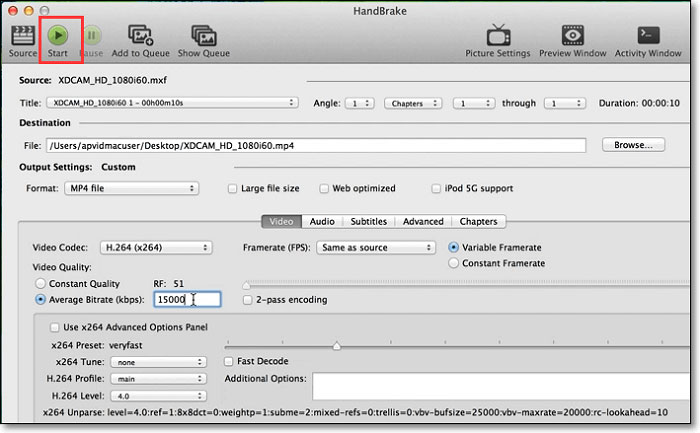
If you prefer to try a more professional tool, you can install Adobe Media Encoder and have a try.
Convert MXF Video through Adobe Media Encoder
As a famous program for Windows and Mac, Adobe Media Encoder enables you to open MXF files easily and then save it into any format after that. People won’t worry about security and other safety problems as they can always get what they want with Adobe tools.
Step 1Run Adobe Media Encoder on the computer, click + button. Choose MXF file from the folder and click Open.
Step 2Choose MP4 through Export > Export preset, then click the Play button to start.
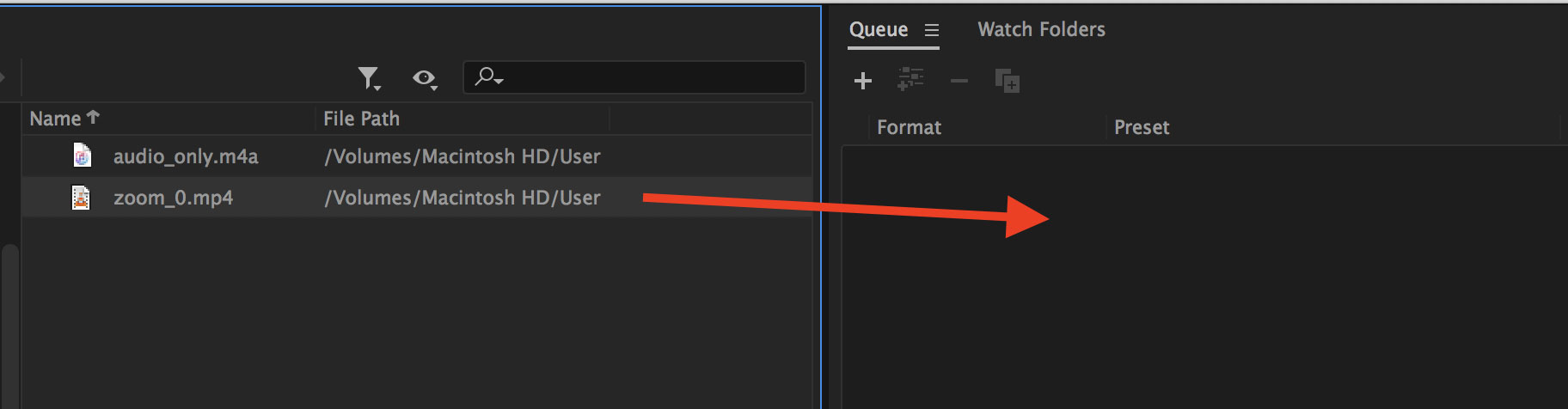
As you might know, there are also various online tools you can try on the internet, which allows you to finish what you want on your browser without downloading the program on the computer.
Convert MXF Files to MP4 Online
Some people choose an online tool because of its convenience. However, you should also note down their limitations, such as file size, supported formats, and effectiveness. Well, if you still want to use it, below are the steps with clear instructions.
Step 1Open browser on the computer, visit the official site www.cloudconvert.com.
Step 2Choose MXF and MP4 from the drop-down list, click Select File to choose MXF file from the computer folder.
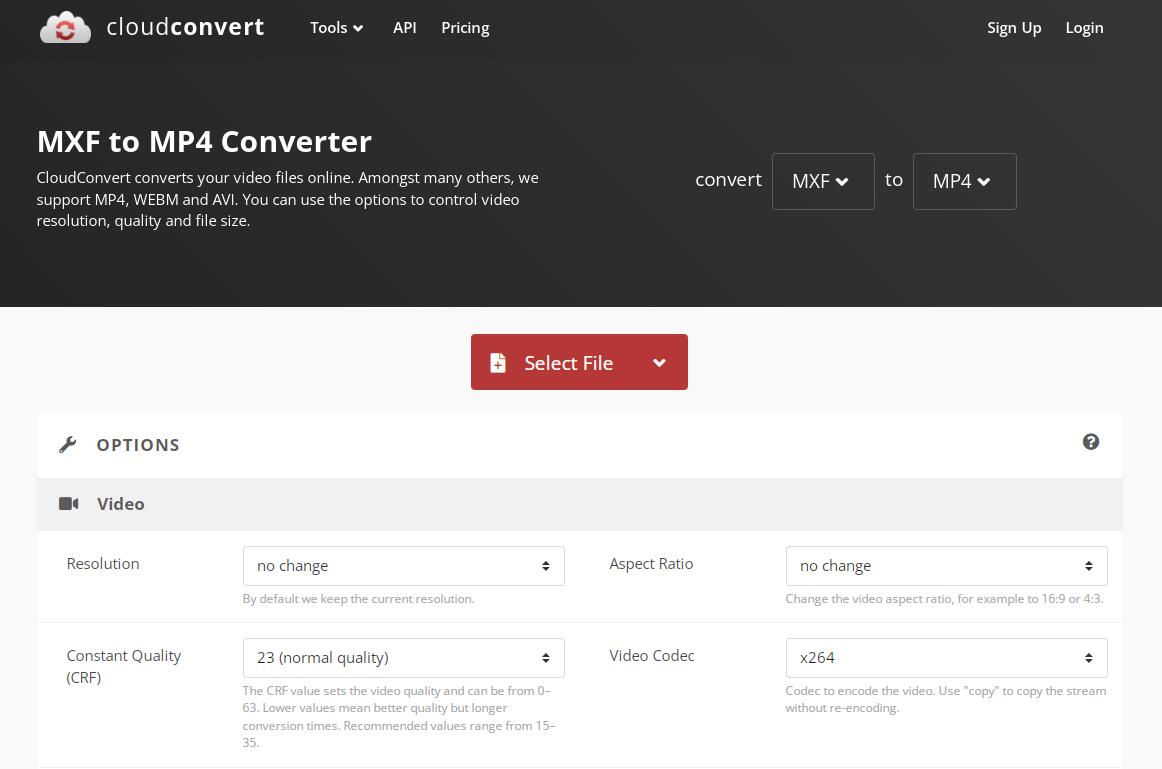
Step 3You are allowed to adjust the settings of the file, then click Convert Button.
There are two sides to every story, each method of converting MXF to MP4 has its own features and defects. A suitable option can help you do what you want without unwanted issues. However, FoneLab is recommended to you as its powerful feature but user-friendly design.
Video Converter Ultimate is the best video and audio converting software which can convert MPG/MPEG to MP4 with fast speed and high output image/sound quality.
- Convert any video/audio like MPG, MP4, MOV, AVI, FLV, MP3, etc.
- Support 1080p/720p HD and 4K UHD video converting.
- Powerful editing features like Trim, Crop, Rotate, Effects, Enhance, 3D and more.
Part 3. FAQs about MXF to MP4 Converter
How to open MXF files on Mac?
You can open it with QuickTime on Mac. Run QuickTime, click File to choose MXF file from the folder.
Is MXF better than MP4?
You know, MXF is a redundant format with a large file size. For professionals, it is an excellent choice to keep and check the information of the file. It also becomes a problem for other people to open it.
Is MXF lossless?
In order to provide advanced capabilities for professional studios to grade color and edit video, MXF holds lossless RAW footage. That is also why it has a large file size.
That's all about how to convert MXF to MP4, and you should have got one from the methods mentioned above. FoneLab Video Converter Ultimate is highly recommended to you if you want to use a professional but straightforward tool. Why not download and have a try now!
Video Converter Ultimate is the best video and audio converting software which can convert MPG/MPEG to MP4 with fast speed and high output image/sound quality.
- Convert any video/audio like MPG, MP4, MOV, AVI, FLV, MP3, etc.
- Support 1080p/720p HD and 4K UHD video converting.
- Powerful editing features like Trim, Crop, Rotate, Effects, Enhance, 3D and more.
