- Convert AVCHD to MP4
- Convert MP4 to WAV
- Convert MP4 to WebM
- Convert MPG to MP4
- Convert SWF to MP4
- Convert MP4 to OGG
- Convert VOB to MP4
- Convert M3U8 to MP4
- Convert MP4 to MPEG
- Embed Subtitles into MP4
- MP4 Splitters
- Remove Audio from MP4
- Convert 3GP Videos to MP4
- Edit MP4 Files
- Convert AVI to MP4
- Convert MOD to MP4
- Convert MP4 to MKV
- Convert WMA to MP4
- Convert MP4 to WMV
Leading iPhone Photo Editors You Should Not Miss
 Posted by Lisa Ou / Jan 09, 2024 09:00
Posted by Lisa Ou / Jan 09, 2024 09:00 Good day! I was assigned to edit our video for our boss's presentation tomorrow. Multiple photos need to be edited. I am pressured to edit the images to impress our boss in our presentation. However, I do not know which photo editor I will use because there are many of them! Can you help me decide which one I will use? I will wait for your recommendations. Thank you so much in advance!
Various paid or free photo editors for iPhones exist on the internet or online. But we got you! We will list the best 5 that you can use on your iPhone. The leading software you can use to edit your iPhone photos on your computer is also mentioned. Please see them below.


Guide List
Part 1. Best iPhone Photo Editors
In this section, we will discuss and introduce the strengths and weaknesses of the application. If so, you can differentiate them and choose the most relevant one that you can use. Let’s move forward and see them as we list the best free iPhone photo editor. Move on.
Option 1. Photo Editor

The first one for the photo editor on iPhone lists is Photo Editor. It offers 3 main features that you can use for your photos. It includes the Photo Editor, Slide Show, and Collage Creater. The tool is good for beginners because of how straightforward to use it.
Pros
- Each tool of the app has names related to its functions.
- It has a simple interface that you can use easily.
- You can edit multiple photos in one process.
- It contains a colorful interface wherein you will not get bored using it.
- The app will demonstrate a simple tutorial on how to use it.
Cons
- It contains annoying ads that interfere with the process.
- You need to purchase a subscription to use all of the features for editing.
- It lacks professional editing tools for further editing.
- Photos are the only file format it supports.
Option 2. Photo Retouch
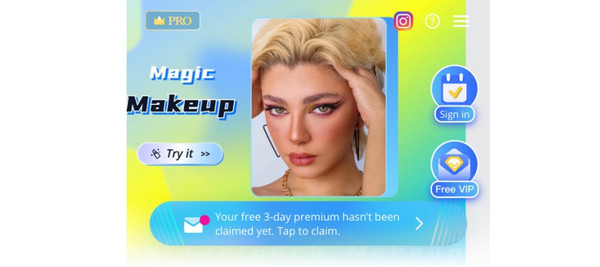
Photo Retouch is a leading iPhone photo editing app on the App Store. It is because of how flexible it is for your photos. The app has 3 featured functions that are its best assets. The features are called Object Eraser, Photo Fix, and Portrait Beauty. From their names, you will know their main functions.
Pros
- It offers complex editing tools.
- AI editing is available.
- It contains a photo enhancer that improves the quality of your blurred photos.
- The app has a feature that can change the length, color, and type of your hair in the photo.
- Removing the background of your photo is also available.
Cons
- The app contains multiple separate tools that you need to process your photo each one of them.
- It only offers a free 3-day trial, which you must purchase afterward to continue using.
- You need to watch ads for each feature you will use on the free version.
- You need to sign in first because you can access its features.
Video Converter Ultimate is the best video and audio converting software which can convert MPG/MPEG to MP4 with fast speed and high output image/sound quality.
- Convert any video/audio like MPG, MP4, MOV, AVI, FLV, MP3, etc.
- Support 1080p/720p HD and 4K UHD video converting.
- Powerful editing features like Trim, Crop, Rotate, Effects, Enhance, 3D and more.
Option 3. Lightroom Photo & Video Editor
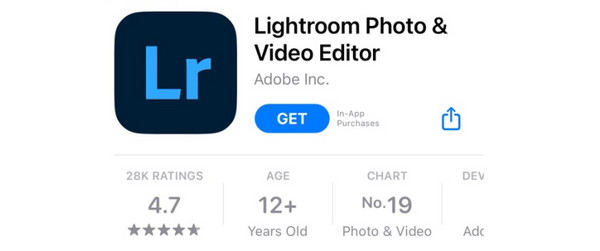
Lightroom Photo & Video Editor is a photo and video editor. Despite that, all of its features apply to both file formats. The app offers multiple effects and presets for your photos. In addition, the blur photos on your iPhone can be enhanced through the power of AI.
Pros
- You can share your edited photo on multiple social media platforms.
- It allows you to remove unnecessary objects on the photo background.
- It boosts colors with power and precision.
- The app allows you to create a new perspective on the photo.
- It supports photo and video file formats.
Cons
- Most of the features and tools of the app do not have labels, which is confusing for a beginner.
- It offers a 7-day trial.
Option 4. PhotoRoom: AI Photo Editor
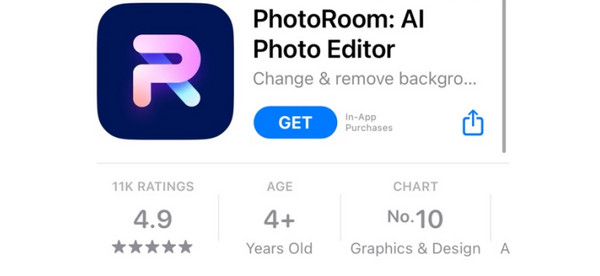
The next app for photo editing on iPhone is PhotoRoom. The app has a 4.9 rating with 11K reviews from the App Store. It only means that this app works very fine. In addition, it is on the number 10 spot for the best graphics and designs.
Pros
- The app offers a magic retouch that you can use to withdraw unwanted objects from the photo.
- It can change the background of your image to your desired one.
- It has a smart resize feature for resizing the objects from the pictures.
- High-definition cutouts are also offered.
- The app helps you to make a profile picture from different social media platforms.
Cons
- It offers limited features and tools to a free trial version.
- Some reviews say the app will keep charging you even though you don’t have an active subscription.
- It requires professional skills for some of its features.
Part 2. Best Photo Editor for iPhone on Computer
What if you want to edit your iPhone photos on a computer? Here’s the best photo editor for iPhone on a computer! The tool is named FoneLab Video Converter Ultimate. It offers multiple collage frames that you can use to combine multiple photos. In addition, you add effects to them simultaneously.
Video Converter Ultimate is the best video and audio converting software which can convert MPG/MPEG to MP4 with fast speed and high output image/sound quality.
- Convert any video/audio like MPG, MP4, MOV, AVI, FLV, MP3, etc.
- Support 1080p/720p HD and 4K UHD video converting.
- Powerful editing features like Trim, Crop, Rotate, Effects, Enhance, 3D and more.
Moreover, the software allows you to crop your images or videos depending on your preferences. You can manually set their length and width. In addition, you can add watermarks to the videos or pictures if you want. If so, no one can steal your original photos from you.
Below is a quick tutorial on how to use this software to edit a photo on iPhone. See the detailed steps below. Move on.
Step 1Download FoneLab Video Converter Ultimate on your computer. Connecting your iPhone to the computer is required. It is to transfer your iPhone photos. You only need to use a USB cable.
Step 2Please select the Collage tab at the top of the main interface. Choose the Collage Frames you prefer. The uploading interface will be accessed at the top. Import your iPhone photos to the Plus icon. The computer album will be shown. Please select the iPhone icon on the left and choose the photo folder and select the images.
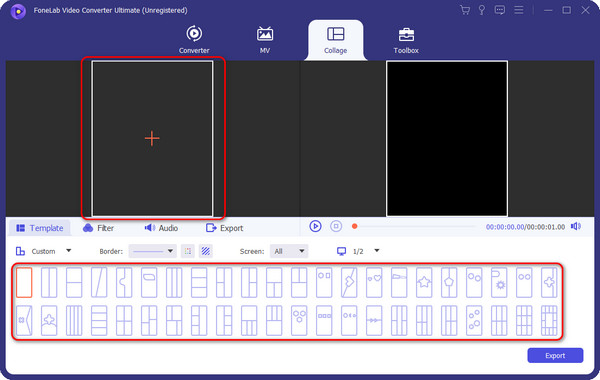
Step 3Now, it is time to add effects to the photos. You can tick the Filter button under the picture. Later, add the effects that you prefer to your iPhone photos. You can explore the software and use its other features afterward.
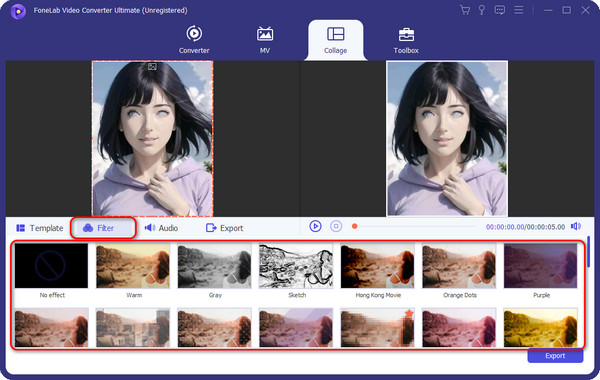
Step 4Save the photo by clicking the Export button at the bottom right corner. Keep it on the iPhone section on the computer album. Unplug the iPhone from the computer safely afterward.
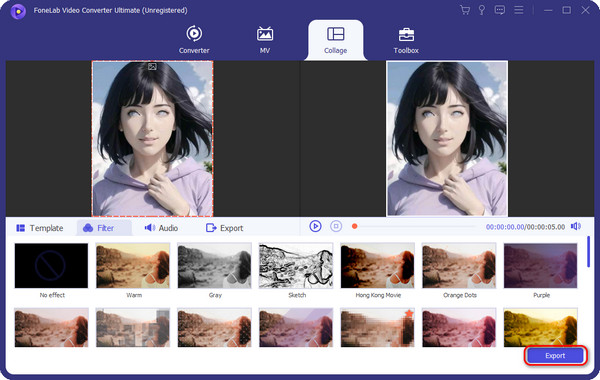
Part 3. FAQs about iPhone Photo Editor
1. Does Apple have photo editing software?
Apple does not have a built-in photo editing software. However, your iPhone has its built-in editing tools on the Photos app. They are limited ones that you can apply or use for your photos. It includes cropping, adjusting effects, and more.
2. Is Apple photo good for editing photos?
Yes! Apple photos are good for editing photos. The reason is that they contain a high-quality picture. Even though you apply multiple effects, their quality will remain and blend with the edit.
That's all for now for some of the best free iphone photo editors! We hope that you choose the most relevant app for your iPhone photos. In addition, do not forget to use FoneLab Video Converter Ultimate to edit your iPhone photos on a computer. Do you have more questions? Please put them in the comment section below. Thank you!
Video Converter Ultimate is the best video and audio converting software which can convert MPG/MPEG to MP4 with fast speed and high output image/sound quality.
- Convert any video/audio like MPG, MP4, MOV, AVI, FLV, MP3, etc.
- Support 1080p/720p HD and 4K UHD video converting.
- Powerful editing features like Trim, Crop, Rotate, Effects, Enhance, 3D and more.
