- Convert AVCHD to MP4
- Convert MP4 to WAV
- Convert MP4 to WebM
- Convert MPG to MP4
- Convert SWF to MP4
- Convert MP4 to OGG
- Convert VOB to MP4
- Convert M3U8 to MP4
- Convert MP4 to MPEG
- Embed Subtitles into MP4
- MP4 Splitters
- Remove Audio from MP4
- Convert 3GP Videos to MP4
- Edit MP4 Files
- Convert AVI to MP4
- Convert MOD to MP4
- Convert MP4 to MKV
- Convert WMA to MP4
- Convert MP4 to WMV
Best Free Video Editing Software [3 Top Picks to Try]
 Updated by Lisa Ou / January 22, 2026 08:30
Updated by Lisa Ou / January 22, 2026 08:30Hi, guys! We are planning to surprise my mother on her 50th birthday next week. A simple celebration wherein our relatives will come. My sister assigned me to edit the video greetings of our relatives who live in other countries and cannot attend the celebration. However, I do not have any editing tools on my computer. Can you help me find good free video editing software? Any recommendations will be highly appreciated. Thank you!
You landed on the most reliable article about free editing software! You will see 3 top picks upon scrolling down below. Let's know some of their information. Move on.
![Best Free Video Editing Software [3 Top Picks to Try]](/images/video-converter-ultimate/free-video-editing-software/free-video-editing-software.jpg)

Guide List
There are multiple free video editing software you will find on the internet. But which one is the best video editing software free? This section of this informative article will reveal the 3 top picks for free video editing software. You will see their advantages, including their drawbacks. It will help you determine which one is the most convenient for you. If you are ready to discover them, please scroll down below.
Video Converter Ultimate is the best video and audio converting software which can convert MPG/MPEG to MP4 with fast speed and high output image/sound quality.
- Convert any video/audio like MPG, MP4, MOV, AVI, FLV, MP3, etc.
- Support 1080p/720p HD and 4K UHD video converting.
- Powerful editing features like Trim, Crop, Rotate, Effects, Enhance, 3D and more.
Part 1. VSDC Video Editor Pro
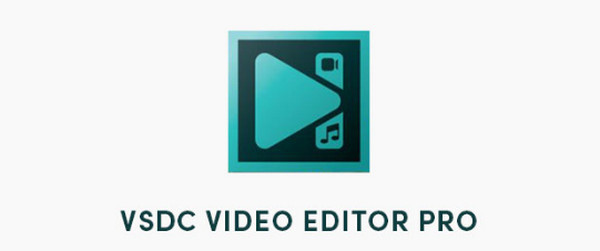
VSDC Video Editor Pro is built to edit videos on your computer to make them aesthetic. Users love to use this VSDC free video editor because of its complex editing tools you will never experience with other tools. However, it is also one of the drawbacks it contains. The reason is that some novices cannot understand the tool’s features and functions because they do not have labels. They must test them first to proceed to the editing process, which will consume too much of their time.
Moreover, the tool lacks a full-screen video preview. In addition, you can only access this software on Windows 8, 8, 10, and 11 operating system versions.
Part 2. ActivePresenter

ActivePresenter is also considered one of the best free video editing tools you will ever use. One of the reasons is that the software supports quick recording during video playing and editing. It means that you can record the screen of your computer, including the webcam recording. In addition, the tool is designed with eLearning in mind.
Moreover, the software can be used for manuals, documentation, presentations, interactive training demonstrations, and more. Also, the software is suited for users with advanced or intermediate video editing knowledge. Lastly, it is available on macOS and Windows operating systems.
Part 3. Shotcut
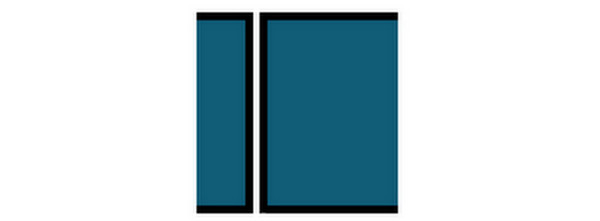
Lastly, Shotcut is also a free video editing program that can meet your expectations. In fact, this tool has one of the highest ratings from the users. This is because it almost supports all the old and latest audio and video formats existing. Another good thing about this is that it works for 4K videos.
However, the software specifications are high for a computer system. It may lead to bugs or lag issues in your computer operations, especially if you are multi-tasking. Also, it is so technical for novices in editing.
Part 4. FoneLab Video Converter Ultimate
But what if you prefer a more powerful tool? FoneLab Video Converter Ultimate is the one of the most recommended software for you! It supports various famous file formats existing on the internet. It includes MOV, AC3, MP4, MKV, MP3, and ACC. The software also enables you to add external subtitles to the videos you prefer to edit on your computer. In addition, you can merge multiple video and audio files in a few seconds.
Moreover, it has a Toolbox feature you can use for further video and audio editing. You will see the Media Metadata Editor, Video Enhancer, 3D Maker, Video Compressor, GIF Maker, and more features. Also, the best video editing software contains faster conversion speed.
Video Converter Ultimate is the best video and audio converting software which can convert MPG/MPEG to MP4 with fast speed and high output image/sound quality.
- Convert any video/audio like MPG, MP4, MOV, AVI, FLV, MP3, etc.
- Support 1080p/720p HD and 4K UHD video converting.
- Powerful editing features like Trim, Crop, Rotate, Effects, Enhance, 3D and more.
Would you like to try the video editing software? Please follow the detailed steps below that we have prepared for you. Move on.
Step 1Please tick the Free Download icon on the main website of FoneLab Video Converter Ultimate. You need to click the version of your computer operating system. Later, locate the downloaded file and set it up as the software prefers. Later, launch it.
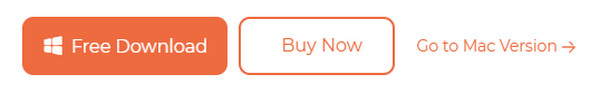
Step 2Please choose the MV button at the top of the main interface. The first thing you must do is import the video from your computer to the software. To do that, please open the computer album, then drag and drop it into the software to import it. Later, the video will appear in the Preview section on the right.
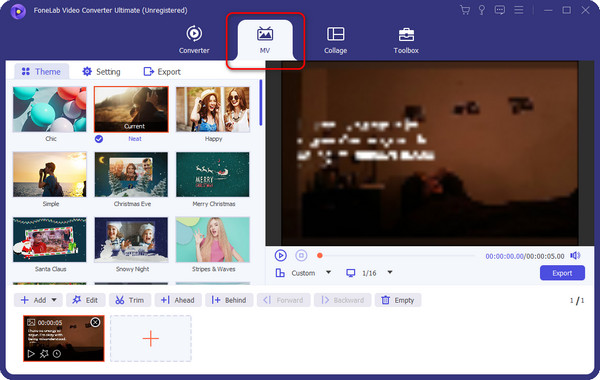
Step 3You will see the Theme section on the left of the initial interface. You can choose one of them to add effects to the video. Once done, click the Edit button at the bottom for further editing. Later, additional tools will be revealed on the screen, including the Rotate & Crop, Effect & Filter, Watermark, Subtitle, and Audio sections. Please edit the video according to your preference and tick the OK button to apply the video changes.
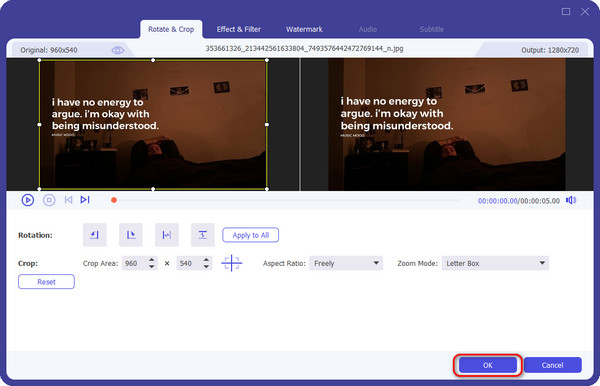
Step 4If you are satisfied with the editing, you can save the video on your computer. You only need to click the Export button on the screen. The software will process the video for a few seconds only. You only need to wait patiently.
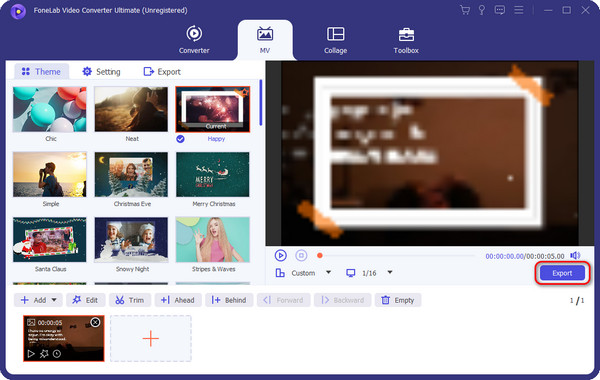
Video Converter Ultimate is the best video and audio converting software which can convert MPG/MPEG to MP4 with fast speed and high output image/sound quality.
- Convert any video/audio like MPG, MP4, MOV, AVI, FLV, MP3, etc.
- Support 1080p/720p HD and 4K UHD video converting.
- Powerful editing features like Trim, Crop, Rotate, Effects, Enhance, 3D and more.
Part 5. Comparison of Best Free Video Editing Software
| Feature | VSDC Video Editor Pro | ActivePresenter | Shotcut | FoneLab Video Converter Ultimate |
|---|---|---|---|---|
| Cost Model | Freemium (Free version with limitations; Pro ~$20-30) | Freemium (Free version; Pro $199+/year) | 100% Free & Open-Source | Paid (One-time purchase, ~$40-60) |
| Platform/OS | Windows only | Windows, macOS | Windows, macOS, Linux | Windows, macOS |
| Learning Curve | Steep (complex interface) | Moderate to High (specialized workflow) | Moderate to High (manual controls) | Easy (utility-based UI) |
Part 6. FAQ about Best Free Video Editing Software
Is free video editing software as good as paid options?
To be honest, no. Paid editing software is better than free software. The reason is that most free video editing apps and software have limited editing tools. In addition, sometimes, the programs will automatically add a watermark to your videos. Unlike when the software is paid, you will have full access to the features it offers. Additionally, you will have the chance to remove or create your own watermark.
Are there any tutorials or resources available for learning how to use free video editing software?
It varies depending on the video editing software you use. Sometimes, the program offers tutorials once you launch it. But one thing is for sure: if you use FoneLab Video Converter Ultimate, you will know how to use it because it contains a tutorial on its initial interface. That's why it is considered the best video editing software.
Video Converter Ultimate is the best video and audio converting software which can convert MPG/MPEG to MP4 with fast speed and high output image/sound quality.
- Convert any video/audio like MPG, MP4, MOV, AVI, FLV, MP3, etc.
- Support 1080p/720p HD and 4K UHD video converting.
- Powerful editing features like Trim, Crop, Rotate, Effects, Enhance, 3D and more.
We are glad you have reached this section of this post about free video editing software. We hope you found the best one in this post and experienced the smoothest procedure for editing videos. In addition, do not forget to consider FoneLab Video Converter Ultimate if you prefer to get more editing tools when you edit your videos on a computer. You will not regret using it because of how easy and user-friendly. Anyway, do you have more questions? Please leave them in the comment section below. Thank you!
