- Convert AVCHD to MP4
- Convert MP4 to WAV
- Convert MP4 to WebM
- Convert MPG to MP4
- Convert SWF to MP4
- Convert MP4 to OGG
- Convert VOB to MP4
- Convert M3U8 to MP4
- Convert MP4 to MPEG
- Embed Subtitles into MP4
- MP4 Splitters
- Remove Audio from MP4
- Convert 3GP Videos to MP4
- Edit MP4 Files
- Convert AVI to MP4
- Convert MOD to MP4
- Convert MP4 to MKV
- Convert WMA to MP4
- Convert MP4 to WMV
4 Best Video Editing Tools on A Computer with Guidelines
 Updated by Lisa Ou / Feb 28, 2024 16:30
Updated by Lisa Ou / Feb 28, 2024 16:30Are you among the many who have the question, "What is the best video editing software?" in their minds? Perhaps you'd like to explore your creativity in video editing, and as you probably think, it would be better to use the best program from the start. This way, you can immediately learn the editing features for enhancing your video files. Whether you're making a video presentation to surprise someone special, for work, or a school project, a video editor with many advantages would greatly help. The question is, where will you find it?

There's no need to go far, as the information you need will be in this post. Simply browse the following parts, and we will introduce the top video editing tools you can download and install on your computer. After testing many tools, they were the ones that reached a high standard regarding editing features, efficiency, and a high success rate. Thus, don't hesitate to trust them with your videos, as they are the most reliable we have found to include in the list.

Guide List
Part 1. Best Video Editing Software
Multiple programs were chosen as leading video editors, but only FoneLab Video Converter Ultimate grabbed the top spot. This video editing software offers numerous advantages that allow your videos to reach their highest potential. It includes basic and advanced editing features, like a video reverser, merger, cropper, trimmer, speed reverser, enhancer, rotator, and more. You may also remove or create text and image watermarks on the video.
Video Converter Ultimate is the best video and audio converting software which can convert MPG/MPEG to MP4 with fast speed and high output image/sound quality.
- Convert any video/audio like MPG, MP4, MOV, AVI, FLV, MP3, etc.
- Support 1080p/720p HD and 4K UHD video converting.
- Powerful editing features like Trim, Crop, Rotate, Effects, Enhance, 3D and more.
Meanwhile, FoneLab Video Converter Ultimate, as its name indicates, is also a converter. If the video you edit can’t play or your other devices don’t support its format, you can directly convert it in this program and turn it into your desired format. You can trust this tool has a faster conversion speed than the other programs. It even supports a batch conversion, making the process quicker. Hence, installing this editor would be very beneficial.
Perceive the uncomplicated directions below as a model for using the best video editing program, FoneLab Video Converter Ultimate:
Step 1Get FoneLab Video Converter Ultimate’s file to install on the computer. It will be kept in your Downloads folder if you click Free Download on its main page. Later, the installation will process quickly; thus, you can launch it on your desktop afterward.
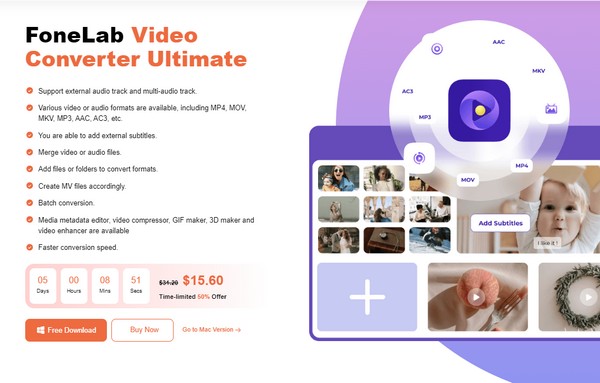
Step 2Click Toolbox in the upper section when the converting feature welcomes you on the program’s main interface. The editing features will be presented, so pick the function you will use. Afterward, import your video by clicking the Plus icon on the next interface.
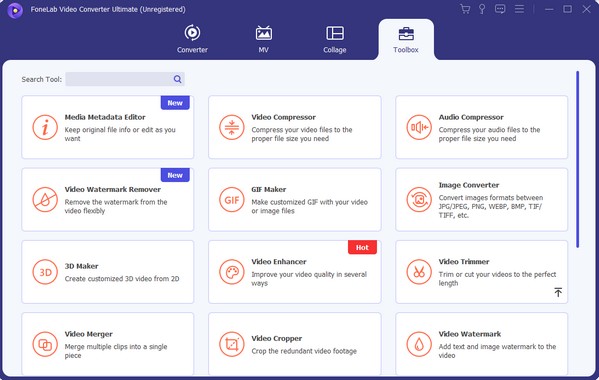
Step 3For instance, you clicked on the Video Cropper. Drag the edges of the square until the area you want is selected. Then, manage the options on the lower part accordingly to set up your desired options. When done, click the Export tab on the left.
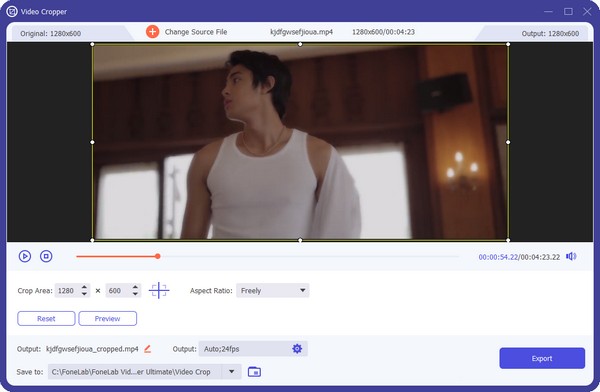
Video Converter Ultimate is the best video and audio converting software which can convert MPG/MPEG to MP4 with fast speed and high output image/sound quality.
- Convert any video/audio like MPG, MP4, MOV, AVI, FLV, MP3, etc.
- Support 1080p/720p HD and 4K UHD video converting.
- Powerful editing features like Trim, Crop, Rotate, Effects, Enhance, 3D and more.
Part 2. 3 Leading Video Editing Software Alternatives
Besides the best video editor above, here are some leading programs to give you more options. They are the next ones you must check out if you’d like to explore more tools to improve your videos. Although some have drawbacks, they are still advantageous.
Top 1. Adobe Premiere Pro
Among the most well-known video editing programs worldwide is Adobe Premiere Pro. It provides numerous editing functions to enhance your video’s creativity. It lets you add effects and transitions, making the video more appealing. You can also mix audio and create animated titles. But to enjoy all these features, you must pay its price starting from $22.99 a month, which may be a disadvantage if you’re looking for a free or budget-friendly editor. Although it has a free trial, it only lasts 7 days and can no longer be used unless you pay.
Mind the proper process underneath to utilize one of the best software for video editing, Adobe Premiere Pro:
Step 1Buy or use the free version of Movavi Video Editor by clicking Free Trial or Buy now on its official webpage. Once installed, set up the program and its permissions to run its editing interface on the computer.
Step 2Select New Project on the Start screen, and when prompted, enter the project’s name and import the video into the interface. After that, begin editing using the provided features on the screen. Once satisfied, export and save the project.
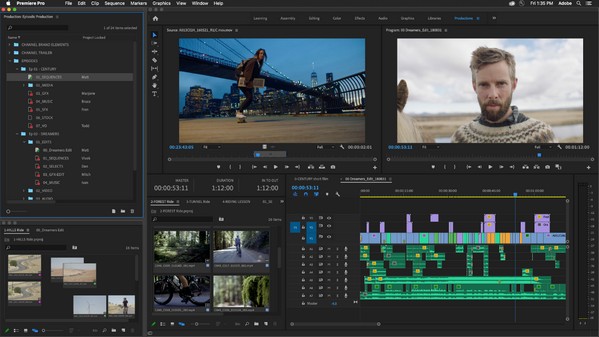
However, this tool is more advanced and technical than the other editors since professionals typically use it. Thus, it may not be a suitable editor if you’re a beginner.
Video Converter Ultimate is the best video and audio converting software which can convert MPG/MPEG to MP4 with fast speed and high output image/sound quality.
- Convert any video/audio like MPG, MP4, MOV, AVI, FLV, MP3, etc.
- Support 1080p/720p HD and 4K UHD video converting.
- Powerful editing features like Trim, Crop, Rotate, Effects, Enhance, 3D and more.
Top 2. Movavi Video Editor
Movavi Video Editor is also quite popular in video editing. Unlike the prior editor, this one is known for its convenience, which is more suitable for beginners or first-time editors. It also offers many editing features to make your videos delightful to watch. However, this program also comes with a price, but with a 7-day free trial. Its free trial, though, adds a watermark to the videos you produce. Also, it lacks some features like advanced trim modes.
Go along with the correct steps below to use one of the best video editing apps, Movavi Video Editor:
Step 1Select Download for Free on the Movavi Video Editor’s official page to obtain its installer. Once saved, use it for the program’s installation and set up the editor.
Step 2To import your video, pick the Folder symbol on the upper left and choose the file. Once imported, manage your desired editing features to enhance the video. Then, click Export to save your newly-edited video.
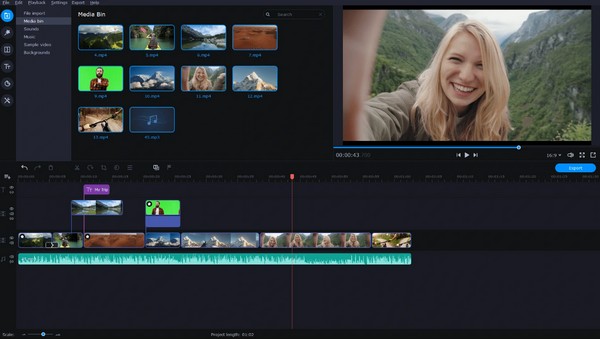
Meanwhile, Movavi Video Editor’s video outputs are large, consuming considerable space from the computer storage. Thus, ensure you have enough space to save the video you edit.
Top 3. OpenShot
OpenShot, on the other hand, is a free video editing software. It is available on macOS, Windows, and Linux computers, supporting several video and audio formats. If you need only a simple editor, this program would be perfect, as it offers essential editing features, such as trimming, rotating, cutting, resizing, and more. You can also enjoy its transitions, animations, titles, etc., but besides that, expect not to encounter some advanced features. As mentioned, it is only a free simple editor suitable for non-professionals.
Act according to the safe procedure below to utilize one of the best video editing programs, OpenShot:
Step 1Click the program’s Download button on the main OpenShot webpage. Like the previous tools, install the editor once the program installer is downloaded, then set it up.
Step 2Drop your video file in the interface’s designated area when the editor launches. Then, start editing using the functions in the lower area. Once satisfied, export the video.

Video Converter Ultimate is the best video and audio converting software which can convert MPG/MPEG to MP4 with fast speed and high output image/sound quality.
- Convert any video/audio like MPG, MP4, MOV, AVI, FLV, MP3, etc.
- Support 1080p/720p HD and 4K UHD video converting.
- Powerful editing features like Trim, Crop, Rotate, Effects, Enhance, 3D and more.
Part 3. FAQs about Best Video Editing Software
What is the best laptop for video editing??
According to many users, the Apple MacBook Pro 14 is a great option for video editing. Its performance is efficient and can handle demanding workloads.
How much RAM do you need for video editing?
The ideal RAM for video editing would be 32GB. It allows you to edit almost all files, even with a longer duration, without affecting the editing programs' performance.
Video Converter Ultimate is the best video and audio converting software which can convert MPG/MPEG to MP4 with fast speed and high output image/sound quality.
- Convert any video/audio like MPG, MP4, MOV, AVI, FLV, MP3, etc.
- Support 1080p/720p HD and 4K UHD video converting.
- Powerful editing features like Trim, Crop, Rotate, Effects, Enhance, 3D and more.
Try these editing programs, and we assure you that the videos you create or edit will reach their best version with the help of their features and your creativity.
