Best PUBG Recording Software – Record PUBG Mobile without Lag
 Posted by Lisa Ou / March 01, 2021 16:00
Posted by Lisa Ou / March 01, 2021 16:00Though PUBG was banned in India due to security reasons, there are still many active PUBG users all over the world. If you want to share your PUBG kills, you need to use a PUBG recorder to save it first. That’s why so many are looking for the best screen recorder for PUBG mobile with audio.

Most PUBG users complain that screen recording will slow down the phone speed. It really matters if you are playing PUBG mobile games. Actually, you can play and record PUBG mobile games on your computer to get better performance. The large display screen and resource support make it smooth to record PUBG on PC and Mac. The problem is which one is your smart choice, and how to record PUBG game video with audio. Just continue reading and get your solution here.
1. Best Recording Software for PUBG
After installing a PUBG mobile emulator, you can play PUBG mobile on your computer directly. During this time, you can run FoneLab Screen Recorder to record PUBG gameplay with audio as smoothly as usual. The PUBG mobile recording will not influence your gameplay experience. The gameplay recorder software is friendly to low-end computers. You can feel free to record PUBG mobile gameplay without lag. Here is a brief introduction if this PUBG mobile game recorder.
- Record PUBG gameplay with internal audio and microphone voice.
- Take snapshot of your PUBG mobile gameplay in full screen or custom region.
- Add annotation, webcam overlay and voiceover to your PUBG gameplay video.
- Share PUBG mobile gameplay to YouTube, Facebook, Twitter and more directly
- Easy and safe to use. No professional knowledge requires.
FoneLab Screen Recorder allows you to capture video, audio, online tutorial, etc on Windows/Mac, and you can easily customize size, edit the video or audio, and more.
- Record video, audio, webcam and take screenshots on Windows/Mac.
- Preview data before saving.
- It is safe and easy to use.
2. How to Record PUBG Mobile Gameplay without Lag
FoneLab Screen Recorder offers both the Windows and Mac versions. You can start a free trial and buy its full version to record PUBG mobile on Mac and Windows successfully.
Step 1Free download, install and launch FoneLab Screen Recorder. Choose Video Recorder to get access to the PUBG mobile recorder.
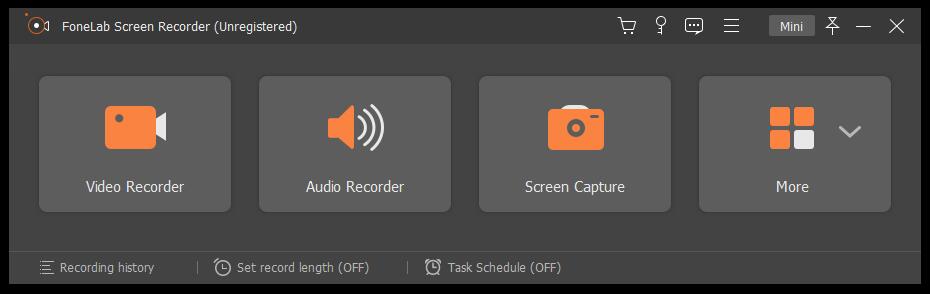
Step 2Select the PUBG mobile window as the screen capture area. Turn on System Sound to record PUBG mobile with audio. If you want to record PUBG mobile with voice from your and other gamers, you can turn on Microphone as well.
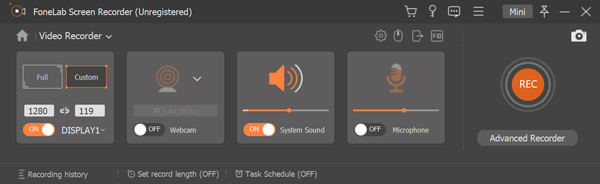
Step 3Click REC to start recording PUBG. Or you can set hotkeys in the Preferences window to quickly start and stop recording on PUBG mobile as well. Click the Screenshot icon or use related hotkeys to take a screenshot on PUBG mobile.
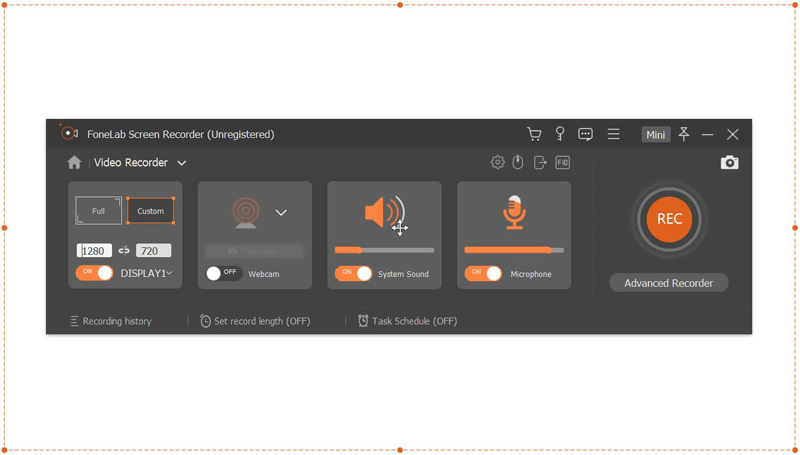
Step 4Click Stop to stop recording gameplay from PUBG mobile. Preview and trim the recorded PUBG game video. Then click Save followed by Next to export your PUBG gameplay video.
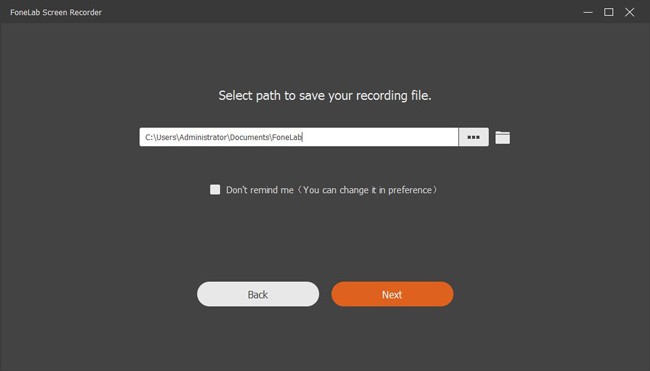
3. FAQs of PUBG Recording
Can you record PUBG mobile with voice chat?
Yes. Just remember to turn on Microphone in FoneLab Screen Recorder. This is also a good way to add narration to PUBG mobile gameplay as well. You can use an external microphone to record PUBG game audio with better quality if necessary.
What is the best PUBG mobile emulator?
For PUBG mobile iOS and Android users, you can run Tencent Gaming Buddy, BlueStacks, LD Player, Nox Player, Memu Player and more. Later, you can emulate PUBG mobile gameplay on your Windows and Mac computer.
How to record PUBG mobile gameplay with sound?
If you want to record PUBG mobile gameplay on iPhone or Android, you can use a third-party screen recorder app as well. You can use ApowerREC, AZ Screen Recorder, Mobcrush and more to record PUBG mobile with internal audio and voice on your phone.
Conclusion
That’s all to record PUBG mobile with game audio and voice over. Your computer will not be slowed down due to gameplay recording. The intuitive interface and lightweight download package are friendly to beginners. Even though it is your first time to record gameplay, you can still record PUBG mobile while playing without lag easily. This makes FoneLab Screen Recorder different from other competitors.
If you are not sure, you can free download the program and start its free trial. The PUBG mobile game recorder software allows users to access all features for free. So you can record a short PUBG game video no more than 3 minutes to have a try.
FoneLab Screen Recorder allows you to capture video, audio, online tutorial, etc on Windows/Mac, and you can easily customize size, edit the video or audio, and more.
- Record video, audio, webcam and take screenshots on Windows/Mac.
- Preview data before saving.
- It is safe and easy to use.
