- Convert AVCHD to MP4
- Convert MP4 to WAV
- Convert MP4 to WebM
- Convert MPG to MP4
- Convert SWF to MP4
- Convert MP4 to OGG
- Convert VOB to MP4
- Convert M3U8 to MP4
- Convert MP4 to MPEG
- Embed Subtitles into MP4
- MP4 Splitters
- Remove Audio from MP4
- Convert 3GP Videos to MP4
- Edit MP4 Files
- Convert AVI to MP4
- Convert MOD to MP4
- Convert MP4 to MKV
- Convert WMA to MP4
- Convert MP4 to WMV
3 Phenomenal Ways How to Make MP3 Louder Quickly
 Posted by Lisa Ou / Feb 16, 2023 16:00
Posted by Lisa Ou / Feb 16, 2023 16:00I listen to my favorite song but cannot hear the music clearly and louder. I tried to connect it using my speakers. However, they are still not loud enough. Is there a chance that I can make the MP3 louder quickly?
It is very relaxing to listen to music in your free time. In this case, it isn't enjoyable if the volume of the music is not suitable, especially if it is not loud enough. There are numerous ways to make MP3 files louder. You can use FoneLab Video Converter Ultimate or other tools for that issue. This post ensures you will get the best results in a few clicks. It prepares the guides so that you can avoid mistakes in the process.


Guide List
Part 1. How to Make MP3 Louder with FoneLab Video Converter Ultimate
Are you looking for a tool that can make your MP3 louder? Fortunately, FoneLab Video Converter Ultimate will make that possible. This excellent tool can make your MP3 louder in a few seconds! And it can even improve your audio in your video within simple clicks. Aside from that, this tool supports many audio formats. In this case, you can select the file format that your computer supports. In addition, you can use this software to convert your audio or video files. There’s more about this powerful tool because it is very flexible. The below steps are the guides for the software. Please read and perform them accordingly.
Video Converter Ultimate is the best video and audio converting software which can convert MPG/MPEG to MP4 with fast speed and high output image/sound quality.
- Convert any video/audio like MPG, MP4, MOV, AVI, FLV, MP3, etc.
- Support 1080p/720p HD and 4K UHD video converting.
- Powerful editing features like Trim, Crop, Rotate, Effects, Enhance, 3D and more.
Step 1Tick the Free Download button on the main interface to download FoneLab Video Converter Ultimate. After that, look for the downloaded file and click it. Later, set it up on your computer. Install > Launch > Run it on your computer to make the MP3 file louder.
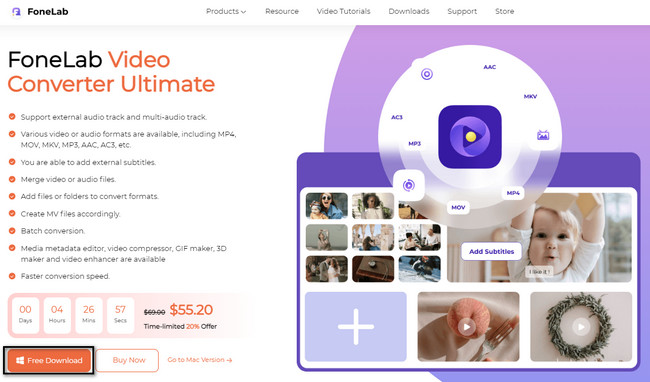
Step 2Choose the Toolbox icon at the top of the tool among all the sections given. After that, you will see many tools and features for processing videos, audio, and more. All you must do is locate the Search Tool of the software. After that, type in Volume Booster. In this case, the tools will show you the possible features you can use. Choose the Volume Booster among all the results.
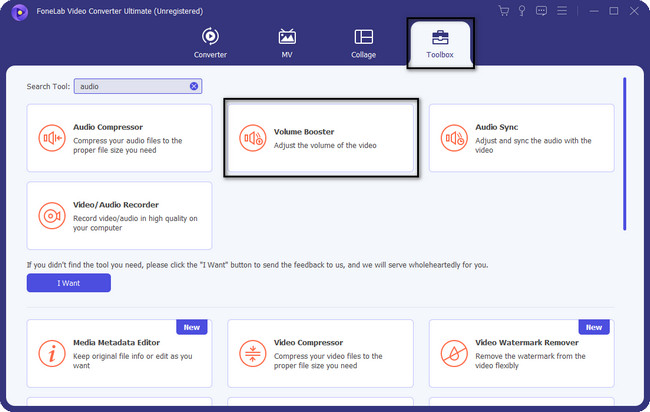
Step 3Inside the Volume Booster, click the Plus Sign icon to upload your video. On the other hand, you can open File Explorer on your computer and drag the MP3 file to the software.
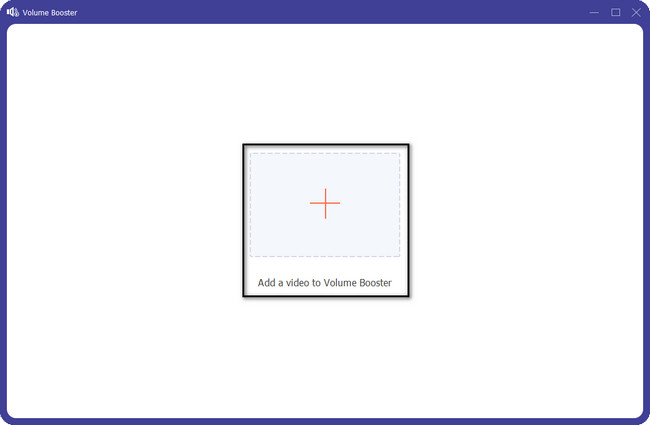
Step 4On the tool's interface, you will see the Volume tools for the audio. After that, you will see the Volume section on the left side of the software. After that, adjust the volume of the audio using the Sliding Line.
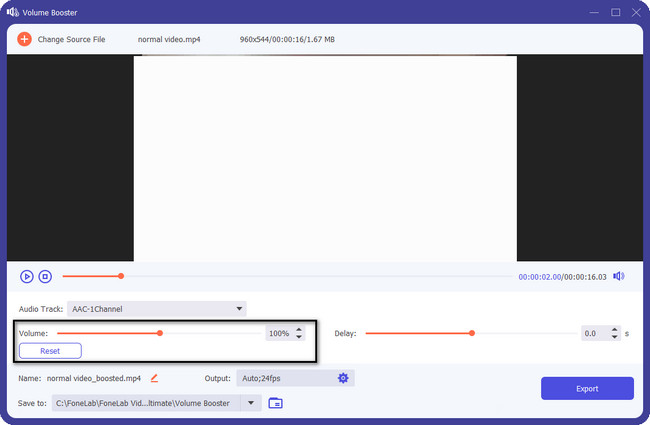
Step 5At the bottom of the software, you will see the location of your MP3 file. If you want to change the path, you only need to click the Save To button. Once you are satisfied with the results of your file, click the Export button at the bottom right side of the tool.
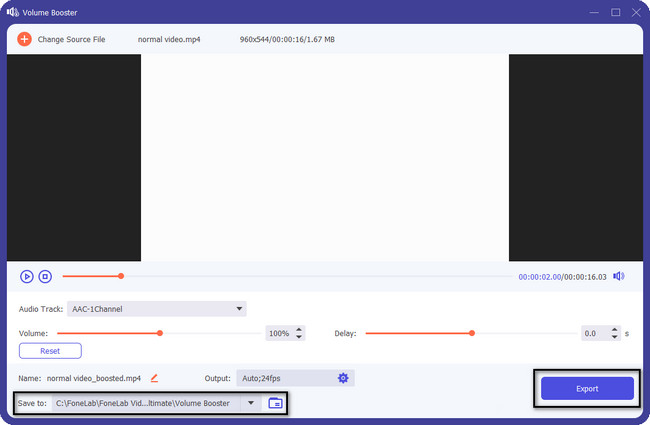
FoneLab Video Converter Ultimate is an excellent tool for making your MP3 file louder or even lower. Aside from this software, there are other ways to increase MP3 file volume. However, some of the tools below can change the original file, transform it into a new one, and load slower. Anyway, do you still want to use them? Move on.
Part 2. How to Make MP3 Louder via Audacity
Audacity is often used for recording live audio on your computer or laptop. This tool supports many operating systems. Examples include Windows, macOS, Linux, and more! Aside from that, this tool is free when you utilize it. You can also edit or use countless numbers of effects, such as changing the speed, pitch, tempo, and more. However, once you use this tool, it will change the actual waveform of your MP3 file. In this case, you should save the raw copy of your file before editing it. It is for backup purposes. Once you do not like the results, you still have the original file of your audio. Do you still want to try this tool? Scroll down.
Step 1Download it by visiting their official page. Later, set up the tool on your computer. Install > Launch > Run it instantly. After that, click the File button at the top of the software. After that, click the Open button and upload the audio file you want to adjust the volume.
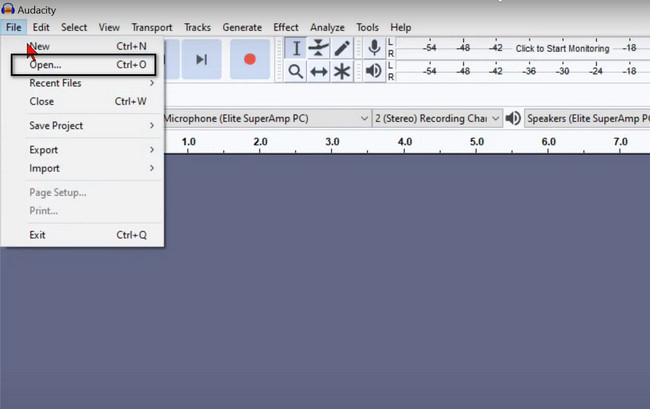
Step 2On the right side of the main interface, adjust the volume of the audio. You can use the Volume Slide Line to the right to do it. After that, save the file on your computer.
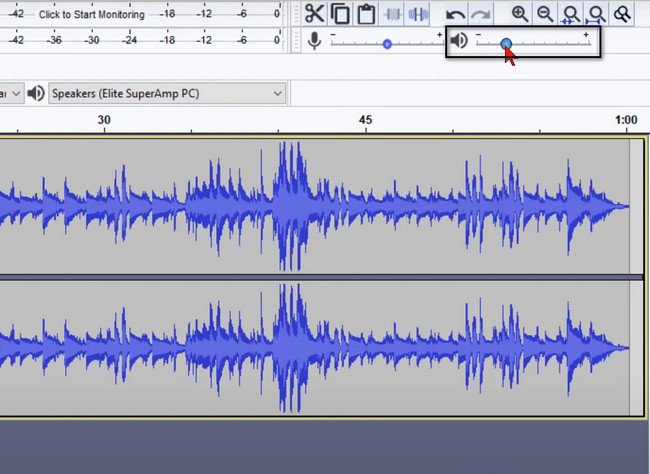
Video Converter Ultimate is the best video and audio converting software which can convert MPG/MPEG to MP4 with fast speed and high output image/sound quality.
- Convert any video/audio like MPG, MP4, MOV, AVI, FLV, MP3, etc.
- Support 1080p/720p HD and 4K UHD video converting.
- Powerful editing features like Trim, Crop, Rotate, Effects, Enhance, 3D and more.
Part 3. How to Make MP3 Louder Using VLC
Once you use VLC, you encounter countless channels without interfering with the others. Aside from that, it supports many audio formats if you want to listen to music. In this case, the tool will not limit you to any audio you want to hear. Aside from that, this tool has many functions. You can convert, watch, edit audio, and more using VLC! However, there are times when this tool loads slower than the tools mentioned above. You will spend more time on each step because VLC lags often. However, it can still help you to make your MP3 files louder. If you want to utilize this tool, follow the steps below accordingly.
Step 1Launch the VLC Media Player tool on your computer. After that, upload the audio file on the software. You will see the Volume icon at the bottom right part of the media player. If the percentage of the volume is not enough, you need to customize it.
Step 2To increase the volume of the audio file, go to the Tools section at the top of the tool. After that, click the Preferences > Interface > All > Interface > Main Interface > Qt buttons. On the right side, you will see the options for the settings. Go to the Maximum Volume Displayed and adjust it based on your preference. Later, click the Save button to keep all the changes.
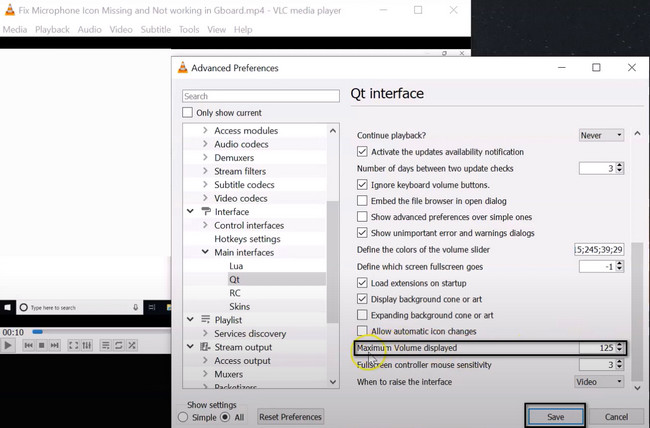
Part 4. FAQs How to Make MP3 Louder
1. Is 256k MP3 better than 128k?
When it comes to the bit rate of MP3, the higher is better. In this case, 256k MP3 is better than a 128k file. In this case, if you want to improve the audio quality of your file, you only need to upgrade its kbps.
2. Why is MP3 so widespread?
MP3 is popular nowadays because it is easily stored on your computer, laptop, mobile phone, and more. Aside from that, it has a small file size. In this case, it will not consume much of your device's storage space.
Video Converter Ultimate is the best video and audio converting software which can convert MPG/MPEG to MP4 with fast speed and high output image/sound quality.
- Convert any video/audio like MPG, MP4, MOV, AVI, FLV, MP3, etc.
- Support 1080p/720p HD and 4K UHD video converting.
- Powerful editing features like Trim, Crop, Rotate, Effects, Enhance, 3D and more.
FoneLab Video Converter Ultimate is a tool that can make your MP3 file louder without destroying the original file. This tool is more than just making your MP3 louder. You can convert, collage, and more for your files! You only need to download it on your computer.
