- Convert AVCHD to MP4
- Convert MP4 to WAV
- Convert MP4 to WebM
- Convert MPG to MP4
- Convert SWF to MP4
- Convert MP4 to OGG
- Convert VOB to MP4
- Convert M3U8 to MP4
- Convert MP4 to MPEG
- Embed Subtitles into MP4
- MP4 Splitters
- Remove Audio from MP4
- Convert 3GP Videos to MP4
- Edit MP4 Files
- Convert AVI to MP4
- Convert MOD to MP4
- Convert MP4 to MKV
- Convert WMA to MP4
- Convert MP4 to WMV
Best GIF to MP4 Converter to Convert GIFs to MP4 Files Quickly
 Updated by Lisa Ou / April 06, 2021 16:30
Updated by Lisa Ou / April 06, 2021 16:30Though the GIF format is compatible with most popular devices, you still need to convert GIF to MP4 to get GIF playback on some media players. Because GIF is an image format, you cannot play and edit GIF files within a video player. To solve the incompatible issue, you need a GIF to MP4 converter. This is also what this article mainly talks about. Moreover, you can get the detailed steps to convert GIF to MP4 on your Windows or Mac computer.
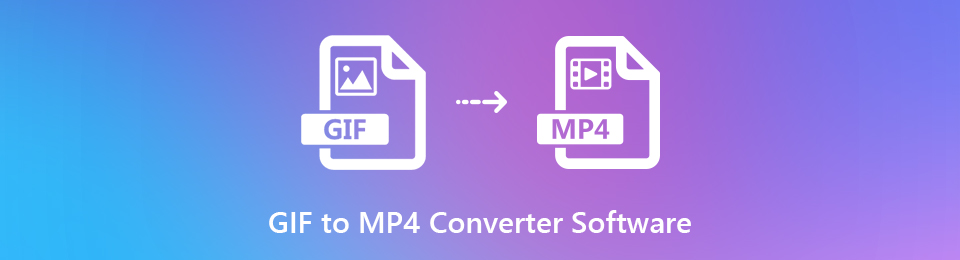

Guide List
1. What Is GIF
You may wonder whether GIF is an image or video. Actually, GIF (Graphics Interchange Format) is a bitmap image format. The GIF format can be used to create animated images. You can regard a GIF file as a series of images or video clips with no audio. The GIF animation file will play in a loop automatically. GIF files are widely used for emotions, ideas, jokes and more. You can see GIFs on Twitter, Facebook and almost all social media platforms.
Video Converter Ultimate is the best video and audio converting software which can convert MPG/MPEG to MP4 with fast speed and high output image/sound quality.
- Convert any video/audio like MPG, MP4, MOV, AVI, FLV, MP3, etc.
- Support 1080p/720p HD and 4K UHD video converting.
- Powerful editing features like Trim, Crop, Rotate, Effects, Enhance, 3D and more.
2. How to Convert GIF to MP4 or MP4 to GIF with Video Converter
It’s okay to convert GIF to MP4 with Photoshop if you subscribe to Adobe Photoshop. But you can see many complaints about Photoshop render video not working and more. To be honest, there is no need to convert GIF animation to MP4 with Photoshop, you can use FoneLab Video Converter Ultimate to get GIF to MP4 lossless conversion as well. The intuitive interface and superfast conversion speed are friendly to beginners. You can convert GIF to MP4 and other 1000+ formats with full quality.
- Convert GIF to MP4, MP4 to GIF and any other input formats.
- You can also convert SWF to GIF, convert SWF to MP4 and more.
- Enhance video quality and improve audiovisual enjoyment in clicks.
- Edit GIF files by trimming, cropping, rotating, merging and more.
- The GIF to MP4 converter software works with Windows 10/8/7/Vista/XP and Mac OS X 10.6 or above.
Below is tutorial of convert MP4 to animated GIF.
Video Converter Ultimate is the best video and audio converting software which can convert MPG/MPEG to MP4 with fast speed and high output image/sound quality.
- Convert any video/audio like MPG, MP4, MOV, AVI, FLV, MP3, etc.
- Support 1080p/720p HD and 4K UHD video converting.
- Powerful editing features like Trim, Crop, Rotate, Effects, Enhance, 3D and more.
Step 1Run FoneLab Video Converter Ultimate. Click Add File on the top toolbar. Browse and add GIF files into the GIF to MP4 software.
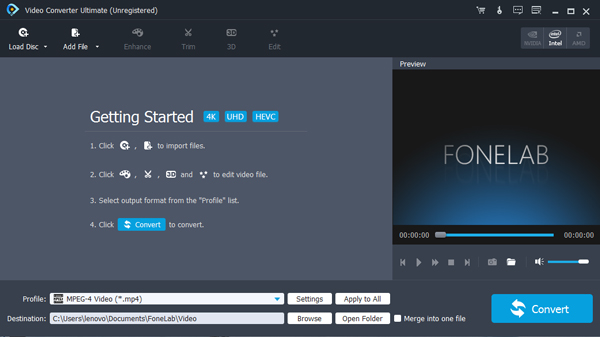
Step 2Unfold the Profile list. You can type MP4 in the search bar below to access all MP4 profiles. Or you can head to General Video, 4K Video, HD Video and more to set MP4 as output format as well.
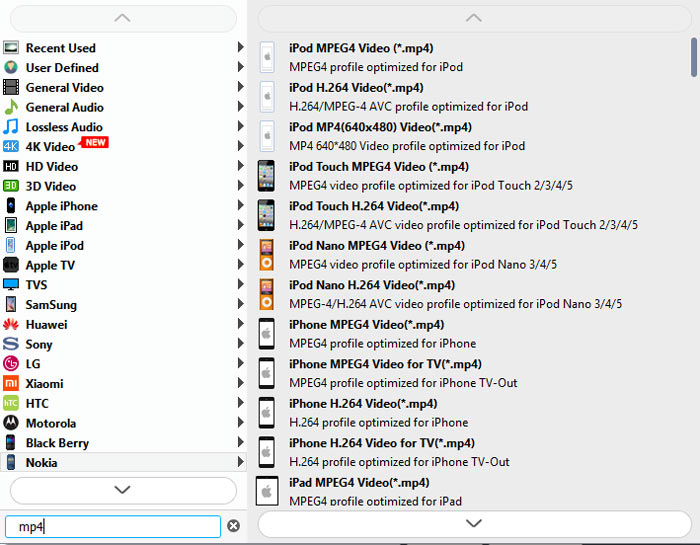
Step 3If you want to convert a part of GIF file to MP4, you can click Trim to get the video trimmer. Set the start and end time to trim the GIF file. Moreover, you can merge several GIFs together into a new file.
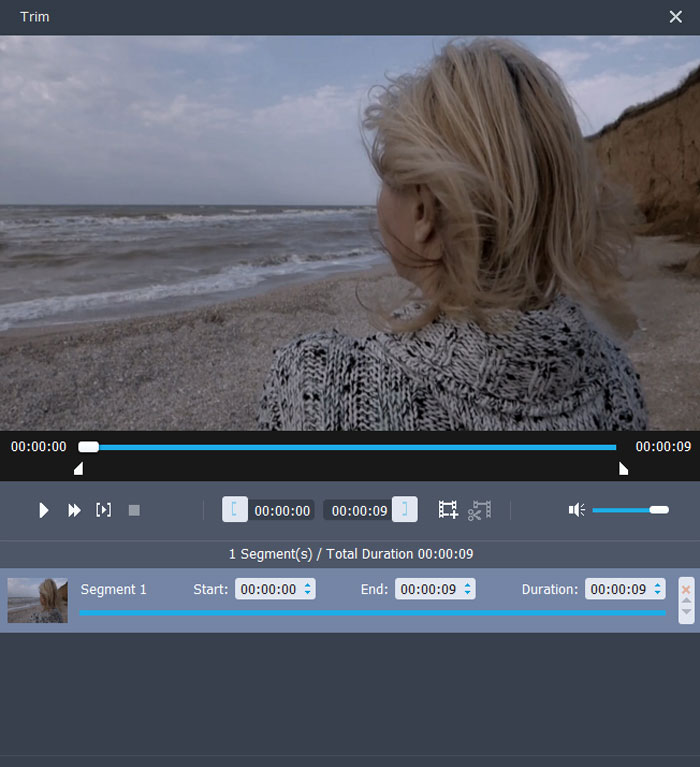
Step 4Click Convert to convert GIF to MP4 video. You can check the total progress bar and elapsed time near the bottom.
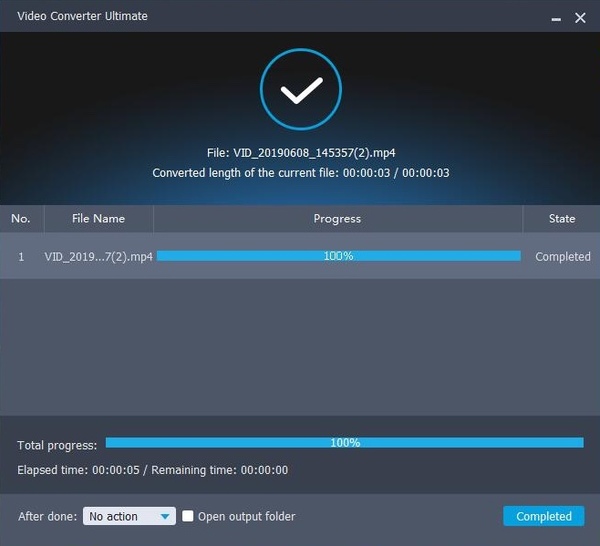
Note: Sometimes pictures can express more information than pure texts, especially for GIF images. Actually, the GIF animated file can be your first choice while chatting. Because the still image is not eye-catching, and the video file is too large. If you want to convert MP4 to GIF, you can also do as the above steps show. Just set GIF as the output format instead. Later, you can convert MP4 video to GIF in batch or individually.
3. Top 5 GIF Converters
If you want to change GIF to MP4 on your iPhone, Android or other portable devices, you can use an online GIF converter to get the online GIF to MP4 conversion as well. Here’re the top 5 online GIF to MP4 converters you can get.
| Online GIF Converter | Pros | Cons |
|---|---|---|
| Ezgif |
|
You can convert a GIF to MP4 up to 35MB. |
| Online Convert |
|
The total file size of the GIF to MP4 online conversion should be no more than 100MB. |
| Convertio |
|
The total size of GIF files is up to 100MB. |
| Gif2mp4 |
|
You can convert a GIF file to MP4 format less than 50MB. |
| Cloudconvert |
|
Cloudconvert may not work well when you convert large files online. |
All in all, you can convert GIF to MP4 with the above online and offline GIF converters. Which GIF to MP4 converter do you like most? You can feel free to share with us in the comments below. It is also welcome to recommend other good GIF converters.
Video Converter Ultimate is the best video and audio converting software which can convert MPG/MPEG to MP4 with fast speed and high output image/sound quality.
- Convert any video/audio like MPG, MP4, MOV, AVI, FLV, MP3, etc.
- Support 1080p/720p HD and 4K UHD video converting.
- Powerful editing features like Trim, Crop, Rotate, Effects, Enhance, 3D and more.
