Does Facebook Notify Screenshots: The Best Guide to Discover
 Posted by Lisa Ou / May 23, 2024 09:00
Posted by Lisa Ou / May 23, 2024 09:00 Hi! I have had a best friend for 10 years, and I want to surprise her for her birthday next week. It is only a designed box full of her pictures since it is rushed, and we have a separate celebration for her. I want to screenshot all of her photos on Facebook. However, I'm afraid that Facebook notifies her that I or someone else is taking screenshots on her account. Can people see if you screenshot on Facebook? Thank you in advance for the answer and information!

It might be embarrassing if you are caught taking screenshots of your loved ones, friends, or other relatives. They may think you are stalking, making fun of them, etc. In this post, discover the must-know information about it.

Guide List
Part 1. Does Facebook Notify Screenshots
You might know Facebook because it is one of this generation's most famous and used social media. The best thing about it is that you can access it across various devices, including Apple and Android phones. In addition, it has a web version wherein you can access your Facebook account by signing in with your account credentials.
You can post thoughts, photos, and videos on the mentioned social media platform. The question is: Does Facebook notify story screenshots, including posts and other stuff? No. If that’s the case, there’s nothing to worry about when taking screenshots on someone’s account.
However, ensure that the screenshots you capture on others' accounts will not be used for bullying or other illegal purposes. If not, you might face concrete legal actions from the account owner.
Part 2. How to Take Facebook Screenshots on Computers
If you have considered taking Facebook screenshots on the web version on computers, test using FoneLab Screen Recorder! It is built for screen recording and screenshots because it has a Snapshot feature that supports that procedure. Another interesting fact about the software is that it captures snapshots of a high-quality product.
FoneLab Screen Recorder allows you to capture video, audio, online tutorial, etc on Windows/Mac, and you can easily customize size, edit the video or audio, and more.
- Record video, audio, webcam and take screenshots on Windows/Mac.
- Preview data before saving.
- It is safe and easy to use.
There’s more! It can also capture the screen of your iPhone and Android phones. You only need to connect them through a USB cable or wirelessly through Wi-Fi and an app. Do you want to know how to use this screen recorder? Please see the detailed steps below.
Step 1Download the software by choosing the Free Download button on the official website. After that, the small interface of the software will be shown on the computer. Set aside the software and open one of the web browsers on your computer. Search for the Facebook website and log in to the account.

Step 2Please review the software's features and go to the Facebook section where you prefer to take screenshots. After that, click the Snapshot icon at the top right.
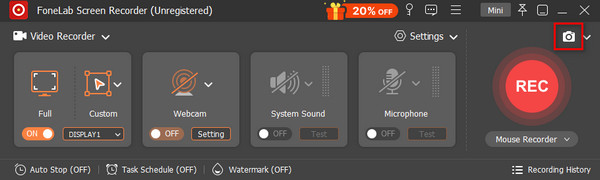
Step 3The screenshot cursor and lines will be shown. Please select the screen on which you prefer to screenshot. Click it and choose the Save button on the software to save the screenshot on your computer.
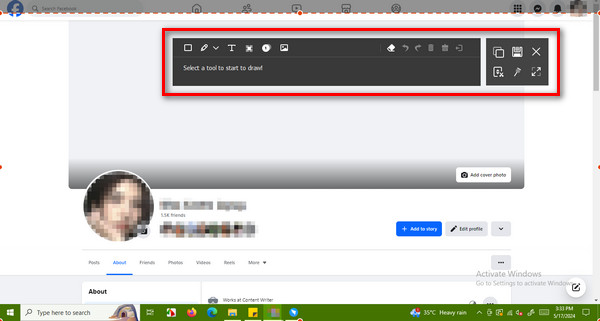
FoneLab Screen Recorder allows you to capture video, audio, online tutorial, etc on Windows/Mac, and you can easily customize size, edit the video or audio, and more.
- Record video, audio, webcam and take screenshots on Windows/Mac.
- Preview data before saving.
- It is safe and easy to use.
Part 3. How to Take Facebook Screenshots on iPhone
iPhones have built-in ways to take screenshots on Facebook. You may use their physical buttons to take a screenshot, like pushing the Home and Side or Top buttons and Side and Volume Up buttons. It depends on the iPhone models you have. But did you know that iPhones have the AssistiveTouch feature you can use to take screenshots?
The feature mentioned has many functions except for taking screenshots. It can also lock the iPhone, turn it off, and lock it again. However, AssistiveTouch is not automatically activated. You need to activate it manually. Please see the detailed steps below for how to screenshot on iPhone.
Step 1Open the Settings app, and many options will appear. Select the Accessibility button from the list, then tap the Touch button on the next interface. Tap the AssistiveTouch button at the top of the main interface and toggle the slider to turn it on.
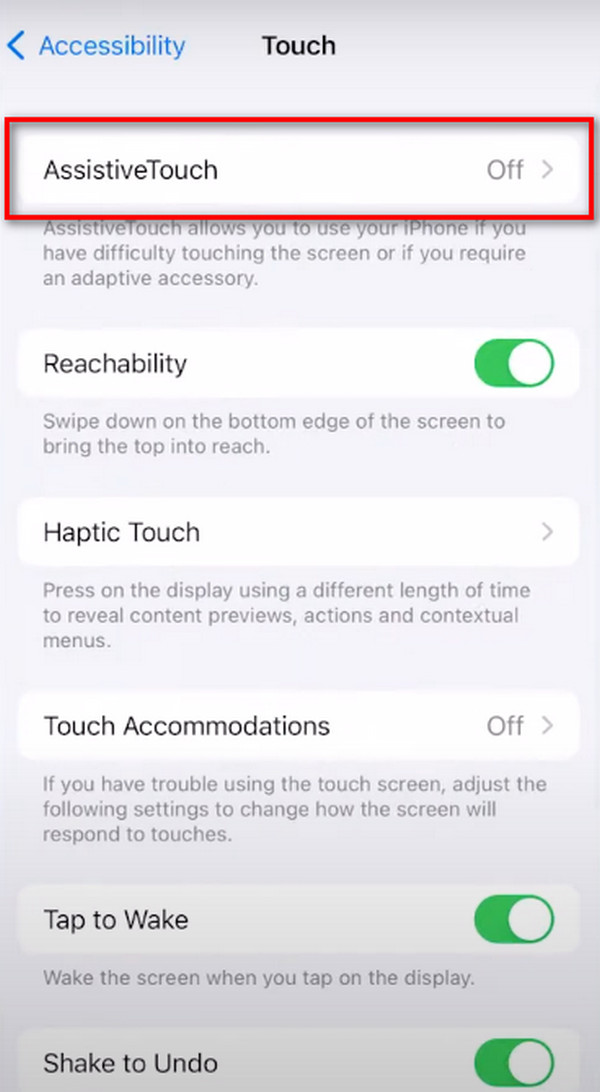
Step 2The Circle icon of the mentioned feature will be shown on the screen. Tap it for more options, then open the Facebook app. After that, choose the Screenshot button to take a snapshot. Later, the picture will be saved automatically on the Photos app.

FoneLab Screen Recorder allows you to capture video, audio, online tutorial, etc on Windows/Mac, and you can easily customize size, edit the video or audio, and more.
- Record video, audio, webcam and take screenshots on Windows/Mac.
- Preview data before saving.
- It is safe and easy to use.
Part 4. How to Take Facebook Screenshots on Android
Android phones have built-in screenshot features, too! However, not all Android phone brands and models have one. Alternatively, you can perform it with the combination of the Side and Volume Up buttons. But if you prefer to know more processes, please scroll down below for more information about screenshots on Android.
Step 1Open the Facebook application on your Android phone. If the account is not yet logged in, please enter the Email and Password to sign in. After that, go to the Facebook section where you prefer to take the screenshot. Later, swipe the top right of the screen to the left. Many options will be shown on the screen afterward.
Step 2Please locate the Screenshot icon among all of them. Later, the feature will take a snapshot of the app. The preview will be shown at the bottom left of the main interface. You can edit it afterward and save it, depending on your preference.
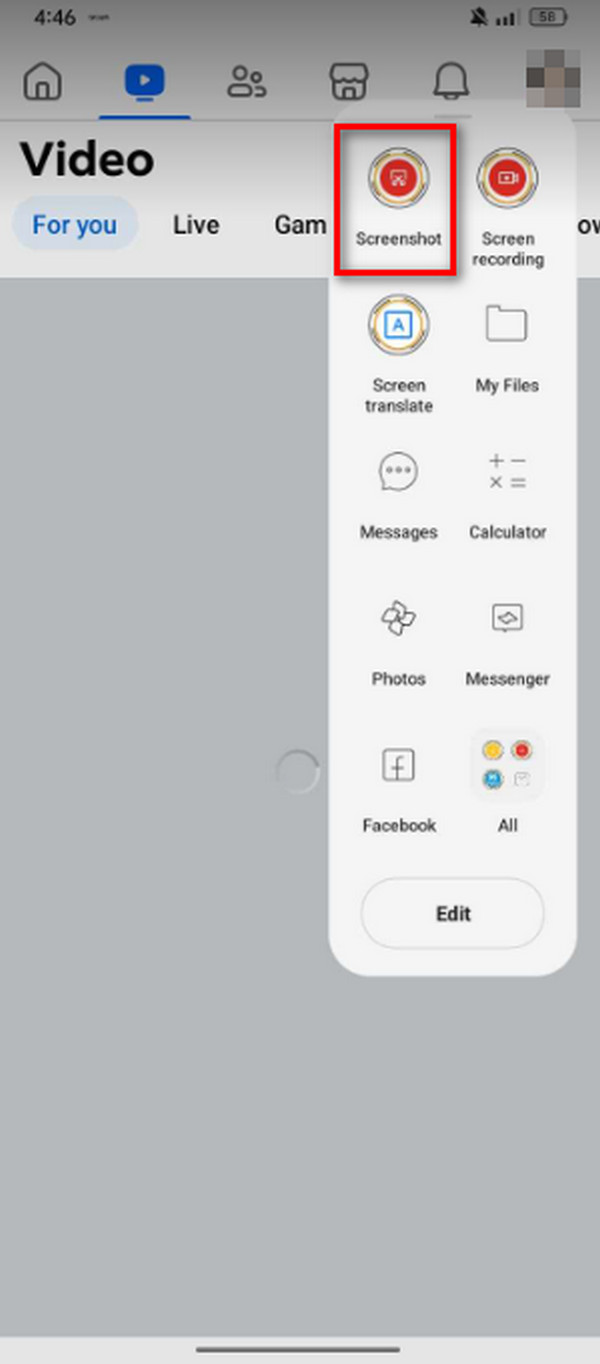
FoneLab Screen Recorder allows you to capture video, audio, online tutorial, etc on Windows/Mac, and you can easily customize size, edit the video or audio, and more.
- Record video, audio, webcam and take screenshots on Windows/Mac.
- Preview data before saving.
- It is safe and easy to use.
Part 5. FAQs about Does Facebook Notify Screenshots
Does Facebook notify screen recording?
Aside from taking screenshots, you can also take a screen recording while using the Facebook app or website. Also, neither procedure can be traced by the owner of the account, where you take screenshots or screen recordings. If you prefer to take screen recording of the Facebook app or website, you can use FoneLab Screen Recorder.
Does Facebook stories notify screenshots?
Facebook offers a Stories feature for sharing your day with other users publicly or privately. The good thing is that Facebook does not notify the account owner if you take a screenshot of their posted stories.
Do other apps notify users about screenshots?
Yes. Some apps notify the account owner if you take a screenshot while using them. This feature is mostly for the account owner's safety and security. Snapchat is one of the apps that notify you when someone screenshots your snaps and stories. In addition, Instagram once had this feature for stories. However, it has been discontinued.
FoneLab Screen Recorder allows you to capture video, audio, online tutorial, etc on Windows/Mac, and you can easily customize size, edit the video or audio, and more.
- Record video, audio, webcam and take screenshots on Windows/Mac.
- Preview data before saving.
- It is safe and easy to use.
In conclusion, does Facebook notify if you screenshot? The answer is no. We hope that this post answers your queries. Also, it posted the leading procedures for taking a Facebook screenshot on a computer, iPhone, and Android phone. Among all of the methods, we hope you tried using FoneLab Screen Recorder. It can take screenshots for all the devices mentioned. Do you have more questions? Please leave them in the comment section below. Thank you!
