- Convert AVCHD to MP4
- Convert MP4 to WAV
- Convert MP4 to WebM
- Convert MPG to MP4
- Convert SWF to MP4
- Convert MP4 to OGG
- Convert VOB to MP4
- Convert M3U8 to MP4
- Convert MP4 to MPEG
- Embed Subtitles into MP4
- MP4 Splitters
- Remove Audio from MP4
- Convert 3GP Videos to MP4
- Edit MP4 Files
- Convert AVI to MP4
- Convert MOD to MP4
- Convert MP4 to MKV
- Convert WMA to MP4
- Convert MP4 to WMV
Convert MPEG to MP3 Efficiently Using Hassle-free Methods
 Updated by Lisa Ou / Feb 27, 2023 16:30
Updated by Lisa Ou / Feb 27, 2023 16:30MPG vs. MPEG. What is the difference? I have video files with .mpg and .mpeg extensions on my computer. Can I convert both formats to MP3? And if I can, what effective methods should I use? I hope someone can help me. Thank you in advance.
For starters, the MPG and MPEG formats are not the same, but know they are related. They are both developed by the Moving Picture Experts Group, but use different extensions. MPG uses .mpg extension, while MPEG uses .mpeg, as their names indicate. To answer the question above, yes, you can convert both formats to MP3. Actually, even if they're not the same, as long as they're video or audio formats, you can still convert them to MP3. You just need to find the perfect method for this.
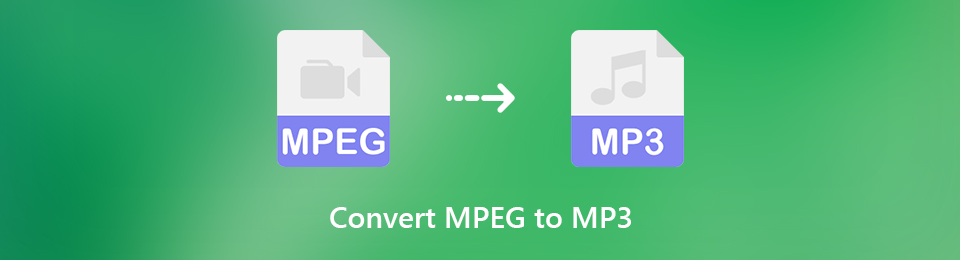
That being said, this article was created to grant your conversion needs. With all the converters laid out over the internet, you may encounter difficulty figuring out which ones can be trusted. But worry no more, as you have already stumbled upon the right place. In the following parts below, we will provide you with the information and steps of the most potent converters today. Whether you prefer using an online or third-party tool, both are available. When you're done reading this article, expect you will gain proficiency in converting files. Begin learning to convert .mpg to MP3 by proceeding to the parts below.

Guide List
Part 1. Convert MPEG to MP3 with FoneLab Video Converter Ultimate
FoneLab Video Converter Ultimate is today’s talk of the town in the world of converting programs. Some tools may be excellent, but this one exceeds all expectations as it is not your usual converter. It is given that FoneLab Video Converter Ultimate’s success rate is high regarding its conversion process. But if you explore it more, you will see how this program produces high-quality output in every file you convert, like MPEG to MP3. With this, you can remove annoying or unnecessary background noises in the video before converting it to MP3. This will make your audio file clearer to listen to.
Furthermore, this program’s bonus features are the best you’ll see in a converter. Suppose you want to edit your video files in the future. In that case, FoneLab Video Converter Ultimate offers basic and advanced editing functions, like a video trimmer, enhancer, merger, cropper, reverser, and more. Explore its other bonus features as soon as you install it on your computer.
Video Converter Ultimate is the best video and audio converting software which can convert MPG/MPEG to MP4 with fast speed and high output image/sound quality.
- Convert any video/audio like MPG, MP4, MOV, AVI, FLV, MP3, etc.
- Support 1080p/720p HD and 4K UHD video converting.
- Powerful editing features like Trim, Crop, Rotate, Effects, Enhance, 3D and more.
Be guided by the undemanding steps below for the MPG to MP3 conversion with FoneLab Video Converter Ultimate:
Step 1Find and select the Free Download button on FoneLab Video Converter Ultimate’s site to download a copy of its installer file. If the computer asks if you want to permit the program to make changes to your device, click Yes, then start the installation. Features of the tool will be previewed during the process. You can start using the program on your computer when the installation is finished.
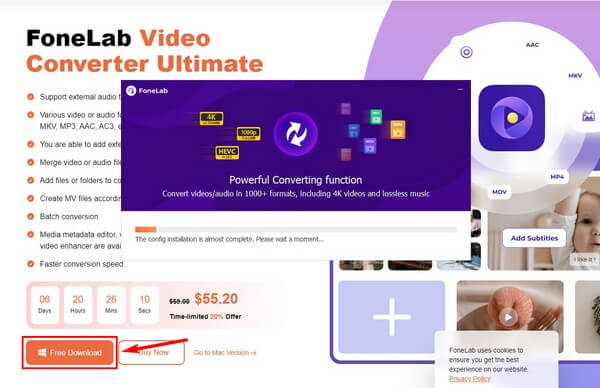
Step 2You can choose from the 2 options how you want to upload the MPEG file into the program. You can hit the plus sign in the middle of the interface, then select the video when the folder pops up. On the other hand, you can open your folder first, locate and click the MPEG video, then drag it into the huge box at the center.
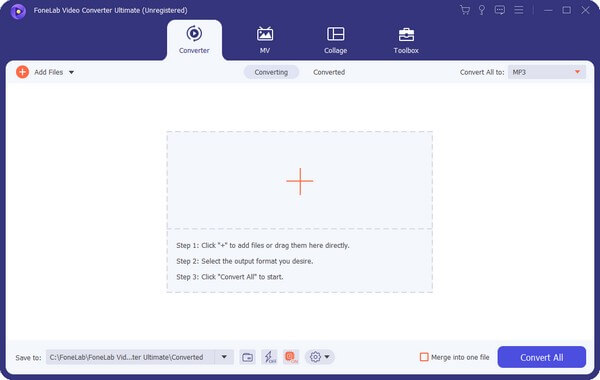
Step 3Click the down arrow on the top-right bar to pull-down the list of formats. Ensure you proceed to the Audio section to see the audio formats, particularly the MP3. Once you click it, the audio quality options will be shown on the right area of the interface. Choose the one you prefer and set up the other options, like the bitrate, if you want.
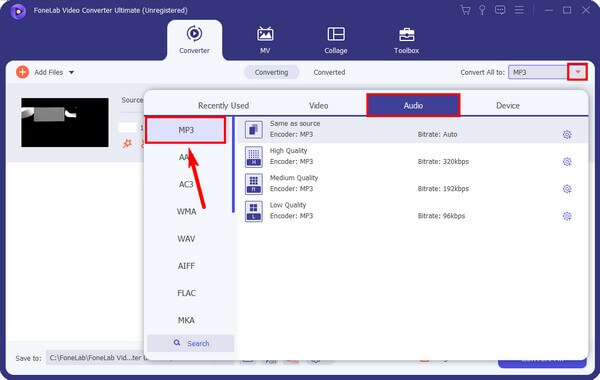
Step 4After choosing the format, you may explore the program’s bonus features. Click the edit icon, then proceed to the video section to adjust the volume of your desired output. When done, click OK.
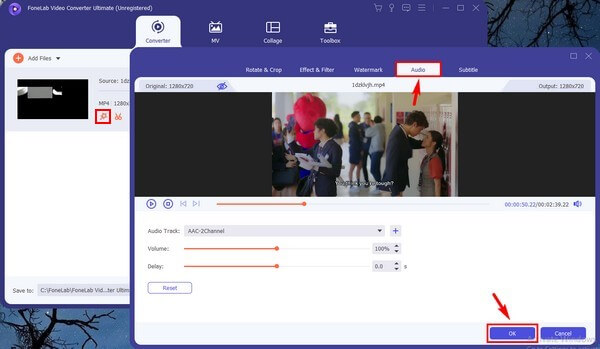
Step 5Lastly, press the Convert All tab to convert MPG to MP3. The process normally takes less than a minute, and the audio output will be automatically saved on your computer.
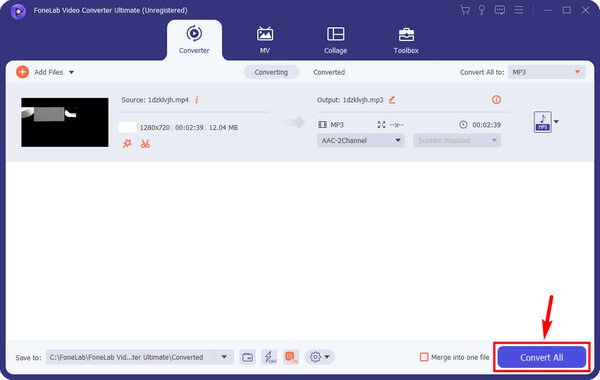
In addition to the capabilities of FoneLab Video Converter Ultimate, this program also has a Mac version. Hence, almost all the steps above apply to Mac since they have the same procedure.
Video Converter Ultimate is the best video and audio converting software which can convert MPG/MPEG to MP4 with fast speed and high output image/sound quality.
- Convert any video/audio like MPG, MP4, MOV, AVI, FLV, MP3, etc.
- Support 1080p/720p HD and 4K UHD video converting.
- Powerful editing features like Trim, Crop, Rotate, Effects, Enhance, 3D and more.
Part 2. Convert MPEG to MP3 Online
CloudConvert is one of the most-used converters online. It has the capability to convert several file types, including videos, audio, images, documents, presentations, and more. Thus, you can convert your MPEG file to MP3 with this program easily. However, if you have several files to convert, this method can limit you. That’s because its free usage only converts 25 files each day. In addition, you can only use this program if you have an internet connection.
Be guided by the undemanding steps below to convert .mpg to .mp3 with the online program, CloudConvert:
Step 1Launch a web browser and head to CloudConvert’s official site. At the center of the page, hit the Select File tab. Then upload the MPG file from the folder that will show up.
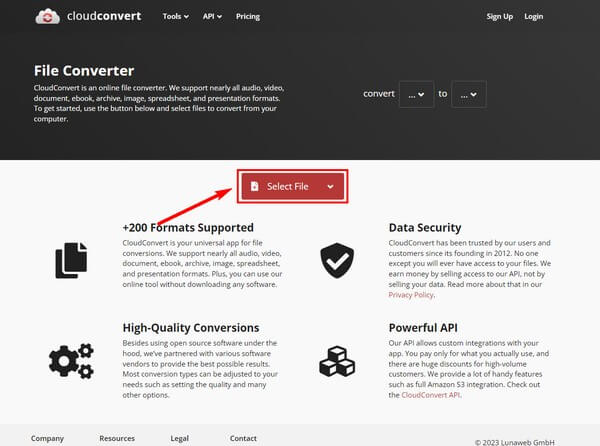
Step 2Click the down arrow beside the Convert to option on the following page. When the formats appear, choose MP3 in the Audio section. Then hit the red Convert tab.
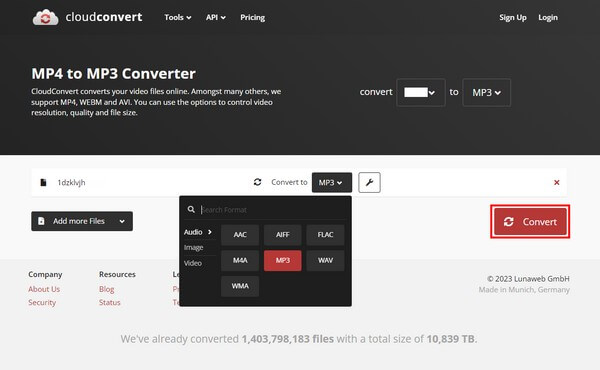
Step 3The conversion will last for a few moments depending on the file size. Once the process is done, you can finally download the audio output and save it on your computer.
Video Converter Ultimate is the best video and audio converting software which can convert MPG/MPEG to MP4 with fast speed and high output image/sound quality.
- Convert any video/audio like MPG, MP4, MOV, AVI, FLV, MP3, etc.
- Support 1080p/720p HD and 4K UHD video converting.
- Powerful editing features like Trim, Crop, Rotate, Effects, Enhance, 3D and more.
Part 3. FAQs about MPEG to MP3 Converters
Can you cut audio files with CloudConvert?
No, you can't. Unfortunately, CloudConvert doesn't have bonus editing features like cutting audio. But don't worry; you can still try converting programs like FoneLab Video Converter Ultimate. This program lets you cut audio files, adjust volume, and more when converting your files.
Is it possible to merge two MPG videos and convert them into one MP3 file?
Yes, it is. Merging multiple videos into an audio file is easy as long as you have the right program. Luckily, you discovered FoneLab Video Converter Ultimate. This tool offers a video merging function, so you don't need to find other programs to convert your videos into an MP3 file.
Does FoneLab Video Converter Ultimate support MP4 to MP3?
Yes, it does. Apart from MPEG or MPG, FoneLab Video Converter Ultimate supports MP4 and other video formats to convert to MP3. This includes MOV, MKV, AVI, WEBM, WMV, VOB, OGG, and more. On the other hand, this program also lets you convert your MPEG file to other audio formats besides MP3, like AAC, WAV, FLAC, AC3, etc.
Comments, queries, and suggestions are very much appreciated below. If you are in need of more useful tools and methods, you can find several of them on the FoneLab Video Converter Ultimate site.
Video Converter Ultimate is the best video and audio converting software which can convert MPG/MPEG to MP4 with fast speed and high output image/sound quality.
- Convert any video/audio like MPG, MP4, MOV, AVI, FLV, MP3, etc.
- Support 1080p/720p HD and 4K UHD video converting.
- Powerful editing features like Trim, Crop, Rotate, Effects, Enhance, 3D and more.
