- Convert AVCHD to MP4
- Convert MP4 to WAV
- Convert MP4 to WebM
- Convert MPG to MP4
- Convert SWF to MP4
- Convert MP4 to OGG
- Convert VOB to MP4
- Convert M3U8 to MP4
- Convert MP4 to MPEG
- Embed Subtitles into MP4
- MP4 Splitters
- Remove Audio from MP4
- Convert 3GP Videos to MP4
- Edit MP4 Files
- Convert AVI to MP4
- Convert MOD to MP4
- Convert MP4 to MKV
- Convert WMA to MP4
- Convert MP4 to WMV
Downscale 4K to 1080P Using Professional Methods with Easy Guide
 Updated by Lisa Ou / Feb 13, 2023 16:30
Updated by Lisa Ou / Feb 13, 2023 16:30Nowadays, people dig for very high-quality resolutions when watching videos. From low-quality videos before, developers managed to get ahead of themselves until they reached the highest video quality we have today. And 4K is undoubtedly one of the highest resolutions. But remember, as the video quality gets higher, the more device storage it will consume. Hence, others prefer to downscale the resolution to save space. In addition, some devices have a hard time supporting 4K resolution, leading the video to lag. Now, if you want to watch high-quality videos without inconvenience, the perfect way to achieve that is to convert 4K video to 1080P. How would you do to change video resolution?

Fortunately, the solutions are only around the corner. The best thing you can do is downscale the video to 1080P, and the tools you'll need can be easily found on the internet. But since you are already in the right place, we have gathered the most trustworthy converters for you. After we took some time to try out various converting tools from different sites, we finally found professional yet easy-to-use programs. Now, you can convert your 4K video to conserve your device space, at the same time, watch quality videos. You can also play them smoothly on several devices, as many computers, tabs, mobile phones, etc., widely support 1080P. Come to know them below as you read through the article.

Guide List
Part 1. Downscale 4K to 1080P with FoneLab Video Converter Ultimate
From a considerable number of converters on the web, it is time to bring to light the most underrated FoneLab Video Converter Ultimate. Not so many people have discovered this tool yet, but once you do, you will be amazed about the wonders it can do to your videos. And downscaling your 4K files to 1080P is only one of them. If you want to do the opposite and upscale the 4K video to 5K or 8K, that is possible too. This tool can convert any resolution of your videos to a higher or lower quality, depending on what you need. It supports all popular formats, including MP4, HEVC MP4, MOV, MKV, HEVC MKV, AVI, WMV, ProPres, and more. You can even change its video format to play it on more devices. It has almost everything you need in a converter. You can download it on your computer to see for yourself.
Video Converter Ultimate is the best video and audio converting software which can convert MPG/MPEG to MP4 with fast speed and high output image/sound quality.
- Convert any video/audio like MPG, MP4, MOV, AVI, FLV, MP3, etc.
- Support 1080p/720p HD and 4K UHD video converting.
- Powerful editing features like Trim, Crop, Rotate, Effects, Enhance, 3D and more.
Go along with the effortless instructions below to learn more about the 4K to 1080P converter, FoneLab Video Converter Ultimate:
Step 1Acquire the download files of FoneLab Video Converter Ultimate from its official website. Just click the Free Download button on the lower-left area of the page, then open the software file afterward. Your computer will ask you to grant the program to operate on your device. Ensure to allow it, so you can hit the Install tab on the screen and run the converter on your computer.
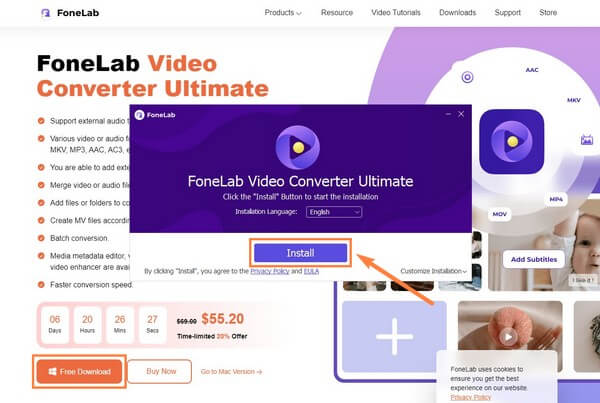
Step 2Begin converting by importing the video you want to downscale into the program. You can either hit the plus symbol at the center of the main interface or drag the video directly to the box from your file folder.
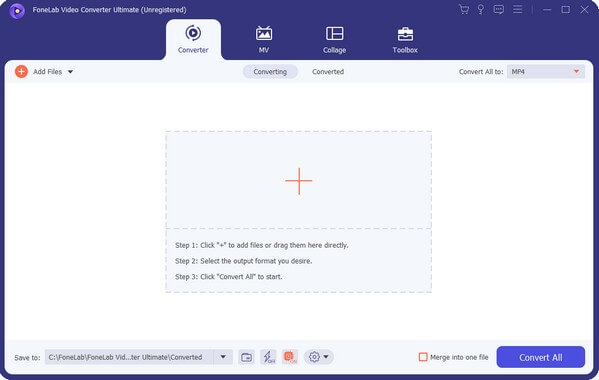
Step 3Click the Convert All to menu once the file is imported. Choose the video format from the options, then select HD 1080P on the list of resolutions.
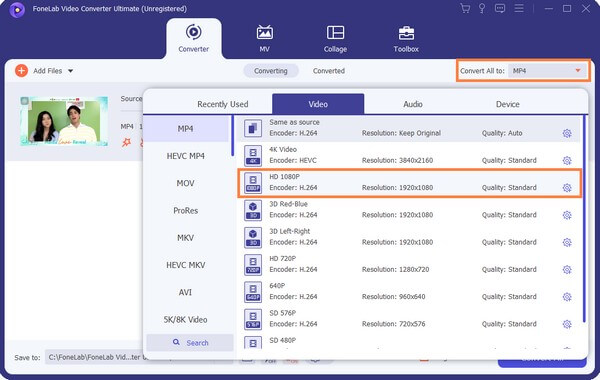
Step 4Explore the program's other functions to help you improve your videos. Once satisfied, choose the folder where you want to save the output by clicking the Save to pulldown menu. Then hit Convert All on the lower-right corner of the interface.
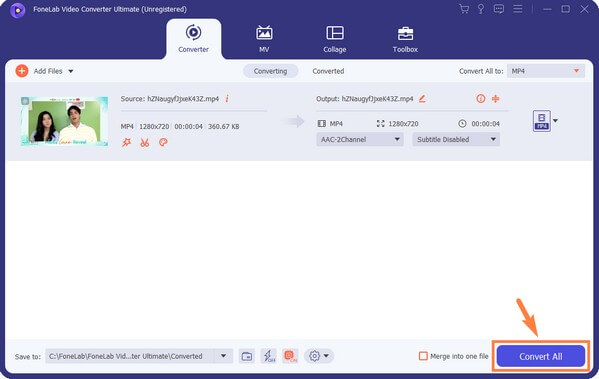
Video Converter Ultimate is the best video and audio converting software which can convert MPG/MPEG to MP4 with fast speed and high output image/sound quality.
- Convert any video/audio like MPG, MP4, MOV, AVI, FLV, MP3, etc.
- Support 1080p/720p HD and 4K UHD video converting.
- Powerful editing features like Trim, Crop, Rotate, Effects, Enhance, 3D and more.
Part 2. Downscale 4K to 1080P Online
FlexClip is one of the most helpful video converters you can find online. It can convert your 4K video to 1080P free without a watermark. It works well, especially for beginners with limited knowledge of converting. But the big catch is it includes a FlexClip intro on all your video outputs. Plus, it doesn't have as many features as the converter above, so expect only the basic converting features when you use this method.
Go along with the instructions below to figure out how to convert 4K to 1080P with the online program, FlexClip:
Step 1Visit FlexClip's official site to see its converting page. Refer to the box at the center and click the Browse Video tab. When a folder appears, choose the video you want to downscale.
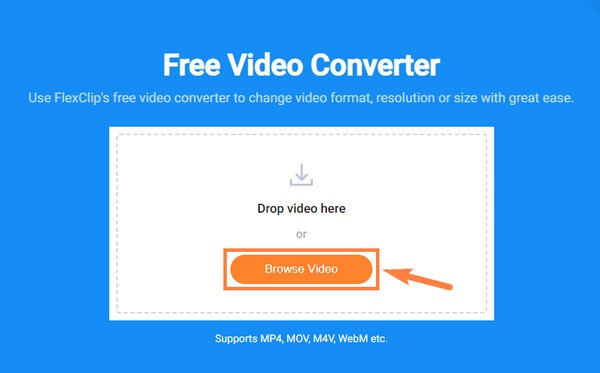
Step 2Once uploaded, choose 1080P by clicking the pulldown bar for resolutions. Next, select the format and quality you want. Then hit the Start tab at the bottom.
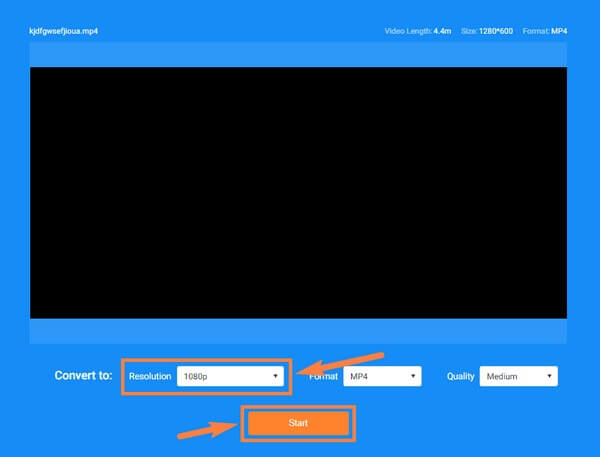
Step 3The conversion will take a few moments. Note that the process will be faster if you stay on the page. When it's completed, download the video output to save on your computer.
Video Converter Ultimate is the best video and audio converting software which can convert MPG/MPEG to MP4 with fast speed and high output image/sound quality.
- Convert any video/audio like MPG, MP4, MOV, AVI, FLV, MP3, etc.
- Support 1080p/720p HD and 4K UHD video converting.
- Powerful editing features like Trim, Crop, Rotate, Effects, Enhance, 3D and more.
Part 3. Downscale 4K to 1080P via VLC
If you have the VLC Media Player installed on your computer, you can also use it to downscale the 4K video as it is more than a simple player. Many people are unaware of this, but VLC is not only a player but a converter as well. It is a widely-used program, so accessing it is as easy as possible. However, unlike other converters, VLC has minimal features and available supported formats. It's understandable because it is only one of the player's bonus functions and not solely specialized for converting. Hence, you might want to install other programs if you need more options and features for converting and enhancing your video.
Go along with the instructions below to convert 4K video to 1080P via VLC Player:
Step 1Launch the VLC on your computer and click Media on the top-left of the player. From the drop-down menu, choose the Convert/Save… option. When another window shows up, click the Add tab to select the 4K video you want to downscale. Then hit the Convert tab.
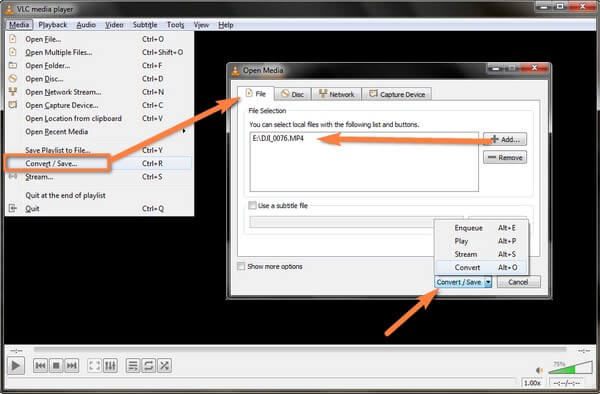
Step 2Another window will appear afterward. Click the drop-down list and choose an option based on your video needs. Next, proceed to the wrench icon and set up the 1080P resolution on the following window.
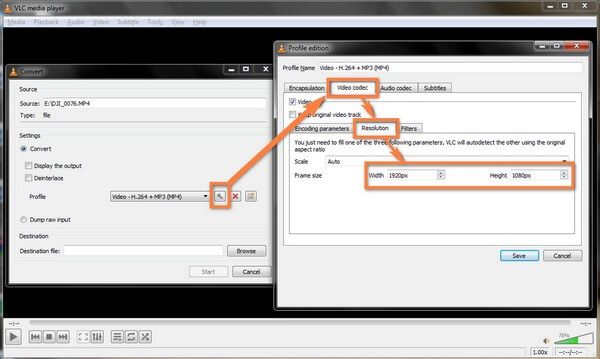
Step 3After that, choose the destination folder of your video output. Lastly, hit the Start button to begin the conversion. The progress bar will be displayed on the screen, so you can wait until it's done. The video will then be automatically saved on your computer.
Video Converter Ultimate is the best video and audio converting software which can convert MPG/MPEG to MP4 with fast speed and high output image/sound quality.
- Convert any video/audio like MPG, MP4, MOV, AVI, FLV, MP3, etc.
- Support 1080p/720p HD and 4K UHD video converting.
- Powerful editing features like Trim, Crop, Rotate, Effects, Enhance, 3D and more.
Part 4. FAQs about 4K to 1080P Downscalers
1. Can you convert on VLC for free?
Yes, you can. Converting on VLC Media Player is free. It doesn't cost anything and doesn't put a watermark or VLC intro on the video output. The only downside of this, as mentioned above, is its limitations.
2. How long does FlexClip take to convert 4K video to 1080P?
It depends on the duration and size of the video. The more lengthy and large it is, the longer it will take for the video to convert. Aside from that, this online method also uses an internet connection. Hence, it also depends on how fast the connection is.
3. Does FoneLab Video Converter Ultimate have editing features?
Yes, it does have editing features. FoneLab Video Converter Ultimate offers various advantageous features, including the Toolbox. This Toolbox is where you can find the program's editing functions, such as video trimmer, enhancer, reverser, rotator, and more.
Video Converter Ultimate is the best video and audio converting software which can convert MPG/MPEG to MP4 with fast speed and high output image/sound quality.
- Convert any video/audio like MPG, MP4, MOV, AVI, FLV, MP3, etc.
- Support 1080p/720p HD and 4K UHD video converting.
- Powerful editing features like Trim, Crop, Rotate, Effects, Enhance, 3D and more.
We are grateful you have reached this far in this article. You can trust that all the information here is verified and rely on the methods mentioned whenever you need a converter.
