- Convert AVCHD to MP4
- Convert MP4 to WAV
- Convert MP4 to WebM
- Convert MPG to MP4
- Convert SWF to MP4
- Convert MP4 to OGG
- Convert VOB to MP4
- Convert M3U8 to MP4
- Convert MP4 to MPEG
- Embed Subtitles into MP4
- MP4 Splitters
- Remove Audio from MP4
- Convert 3GP Videos to MP4
- Edit MP4 Files
- Convert AVI to MP4
- Convert MOD to MP4
- Convert MP4 to MKV
- Convert WMA to MP4
- Convert MP4 to WMV
Top Picks Best Free Video Editing Software No Watermark
 Posted by Lisa Ou / January 22, 2026 08:30
Posted by Lisa Ou / January 22, 2026 08:30Good day! We will give a video presentation on our minor subjects next week. Multiple professors will be there to watch. That's why our coach suggested that our videos must not have a watermark to maintain the quality of the video. However, my groupmates do not want to pay to subscribe to editing software. They say that we will only use it once. Is there a free video editing software no watermark? Please give suggestions. Thank you so much in advance!
We gathered the leading free video editing tools with no watermark for you. Please see them below as you scroll down. Move on.


Guide List
There are multiple free video editing software free no watermark around the internet. However, some are not as excellent as you think because they are free. Eyes here! We have found some free yet the best video editing software. Discover their pros and cons as we list them as your reference. Move on.
Video Converter Ultimate is the best video and audio converting software which can convert MPG/MPEG to MP4 with fast speed and high output image/sound quality.
- Convert any video/audio like MPG, MP4, MOV, AVI, FLV, MP3, etc.
- Support 1080p/720p HD and 4K UHD video converting.
- Powerful editing features like Trim, Crop, Rotate, Effects, Enhance, 3D and more.
Part 1. Descript

Descript is well-known for video and content creators who are beginners. Some of them say that with the free plan of the software, they can access all of its premium features. Some software features are overlays, captions, transitions, keyframe animations, and titles.
Pros
- It has an AI clone feature that can fix the tone or mistakes in the recording.
- The tool can remove filler words from the video.
- It removes background noise automatically. It is to enhance the speech and maintain a good quality of audio.
- You can collaborate with other users for audio and video files.
- It allows you to capture your screen with a microphone sound.
Cons
- The tool does not have an Android or iOS version.
- Some tools are confusing because they do not have labels related to their functions.
- It only supports Mac and Microsoft Windows.
Part 2. OpenShot

Alternatively, have you heard about OpenShot? It is also a free video editing software without a watermark. The good thing about this tool is that it offers a simple and friendly interface once a feature is used. It means that you can use it smoothly without any difficulty. In addition, your videos can be processed in a few minutes using this software. The reason is that it enables you to perform a drag-and-drop technique. It is much more beneficial, unlike when you import your video by clicking many buttons.
Pros
- It offers title and subtitle templates.
- You can use its advanced features for further editing.
- It allows you to use it with 70+ different languages.
- User-friendly for a novice when it comes to video editing.
- Offers animated titles for aesthetic video quality.
- It is compatible or available with Mac, Linux, Windows, and ChromeOS.
Cons
- The tool does not have a version for smartphones.
- It has limited enhancement tools and effects for your videos.
- Some of the animations of the software are outdated or old.
Part 3. Shotcut

Shotcut is one of the leading and best free video editing software without watermarks. It is also considered one of the best for Chroma keying. In addition, this open-source video editing tool supports multiple video file formats. It includes MP4, MOV, and more. See more information about the software below. Move on.
Pros
- It offers advanced audio effects for your videos.
- Your videos will undergo lossless transcoding.
- The software is codec-independent.
- It can produce high-quality videos. It includes 4K resolution.
Cons
- It is only available on Mac, Windows, and Linux operating systems.
- It has no version for smartphones.
- It does not allow you to export videos from social media.
Part 4. FoneLab Video Converter Ultimate
Free software has limited features for editing your videos. Have you heard about FoneLab Video Converter Ultimate? It is considered one of the best video editing software no watermark. Although it is not free, it assures you that the results of the video files it produces are good quality.
Video Converter Ultimate is the best video and audio converting software which can convert MPG/MPEG to MP4 with fast speed and high output image/sound quality.
- Convert any video/audio like MPG, MP4, MOV, AVI, FLV, MP3, etc.
- Support 1080p/720p HD and 4K UHD video converting.
- Powerful editing features like Trim, Crop, Rotate, Effects, Enhance, 3D and more.
Moreover, the software is versatile because it is more than just video editing! It can also convert videos, collages, and more. In addition, the tool offers a free trial version to test its features. Do you want to know how FoneLab Video Converter Ultimate works? Please imitate the detailed steps below about the easy free video editing software no watermark. Move on.
Step 1Click the Free Download button. Paying for the main website of the software will lead you to find the mentioned button. The downloading process will last depending on your Wi-Fi or other internet connection strength. Set up the software afterward, then launch it.
Step 2At the top of the main interface, please tick the MV button with a TV icon. After that, it is time to import your videos. To do that, please select the Plus icon at the bottom left of the main interface. Alternatively, you may drag and drop the video files from your computer album to the software to import them.
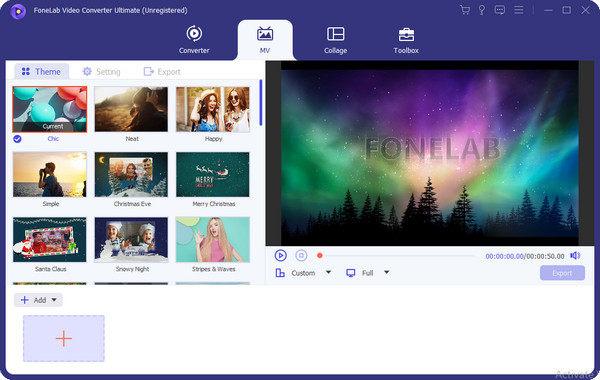
Step 3The video preview will be shown on the right of the screen. To start editing the video, please choose the Edit button. Please access other software features on the next screen to edit your video.
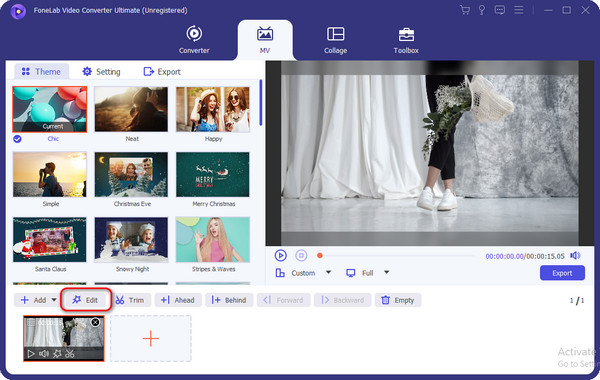
Step 4Now, save the video on your computer. You only need to click the Export button at the bottom right corner. The process will only take a few seconds to be completed.
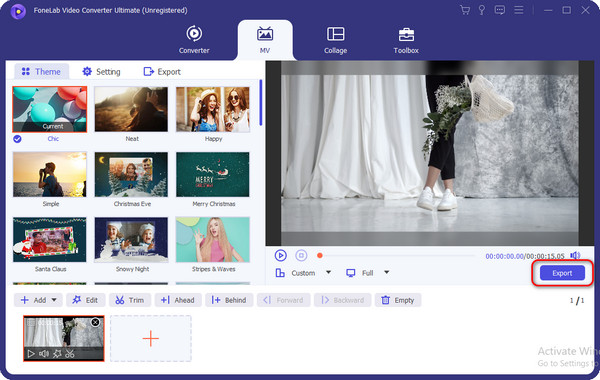
Video Converter Ultimate is the best video and audio converting software which can convert MPG/MPEG to MP4 with fast speed and high output image/sound quality.
- Convert any video/audio like MPG, MP4, MOV, AVI, FLV, MP3, etc.
- Support 1080p/720p HD and 4K UHD video converting.
- Powerful editing features like Trim, Crop, Rotate, Effects, Enhance, 3D and more.
Part 5. FAQs about Best Free Video Editing Software No Watermark
1. Can FoneLab Video Converter Ultimate add a watermark?
Yes. FoneLab Video Converter Ultimate can add a watermark to your videos. Actually, 2 types of watermarks can be added to your video files. It includes text and image forms. You can find them on the MV button. After that, you need to upload a video to access the feature. Please click the Edit button. At the top, you will see the Watermark tab. Please click it to access the Text and Image form.
2. Is it possible to remove the TikTok watermark?
TikTok is also one of the applications you can use to edit your videos with limited editing features and time. The good thing is that you can export your videos without a watermark. However, you need to post the video on your timeline. Also, you must turn on the Save to Device feature before posting the video on your TikTok account.
That's it! We hope you learned much about some of the good free video editing software no watermark. We assume you chose the most convenient and easiest one for your videos. In addition, it would be great if you considered using FoneLab Video Converter Ultimate. You can use its free version, which has limited processes and features. Do you have more questions? Please put them in the comment section below. Thank you!
Video Converter Ultimate is the best video and audio converting software which can convert MPG/MPEG to MP4 with fast speed and high output image/sound quality.
- Convert any video/audio like MPG, MP4, MOV, AVI, FLV, MP3, etc.
- Support 1080p/720p HD and 4K UHD video converting.
- Powerful editing features like Trim, Crop, Rotate, Effects, Enhance, 3D and more.
