[Updated] - How to Turn Off iTunes Encryption Properly
 Updated by Lisa Ou / January 05, 2021 09:50
Updated by Lisa Ou / January 05, 2021 09:50I have an iTunes backup on iTunes, I don't know how do I know if my iTunes backup is encrypted. If it did, how do I turn off iTunes encryption?
iTunes backup encryption is a feature to prevent others to access your information without authority. Of course you can also easily restore iPhone data from iTunes backup.
Just as there two sides to a coin, sometimes, iTunes backup encryption can be a trouble for users if they don’t know how to unencrypt backup files.

Keep moving...

Guide List
1. Is iTunes Backup Encrypted?
First of all, you can check if iTunes backup encrypted through if the Encrypt backup option has a lock mark or not. If it did, the iTunes backup has been encrypted already.
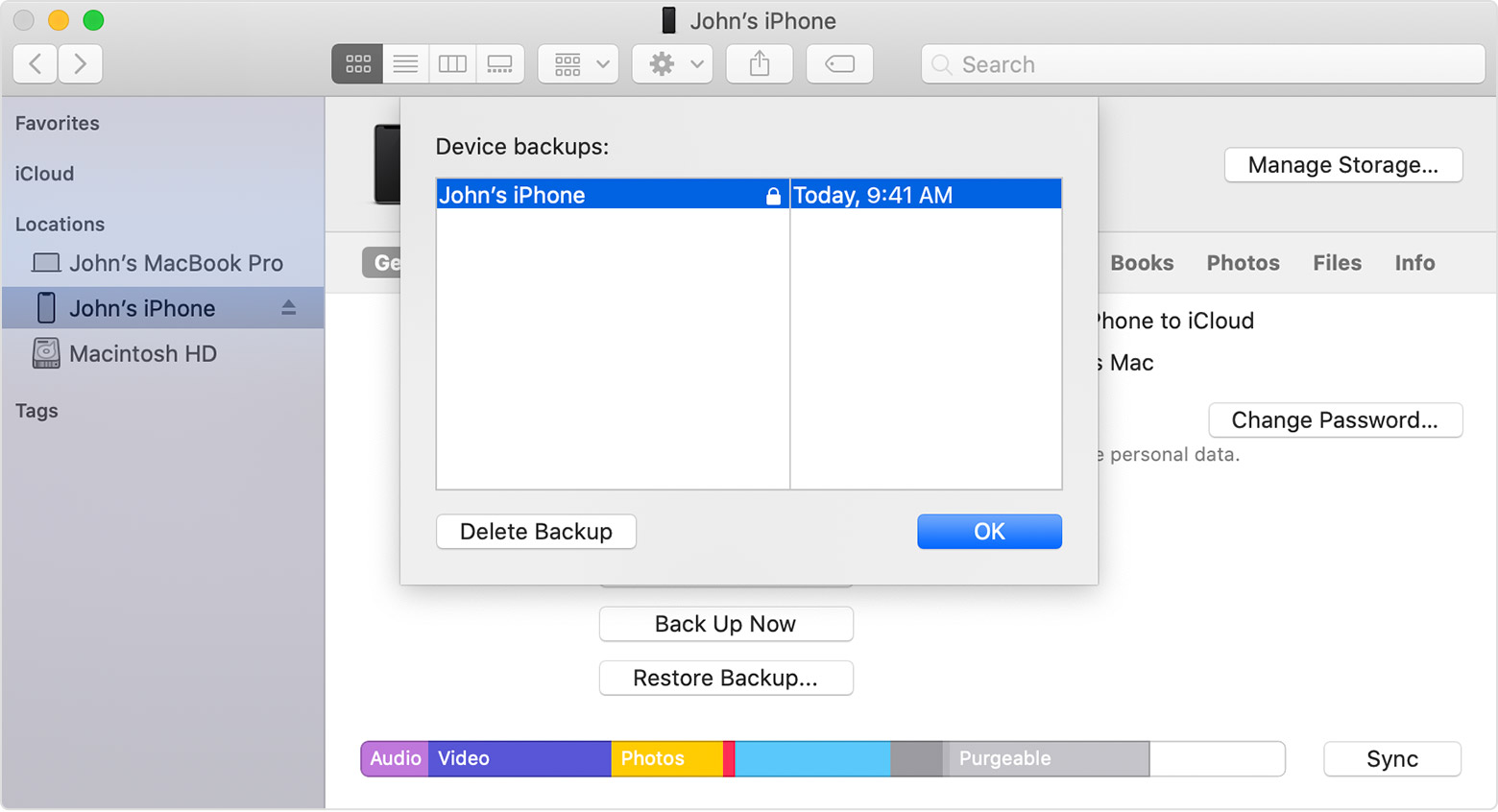
On Windows iTunes or Mac with Mojave 10.14 or earlier, on iTunes interface, click Edit > Preference > Devices.
On Mac with macOS Catalina 10.15, click Finder > General > Manage Backups.
With FoneLab for iOS, you will recover the lost/deleted iPhone data including photos, contacts, videos, files, WhatsApp, Kik, Snapchat, WeChat and more data from your iCloud or iTunes backup or device.
- Recover photos, videos, contacts, WhatsApp, and more data with ease.
- Preview data before recovery.
- iPhone, iPad and iPod touch are available.
2. Turn off iTunes Backup Encryption
To turn off encryption of iTunes, you should follow the instructions in part 1 to find your iTunes backup, then uncheck the Encryption backup in iTunes or Finder. You will be asked to enter the iTunes backup after that.
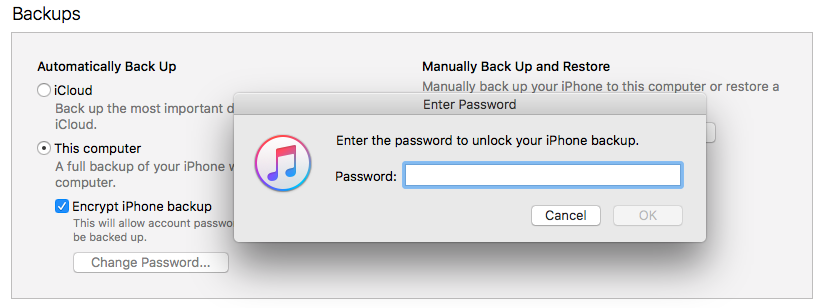
What if you can’t remember the iTunes encryption password?
3. What to Do if You Forgot iTunes Backup Encryption Password
Check iTunes Backup Password on Mac Keychain
If you have ticked the box before Remember this password in my keychain when you are setting password for iTunes backup, you can follow below tutorial to find it back on Mac.
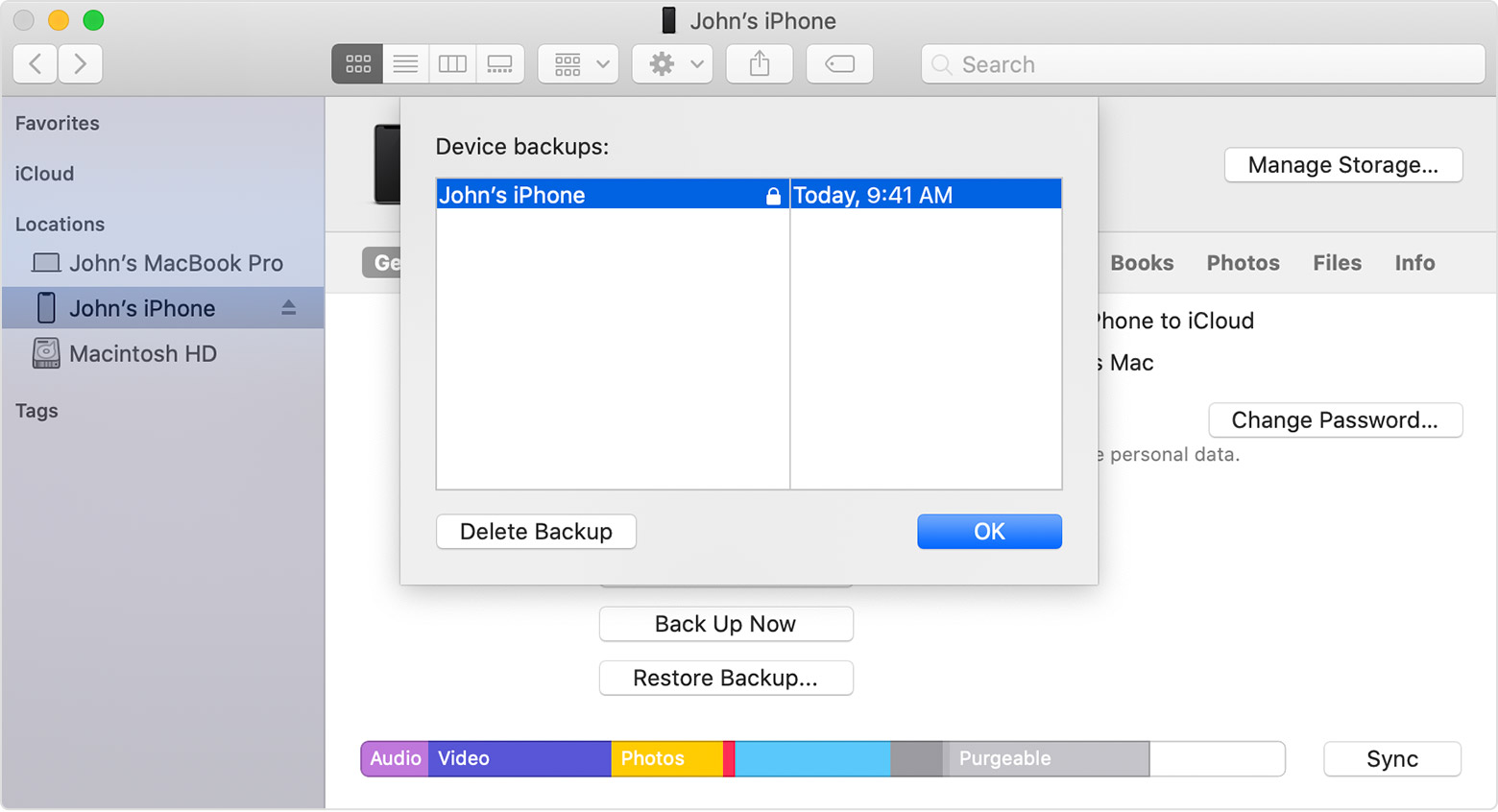
Step 1Click Application > Utilities > Keychain, select All Items from the left panel.
Step 2Search iPhone in the upper-right box, and locate iPhone Backup.
Step 3Double-click to open it if you get it, click Show password on the bottom to check the password.
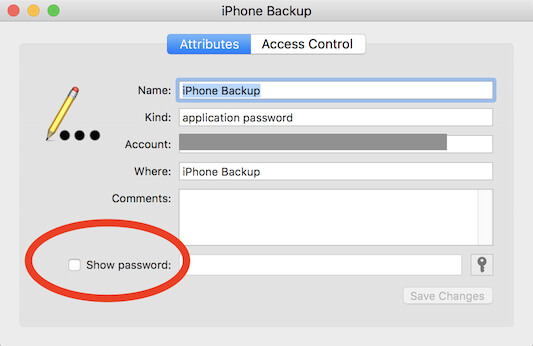
If you don’t have a keychain on Mac, reset iPhone might help you to fix this issue instead.
Change iTunes Backup Password
If you have a device with iOS 10 or earlier, you can't reset the password. If you are using iOS 11 and later versions, you can check below demonstration to change iTunes password.
Step 1Reset iPhone through Settings > General > Reset.
Step 2Choose Reset All Settings and enter your iPhone password. This step won’t remove your device data but all settings like wallpaper, brightness, iTunes encryption password and others.
Step 3Connect iPhone to iTunes with USB cable and enter a new password instead.
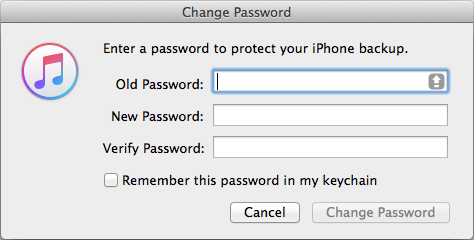
That’s all about iTunes backup password. If you have more questions or advice about it, please leave comments below.
With FoneLab for iOS, you will recover the lost/deleted iPhone data including photos, contacts, videos, files, WhatsApp, Kik, Snapchat, WeChat and more data from your iCloud or iTunes backup or device.
- Recover photos, videos, contacts, WhatsApp, and more data with ease.
- Preview data before recovery.
- iPhone, iPad and iPod touch are available.
