- Unlock Apple ID
- Bypass iCloud Activation Lock
- Doulci iCloud Unlocking Tool
- Factory Unlock iPhone
- Bypass iPhone Passcode
- Reset iPhone Passcode
- Unlock Apple ID
- Unlock iPhone 8/8Plus
- iCloud Lock Removal
- iCloud Unlock Deluxe
- iPhone Lock Screen
- Unlock iPad
- Unlock iPhone SE
- Unlock Tmobile iPhone
- Remove Apple ID Password
Fix iPhone Is Disabled Connect to iTunes on iPhone
 Updated by Lisa Ou / Jan 20, 2021 16:30
Updated by Lisa Ou / Jan 20, 2021 16:30When does the iPhone is Disabled connect to iTunes error appear? Well, you will receive the connect to iTunes error message after 10 failed passcode attempts. The first 9 wrong passcode attempts will notify you with iPhone is disabled try again in 1/5/15/60 minutes.

However, if you enter 10+ wrong passwords, your iPhone gets disabled by default. To fix iPhone is disabled connect to iTunes iPhone 7 error, you can use iPhone unlocking software or restore the iPhone in recovery mode. Just read the following iPhone passcode removing steps to get more details.

Guide List
1. Exodus Super Lock, Does It Really Work?
Exodus Super Lock is an iPhone unlocker freeware that enables you to remove the current iCloud account from the device. Whether you need to change another SIM card, or create new login information. It should work for your iPhone with an easy process.
You might not able to locate the official download link of Exodus Super Lock for unlocking the iCloud activation lock. You should find the payment process complicated. What is more frustrated, it does not always work, especially when you are using the latest iOS 14.
How to Unlock iCloud Activation Lock with Exodus Super Lock
Step 1If you have already installed Exodus Super Lock, you can launch the program on your computer. Connect the iPhone to your Win/Mac via a USB cable. It will detect the iPhone automatically and locate the device from the Selected Device(s): menu.
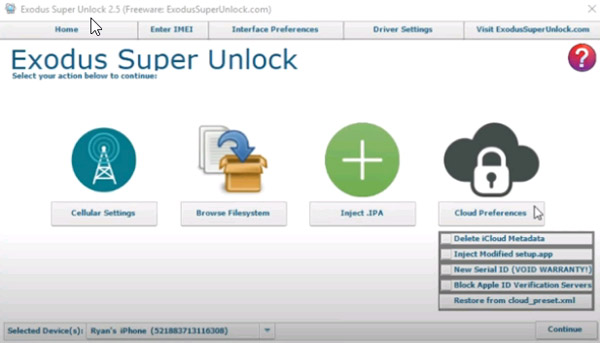
Step 2Select the Cloud Preferences button, you can choose the Delete iCloud Metadata option. Then you can select the reboot iPhone to DFU MODE to the connected iPhone. After that, you can verify your changes to continue the process.
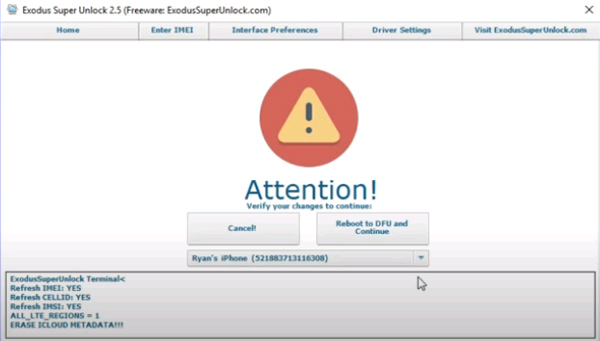
Step 3Check the information on Exodus Super Lock Terminal. It will require you to press the Trust option on your iPhone. The program will unlock the iPhone with rebooting. You should make sure the iPhone is connected to your computer during the process.
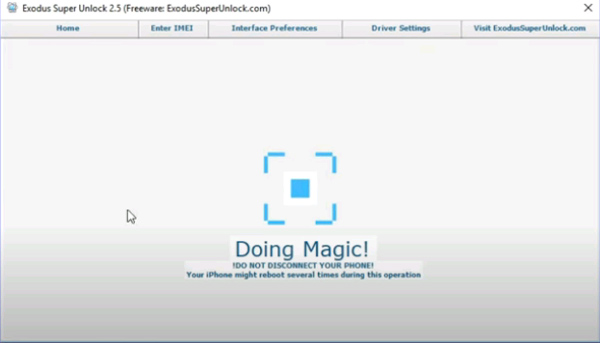
FoneLab Helps you unlock iPhone screen, Removes Apple ID or its password, Remove screen time or restriction passcode in seconds.
- Helps you unlock iPhone screen.
- Removes Apple ID or its password.
- Remove screen time or restriction passcode in seconds.
2. Best Exodus Super Lock Alternative to Unlock iPhone
Is there an Exodus Super Lock alternative to unlock iPhone? FoneLab iOS Unlocker is another iOS unlocking tool to remove the iCloud account and Apple ID. You can also unlock screen passcode from 4-digit, 6-digit, Touch ID, and Face ID without its passcode. Moreover, it is available for iPad is diabled connect to iTunes.
- Remove the Apple ID and iCloud account associated with your iPhone.
- Retrieve iPhone from an incorrect password, two-factor authentication, etc.
- Fix the iPhone that gets stuck in iCloud activation and save it as a new one.
- Compatible with the latest iOS 14, as well as the earlier versions.
Step 1Launch FoneLab iOS Unlocker after installation, and then choose the Remove Apple ID mode. Connect the iPhone to your computer and tap the Trust option on your device to trust the computer.
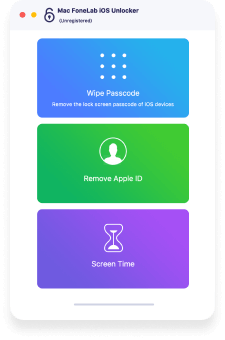
Step 2Click the Start button to remove the Apple ID and iCloud account to the iPhone. Similar to Exodus Super Lock, you have to keep your device connected to the computer during the process.
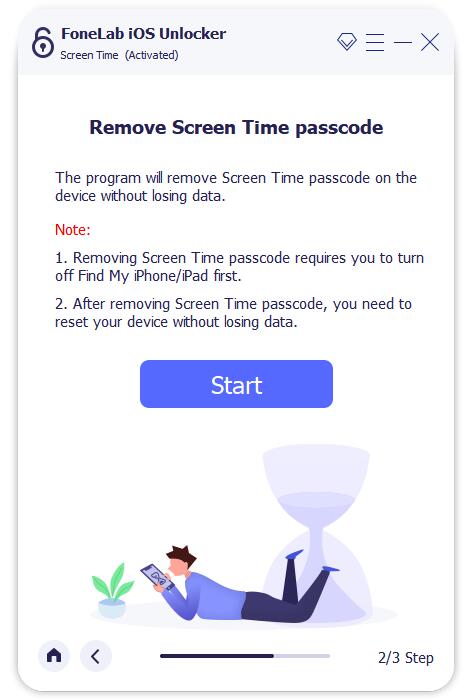
Step 3If you have already disabled the Find My iPhone feature, you can remove the iCloud Activation Lock. Or else, you have to go to the Settings app to reset all settings on your iPhone.
3. FAQs about Exodus Super Lock
Where Can You Download Exodus Super Lock?
It is difficult to find an official website to download the Exodus Super Lock, the https://exodussuperunlock.com/ is not working now. You have to download the freeware from some legal download sites, such as CNET, Down, and more others to avoid any adware within the program.
Can You Unlock iPhone with Exodus Super Lock for Free?
No. Exodus Super Lock only offers a free trial version that enables you to unlock any iPhone model easily. But if you need to use the advanced features, you can also purchase the paid versions to unlock any iPhone model according to your requirement.
Should I Download the Cracked Exodus Super Lock 2.7?
In depends. When you have some old iPhone devices, you can download Exodus Super Lock to unlock them and remove the restrictions. But when you need to change the service to unlock iCloud Activation Lock for new iPhones, it is not a recommended iPhone unlocker.
It is not easy to download Exodus Super Lock freeware. Even if you use the paid version, there are still chances that you cannot lock the iPhone. When you need to remove the iCloud Activation Lock only, FoneLab iOS Unlocker is the desired Exodus Super Lock alternative you have to take into consideration.
FoneLab Helps you unlock iPhone screen, Removes Apple ID or its password, Remove screen time or restriction passcode in seconds.
- Helps you unlock iPhone screen.
- Removes Apple ID or its password.
- Remove screen time or restriction passcode in seconds.
