- Unlock Apple ID
- Bypass iCloud Activation Lock
- Doulci iCloud Unlocking Tool
- Factory Unlock iPhone
- Bypass iPhone Passcode
- Reset iPhone Passcode
- Unlock Apple ID
- Unlock iPhone 8/8Plus
- iCloud Lock Removal
- iCloud Unlock Deluxe
- iPhone Lock Screen
- Unlock iPad
- Unlock iPhone SE
- Unlock Tmobile iPhone
- Remove Apple ID Password
How to Unlock AT&T iPhone in 3 Different Easy Methods
 Updated by Lisa Ou / December 17, 2025 06:00
Updated by Lisa Ou / December 17, 2025 06:00After you buy an iPhone from AT&T, it is currently locked to their network. It signifies you cannot use other network SIM cards for your phones. But is it possible to unlock AT&T iPhone? Naturally, you need to contact AT&T for that issue under their contracts.

Do you know how to do that? If not, we will guide you to learn how to perform that by submitting a request to AT&T. If they reject the request, you may use a safe unlocking service online or third-party tool on computer as an alternative! Keep in touch with this post for more bonus tips for your iPhone issues. Please read this post bigheartedly to unlock your AT&T iPhone easily. Proceed.

Guide List
Part 1. How to Unlock AT&T iPhone with FoneLab iOS Unlocker
If you prefer a professional but simple program on computer to unlock AT&T iPhone, this part will show you a powerful recovery tool to help you with that issue: FoneLab iOS Unlocker. In addition, it can also help you wipe iPhone passcode, remove Apple ID, screen time password and more in many scenarios. It includes a broken iPhone, an unresponsive iPhone, a second-hand iPhone without a passcode, and more.
FoneLab Helps you unlock iPhone screen, Removes Apple ID or its password, Remove screen time or restriction passcode in seconds.
- Helps you unlock iPhone screen.
- Removes Apple ID or its password.
- Remove screen time or restriction passcode in seconds.
The example below is about how to unlock AT&T iPhone. Please back up your iPhone data because the process will delete and erase all the data on your phone. But if you want to discover and learn the other features of the tool, you can explore them after downloading. Proceed.
Step 1Download FoneLab iOS Unlocker on your computer. Click the Free Download button to do that. Set up the tool and launch it on your computer afterward.
Step 2At the top, choose the Remove SIM Locks button. Connect the iPhone to the computer.
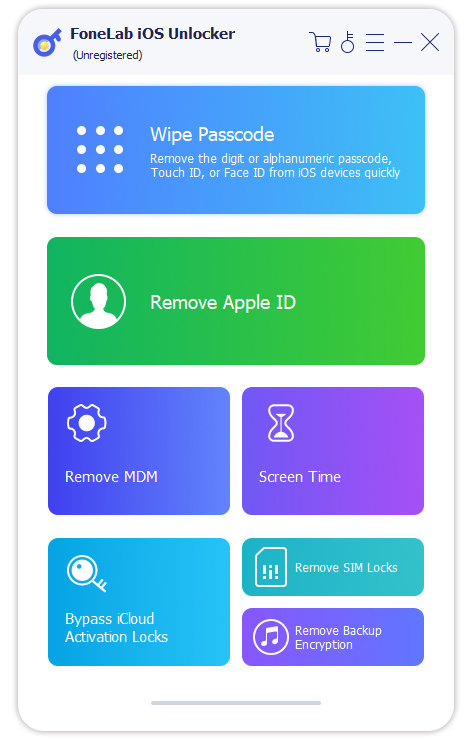
Step 3Confirm you want to wipe SIM lock from iPhone and follow the instructions to finish the procedure.
FoneLab Helps you unlock iPhone screen, Removes Apple ID or its password, Remove screen time or restriction passcode in seconds.
- Helps you unlock iPhone screen.
- Removes Apple ID or its password.
- Remove screen time or restriction passcode in seconds.
Part 2. AT&T Unlock iPhone via Submitting A Request
To unlock your AT&T iPhone, you can go to their official website and send a unlock request. The website will ask for your AT&T number or iPhone IMEI.
Furthermore, you can use their website to check the request's status afterward. But the approval for the unlock request is not as easy as you think. You need to meet and acquire all the requirements of AT&T needs. Upon visiting the website, you will know more about the process.
Are you ready to discover how to unlock your iPhone via unlock request? Please imitate the steps below and be careful in the process. Proceed.
Step 1Visit the att.com website. Afterward, you will see the main interface of the webpage, including other pieces of information. Please click the Search icon or Looking For button at the top. Later, type in the Unlock word and click the first result, which is Unlock Your Phone or Device button.
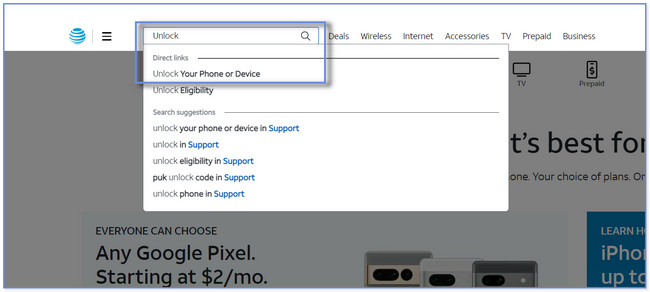
Step 2You will see the requirements at the top before you can unlock your AT&T iPhone. Please read it carefully. After that, please click the Submit An Unlock Request button or Padlock icon. Afterward, the computer will direct you to another web page.
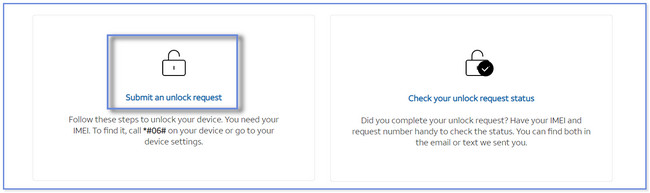
Step 3The website will require and needs you to fill out the needed information. Please enter your mobile number from AT&T if you have one. But if you do not have one, click the No button under the Do You Have A Mobile Number from AT&T button. After that, you only need and must enter the phone's IMEI number. After that, please check the box beside the agreement on the action at the bottom. Click the Next button afterward.
Bonus Tip: To know your phone's IMEI, please call or dial the *#06#.
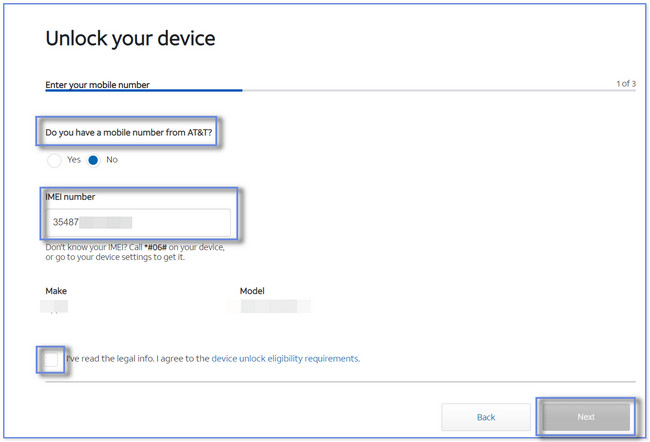
Step 4The website will ask for some of your personal information. After completing them, please click the Submit button to apply for the request. AT&T will text or email you regarding the submission.
Bonus Tips: If you want to check the request status, you only need to revisit the website. After that, search Unlock Your Phone or Device on the search bar again. Choose the Check Your Unlock Request Status button. Enter the IMEI Number and Request Number. Click the Submit button afterward.
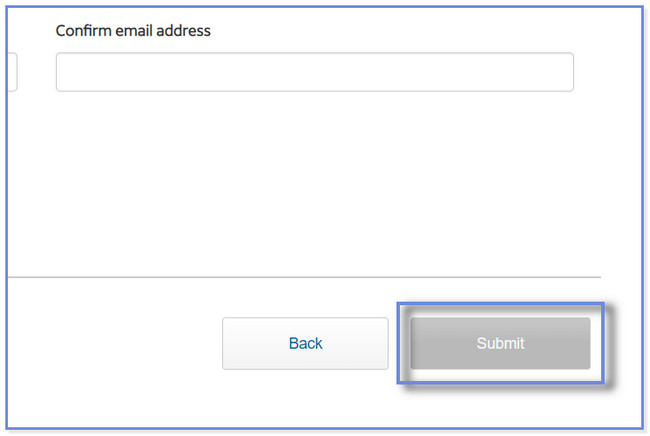
FoneLab Helps you unlock iPhone screen, Removes Apple ID or its password, Remove screen time or restriction passcode in seconds.
- Helps you unlock iPhone screen.
- Removes Apple ID or its password.
- Remove screen time or restriction passcode in seconds.
Part 3. Unlock iPhone AT&T via Unlock Service
What if your unlock request from the AT&T website has been rejected? There is alternative way to unlock AT&T iPhone without official way. You may use unlockers services online for iPhones! Uncountable numbers of unlocker services are on the internet, like Cell Unlocker, iPhone Full Unlock, and more. But this post will show you the steps for Cell Unlocker. It has the most simple steps to unlock your AT&T iPhone.
Please emulate the steps of the AT&T unlock service below accordingly.
Step 1Search for the cellunlocker.net website on your computer web browser. After that, please go to the Free Code Lookup box. Select the Phone Brand, Model, and Network of your iPhone. After that, click the Unlock Your iPhone button at the bottom.
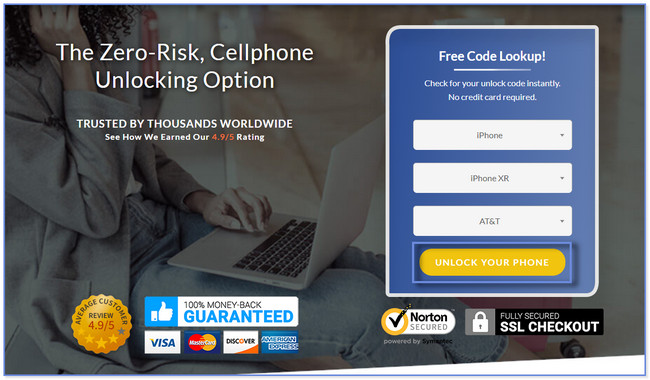
Step 2The computer will direct you to another web page. Please type in the iPhone IMEI on the box. If you do not know your IMEI, please dial *#06#. Later, click the Check Unlock Now button at the bottom.
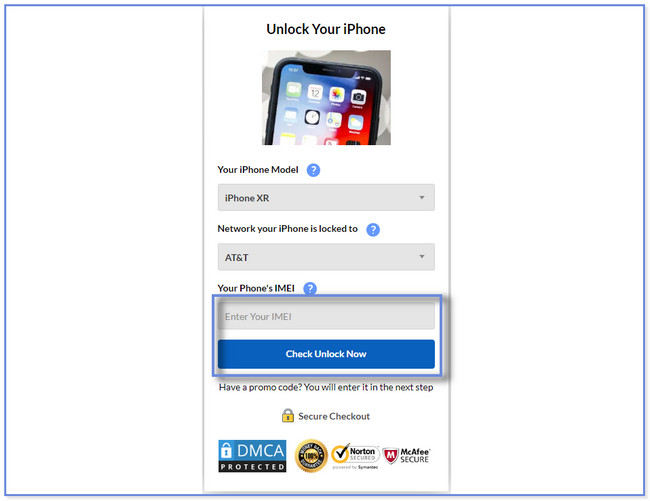
Step 3The website will direct you to the order interface. If you want to purchase and continue, enter your personal information. After that, click the Buy Now button.
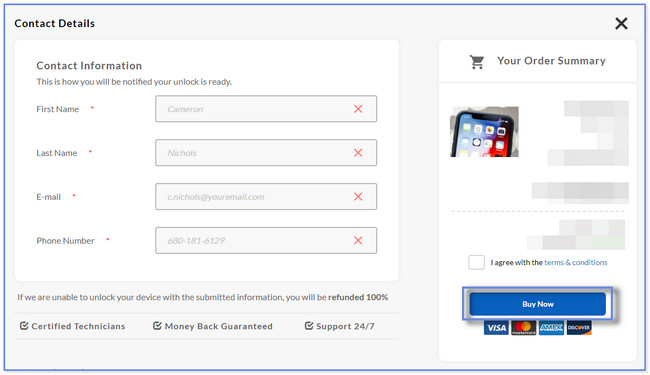
FoneLab Helps you unlock iPhone screen, Removes Apple ID or its password, Remove screen time or restriction passcode in seconds.
- Helps you unlock iPhone screen.
- Removes Apple ID or its password.
- Remove screen time or restriction passcode in seconds.
Part 4. Comparison of Methods AT&T How to Unlock iPhone
| Feature / Aspect | FoneLab iOS Unlocker | Official AT&T Unlock | Third-Party Unlock Service |
|---|---|---|---|
| Primary Method | Software-based unlock performed directly on your computer. | Official carrier unlock via AT&T's online portal or customer service. | Intermediary service submits the unlock request to AT&T on your behalf. |
| Eligibility Requirement | None (Major Advantage). Bypasses carrier policy. Works for financed, locked, or blacklisted phones. | Strict. Phone must be fully paid off, not reported lost/stolen, and have fulfilled AT&T's contract terms (usually 60 days of service). | Varies. Services often accept phones that may not meet all official criteria (e.g., paid off but inactive). |
| Success Rate | Very High for supported models, as it exploits a technical method. | Guaranteed 100% if eligibility criteria are fully met. | High, but not guaranteed. Depends on the service's ability to process your specific case. |
| Time Required | Minutes to an hour. The software process itself is quick. | 24 to 72 hours for AT&T to process the request and email instructions. | 1 to 10 business days, varies greatly by service provider and case complexity. |
| Technical Skill Required | Low. Requires following on-screen software steps and connecting the iPhone. | Very Low. Simply filling out an online form or speaking to support. | Medium. You provide the IMEI and pay; the service handles the rest. |
| Safety & Legality | Functional. The unlock is permanent, but using software may violate AT&T's Terms of Service. No risk to personal data. | 100% Safe & Legal. The officially sanctioned and recommended method. | Moderate Risk. Risk of scams, overcharging, or IMEI misuse. Reliability depends on the service's reputation. |
| Best For | Users who needs an immediate solution, or who cannot contact the original owner. | Users whose phones fully meet AT&T's unlock policy and prefer the free, official, and safest method. | Users whose phones are mostly eligible but who want to avoid direct contact with AT&T or need help navigating the process. |
| Major Drawback | Uses a non-official method. | Strict eligibility rules make it impossible for many users (e.g., those with unpaid balances). | Cost, uncertainty, and risk of dealing with an unverified third party. No guarantee of success or refund. |
Part 5. FAQs about How to Unlock iPhone AT&T
1. Can AT&T unlock my disabled iPhone?
Sadly, no. AT&T cannot unlock your disabled iPhone. The one that you need to contact is the carrier of your iPhone, which is Apple. To unlock the disabled iPhone, you can also use a third-party tool, like FoneLab iOS Unlocker.
2. How many minutes does it take to unlock AT&T iPhone?
The unlocking process for your AT&T iPhone will only last a few minutes. But you will require to wait for a minimum of 2 days for the confirmation of the unlock request. And you have 24 hours to confirm it. If it exceeds those exact hours, the request will be canceled automatically.
We hope the listed 3 ways to learn how to unlock AT&T iPhone in this article helped you. Also, it is recommended to choose FoneLab iOS Unlocker as it can unlock your iPhone if you forgot its passcode, screen time, and Apple ID. Download it now if you want additional information and details about the tool!
FoneLab Helps you unlock iPhone screen, Removes Apple ID or its password, Remove screen time or restriction passcode in seconds.
- Helps you unlock iPhone screen.
- Removes Apple ID or its password.
- Remove screen time or restriction passcode in seconds.
