- Unlock Apple ID
- Bypass iCloud Activation Lock
- Doulci iCloud Unlocking Tool
- Factory Unlock iPhone
- Bypass iPhone Passcode
- Reset iPhone Passcode
- Unlock Apple ID
- Unlock iPhone 8/8Plus
- iCloud Lock Removal
- iCloud Unlock Deluxe
- iPhone Lock Screen
- Unlock iPad
- Unlock iPhone SE
- Unlock Tmobile iPhone
- Remove Apple ID Password
How to Unlock SIM in The Most Convenient Approaches
 Updated by Disa Rivera / December 05, 2025 08:00
Updated by Disa Rivera / December 05, 2025 08:00Good day! How do I unlock my SIM card? I bought it from one of the famous carriers around the globe. I forgot to ask the sales associates how to unlock the device's SIM. Can you help me instead? I will appreciate every suggestion you have. Thank you in advance!
The smartphone network depends on whether it possesses an eSIM or a physical SIM card. Without it, sending calls and text messages will be impossible. Are you having difficulties unlocking the SIM from your Android phone or iPhone? Eyes here! The safest processes for the SIM card unlock are posted in this article. Keep scrolling for further information.


Guide List
Part 1. What is SIM Unlock
The unlock SIM card process comes in 2 forms. It might be an unlocking procedure for the physical SIM card or the smartphone, where you must insert it. Let's have a breakdown of these 2 unlock procedures below to know their differences.
1. SIM Card Unlock - Physical SIM cards have 4 to 6-digit codes that are used to add a security layer. It avoids unauthorized access from the SIM card, especially when lost or misplaced. Without the SIM unlock code, you can use a PUK code to unlock it from your smartphone.
2. Smartphone Unlock - Various smartphones are locked to their carriers. In this case, they cannot use a different network or SIM cards with their Android or iPhone brought from the carrier. They need to unlock the mentioned device first to unlock the SIM card functionalities.
FoneLab Helps you unlock iPhone screen, Removes Apple ID or its password, Remove screen time or restriction passcode in seconds.
- Helps you unlock iPhone screen.
- Removes Apple ID or its password.
- Remove screen time or restriction passcode in seconds.
Part 2. How to Unlock SIM Card with PIN
SIM cards do not have a built-in passcode. After purchasing, it does not have a passcode that was set by the carrier. However, it still depends on the carrier from which you purchased it, because some offer a built-in SIM card passcode. SIM card users set up these passcodes. Unlocking the SIM card is simple if you know the passcode. See below.
Open the SIM tray from your smartphone using the SIM ejector. Then, insert the SIM card, and a small window will appear on the screen. Then, enter the 4 to 6-digit code afterward.

Part 3. How to Unlock SIM Card Without PIN
However, some cannot unlock their SIM card due to a forgotten passcode. You can use the PUK code for this issue, which can be found on the SIM card box. On the other hand, some users also do not know their SIM card PUK code. They might have thrown the box where the SIM card was attached. You may contact your carrier to ask for the PUK code from the SIM card. The list below includes the hotlines of the most famous carriers around the globe. Please contact them.
- Verizon: 1-800-922-0204
- AT&T: 1-800-331-0500
- Straight Talk: 1-877-430-2355
- Tracfone: 1-800-867-7183
- Google Fi: 1-844-825-5234
- Boost Mobile: 1-866-402-7366
- Cricket Wireless: 1-800-274-2538
Part 4. How to Unlock Phone with/without Carrier
In some cases, individuals cannot use their SIM cards due to a locked smartphone from their carrier. Please note that if you purchase from different carriers, such as AT&T, Verizon, T-Mobile, and Sprint, you cannot use other SIM cards aside from theirs during their allotted time. In most cases, they must use their smartphone network for 60 to 80 days.
How to Unlock Phone with Carrier
The good thing about carriers is that they give their customers exemptions. There are situations where they unlock SIM card free. It includes military enlistment and international trips. If you have another reason, you can ask your carrier for assistance to know if they can unlock your iPhone or Android phone to a different network. Besides the hotlines of the previous methods, you can also go to their physical stores.
You may use Google Maps or Apple Maps. Search for the [Carrier Name] Store Near Me. Then, you will see the available or nearest location. The picture below is an example of an AT&T physical store.
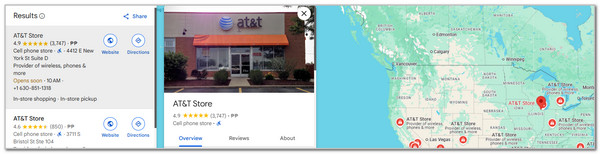
How to Unlock Phone without Carrier - FoneLab iOS Unlocker
If you would like to try something at home, FoneLab iOS Unlocker is one of the easiest choice you should not miss. Its simple interface guides you how to use it, and you can try its features to unlock your iPhone within simple clicks. Including removing screen lock, iCloud Activation Lock, MDM, Apple ID, etc.
FoneLab Helps you unlock iPhone screen, Removes Apple ID or its password, Remove screen time or restriction passcode in seconds.
- Helps you unlock iPhone screen.
- Removes Apple ID or its password.
- Remove screen time or restriction passcode in seconds.
Below we will should you the detailed steps to unlock iPhone SIM locks with it.
Step 1Download & Install: Visit the official website to download the program. Follow the on-screen instructions to install it on your computer.
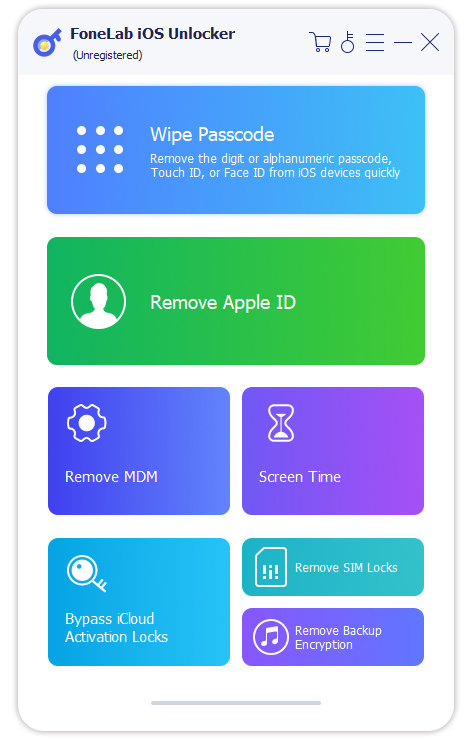
Step 2Connect & Select: Launch the software and select the "Remove SIM Locks" feature. You will then be prompted to connect your iPhone to the computer using a USB cable.
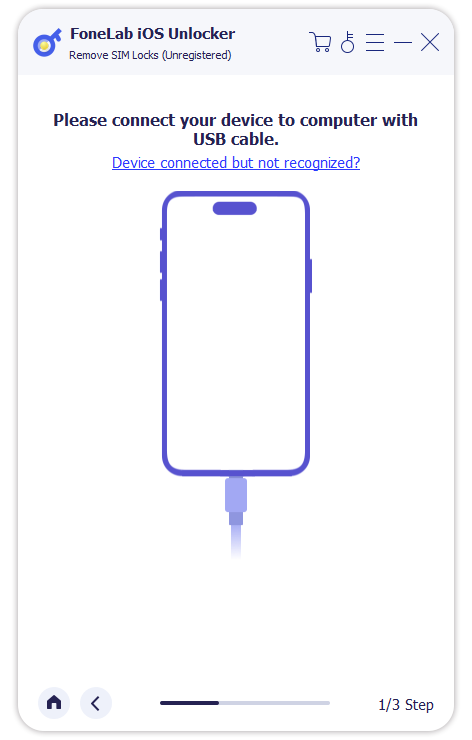
Step 3Start & Wait: Click to confirm and begin the unlock process. Keep your device connected until the operation is fully complete.
Part 5. How to Unlock Android/iPhone When Passcode Forgotten with FoneLab Tools
Let's say that the SIM card or smartphones are unlocked and already accessible. However, they will be inaccessible if the Android phone or iPhone is locked due to a forgotten lock screen passcode. Use FoneLab tools in this situation! Let's discover the 2 software that can help you unlock a smartphone.
FoneLab Android Unlocker
First, let's discover what FoneLab Android Unlocker can do. As the software name suggests, it is a tool for unlocking Android phones. It can remove your PIN, pattern, numeric, face recognition, fingerprint, and other lock screen passcode types from different Android phone brands. Infinix, Oppo, Samsung, Xiaomi, LG, and Google phones are included.
What's more, it can also bypass a Google FRP Lock from the mentioned Android phones without the Google account. It bypasses the Android phones safely. You can become a professional in using this tool by following the steps below.
FoneLab Helps you remove Android screen lock easily.
- Unlock PlN, pattern, password on Android.
- Android fingerprint & face recognition are available.
- Bypass Google FRP lock in seconds.
Step 1Download the tool on your computer to start the procedure. The tool will then be set up and launched. Select the Remove Screen Password button at the top. Alternatively, click the Start button under the feature's description.
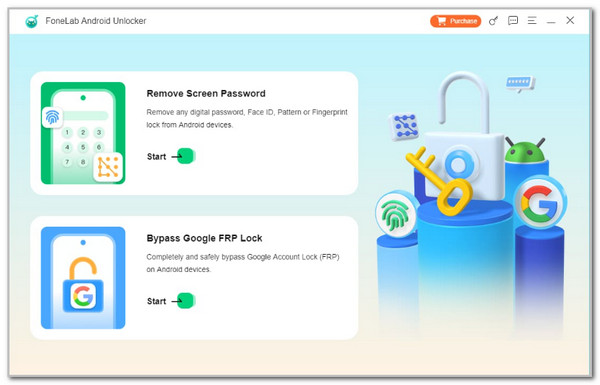
Step 2This action will show you the tool's various supported Android phone brands. Then, select yours, and the tool will show you how to plug your Android phone into the computer. Get a USB cable and follow the instructions accordingly. Later, follow the on-screen instructions that you will see on the screen. Click Next afterward to continue.
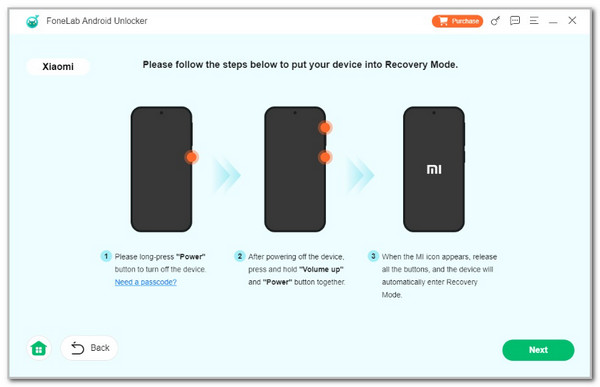
Step 3Click the Confirm button on the main screen. Then, imitate the on-screen instructions to start the unlocking procedure for your Android phone. It will only last for a few seconds or minutes.
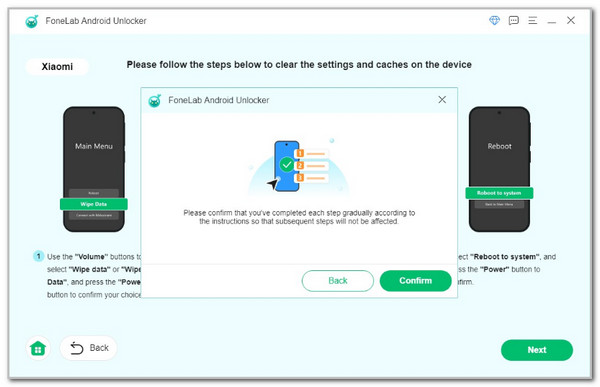
FoneLab iOS Unlocker
Another FoneLab tool is FoneLab iOS Unlocker. This tool focuses on unlocking your iPhone by removing and clearing the iPhone data and contents. Backups will be beneficial after this procedure to reaccess your data. Most of the iOS versions are supported by this software, including iPadOS. It supports other security features, such as Screen Time restrictions, MDM profile, iCloud Activation Lock, and more! Let's learn how this tool operates with the steps below.
FoneLab Helps you unlock iPhone screen, Removes Apple ID or its password, Remove screen time or restriction passcode in seconds.
- Helps you unlock iPhone screen.
- Removes Apple ID or its password.
- Remove screen time or restriction passcode in seconds.
Step 1Click Free Download from the software's website. Then, set up the downloaded file from your computer. After that, it will be launched automatically.

Step 2Select Wipe Passcode at the top of the main screen. This action will show you the connecting interface for your iPhone to the computer. Please get a USB cable to perform the procedure. Later, click the Start button from the main screen, and the interface will be replaced after a millisecond.
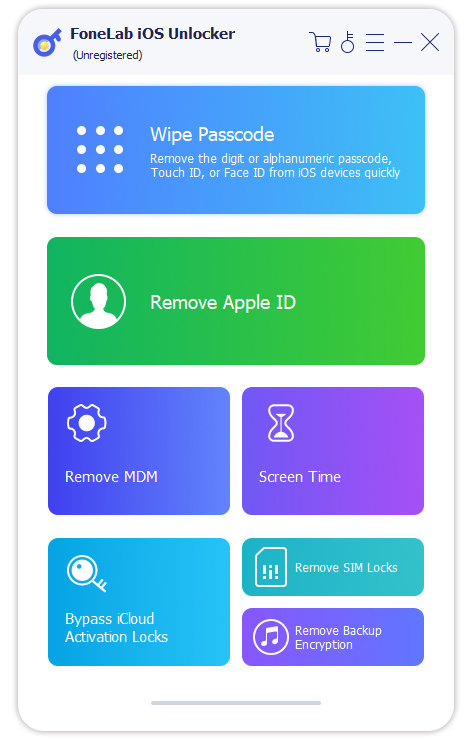
Step 3Click the Unlock button under the descriptions on the next screen. After that, enter the 0000 code from the empty box. Then, please click the Unlock button on the right to complete the procedure. The software will start to unlock the iPhone afterward.
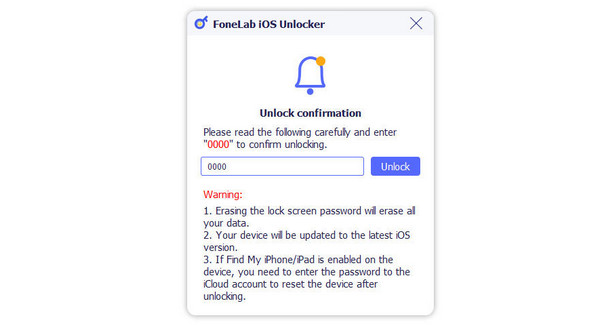
Part 6. FAQs about How to Unlock SIM Card
Can you unlock Tracfone SIM Lock Code 1 error message?
The SIM Lock Code 1 error message, when you insert or access a SIM network, means that the carrier locks the smartphone. Calling Tracfone's hotline will be the best option to unlock the network on the smartphone. You may also visit their official website. Enter your phone or serial number and ask for the smartphone to unlock.
What is the default PIN for SIM lock?
The common SIM locks from carriers are 1234 and 0000. However, most famous carriers do not put a default SIM lock. It is to prevent strangers from correctly guessing the codes from different SIM cards if you lose or misplace them. We do not recommend these SIM lock codes. If you have these or set them up, we suggest changing them.
This reliable article teaches you how to unlock a SIM card or smartphone locked to a carrier. Every topic is well-explained for your convenience. FoneLab iOS Unlocker and FoneLab Android Unlocker also help you unlock your iPhone or Android phone in any scenario. Download the tools on your computer to better understand the procedures and features. Thank you!
