- Part 1. Requirements for AT&T SIM Unlock
- Part 2. How to Unlock AT&T SIM Card with The Carrier's Website
- Part 3. How to Unlock AT&T SIM Card with The Carrier's Hotline
- Part 4. How to Unlock iPhone AT&T SIM Card with FoneLab iOS Unlocker
- Part 5. How to Unlock iPhone/Android Phone with FoneLab Tools
- Part 6. FAQs about How to Unlock AT&T SIM Card
- Unlock Apple ID
- Bypass iCloud Activation Lock
- Doulci iCloud Unlocking Tool
- Factory Unlock iPhone
- Bypass iPhone Passcode
- Reset iPhone Passcode
- Unlock Apple ID
- Unlock iPhone 8/8Plus
- iCloud Lock Removal
- iCloud Unlock Deluxe
- iPhone Lock Screen
- Unlock iPad
- Unlock iPhone SE
- Unlock Tmobile iPhone
- Remove Apple ID Password
3 Most Trusted Approaches to AT&T Unlock SIM Effortlessly
 Updated by Kristine Dawson / December 05, 2025 08:00
Updated by Kristine Dawson / December 05, 2025 08:00Hi! What is the AT&T SIM unlock code? I got my SIM card from AT&T after a few days of getting my smartphone. As I insert it from my smartphone, it requires me to enter the SIM card code, which I do not know where to locate. Please help me. Thank you!
AT&T offers multiple devices for its users. Smartphones are the most commonly purchased devices, including iPhone and Android phones. These devices require a SIM card to make calls or send text messages. A locked SIM card will be inconvenient for users who need the mentioned operations daily.
This post will guide you in discovering a SIM unlock on AT&T. The 2 most trusted practices are posted for your comfort. Additional details can be found by scrolling below.
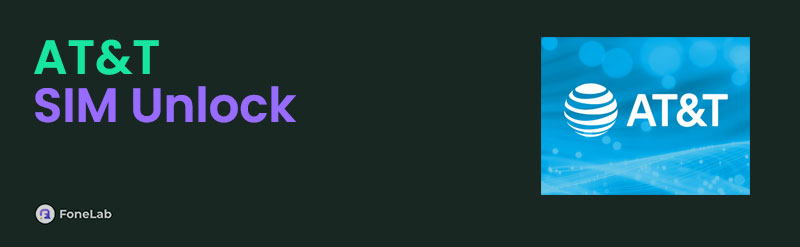

Guide List
- Part 1. Requirements for AT&T SIM Unlock
- Part 2. How to Unlock AT&T SIM Card with The Carrier's Website
- Part 3. How to Unlock AT&T SIM Card with The Carrier's Hotline
- Part 4. How to Unlock iPhone AT&T SIM Card with FoneLab iOS Unlocker
- Part 5. How to Unlock iPhone/Android Phone with FoneLab Tools
- Part 6. FAQs about How to Unlock AT&T SIM Card
Part 1. Requirements for AT&T SIM Unlock
AT&T provides the lock from your AT&T SIM card if you have purchased a smartphone. This SIM card lock is commonly placed in the SIM card box, where it is placed after the purchase. However, some of you might not be aware of this and tend to throw away the mentioned box. You might not have taken note of it, and you cannot unlock the SIM card from AT&T.
The good thing is that you can get the SIM card lock from AT&T. However, there are multiple requirements you need to meet before you can ask for the SIM card lock from AT&T. See them in the list below.
- The SIM card must be from the AT&T network.
- The smartphone used to unlock the SIM card must have a good standing for payment.
- The SIM card must be active for 40 to 60 days after the purchase.
- The SIM card or smartphone must not be reported stolen or lost.
Part 2. How to Unlock AT&T SIM Card with The Carrier's Website
The SIM lock passcode is built into the card, and you cannot change it. The SIM card can easily be unlocked if you know the 4 to 8-digit PIN. You only need to insert the SIM card from the smartphone where you want to use it. Later, enter the SIM card passcode to unlock it.
FoneLab Helps you unlock iPhone screen, Removes Apple ID or its password, Remove screen time or restriction passcode in seconds.
- Helps you unlock iPhone screen.
- Removes Apple ID or its password.
- Remove screen time or restriction passcode in seconds.
However, some of you might not know the SIM card passcode due to unawareness of where to locate it. The SIM card passcode can only be given once after the purchase. If that’s the issue, you can visit the official AT&T website and get the PUK code to unlock your SIM card from their devices. It is the permanent code for your SIM card when it is accidentally forgotten. Discover how to perform a SIM unlock on AT&T using their website.
Step 1Open the web browser on the device used for the procedure. Then, search for the carrier website. Later, the sign-in screen for the AT&T account will be shown. Please enter your User ID and password. Click the Continue button in the center afterward.
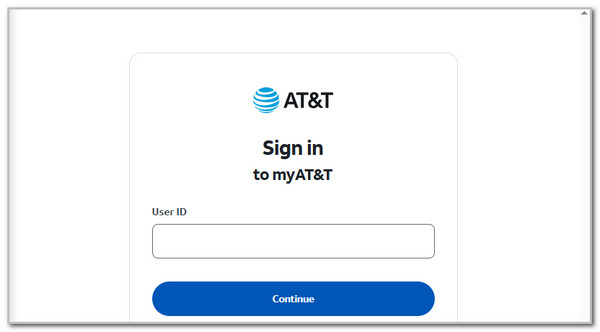
Step 2Go to the My Device section and locate where the SIM card settings are posted. Track the PUK code from the SIM card offered by your carrier. Enter the PUK code afterward to unlock your smartphone SIM card.
Part 3. How to Unlock AT&T SIM Card with The Carrier's Hotline
AT&T also has customer service representatives whom you can contact when you have issues with your device, including its SIM card. You can ask for their assistance to unlock your SIM card. You can contact their hotline at 800-331-0500. Their customer service is open from Monday to Friday.
However, contacting AT&T customer service will take more than 30 minutes. Their representatives require you to validate some of the information associated with your SIM card and device. You need to confirm them correctly to proceed with the procedure. Once the verification is complete, they will send the PUK code to your email. You only need to follow the instructions in the message to perform the AT&T unlock SIM card.
Part 4. How to Unlock iPhone AT&T SIM Card with FoneLab iOS Unlocker
If you prefer a professional tool to sovle your problem, FoneLab iOS Unlocker is the one you should miss to unlock iPhone SIM card. It helpes you remove lock screen passcode, iCloud Activation Lock, carrier lock, MDM, etc.
FoneLab Helps you unlock iPhone screen, Removes Apple ID or its password, Remove screen time or restriction passcode in seconds.
- Helps you unlock iPhone screen.
- Removes Apple ID or its password.
- Remove screen time or restriction passcode in seconds.
With its simple interface, you can easily know how to use it. Let's show you how to unlock iPhone AT&T lock with it.
Step 1Go to the official site and download the program. Then follow the instructions to install it on your computer.
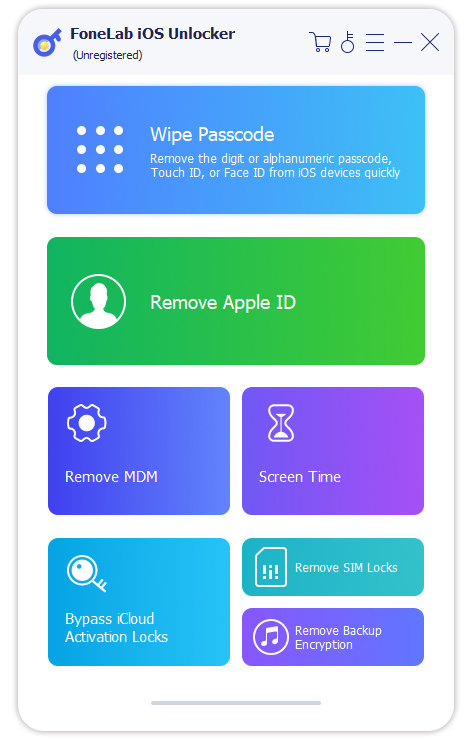
Step 2Choose Remove SIM Locks from the features, and you will be asked to connect your iPhone to computer with USB cable after that.
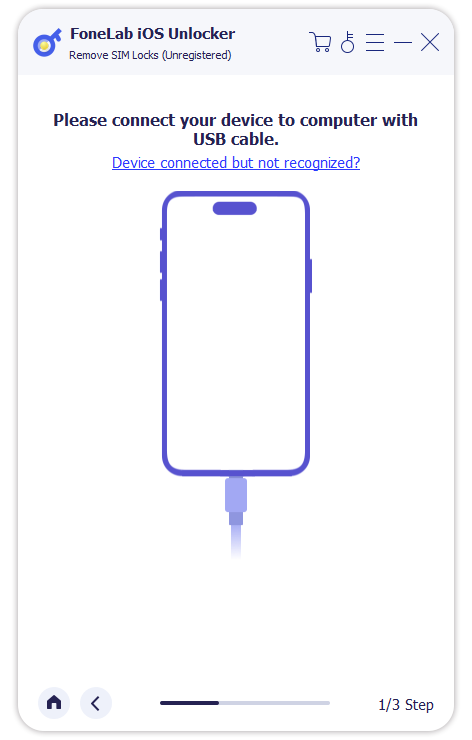
Step 3Finally, follow the steps to confirm and begin unlock. Keep your device connected and wait for the process to finish.
FoneLab Helps you unlock iPhone screen, Removes Apple ID or its password, Remove screen time or restriction passcode in seconds.
- Helps you unlock iPhone screen.
- Removes Apple ID or its password.
- Remove screen time or restriction passcode in seconds.
Part 5. How to Unlock iPhone/Android Phone with FoneLab Tools
For sure, you have the PUK or the security passcode of your SIM card from AT&T using the previous methods. What if the iPhone or Android phone is the one that was locked due to a forgotten passcode and cannot access its features, including the SIM card? FoneLab tools are the best tool that you could ever use. See them from the section below.
How to Unlock iPhone with FoneLab iOS Unlocker
FoneLab iOS Unlocker can remove the iPhone lock screen passcode in a few clicks. Its procedure will delete the contents and data that the iPhone contains. You can use this tool from your Windows and Mac. These are the computer operating systems where it is compatible. In addition, this tool can remove different security features from your iPhone without their passcodes or credentials. It includes iCloud Activation Lock, Screen Time, MDM, and more! Please learn how to use this tool below.
FoneLab Helps you unlock iPhone screen, Removes Apple ID or its password, Remove screen time or restriction passcode in seconds.
- Helps you unlock iPhone screen.
- Removes Apple ID or its password.
- Remove screen time or restriction passcode in seconds.
Step 1Get the tool to your computer. You only need to visit the official website of FoneLab iOS Unlocker and click Free Download.

Step 2Set up the downloaded file and install it. After that, the computer will install the software. The first interface consists of the 6 features that the tool supports. Click Wipe Passcode to proceed.
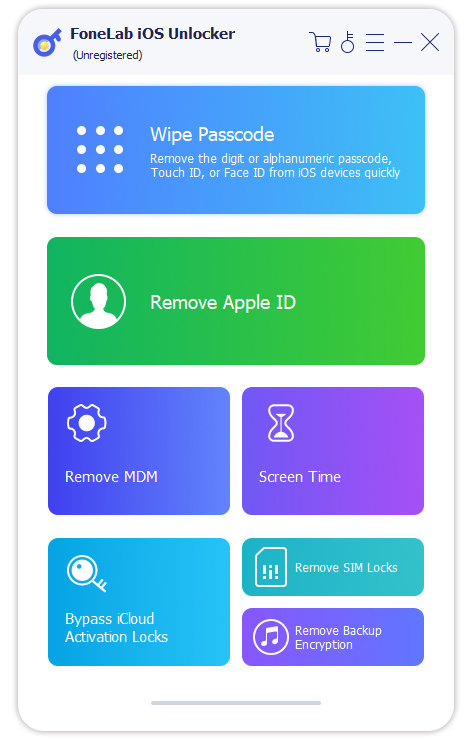
Step 3Click Start under iPhone information. Then, the firmware package will be downloaded. Click Unlock to proceed. Enter 0000 from the blank space and click Unlock. The unlocking procedure for the iPhone will start immediately.
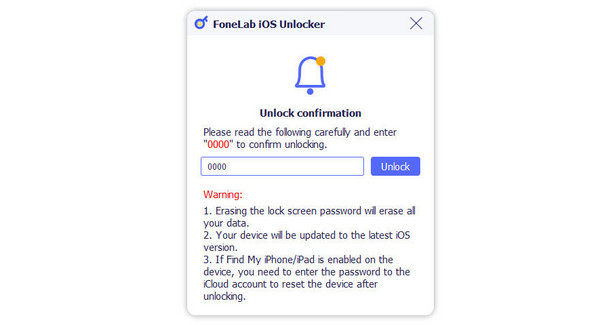
How to Unlock Android Phone with FoneLab Android Unlocker
Android phones also use a SIM card; this small chip cannot be accessed if locked. Use FoneLab Android Unlocker to remove the screen password. PIN, pattern, face recognition, and fingerprints are the supported lock types. Beginners can operate this tool due to its straightforward screen instructions and interface. Another good thing about this software is that it can also help bypass a Google FRP Lock from your Android phone after a factory reset. See how to use it below.
FoneLab Helps you remove Android screen lock easily.
- Unlock PlN, pattern, password on Android.
- Android fingerprint & face recognition are available.
- Bypass Google FRP lock in seconds.
Step 1Get the software on your computer by clicking Free Download. Set up, install, and launch it afterward. Select Start from the Remove Screen Password box.
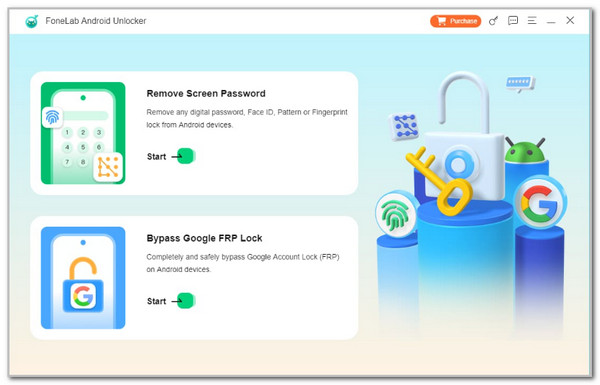
Step 2Select the Android phone brand. After that, plug it into the computer using a USB cable. Click Next until you reach the unlock screen.
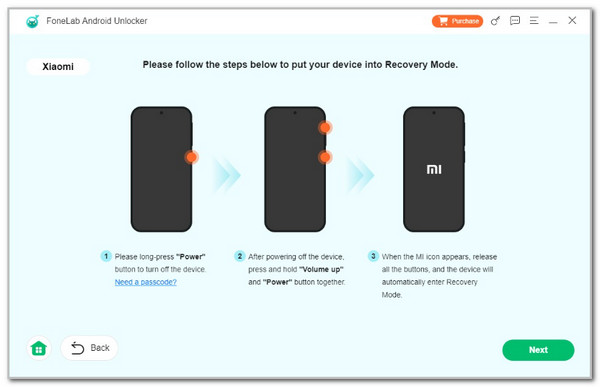
Step 3Follow the on-screen instructions from the software. Then, click Confirm at the center to start removing the Android phone lock screen passcode.
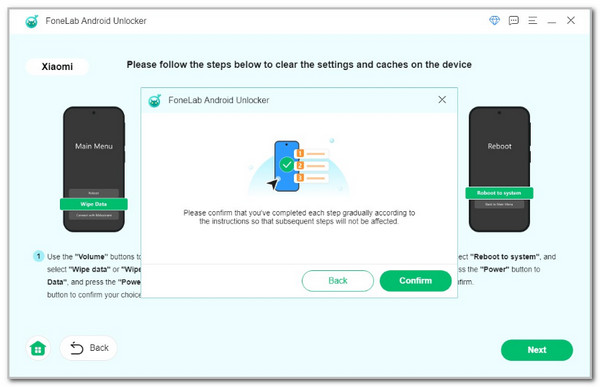
FoneLab Helps you remove Android screen lock easily.
- Unlock PlN, pattern, password on Android.
- Android fingerprint & face recognition are available.
- Bypass Google FRP lock in seconds.
Part 6. FAQs about How to Unlock AT&T SIM Card
What is the default PIN for a SIM card lock?
There is no default AT&T SIM card lock passcode. AT&T did not produce this kind of lock information because unauthorized access might be encountered on multiple SIM cards of their device users. On the other hand, you can still input some of the most common AT&T SIM card passcodes. It includes 0000, 1111, and 1234.
What happens if my SIM PIN is locked?
When the SIM PIN is locked, you cannot use the correct SIM lock passcode to unlock and access it. You can only unlock the SIM card using the PUK code that AT&T assigned to it. This PUK code can unlock the SIM card when locked due to consecutive incorrect passcode attempts. In addition, the code does not change over time. It is permanent and associated with your SIM card forever.
In conclusion, this post is about how to unlock AT&T SIM card. The 2 proven and tested approaches to perform the procedure are posted for your convenience. You may visit the official website of AT&T or contact their hotline for customer service. In addition, this article also introduced FoneLab iOS Unlocker and FoneLab Android Unlocker. These are the best third-party tools to unlock your iPhone and Android phone if the lock screen passcode is unknown. Do you have more questions? Please let us know in the comments. Thank you!
FoneLab Helps you remove Android screen lock easily.
- Unlock PlN, pattern, password on Android.
- Android fingerprint & face recognition are available.
- Bypass Google FRP lock in seconds.
