- Convert AVCHD to MP4
- Convert MP4 to WAV
- Convert MP4 to WebM
- Convert MPG to MP4
- Convert SWF to MP4
- Convert MP4 to OGG
- Convert VOB to MP4
- Convert M3U8 to MP4
- Convert MP4 to MPEG
- Embed Subtitles into MP4
- MP4 Splitters
- Remove Audio from MP4
- Convert 3GP Videos to MP4
- Edit MP4 Files
- Convert AVI to MP4
- Convert MOD to MP4
- Convert MP4 to MKV
- Convert WMA to MP4
- Convert MP4 to WMV
Enhance Audio Quality [Top Pick Approaches to Consider]
 Updated by Lisa Ou / November 26, 2024 16:30
Updated by Lisa Ou / November 26, 2024 16:30Hi! Can you teach me how to enhance audio quality? I badly need it because I must pass my composition and recorded song to my professor. It was a prioritized performance for your major subject. I want to enhance it because I noticed that the audio quality is a bit low. Any recommendations will help. Thank you in advance!
Enhancing the audio files is basic and can be performed within minutes or seconds. However, it can only be achieved if you use reliable methods. In this article, you will uncover the efficient ways to enhance your audio files. See them as you scroll below.
![Enhance Audio Quality [Top Pick Approaches to Consider]](/images/video-converter-ultimate/enhance-audio/enhance-audio.jpg)

Guide List
Part 1. Enhance Audio with FoneLab Video Converter Ultimate
You will see countless audio enhancers available for your devices, but FoneLab Video Converter Ultimate stands out. It has a Converter tool that can enhance the audio quality using the Same As Source, Low, Medium, and High tools. In addition, you can use its Toolbox tool to use the other audio features that can help enhance the audio files. Audio Compressor, Noise Remover, Volume Booster, and Audio Sync.
Video Converter Ultimate is the best video and audio converting software which can convert MPG/MPEG to MP4 with fast speed and high output image/sound quality.
- Convert any video/audio like MPG, MP4, MOV, AVI, FLV, MP3, etc.
- Support 1080p/720p HD and 4K UHD video converting.
- Powerful editing features like Trim, Crop, Rotate, Effects, Enhance, 3D and more.
In addition, this software supports multiple audio formats. MP3, AAC, WAV, WMA, AC3, FLAC, MKA, and M4A are some of them. Also, you can edit your audio files using the software's advanced editing features. You can set its delay time, volume, audio track, etc. Do you want to use this tool to enhance your audio files? Please follow the detailed steps of FoneLab Video Converter Ultimate below.
Step 1Go to the main website of FoneLab Video Converter Ultimate. After that, click Free Download on the main interface to get it on your computer. Later, locate the downloaded file from the web browser and click it to set it up. There will be a new dialog box on the screen. Click Install to launch the software automatically.
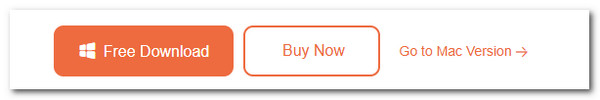
Step 2Click Converter at the top right of the main interface, and the converter tools will appear. You can discover the audio files from the computer album and drag and drop them into the software to import them. Alternatively, click Add Files at the top left to show the computer album on the main interface. Choose the audio files afterward to upload them to the program.
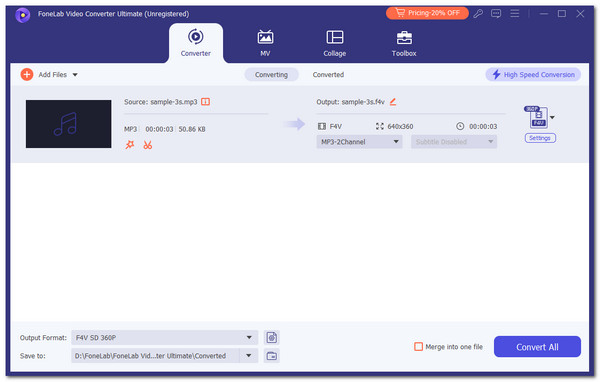
Step 3Please go to Output Format; multiple options appear on the software screen. Please choose audio on the newly popped-up dialog box from the software. Choose an audio format, and the available quality of the audio files will be shown. You can select your preferred audio quality from the list below. Finally, click Convert All at the bottom right to enhance the audio files.
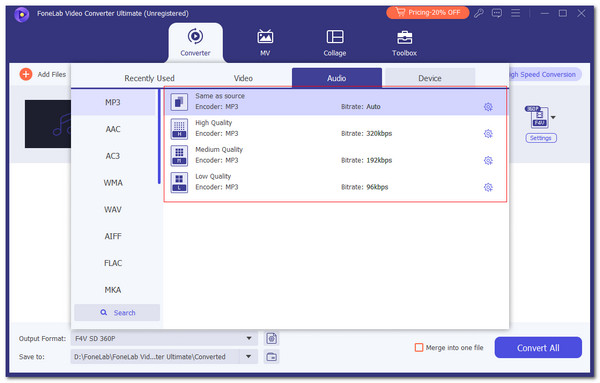
You can also click Toolbox at the top right of the software screen. Afterward, go to the Search Tool and type audio using your computer keyboard. After that, there'll be 5 options on the results. You can choose the Audio Compressor, Audio Sync, Noise Remover, and Volume Booster to enhance your audio files. You can follow their screen instruction to complete the process.
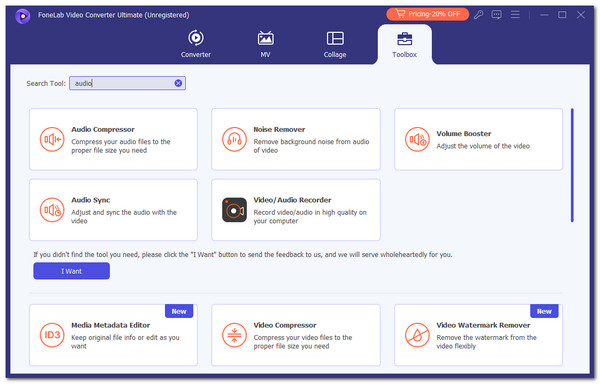
Video Converter Ultimate is the best video and audio converting software which can convert MPG/MPEG to MP4 with fast speed and high output image/sound quality.
- Convert any video/audio like MPG, MP4, MOV, AVI, FLV, MP3, etc.
- Support 1080p/720p HD and 4K UHD video converting.
- Powerful editing features like Trim, Crop, Rotate, Effects, Enhance, 3D and more.
Part 2. Enhance Audio on Mobile Phone
If you love to listen to music or other sound, you might have downloaded them to your mobile phone. The mentioned device is convenient for listening to music because you can bring it anywhere. If you want to enhance audio quality of your Android or iPhone, you can use JetAudio HD Music Player. This application can improve your audio files by adjusting the settings and choosing a sound effect.
However, this application is not free. It has a free version that can be used for a lifetime but for limited access to its features. You must purchase the app to use all its tools, including the AI-supported features. If you want to use this tool, please follow the steps below.
Step 1Go to the digital store of your mobile phone. It could be Google Play Store or App Store. Then, search for JetAudio HD Music Player. Tap the first result and download the app for a few minutes, depending on the strength of your internet connection. Later, open the app to see its main interface. Grant all the permissions it asks afterward to begin with the process.
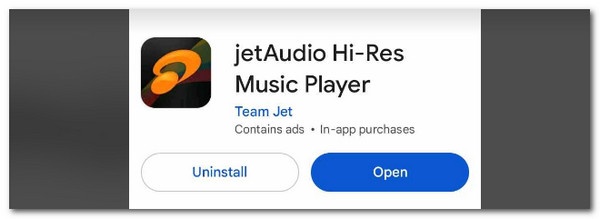
Step 2Choose an audio file you prefer to enhance. Tap Three Dots at the top right of the screen. Then, drop-down options will appear. Choose Preferences, and a new screen will be shown. Choose the settings you prefer to change and save the audio afterward.
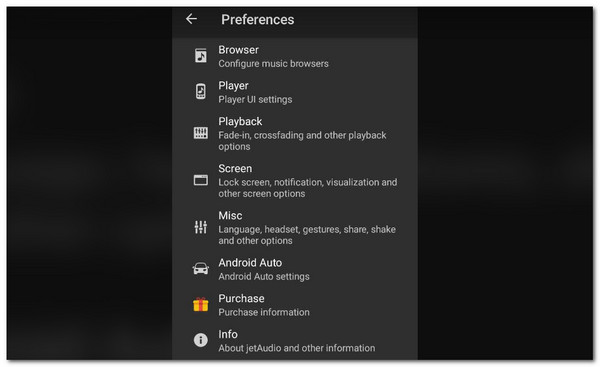
Video Converter Ultimate is the best video and audio converting software which can convert MPG/MPEG to MP4 with fast speed and high output image/sound quality.
- Convert any video/audio like MPG, MP4, MOV, AVI, FLV, MP3, etc.
- Support 1080p/720p HD and 4K UHD video converting.
- Powerful editing features like Trim, Crop, Rotate, Effects, Enhance, 3D and more.
Part 3. Enhance Audio Online
You are also allowed to enhance audio online. You can use the Audio Enhancer - Enhance Audio with AI online tool. This online tool supports Noise Reduction, Hum Reduction, Plosive Reduction, Sibilance Reduction, Loudness Correction, and Mouth Click Reduction features. However, these features are not for free. You need to purchase one of their plans to access them. In addition, it has a limited file size for your audio, which is 500MB. Do you want to use this AI enhance audio tool? Follow the steps below for the best results.
Visit the authorized website of the online tool. Then, you will see the main interface, including its features. Please click Upload Audio/Video. Choose the audio files you prefer to enhance. Then, select the features you want to use. Tap Enhance Media at the bottom to process your audio files. Save it on your computer afterward.
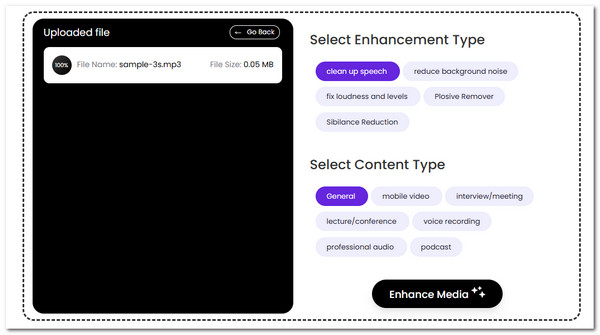
Video Converter Ultimate is the best video and audio converting software which can convert MPG/MPEG to MP4 with fast speed and high output image/sound quality.
- Convert any video/audio like MPG, MP4, MOV, AVI, FLV, MP3, etc.
- Support 1080p/720p HD and 4K UHD video converting.
- Powerful editing features like Trim, Crop, Rotate, Effects, Enhance, 3D and more.
Part 4. FAQs about How to Enhance Audio
1. How to enhance audio in a video?
Audio files can indeed be added to your video. You can still enhance the audio inserted into the video using programs that support both video and audio formats. Since the audio is attached to the video, you must use a program that supports video formats that allow enhancement. It is recommended that FoneLab Video Converter Ultimate be used for the said process. Click Toolbox and search for Volume Booster. Import the audio files and adjust the audio settings using the features. Then, click Export.
2. Why is my sound blurry?
There are certain reasons why the sound is blurry after you play it on your device. If the audio is recorded, the recording session might have contained multiple background noises that make the sound inaudible or blurry. In addition, there might be problems with the download or transfer process created for the audio. Also, you can check your internet connection, especially if the audio playback requires it.
3. Does Adobe enhance audio?
Adobe can enhance the audio files on your computer. The good thing about this tool is that it separates the audio content from the background noises that can ruin the quality. However, the mentioned program requires professional skills because of its advanced features for enhancing audio. In addition, the program is expensive and does not offer a free trial version.
This article shows you the best techniques to learn how to enhance audio. It includes processes for your mobile phone and computers. FoneLab Video Converter Ultimate is the best because it is designed for beginners. You can improve your audio files with only a few clicks. Do you have more questions? Let us know! You can put your comments at the end of this article. Thank you!
Video Converter Ultimate is the best video and audio converting software which can convert MPG/MPEG to MP4 with fast speed and high output image/sound quality.
- Convert any video/audio like MPG, MP4, MOV, AVI, FLV, MP3, etc.
- Support 1080p/720p HD and 4K UHD video converting.
- Powerful editing features like Trim, Crop, Rotate, Effects, Enhance, 3D and more.
