- Convert AVCHD to MP4
- Convert MP4 to WAV
- Convert MP4 to WebM
- Convert MPG to MP4
- Convert SWF to MP4
- Convert MP4 to OGG
- Convert VOB to MP4
- Convert M3U8 to MP4
- Convert MP4 to MPEG
- Embed Subtitles into MP4
- MP4 Splitters
- Remove Audio from MP4
- Convert 3GP Videos to MP4
- Edit MP4 Files
- Convert AVI to MP4
- Convert MOD to MP4
- Convert MP4 to MKV
- Convert WMA to MP4
- Convert MP4 to WMV
Get to Know what are the Best and Most Accessible WAV Converters
 Updated by Lisa Ou / Nov 01, 2021 16:30
Updated by Lisa Ou / Nov 01, 2021 16:30Waveform Audio File or WAV file is an audio format that is commonly used for TV, Radio, DVD, or other platforms which means it is indeed a great format. However, it might not be the best format for your needs and preferences which is why you would want to convert it. Discover the best WAV converters available and see which one to use.
WAV files are uncompressed, which makes them ideal for editing audio. WAV files, on the other hand, take up a lot of space, which could be the reason why you would want to convert it into another file format. On that note, you must find the best WAV converter suitable for your needs and your device.
Additionally, you might also be looking for a video to WAV converter as you would need. Nonetheless, no matter what your reason might be in converting your WAV files to other formats, you can do so with ease and quickly as long as you find the right tool and solutions for it. Continue reading and learn about the best and most accessible WAV converters that are available on Windows and Mac.


Guide List
1. Top 5 WAV Converters
FoneLab Video Converter Ultimate
In addition to file conversion, FoneLab Video Converter Ultimate is a multi-purpose utility that can execute a lot of functions. With a large choice of output and input formats to pick from, it's designed to let you convert media files like WAV to another format. Not only that, but you may edit and tweak your file before converting it. This software isn't just labeled Video Converter Ultimate to entice users. On that note, the tool's versatility earns it the label "Ultimate Converter," as it can handle all of your converting and editing requirements.
FoneLab Video Converter Ultimate is even better because it works on both Windows 10/8.1/8/7/Vista/XP and Mac OS 10.12 and higher.
Key Features Available on FoneLab Video Converter Ultimate:
- Video and Audio Converter
- Ripper
- MV Maker
- Collage Maker
- Toolbox with Numerous Functions
Pros:
- It's a multi-functional program that supports a multitude of file formats as input and output.
- Batch file conversions between and among different formats.
- It offers a simple, uncomplicated navigation system and a user-friendly appearance.
- It contains built-in editing capabilities as well as a quick phase conversion speed.
- It provides an all-out advanced tool feature aside from conversion.
Adobe Premiere Pro
Adobe Premiere Pro is a professional video editing program developed by Adobe. This tool lets you produce video content, which you can then edit, add audio and visual effects too, and then export in the format of your choice. It is one of the most widely used video editing program packages. Professional or skilled editors and content makers typically utilize it, however, it might be difficult to use with more demanding operations.
Pros:
- It has a lot of professional-level editing and customizing tools.
- A wide range of output formats is supported.
Cons:
- The interface is not intuitive for newbies or those who are not familiar with it.
- There are limited input formats supported.
- Conversions in batches aren't possible.
- It takes a long time to convert and render changes.
VLC Media Player
VLC Media Player is an open-source streaming media server and player that works on a variety of devices and supports a wide range of formats. It can also convert films and audio between different formats, so it's more than just a video player. You can convert between several supported video formats using the player.
Pros:
- Free and easy installation.
Cons:
- There are only a few input and output formats that are supported.
- The conversion process is perplexing.
Video Converter Ultimate is the best video and audio converting software which can convert MPG/MPEG to MP4 with fast speed and high output image/sound quality.
- Convert any video/audio like MPG, MP4, MOV, AVI, FLV, MP3, etc.
- Support 1080p/720p HD and 4K UHD video converting.
- Powerful editing features like Trim, Crop, Rotate, Effects, Enhance, 3D and more.
iTunes
Apple iTunes is a tool for downloading, playing, and managing audio and video files. It was designed to be used as a media player for iPod owners at first, but as the application evolved, it could now be used as a converter.
Pros:
- Saves a copy of the converted file as well as the original.
Cons:
- Input and output file formats are limited.
- Audio-only encoders are limited.
- When converting compressed formats, there is a loss of quality.
Convertio File Converter
Convertio File Converter is a free online converter that converts documents, presentations, vectors, and eBook files in addition to media assets like video, audio, and photos. This program is available online and may be accessed from any web browser on a Windows, Mac, or mobile device. On that said, it is unquestionably an excellent WAV file converter.
Pros:
- The online converter is free and easy to use.
- A wide range of input and output formats are supported.
Cons:
- It is dependent on your Internet bandwidth
- There is no built-in editor
- The input format has a file size limit
2. How to Convert WMA to MP3 Computer
FoneLab Video Converter Ultimate, as having previously said, is a converter which could be used to convert media files of many other types into a different one. You can convert MKV to MP3 or any other format with FoneLab Video Converter Ultimate as seemingly effortlessly and quickly and efficiently as possible.
Step 1First of all, download and install FoneLab Video Converter Ultimate on your computer. The program will then automatically launch once successfully installed.

Video Converter Ultimate is the best video and audio converting software which can convert MPG/MPEG to MP4 with fast speed and high output image/sound quality.
- Convert any video/audio like MPG, MP4, MOV, AVI, FLV, MP3, etc.
- Support 1080p/720p HD and 4K UHD video converting.
- Powerful editing features like Trim, Crop, Rotate, Effects, Enhance, 3D and more.
Step 2On the interface, click Add File or drag and drop your WAV file into the program directly. Note that you are allowed to convert multiple files at once, even into and from different formats. This is the greatest advantage of FoneLab Video Converter Ultimate, its capability to effectively batch process multiple files.
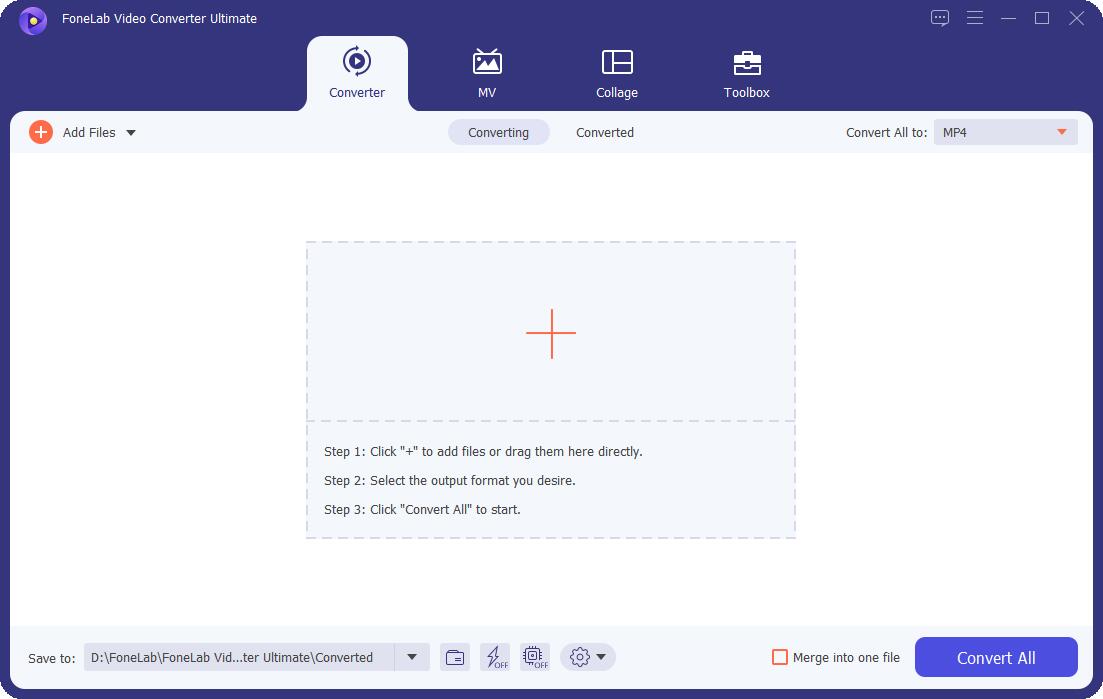
Step 3Subsequently, open the Profile list or click Convert All to, select the desired or intended output format.
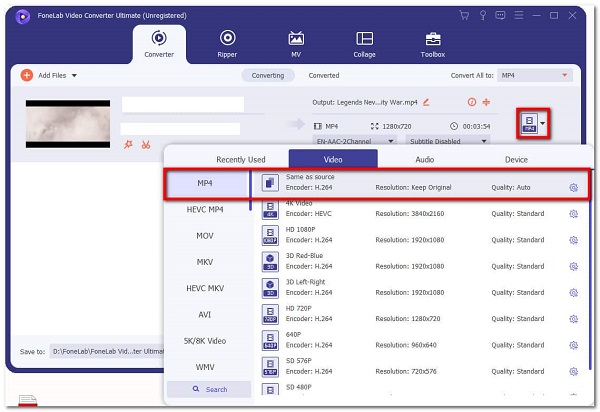
Step 4By chance, you want to edit or trim your WAV file, click the Edit or Cut icons. After that, click OK to save the changes made.
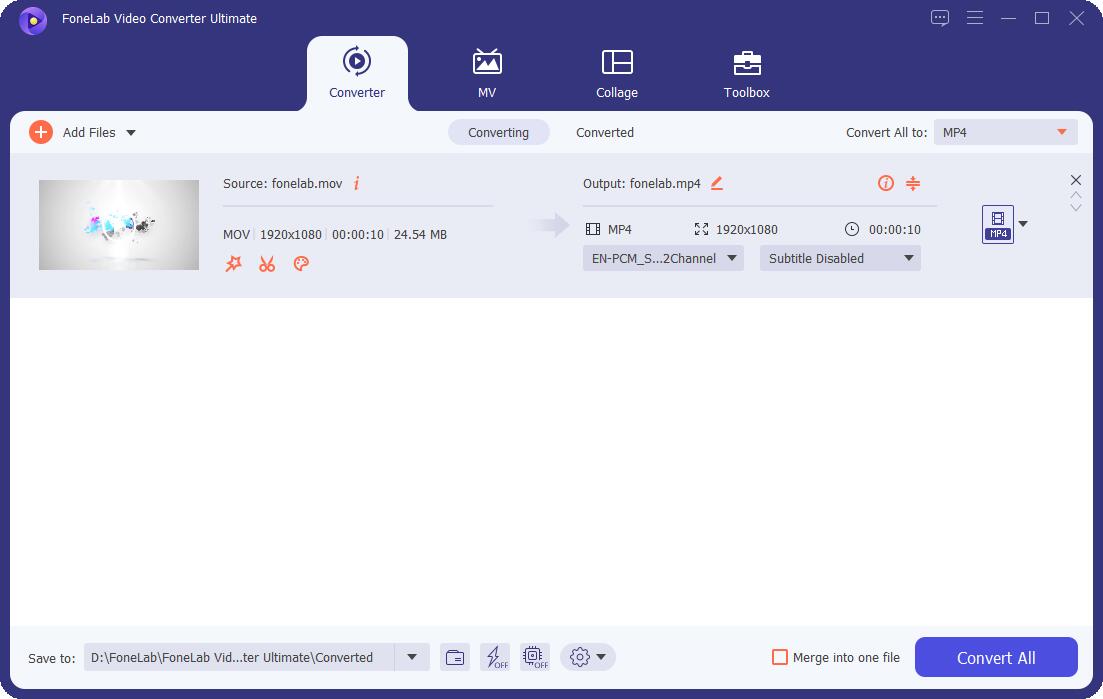
Step 5Likewise, you can manage the audio quality and file size. Click Settings on the Profile. Here you can adjust the video or audio encoder, sample rate, channels, bitrate, and etcetera. Click OK to confirm alterations.
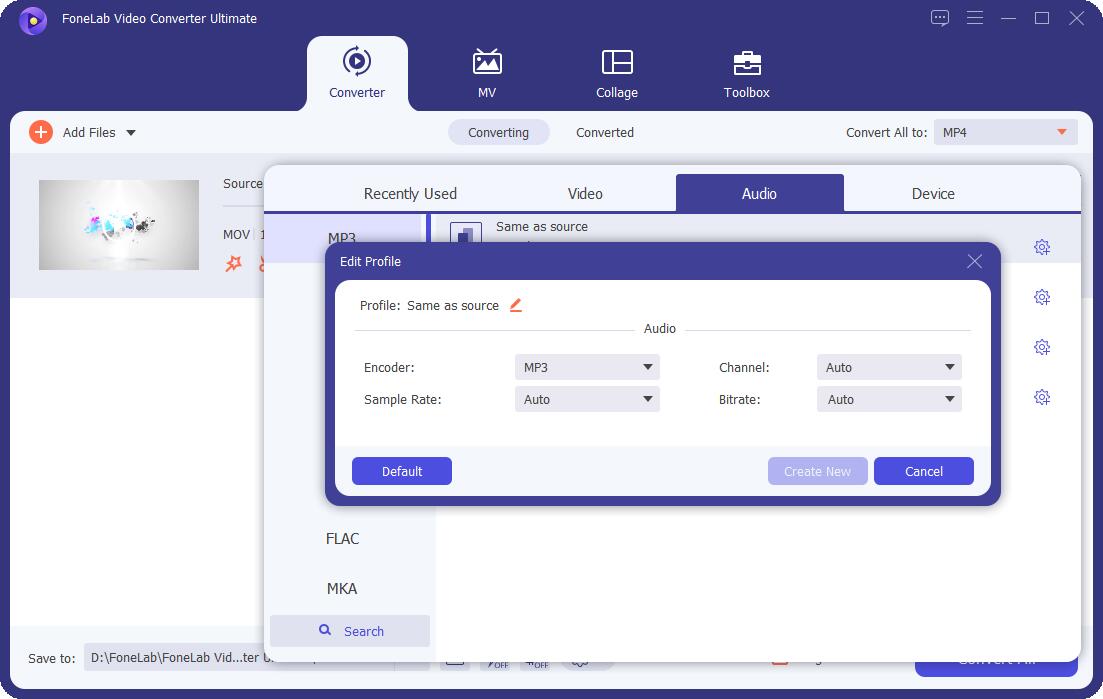
Step 6At last, click Convert to finally convert WAV into the desired format.
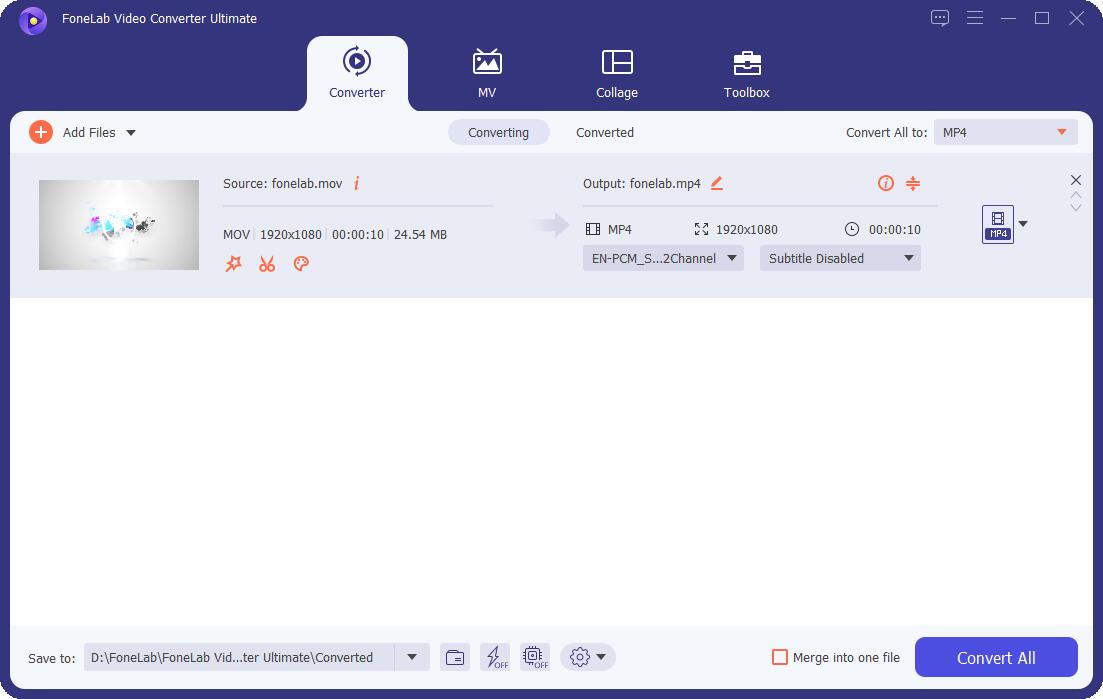
3. Full-scale Comparison Chart between 5 WAV Converters
Here's a full scale comparison table of the 5 MKV converters described in the article above to help you choose the best one to use. This could very well assist you in making a good selection.
| FoneLab Video Converter Ultimate | Adobe Premiere Pro | VLC Media Player | iTunes | Convertio(Online Converter) | |
| Output Quality | High-Quality/ Lossless Conversion | Quality Output | Quality Output | Quality Output | Quality Output |
| Program Interface | Straightforward/ Simple | Intimidating | Confusing | Confusing | Simple |
| Conversion Process | Easy | Easy | Easy | Confusing | Easy |
| Conversion/ Rendering Speed | Fast-phase | Slow | Slow | Fast-phase | Depend on Internet Speed |
| Built-in Editor | Yes | Yes | No | No | No |
| Batch Conversion | Yes | No | Yes | Yes | Yes |
| Supported Operating Systems | Windows and Mac | Windows and Mac | Windows and Mac | Windows and Mac(For latest version only) | Windows and Mac |
4. FAQs about WAV Converters
Is WAV better than MP3?
Yes. WAV has better quality than MP3 because it provides a more accurate audio sound quality.
Which has the larger file size, WAV or MP3?
WAV is an uncompressed type of file format, which means it is significantly much larger than an MP3 file which is compressed.
What is the sample rate of a WAV file?
The WAV audio format uses stereo 16-bit at a rate of 10 MB per minute at a 44.1 kHz sample rate.
To conclude, 5 are among the best and most convenient WAV converter areas mentioned above. It is no doubt that FoneLab Video Converter Ultimate is the most recommended video to WAV converter or WAV to any other format. This is because it is accessible, easy to use, efficient, and effective. The best thing about it is that it supports a wide range of file formats, has a built-in editor and trimmer, allows you to alter audio settings, and allows batch processing. Nevertheless, it is up to you which WAV converter to use, as long as you achieve your goal of converting your files into the desired format.
Video Converter Ultimate is the best video and audio converting software which can convert MPG/MPEG to MP4 with fast speed and high output image/sound quality.
- Convert any video/audio like MPG, MP4, MOV, AVI, FLV, MP3, etc.
- Support 1080p/720p HD and 4K UHD video converting.
- Powerful editing features like Trim, Crop, Rotate, Effects, Enhance, 3D and more.
