- Unlock Apple ID
- Bypass iCloud Activation Lock
- Doulci iCloud Unlocking Tool
- Factory Unlock iPhone
- Bypass iPhone Passcode
- Reset iPhone Passcode
- Unlock Apple ID
- Unlock iPhone 8/8Plus
- iCloud Lock Removal
- iCloud Unlock Deluxe
- iPhone Lock Screen
- Unlock iPad
- Unlock iPhone SE
- Unlock Tmobile iPhone
- Remove Apple ID Password
How to Unlock T-Mobile Phone in 2 Accessible Techniques
 Updated by Lisa Ou / December 25, 2025 07:30
Updated by Lisa Ou / December 25, 2025 07:30Individuals are fond of buying products from the T-Mobile carrier due to its free services. Most customers who bought an Android phone or an iPhone wanted their expanded 5G network coverage. In addition, these devices also include international roaming, scam protection, and Wi-Fi calling for free!
T-Mobile offers installments for the Android phone and iPhone for flexible payment for their customers. During this payment stage, the mentioned devices will be locked to their network for a period of time. However, some customers urgently need to unlock their devices.
Let this article be your guide in performing the T-Mobile unlock phone process. The 2 most convenient practices are posted for your reference. Additional tips are also included for your convenience.


Guide List
Part 1. How to Check Unlock T-Mobile Phone Eligibility
Before checking how to unlock a T-Mobile phone, you must first check the smartphone's eligibility for the procedure. It is to know if you can possibly unlock your iPhone or Android phone. This procedure can be performed in 2 ways. You may use the T-Mobile app or website that they offer.
1. Check Unlock T-Mobile Phone Eligibility on Website
The most compatible way to check T-Mobile's unlock eligibility is through their website. It can be accessed on different devices and operating systems. What makes it more convenient compared to the other ways is that you can sign in as a guest, and you do not need your T-Mobile account.
Search for the T-Mobile website. After that, enter the email or phone number from the account. Then, choose Next and enter the account password to sign in. Select the Accounts section, and the account information will appear. Select Check Device Unlock Status afterward.
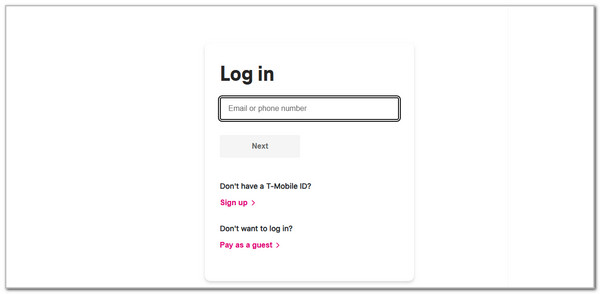
2. Check Unlock T-Mobile Phone Eligibility on T-Life
Alternatively, you may use T-Life. It is an app offered by T-Mobile that allows you to manage your account. However, this can only be downloaded from T-Mobile devices.
Download the said application from an App Store or Google Play Store. Then, tap Manage at the bottom right of the main screen. Select the line you wish to unlock and access Manage All. View Device Lock Status and select Device Lock Status to check the phone's unlock eligibility.
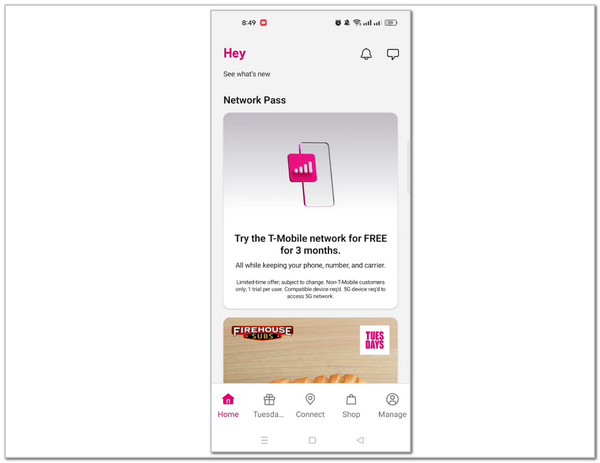
FoneLab Helps you unlock iPhone screen, Removes Apple ID or its password, Remove screen time or restriction passcode in seconds.
- Helps you unlock iPhone screen.
- Removes Apple ID or its password.
- Remove screen time or restriction passcode in seconds.
Part 2. How to Unlock T-Mobile Phone
Besides unlocking eligibility for the T-Mobile phone, you also need to meet the T-Mobile phone unlock policy. The list below will help you with this information.
Postpaid Plans
- • For 40 days, the device must stay active on the carrier's network.
- • The device must be fully paid for.
- • The device's proof of purchase is present, and with other information.
Prepaid Plans
- • The device is activated in 365 time frame.
- • Only one device is requesting an unlock under one line in a year.
- • The proof of purchase exists.
Suppose you have met all the requirements to unlock your T-Mobile phone. It is time to find out how to unlock T-Mobile phone with the methods provided below.
Unlock T-Mobile iPhone
T-Mobile offers installment plans for iOS devices. If you purchase this particular device, the only way to unlock it is by contacting the mentioned carrier. Meeting the requirements in the previous section will make this process quicker if you use a non-T-Mobile phone, dial 1-800-937-8997. On the other hand, you might use your T-Mobile phone to unlock T-Mobile phone without account free. You may dial 611.
Note: Please note that this procedure is also accessible to Android phones. The next method is also applicable to the mentioned devices.
FoneLab Helps you unlock iPhone screen, Removes Apple ID or its password, Remove screen time or restriction passcode in seconds.
- Helps you unlock iPhone screen.
- Removes Apple ID or its password.
- Remove screen time or restriction passcode in seconds.
Unlock T-Mobile Android Phone
Android OS devices can also be purchased from T-Mobile. If you have this device, there's a built-in way to unlock it wirelessly. It will be convenient for you since you do not need to undergo multiple questions from their customer service hotlines. However, ensure that the policy requirements are met.
Open the Android phone Settings application. Then, the full features of the Android phone will be shown. Tap Connections from the main interface to continue. Later, select More Connection Settings from the main interface. Choose Network Unlock and select Permanent Unlock. Restart your Android phone afterward.
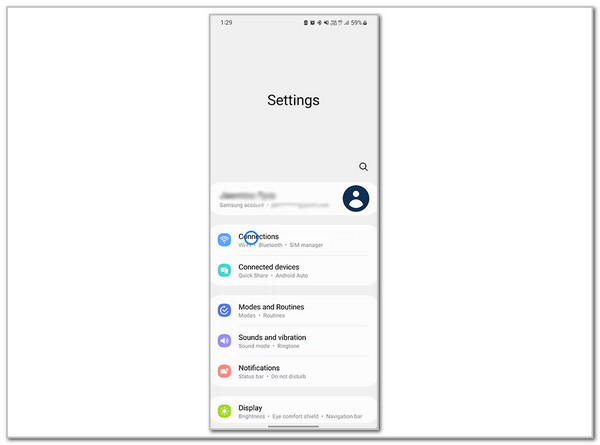
Part 3. How to Unlock iPhone/Android Phone with FoneLab Tools
Have you experienced a forgotten lock screen passcode? Another issue is that your Android phone or iPhone limits your access to the mentioned devices. Let FoneLab tools unlock them easily. The 2 tools will be discovered as you scroll below.
FoneLab iOS Unlocker
FoneLab iOS Unlocker is a convenient yet easy-to-use tool for bypassing various security features on iOS and iPadOS devices. Whether you've forgotten your screen passcode, Face ID, Touch ID, or locked out due to too many failed attempts, this tool offers a reliable way to regain access. One of its key advantages is its simple or intuitive interface. It occupies only a small portion of your screen, making it convenient to use alongside other tasks. In the guide below, you'll find step-by-step instructions to help you easily unlock your device—no technical expertise required.
FoneLab Helps you unlock iPhone screen, Removes Apple ID or its password, Remove screen time or restriction passcode in seconds.
- Helps you unlock iPhone screen.
- Removes Apple ID or its password.
- Remove screen time or restriction passcode in seconds.
Step 1Click Free Download from the official website. Set up and launch the tool afterward.

Step 2The 6 features will appear. Choose Wipe Passcode afterward. Plug the iPhone into the computer. Click Start to proceed.
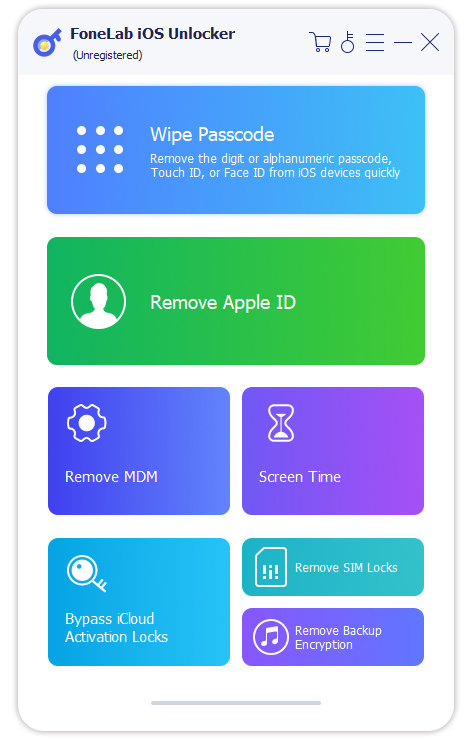
Step 3On the main screen, click Unlock. Enter 0000 and click Unlock to start the unlocking process of your iPhone.
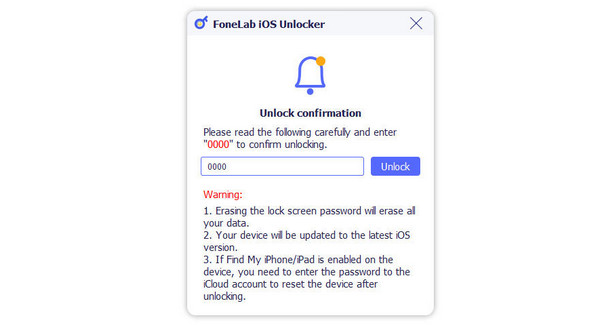
FoneLab Helps you unlock iPhone screen, Removes Apple ID or its password, Remove screen time or restriction passcode in seconds.
- Helps you unlock iPhone screen.
- Removes Apple ID or its password.
- Remove screen time or restriction passcode in seconds.
FoneLab Android Unlocker
FoneLab offers a dedicated solution for Android devices, too!—FoneLab Android Unlocker. This versatile software supports a wide range of Android phone brands, including Oppo, Alcatel, Infinix, Samsung, LG, Xiaomi, and Huawei. It can even help bypass Google FRP (Factory Reset Protection) Lock, making it especially useful for users who are locked out of their devices. It has a user-friendly screen interface, ensuring a smooth experience for all users. Follow the guide below to learn how to unlock your Android device quickly and easily.
FoneLab Helps you remove Android screen lock easily.
- Unlock PlN, pattern, password on Android.
- Android fingerprint & face recognition are available.
- Bypass Google FRP lock in seconds.
Step 1Download, set up, and launch the tool. Then, choose Start from the Remove Screen Password menu.
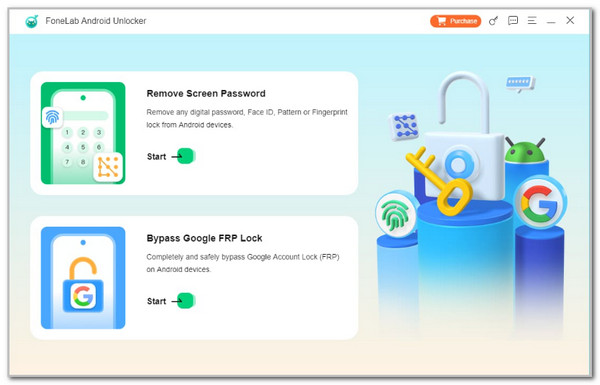
Step 2Select your Android phone brand. Then, plug it into your computer using a USB cable. Afterward, put it into recovery mode. Click Next and imitate the onscreen instructions to proceed.
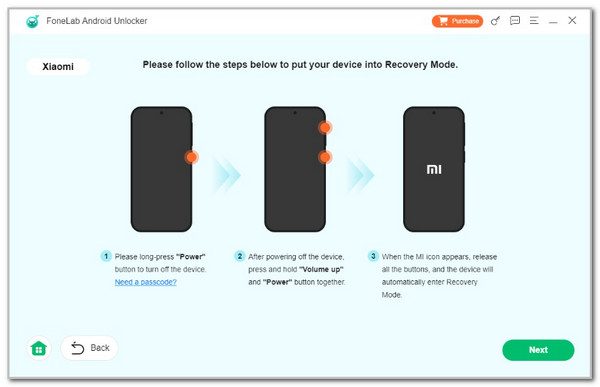
Step 3Please continue following the instructions on the tool's screen. Then, click Confirm to start the unlocking procedure.
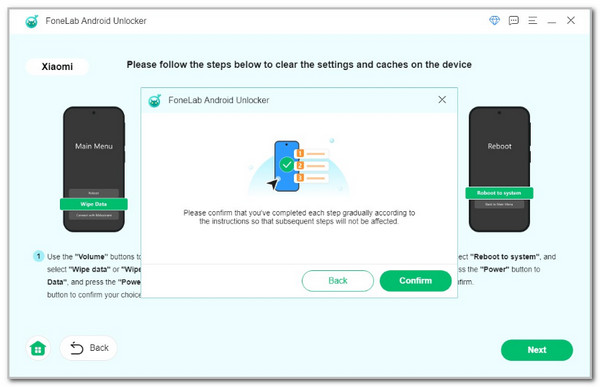
FoneLab Helps you remove Android screen lock easily.
- Unlock PlN, pattern, password on Android.
- Android fingerprint & face recognition are available.
- Bypass Google FRP lock in seconds.
Part 4. FAQs about How to Unlock T-Mobile Phone
How long does it take T-Mobile to unlock a phone?
As presented in this article, there are various methods for unlocking a T-Mobile phone. If you ask for customer service support, the unlock procedure will last for at least half an hour or more. On the other hand, some individuals prefer to unlock their smartphones using the T-Mobile website or application. This procedure is much quicker than calling their carrier's hotline. It may only take a few minutes or a maximum of an hour.
How do you get a transfer PIN from T-Mobile?
Some T-Mobile users want to use a different carrier due to multiple circumstances. T-Mobile requires a PIN for the transfer procedure. This security feature can be obtained in various ways. You may contact the T-Mobile customer service representative for assistance. It is the best choice to perform if you have no idea of the procedure. They will give you the transfer PIN as long as you provide the account and device information.
That's all for now how to unlock a T-Mobile phone for free. All the included 2 procedures can be performed for free without additional fees before, during, and after the process. The best thing about this post is that it shows the FoneLab iOS Unlocker and FoneLab Android Unlocker, which can unlock your Android OS and iOS devices when locked due to a forgotten lock screen passcode.. Do you have more questions about this T-Mobile unlocking procedure? Let us know in the comments. Thank you!
