- Unlock Apple ID
- Bypass iCloud Activation Lock
- Doulci iCloud Unlocking Tool
- Factory Unlock iPhone
- Bypass iPhone Passcode
- Reset iPhone Passcode
- Unlock Apple ID
- Unlock iPhone 8/8Plus
- iCloud Lock Removal
- iCloud Unlock Deluxe
- iPhone Lock Screen
- Unlock iPad
- Unlock iPhone SE
- Unlock Tmobile iPhone
- Remove Apple ID Password
How to Unlock An Android Phone from Carrier Efficiently
 Updated by Lisa Ou / February 24, 2025 16:30
Updated by Lisa Ou / February 24, 2025 16:30Good day! Can somebody inform me how to unlock an Android phone from carrier? I plan to change my service provider, but my device is not letting me. So, I researched and discovered that it can only work with the provider I got it from. If I want to switch, I must unlock my phone carrier first, but I don't know how. Can anyone well-informed about this help me? Thank you!
Are you attempting to switch from one carrier to another? Many are unaware that when you purchase a phone, it is usually locked to only one carrier for specific reasons, such as network compatibility, business practices, financial security, etc. Thus, this results in limitations, including the inability to switch to another provider, high roaming charges, SIM incompatibility, and more.
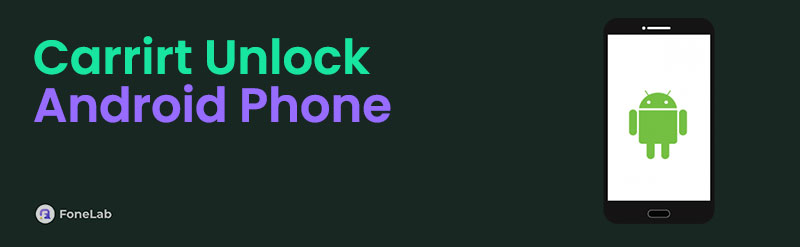
Therefore, it's understandable when users prefer unlocking their Android carriers to eliminate such restrictions and enjoy the benefits of an unlocked phone. The question is, which methods are available to unlock your device from its carrier? Overthink no more. The sections below will introduce the processes to achieve your desire. Understand them to perform the steps correctly.

Guide List
Part 1. How to Carrier Unlock Android Phone by Contacting Provider
The official and most professional method to carrier unlock your Android phone is contacting your provider. You must only ask the carrier to unlock the device, and if you’re eligible, they will provide an unlock code or service to help you. However, remember that every Android carrier has specific requirements. You will only qualify for this unlocking process if you meet them. Meanwhile, a fully paid Android phone is among the common qualifications carriers seek if you want them to help you unlock the phone. Aside from that, the device must already be in service for some time, and it must not be stolen or blocklisted. Ensure you will meet these to unlock.
Act according to the easy procedure below to carrier unlock Android by contacting your provider:
Step 1First, search for your Android phone provider’s contact information on a browser. It may also be on the device’s box from when you bought it. Once you contact them, request an unlock code and ensure your device meets the provider’s requirements.
Step 2Once received, insert your desired SIM card from a different carrier into your device. Then, input the code from your current provider to carrier unlock your Android phone.
We understand if you find it a hassle to contact your carrier, especially since the waiting time is uncertain. You may also feel uncomfortable communicating with others for such concerns. Feel free to proceed to the following section for another way to unlock your phone.
FoneLab Helps you remove Android screen lock easily.
- Unlock PlN, pattern, password on Android.
- Android fingerprint & face recognition are available.
- Bypass Google FRP lock in seconds.
Part 2. How to Carrier Unlock Android Phone through An Unlocking Service
Aside from contacting your provider, multiple unlocking services are also available to help you unlock your Android phone from the carrier. Among them is Dr.Fone’s Android carrier unlocker. It offers an Android SIM Unlock feature that can handle your situations professionally. However, unlike the previous process, you must do this by yourself, but no worries. We have provided the steps below; you only need to perform them correctly to accomplish your goal. Meanwhile, you may notice the tool’s other features after accessing its interface. They can also help you later, but sadly, these services can eat up significant space, even if you only plan to use one feature.
Mimic the appropriate directions below for an Android carrier unlock process through an unlocking service:
Step 1Get Dr.Fone’s unlocking program on its primary webpage and use the saved file to install it. After you start its interface, choose the More Tools option at the bottom left. Then, select the Android SIM Unlock feature from the available functions.
Step 2Next, the interface instructions will tell you to link the Android with a USB cable. When it’s connected to the program, use the directions on the screen for further navigation. Later, the Unlock option will appear, letting you unlock the device carrier.
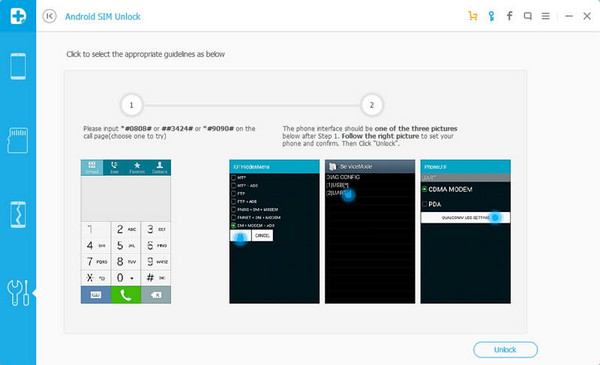
When you successfully get through your Android phone’s carrier lock, checking the bonus tool we prepared below wouldn't hurt. Aside from the carrier lock, you may get stuck in your Android lock screen later. Hence, learn the program below in advance to prepare for such cases.
FoneLab Helps you remove Android screen lock easily.
- Unlock PlN, pattern, password on Android.
- Android fingerprint & face recognition are available.
- Bypass Google FRP lock in seconds.
Part 3. Bonus Tip - Professional Unlocker for Android Devices
FoneLab Android Unlocker is a highly praised tool for unlocking Android devices, so it’s no wonder many suggest it. You can trust not only its popularity but also its proven effectiveness. This tool can smoothly eliminate different locks from your Android phone, including PIN codes, Face IDs, alphanumeric passwords, fingerprints, and patterns. It is user-friendly and ideal even for beginners, so don’t be discouraged to install it on your computer, as it can greatly help later.
After all, your technical experience doesn’t matter since FoneLab Android Unlocker’s interface already provides an intuitive design, comprehensible labels, and descriptions. You will quickly understand the feature’s procedure, especially since you must only pick the correct options. Additionally, it offers more functionality you can try. If you reset your device and face Google verification issues, you can utilize its Bypass Google FRP Lock feature to resolve the problem.
FoneLab Helps you remove Android screen lock easily.
- Unlock PlN, pattern, password on Android.
- Android fingerprint & face recognition are available.
- Bypass Google FRP lock in seconds.
Recognize the user-oriented steps underneath as an example to use the professional program, FoneLab Android Unlocker:
Step 1Open your preferred browser and go to the FoneLab Android Unlocker site. Click on Free Download to obtain the program installer, which will automatically save the file in your Downloads. Once the file appears, initiate it to begin the installation process. You can watch the progress with the status bar, and when the setup is complete, simply click Start to begin using the tool.
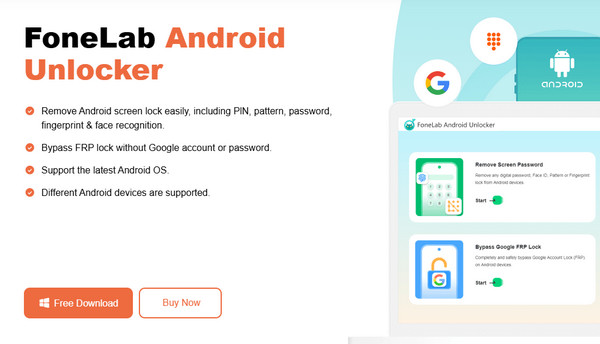
Step 2The program's key functions will emerge when you open the initial interface. From the top section, choose Remove Screen Password, then select your Android phone’s brand. You may pick the others later if you switch phones later. For now, link your phone to the program using a USB cable, and instructions for entering recovery mode will be on the emerging screen.
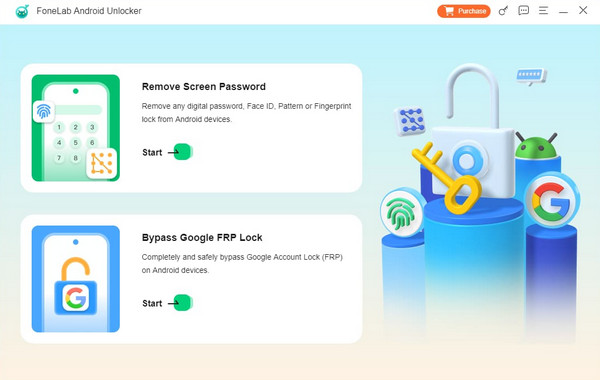
Step 3You must maneuver the instructions as stated in the interface. It enables your device to enter recovery mode, after which you can click Next. Additional instructions will then appear on the screen. Utilize them carefully like before. Your Android phone will then unlock in no time.
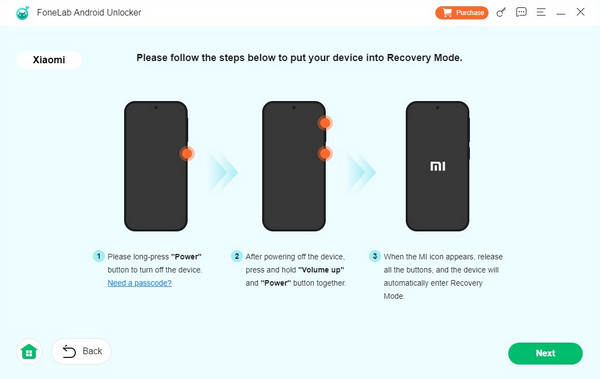
Part 4. FAQs about How to Carrier Unlock Android Phone
FoneLab Helps you remove Android screen lock easily.
- Unlock PlN, pattern, password on Android.
- Android fingerprint & face recognition are available.
- Bypass Google FRP lock in seconds.
1. Can I lock my Android carrier again?
No, you can't. Unfortunately, re-locking the Android phone carrier you have already unlocked is no longer possible. You can only request an unlock code, but there is no way to lock it again.
2. How do I know if my phone carrier is locked?
Insert a SIM card that is different from your current carrier. If an error message emerges on your Android phone screen, it means the carrier is locked.
Understand and use the methods above appropriately, and you will no longer have to face difficulties with multiple Android locks on your phone.
FoneLab Helps you remove Android screen lock easily.
- Unlock PlN, pattern, password on Android.
- Android fingerprint & face recognition are available.
- Bypass Google FRP lock in seconds.
