- Unlock Apple ID
- Bypass iCloud Activation Lock
- Doulci iCloud Unlocking Tool
- Factory Unlock iPhone
- Bypass iPhone Passcode
- Reset iPhone Passcode
- Unlock Apple ID
- Unlock iPhone 8/8Plus
- iCloud Lock Removal
- iCloud Unlock Deluxe
- iPhone Lock Screen
- Unlock iPad
- Unlock iPhone SE
- Unlock Tmobile iPhone
- Remove Apple ID Password
4 Proven and Tested Techniques for T-Mobile Unlock SIM Card
 Updated by Lisa Ou / December 25, 2025 07:30
Updated by Lisa Ou / December 25, 2025 07:30Countless factors can be the reason why the T-Mobile SIM has a passcode. T-Mobile adds this layer of security to avoid unauthorized access from the SIM since it is detachable from the smartphone, like the iPhone and Android phones.
However, some do not know how to unlock a T-Mobile SIM. They might be unaware of this procedure because the carrier did not inform them, or they do not know where to find the SIM lock passcode. Let us guide you in unlocking the mentioned small chip to access its content and operations using this informative post. The 4 helpful practices for the SIM unlock T-Mobile are part of this post.
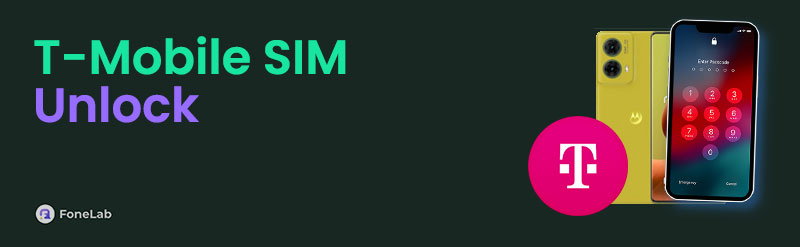

Guide List
Part 1. Proper T-Mobile SIM Unlock
The proper T-Mobile unlock SIM procedure is to use the correct passcode. This procedure is quick and straightforward. You only need to eject the SIM card tray from the smartphone using the SIM card ejector. Later, insert the SIM card and close the tray to let the smartphone scan the SIM. Later, a small window will be prompted where the smartphone asks for the SIM card lock. You only need to enter the 4 to 8-digit code to unlock it.

Part 2. T-Mobile SIM Unlock with Carrier
You might wonder where the SIM card’s passcode is, which T-Mobile provides. This SIM lock is commonly placed on the SIM card box or paper included after the purchase. However, some are unaware of this and cannot unlock the SIM card.
If this is your current situation, you can contact your carrier to ask for assistance in looking for the best way to unlock SIM on T-Mobile. There are 2 ways to contact the T-Mobile carrier. You can call their hotline or visit their official website. Please see below how to access these procedures.
Call T-Mobile Customer Service
Visiting a T-Mobile physical store will help you unlock your SIM card through their trusted associates. However, this technique is inconvenient for some who treasure their time, including those with jobs or classes. It is one of the reasons why T-Mobile has its customer service representatives. It ensures customers do not need to travel from home to a physical store.
Some of you might be unaware of T-Mobile's customer service hotline. You may visit the T-Mobile official website to learn about all the hotlines they offer. Their international hotline is 1-505-998-3793. There are additional contacts you can contact, based on your region, from the website.
Open the smartphone's calling app, and once you decide or know the hotline, you will call. Then, enter the hotline and choose the Call button from the digital keypad. Then, please give all the information about the device for verification and eligibility for the unlock process. Follow the representative’s instructions to complete the unlock procedure.

Visit The T-Mobile Official Website
T-Mobile has a small online community that allows you to post questions online. These posts can be seen with different individuals and support that are related or use T-Mobile devices and services. You can post in this online forum by signing in to your T-Mobile account.
However, expect a long resolution in this technique since you need to wait for a response from someone. In addition, the comments that will be replied to the conversation are not 100% successful. Alternatively, you may find the same situation with you.
Go to their official website for the online forum. After that, click the Sign In button at the top right. Enter your T-Mobile account credentials. Post the question about your SIM unlocking process afterward.
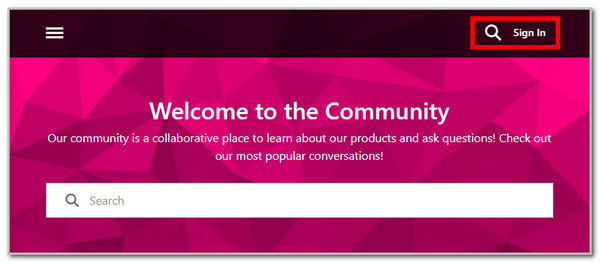
FoneLab Helps you unlock iPhone screen, Removes Apple ID or its password, Remove screen time or restriction passcode in seconds.
- Helps you unlock iPhone screen.
- Removes Apple ID or its password.
- Remove screen time or restriction passcode in seconds.
Part 3. T-Mobile SIM Unlock Online
Alternatively, you can use an online T-Mobile smartphone unlocking tool. UnlockHere can be an online program for unlocking an iPhone or Android phone locked by its carrier. The smartphone IMEI or serial number is the primary requirement. The instructions below will serve as your guide on how to use the tool.
Visit the UnlockHere website. After that, select your smartphone brand and other information needed. Click Next at the bottom right. Follow the on-screen instructions afterward to complete the unlocking process for your carrier-locked smartphone.
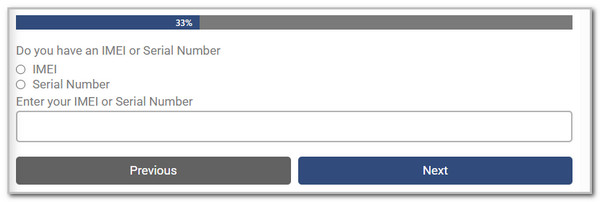
Part 4. How to Unlock iPhone with FoneLab iOS Unlocker
For iPhone users, you have come to the right place, as you will have the most potent but user-friendly tool on a computer to unlock your T-Mobile locks on your device.
FoneLab Helps you unlock iPhone screen, Removes Apple ID or its password, Remove screen time or restriction passcode in seconds.
- Helps you unlock iPhone screen.
- Removes Apple ID or its password.
- Remove screen time or restriction passcode in seconds.
It is more than a simple SIM lock remover, but also works for MDM, activation locks, screen locks, and more. Here we will show you a detailed demonstration on how to use it to remove SIM lock on iPhone.
Step 1Download the tool on computer and then run it.
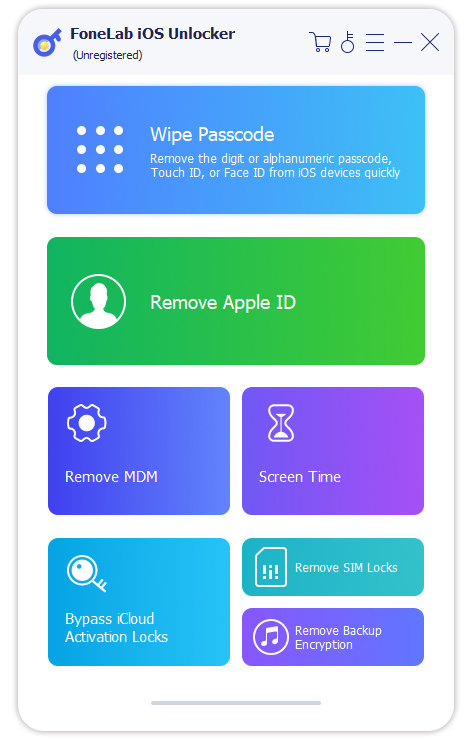
Step 2Choose Remove SIM Locks from the main interface, and connect your iPhone with a USB cable.
Step 3Follow the on-screen instructions to finish the procedure.
Part 5. How to Unlock iPhone/Android Phone When Passcode Forgotten with FoneLab Tools
Smartphones like the iPhone and Android phone can also be inaccessible if the lock screen passcode is accidentally forgotten. Their functionalities, including calling and sending text messages, will be out of reach. Do not let this issue last long on the iPhone and Android phones. Use FoneLab tools to unlock the mentioned smartphones. The guides are provided below.
Unlock iPhone When Passcode Forgotten with FoneLab iOS Unlocker
FoneLab iOS Unlocker wipes the iPhone passcode. Though this tool will delete all of the iPhone's content and settings, a backup can still be restored using iTunes or Finder after the procedure. In this case, you can bring back the deleted data and settings from the iPhone.
FoneLab Helps you unlock iPhone screen, Removes Apple ID or its password, Remove screen time or restriction passcode in seconds.
- Helps you unlock iPhone screen.
- Removes Apple ID or its password.
- Remove screen time or restriction passcode in seconds.
The software can remove 4 to 6-digit passwords, Face ID, and Touch ID are the primary iPhone lock screen types. The steps below will be your guide in using the FoneLab iOS Unlocker.
Step 1Please download the software on your computer. Click Free Download to do that.

Step 2Set up and launch it afterward. Choose Wipe Passcode at the top to continue.
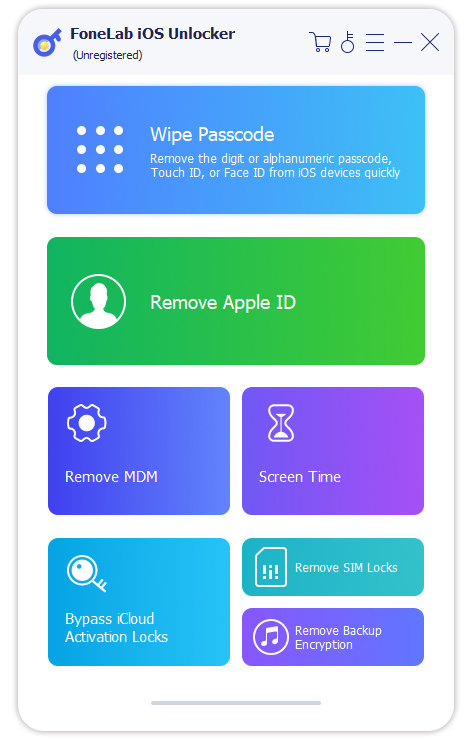
Step 3Plug the iPhone into the computer. Click Start under the iPhone information to download the firmware package. Then, click Unlock and enter 0000 at the center. Click Unlock to start wiping the iPhone lock screen passcode.

Unlock Android Phone When Passcode Forgotten with FoneLab Android Unlocker
How about unlocking a forgotten lock screen passcode from an Android phone? FoneLab Android Unlocker is the best tool! This removes the Android phone lock screen, such as PIN, pattern, password, fingerprint, and face recognition. It supports various Android phone models and versions that they contain. Make the unlocking process for your Android phone convenient using the tool below.
FoneLab Helps you remove Android screen lock easily.
- Unlock PlN, pattern, password on Android.
- Android fingerprint & face recognition are available.
- Bypass Google FRP lock in seconds.
Step 1Click Free Download to get the tool. Then, set it up from the computer and launch it afterward. Choose Start from the Remove Screen Password section.

Step 2The supported Android phone brands will appear. Plug it afterward using a USB cable. Follow the on-screen instructions that the tool will indicate. Click Next to go to the final interface.
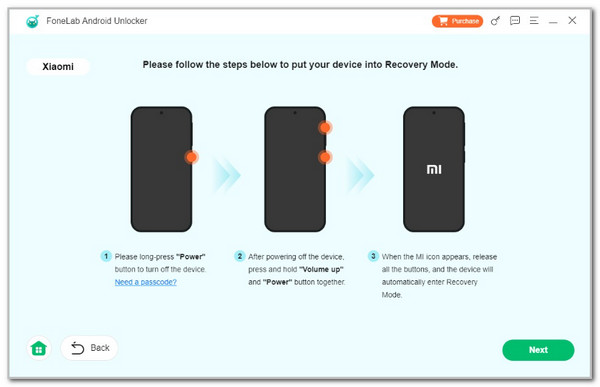
Step 3Click Confirm from the small box inside the software screen. Then, the Android phone lock screen removal will begin.
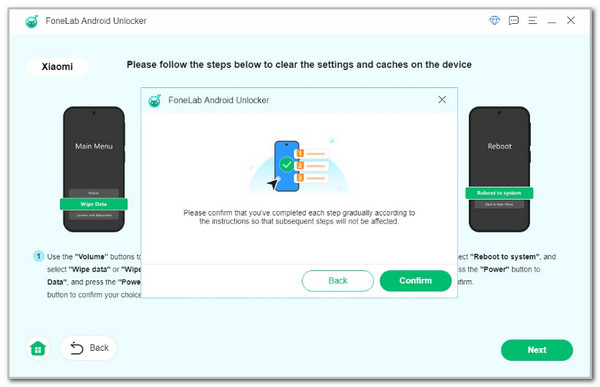
FoneLab Helps you remove Android screen lock easily.
- Unlock PlN, pattern, password on Android.
- Android fingerprint & face recognition are available.
- Bypass Google FRP lock in seconds.
Part 6. FAQs about T-Mobile SIM Unlock
How long does it take T-Mobile to unlock a SIM?
The time when T-Mobile unlocks your SIM card depends on the demand for the issue on their end. Usually, the unlock process for the SIM only takes 2 business days to be completed. However, it will be lengthy if the same issues are sent to them since they have a first-come, first-served policy. You should submit a report or contact T-Mobile immediately for a T-Mobile SIM unlock.
What is the default SIM lock code for T-Mobile?
Unlike other carriers, T-Mobile offers its users a default SIM lock passcode. You can try the 1234 or 5678 code to unlock your SIM. However, these codes do not guarantee 100% success for the unlocking procedure. If these codes do not unlock your SIM card, it is recommended that you contact T-Mobile customer service or the hotline to ask for a SIM card PUK code since you do not know your SIM lock passcode.
In conclusion, T-Mobile unlocks SIM through the website, hotline, or customer service. The good thing about this unlock procedure is that you can perform it independently if the SIM lock passcode is known. You can also use a trusted online tool for the procedure. Furthermore, FoneLab iOS Unlocker and FoneLab Android Unlocker have also been posted to help you unlock your iPhone and Android phone for future reference. Do you have more questions about this SIM unlocking topic? Please put your queries at the end of this post. Thank you!
FoneLab Helps you remove Android screen lock easily.
- Unlock PlN, pattern, password on Android.
- Android fingerprint & face recognition are available.
- Bypass Google FRP lock in seconds.
