How to Recover Deleted Reminders on iPhone
 Posted by Lisa Ou / April 01, 2021 09:00
Posted by Lisa Ou / April 01, 2021 09:00 I like the Reminder on iPhone, which is linked so closely with my daily life. It reminds me some important schedule so that I will never miss these precious events. It is unfortunately that my little son deleted all of my reminders last night, and I am annoyed because they are gone now. so how can I retrieve reminders from iPhone? -Amy
There are various of data on iPhone, like photos, messages, contacts and more. Among them, Reminders, which helps people to remember when and what they should do, become more and more important because there are so many different things in their daily life.
If you accidentally delete reminders on iPhone or lost them for unknown reasons, you can use FoneLab iPhone data recovery.

FoneLab iPhone data recovery is a simple and powerful third-party tool to recover your reminders. It is also useful to recover deleted photos from iPhone, restore notes on iPhone, recover deleted messages on iPhone 5s and more. You can finish entire operation in a couple of clicks.
Here we will introduce how to recover iPhone reminders with FoneLab iPhone data recovery with three methods.

Guide List
First of all, you should download and install FoneLab iPhone data recovery and launch it on your computer.
Both Windows and Mac versions are available, please choose the right one for you.
With FoneLab for iOS, you will recover the lost/deleted iPhone data including photos, contacts, videos, files, WhatsApp, Kik, Snapchat, WeChat and more data from your iCloud or iTunes backup or device.
- Recover photos, videos, contacts, WhatsApp, and more data with ease.
- Preview data before recovery.
- iPhone, iPad and iPod touch are available.
Way 1: Retrieve Reminders from iPhone
Step 1 Choose Recover from iOS device, and plug your iPhone to computer with USB cable, then click Start Scan.
If you want to restore reminders from broken iPhone, please make sure that you have connected your iPhone with computer and tap Trust before.
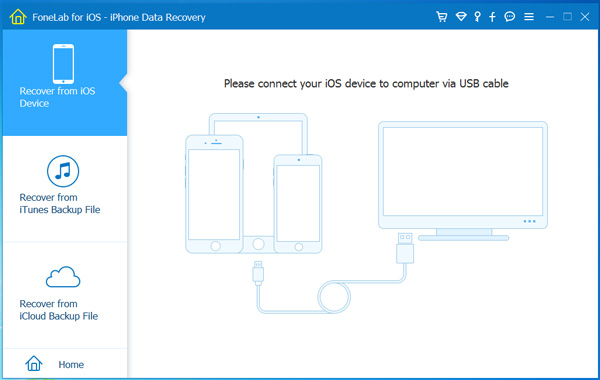
Step 2 Click Reminders from the left pane.
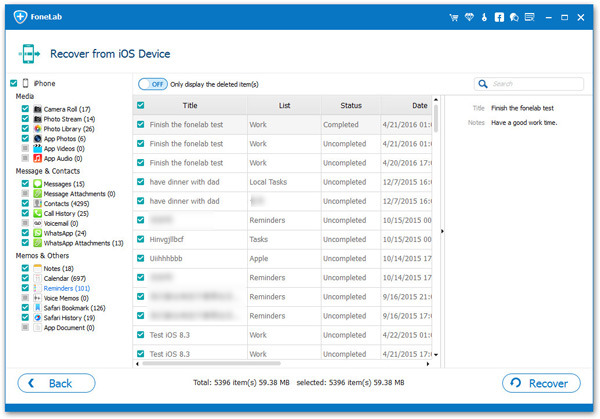
Step 3 Choose the reminders you need them back to your iPhone, click Recover finally.
Please note that you can search keywords in your reminders to find them quickly.
Above is an easy way which can recover iPhone reminder from your device, if you have iTunes or iCloud backup files, you can choose to retrieve iPhone reminders from backup files.
Let's turn to its demonstration.
Way 2: Recover iPhone Reminders via iTunes
Please note that this method requires that you have backed up your iPhone data on computer with iTunes before.
Step 1 Choose Recover from iTunes backup file and select one iTunes backup file which you want to restore your iPhone reminders from.
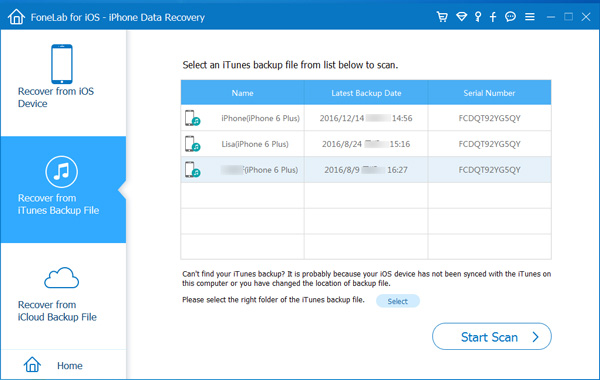
Step 2 Click Reminders from left pane same as the first method.
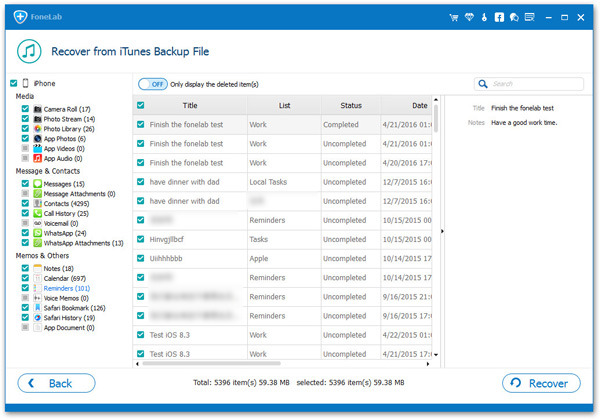
Step 3 Check the reminders and click Recover.
It enables you to preview the reminders and then confirm if you need to recover this item.
Way 3: Restore Reminders from iCloud
Step 1 Choose Recover from iCloud backup file and log in your iCloud account.
Our program will not remember your account and password, please don't worry about the data disclosure.
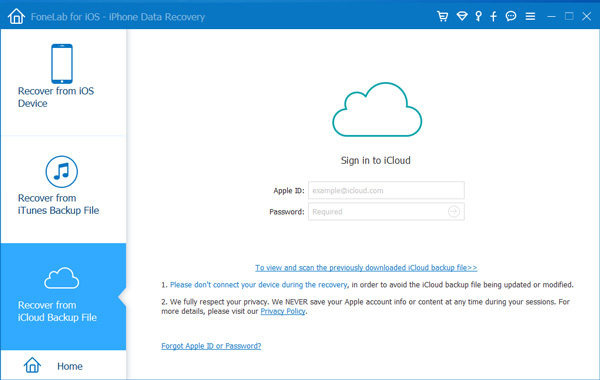
Step 2 Select the right backup file and then click Download.
Step 3Tick file type you want to recover from, then click Next.
If you prefer to check all iPhone data, you can tick Select All at the bottom of the window.
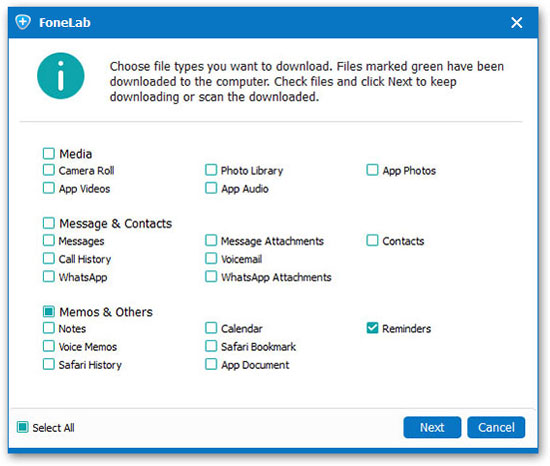
Step 4 Click Reminders and check the items you need, click Recover finally.
You can turn on the button on the upper-left corner to display the deleted items only.
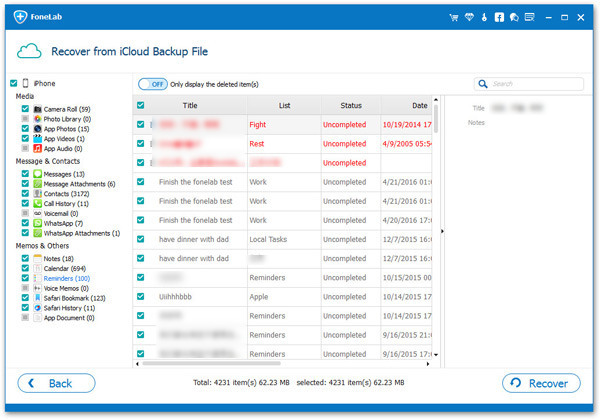
There are rich reasons about why you should choose FoneLab iPhone data recovery rather than other third-party tools.
- There are three ways for options.
- You can search keywords of the items you want quickly.
- It allows you to preview the items before you recover them.
- Both Windows and Mac versions are provided.
- Supports iPhone, iPad and iPod touch.
- Recover up to 19 kinds of data on iPhone.
- It is easy to use.
- No need to worry about the data loss and disclosure.
With FoneLab for iOS, you will recover the lost/deleted iPhone data including photos, contacts, videos, files, WhatsApp, Kik, Snapchat, WeChat and more data from your iCloud or iTunes backup or device.
- Recover photos, videos, contacts, WhatsApp, and more data with ease.
- Preview data before recovery.
- iPhone, iPad and iPod touch are available.
