- Part 1. How to Recover Deleted Photos on iPhone Without Backup Through Recently Deleted Album
- Part 2. How to Recover Permanently Deleted Photos From iPhone Without Backup through FoneLab for iOS
- Part 3. Features of FoneLab for iOS
- Part 4. FAQs About How to Recover Permanently Deleted Photos From iPhone Without Backup
Recover Permanently Deleted Photos on iPhone Without Backup
 Posted by Boey Wong / Dec 08, 2021 09:00
Posted by Boey Wong / Dec 08, 2021 09:00 Do you have deleted or lost photos from your iPhone that you want to retrieve? The solutions to recover permanently deleted photos on iPhone without backup are not difficult; you have to find the best methods. Most likely, these photos are so precious that you cannot afford to lose them entirely. There are also instances where you have already permanently deleted such images that are unexpectedly important and relevant. Nevertheless, continue reading till the end and learn how to recover permanently deleted photos from iPhone without backup.


Guide List
- Part 1. How to Recover Deleted Photos on iPhone Without Backup Through Recently Deleted Album
- Part 2. How to Recover Permanently Deleted Photos From iPhone Without Backup through FoneLab for iOS
- Part 3. Features of FoneLab for iOS
- Part 4. FAQs About How to Recover Permanently Deleted Photos From iPhone Without Backup
1. How to Recover Deleted Photos on iPhone Without Backup Through Recently Deleted Album
The Photos app on Apple devices has a Recently Deleted album that keeps all deleted photos and videos. This tool allows you to retrieve deleted images, whether deleted on purpose or by accident. Furthermore, recovering deleted pictures from an iPhone without backups is quick and straightforward.
Steps on how to recover deleted photos on iPhone without backup Through Recently Deleted Album:
Step 1Go to the Recently Deleted album in the Photos app on your iPhone.

Step 2To recover a photo selectively, long press it and then tap Recover. To recover numerous deleted photos, on the other hand, browse and select the images you want to recover, then tap Recover.
However, this method is only applicable to those deleted within the range of 30 days. If you deleted these photos for more than 30 days, they would no longer be visible on the Recently Deleted album. This reason is why you have to find an alternative third-party tool to recover permanently deleted photos from your iPhone without backup.
2. How to Recover Permanently Deleted Photos From iPhone Without Backup through FoneLab for iOS
FoneLab for iOS is a data recovery tool for Apple's iOS devices, including iPhone, iPad, and iPod touch. This tool recovers deleted or lost data from iOS devices, both with and without backup files. FoneLab supports both Windows and Mac for iOS. Furthermore, you can use this tool to recover permanently deleted photos on iPhone without backup, either selectively or all at once.
Steps on how to recover permanently deleted photos on iPhone without backup Through FoneLab for iOS:
With FoneLab for iOS, you will recover the lost/deleted iPhone data including photos, contacts, videos, files, WhatsApp, Kik, Snapchat, WeChat and more data from your iCloud or iTunes backup or device.
- Recover photos, videos, contacts, WhatsApp, and more data with ease.
- Preview data before recovery.
- iPhone, iPad and iPod touch are available.
Step 1You must first download and install FoneLab for iOS on your computer. Once installed, run the program.
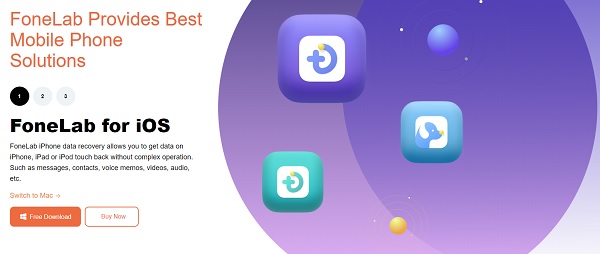
Step 2Second, click iPhone Data Recovery from the FoneLab for iOS’ main interface. After that, use a cable wire to connect your iPhone to your computer. Tap Trust if a confirmation notice appears on your iPhone's screen, and the software will detect your device automatically.
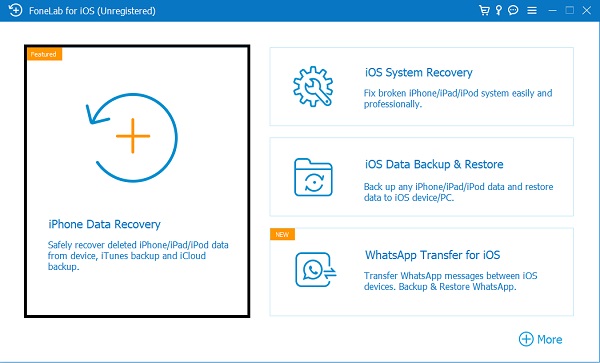
Step 3Third, select Recover from iOS Device from the recovery menu and click Start Scan.
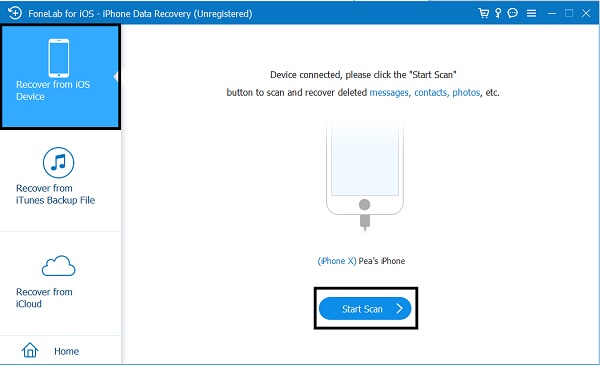
Step 4To view photos after scanning, tick Camera Roll, Photo Stream, and Picture Library in the left column. Then click Show Deleted Only to save time going through all photos on your iPhone.
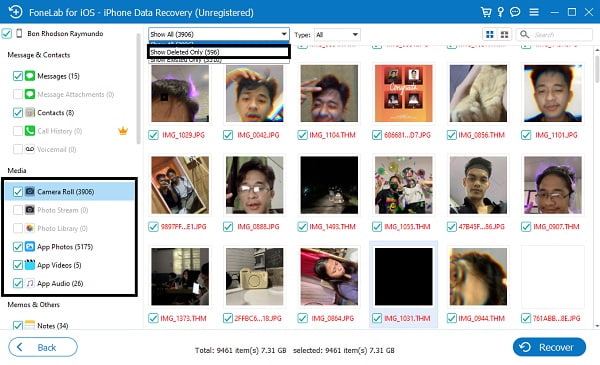
Step 5After that, select the photos you want to recover by clicking Show Deleted Only. Last but not least, click Restore.
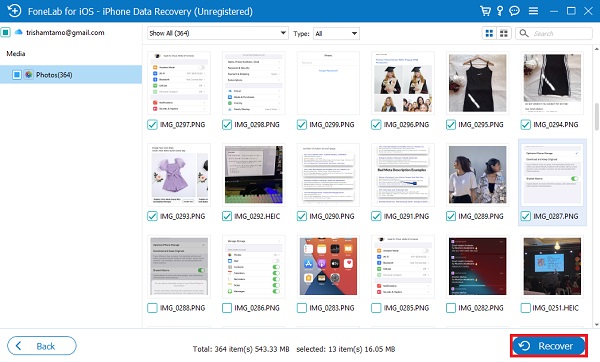
Learn more about the features of FoneLab for iOS that you can’t afford to miss.
3. Features of FoneLab for iOS
FoneLab iPhone data recovery is one of the features of FoneLab for iOS that is intended to help you recover lost or deleted iOS data quickly and easily. When recovering lost or deleted data from your iPhone, iPad, or iPod Touch, you have three options: scan your device, restore from iTunes, or restore from iCloud backups.
- Recover from iOS Device: You can recover iOS data directly from your device without using backup files.
- Recover from iTunes Backup File: Use your iTunes backup files on the computer to recover iOS data.
- Recover from iCloud Backup File: You can recover iOS data from iCloud backup files with an Apple account.
- Recover photos, videos, contacts, WhatsApp, and more data with ease.
- Preview data before recovery.
- iPhone, iPad and iPod touch are available.
You can use FoneLab for iOS regardless of how you lost your iOS data, like images. Some instances of how you might have lost data from your iPhone are: Accidental deletion, water damage, damaged parts, no backup file, iPhone lost/stolen, system malfunction, forgot the passcode, or a frozen device. This tool is also a method on how to recover photos from broken iPhone without backup.
FoneLab for iOS - iPhone Data Recovery allows you to scan your device or inspect your backup files. This feature promotes a more efficient and successful data recovery method, displaying both existing and deleted or lost data. You can selectively restore data with this tool without resetting your device first.
4. FAQs About How to Recover Permanently Deleted Photos From iPhone Without Backup
Why are my recovered photos blurry?
Blurry recovered photos are an indicator of a corrupted JPEG file. Generally speaking, the qualities of recovered photos might have been affected during the recovery process. Thus, finding the best recovery tool for your needs is essential.
Are permanently deleted photos gone forever?
A photo will be removed from your gallery when you delete it. Still, those deleted photos are not yet permanently deleted from your device. The deleted photos will appear in the Recently Deleted album for 30 days. You can recover your deleted images inside that time frame. Still, if you don't restore those photos within that time frame, they will become permanently deleted.
It is possible to recover permanently deleted photos from iPhone without backup. Moreover, it is certainly quick and easy, especially with the solutions given above. On that note, FoneLab for iOS is the most recommended way to go because it is undeniably the best tool in recovering permanently deleted photos along with all iOS data. To end, given above are the most effective, convenient, and efficient methods on how to recover permanently deleted photos from iPhone without backup.
With FoneLab for iOS, you will recover the lost/deleted iPhone data including photos, contacts, videos, files, WhatsApp, Kik, Snapchat, WeChat and more data from your iCloud or iTunes backup or device.
